
Downloads
Umsatz
Beschreibung
Creativity starts with an idea. When inspiration strikes, MyArtTools provides fast easy access to creative sketching tools. It is built to be user-friendly and versatile for any skill level, from the novice to the professional. All ages can use it for plain-old-fun, fast conceptual sketches or fully finished serious artistic work.
Using MyArtTools can be as simple as opening the app, choosing a drawing tool and beginning to draw. As an easy-to-use application with extensive help files built into the program, MyArtTools is the creative onscreen equivalent of a drawing pad or painting canvas. From realistic to abstract, finger painting to complex drawing, MyArtTools is developed to emulate real-life artistic media including pastel, brush, pencil, palette knife, and other artistic mediums. The tools respond perfectly to the precision of the Apple Pencil/iPad combination. Using MyArtTools, users can create beautiful sketches and paintings anywhere. Works-in-progress can be saved and reopened. Finished works can be sent out as high resolution files to iCloud and other storage options - or shared with clients, co-workers, friends and family via email, messaging or directly with any of the popular social sharing networks.
Users can create their drawings from scratch, or they can import images from the Photos Album where they can be modified or used as templates.
For examples of what can be accomplished using MyArtTools and the Apple Pencil, visit the Art Fusion blog (at our Developer Website) which has many example images created during field-testing for this release version.
IMPORTANT:
THIS APPLICATION REQUIRES any iPad that supports the Apple Pencil and is optimized for the Apple Pencil. Some of the tools in this application are smaller than would normally respond to a finger touch, but perfect for the precision of the Apple Pencil.
MyArtTools supports multiple composition layers. Clipping paths can be used to extract images to a new layer. Layers can be combined. The included filters can modify any bitmap image layer. The tool properties panel provides for adjusting various tool layer controls. Users can create, save and reuse gradients. Works-in-progress can be saved. Finished works can be saved as high resolution PNG files to iCloud, the Files app, Dropbox, and other storage options. Finished works can be shared via email, messaging or any of the popular social networks.
Features include:
▪ Requires an iPad that supports the Apple Pencil
▪ Optimized for the Apple Pencil
▪ Emulates real-life artistic media
▪ Intuitive interface
▪ Multiple layers for precise composition control
▪ Imports images from the iPad Photos app
▪ Crop and share creations with all your social networking accounts
▪ Save PNG images to iCloud, the Files app, DropBox, etc.
▪ Within the app, save and reopen layered files of works-in-progress
▪ Use clipping paths to extract images from layers
▪ Combine layers
▪ Quick Colors Panel for fast access to the active tool, eyedropper, eraser, and colors
▪ Speech Bubbles
▪ Extensive help files localized for English, Spanish, Russian, and Chinese
Bitmap Drawing:
▪ Highly responsive 64bit drawing engine
▪ Exceptional 64-bit color
▪ 12 Tools emulating real-life artistic media
▪ Each tool is a separate layer
▪ Adjustable layer hierarchy
▪ Adjustable properties for each tool
▪ Over 30 GPU accelerated artistic filters
▪ Save and reopen working files
▪ Multiple color palettes and gradients
▪ Eyedropper color selection
▪ Convert images to drawing tools
Vector Drawing:
▪ 64bit vector drawing engine
▪ Vector shape creation and clipping paths
▪ Vector Speech Bubble creation (combine shapes)
▪ Vector based text tool
▪ Save and reopen custom gradients
Ausblenden
Mehr anzeigen...
Using MyArtTools can be as simple as opening the app, choosing a drawing tool and beginning to draw. As an easy-to-use application with extensive help files built into the program, MyArtTools is the creative onscreen equivalent of a drawing pad or painting canvas. From realistic to abstract, finger painting to complex drawing, MyArtTools is developed to emulate real-life artistic media including pastel, brush, pencil, palette knife, and other artistic mediums. The tools respond perfectly to the precision of the Apple Pencil/iPad combination. Using MyArtTools, users can create beautiful sketches and paintings anywhere. Works-in-progress can be saved and reopened. Finished works can be sent out as high resolution files to iCloud and other storage options - or shared with clients, co-workers, friends and family via email, messaging or directly with any of the popular social sharing networks.
Users can create their drawings from scratch, or they can import images from the Photos Album where they can be modified or used as templates.
For examples of what can be accomplished using MyArtTools and the Apple Pencil, visit the Art Fusion blog (at our Developer Website) which has many example images created during field-testing for this release version.
IMPORTANT:
THIS APPLICATION REQUIRES any iPad that supports the Apple Pencil and is optimized for the Apple Pencil. Some of the tools in this application are smaller than would normally respond to a finger touch, but perfect for the precision of the Apple Pencil.
MyArtTools supports multiple composition layers. Clipping paths can be used to extract images to a new layer. Layers can be combined. The included filters can modify any bitmap image layer. The tool properties panel provides for adjusting various tool layer controls. Users can create, save and reuse gradients. Works-in-progress can be saved. Finished works can be saved as high resolution PNG files to iCloud, the Files app, Dropbox, and other storage options. Finished works can be shared via email, messaging or any of the popular social networks.
Features include:
▪ Requires an iPad that supports the Apple Pencil
▪ Optimized for the Apple Pencil
▪ Emulates real-life artistic media
▪ Intuitive interface
▪ Multiple layers for precise composition control
▪ Imports images from the iPad Photos app
▪ Crop and share creations with all your social networking accounts
▪ Save PNG images to iCloud, the Files app, DropBox, etc.
▪ Within the app, save and reopen layered files of works-in-progress
▪ Use clipping paths to extract images from layers
▪ Combine layers
▪ Quick Colors Panel for fast access to the active tool, eyedropper, eraser, and colors
▪ Speech Bubbles
▪ Extensive help files localized for English, Spanish, Russian, and Chinese
Bitmap Drawing:
▪ Highly responsive 64bit drawing engine
▪ Exceptional 64-bit color
▪ 12 Tools emulating real-life artistic media
▪ Each tool is a separate layer
▪ Adjustable layer hierarchy
▪ Adjustable properties for each tool
▪ Over 30 GPU accelerated artistic filters
▪ Save and reopen working files
▪ Multiple color palettes and gradients
▪ Eyedropper color selection
▪ Convert images to drawing tools
Vector Drawing:
▪ 64bit vector drawing engine
▪ Vector shape creation and clipping paths
▪ Vector Speech Bubble creation (combine shapes)
▪ Vector based text tool
▪ Save and reopen custom gradients
Screenshots
MyArtTools Häufige Fragen
-
Ist MyArtTools kostenlos?
Ja, MyArtTools ist komplett kostenlos und enthält keine In-App-Käufe oder Abonnements.
-
Ist MyArtTools seriös?
Nicht genügend Bewertungen, um eine zuverlässige Einschätzung vorzunehmen. Die App benötigt mehr Nutzerfeedback.
Danke für die Stimme -
Wie viel kostet MyArtTools?
MyArtTools ist kostenlos.
-
Wie hoch ist der Umsatz von MyArtTools?
Um geschätzte Einnahmen der MyArtTools-App und weitere AppStore-Einblicke zu erhalten, können Sie sich bei der AppTail Mobile Analytics Platform anmelden.

Benutzerbewertung
Die App ist in Malaysia noch nicht bewertet.

Bewertungsverlauf
MyArtTools Bewertungen
Keine Bewertungen in Malaysia
Die App hat noch keine Bewertungen in Malaysia.
Store-Rankings

Ranking-Verlauf
App-Ranking-Verlauf noch nicht verfügbar

Kategorien-Rankings
App ist noch nicht gerankt
MyArtTools Konkurrenten
| Name | Downloads (30d) | Monatlicher Umsatz | Rezensionen | Bewertungen | Letzte Veröffentlichung | |
|---|---|---|---|---|---|---|
|
Sacramento's K-ZAP
50 Years of Rock, Blues & More
|
Freischalten
|
Freischalten
|
0
|
|
vor 1 Jahr | |
|
Tayasui Color 2
Breathe in, relax, color…
|
Freischalten
|
Freischalten
|
1
|
|
vor 2 Jahren | |
|
The College Tour
|
Freischalten
|
Freischalten
|
0
|
|
vor 4 Monaten | |
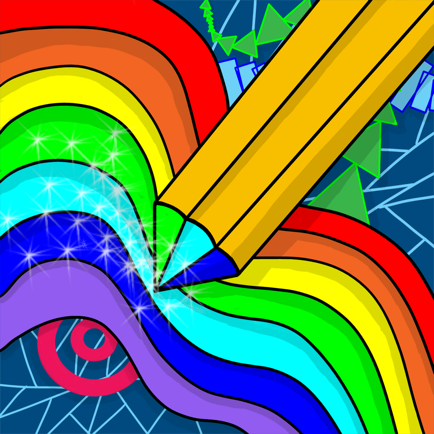
OmniSketch
|
Freischalten
|
Freischalten
|
1
|
|
vor 9 Jahren | |
|
Decisions random list chooser
|
Freischalten
|
Freischalten
|
0
|
|
vor 3 Jahren | |
|
Levitt SteelStacks
|
Freischalten
|
Freischalten
|
0
|
|
vor 4 Monaten | |
|
Design Touch - Vector Sketch
Brushes,Layers &Graphic Tools
|
Freischalten
|
Freischalten
|
0
|
|
vor 2 Jahren | |
|
Drawing Box Pro
|
Freischalten
|
Freischalten
|
0
|
|
vor 2 Jahren | |
|
KRPR 89.9
|
Freischalten
|
Freischalten
|
0
|
|
vor 7 Monaten | |
|
La Nueva Poderosa
|
Freischalten
|
Freischalten
|
0
|
|
vor 1 Monat |
MyArtTools Installationen
Letzte 30 TageMyArtTools Umsatz
Letzte 30 TageMyArtTools Einnahmen und Downloads
Gewinnen Sie wertvolle Einblicke in die Leistung von MyArtTools mit unserer Analytik.
Melden Sie sich jetzt an, um Zugriff auf Downloads, Einnahmen und mehr zu erhalten.
Melden Sie sich jetzt an, um Zugriff auf Downloads, Einnahmen und mehr zu erhalten.
App-Informationen
- Kategorie
- Entertainment
- Herausgeber
- Pirate's Moon
- Sprachen
- English, Russian, Chinese, Spanish
- Letzte Veröffentlichung
- 3.1 (vor 1 Jahr )
- Veröffentlicht am
- Mar 11, 2017 (vor 7 Jahren )
- Auch verfügbar in
- Vereinigte Staaten, Japan, Vietnam, Ukraine, Türkei, Schweden, Saudi-Arabien, Russland, Polen, Pakistan, Nigeria, Malaysia, Mexiko, Kuwait, Vereinigte Arabische Emirate, Italien, Israel, Sonderverwaltungsregion Hongkong, Griechenland, Vereinigtes Königreich, Frankreich, Spanien, Algerien, Dominikanische Republik, Kolumbien, Chile, Kanada, Australien
- Zuletzt aktualisiert
- vor 3 Wochen
- © 2024 AppTail.
- Unterstützung
- Privacy
- Terms
- All Apps










