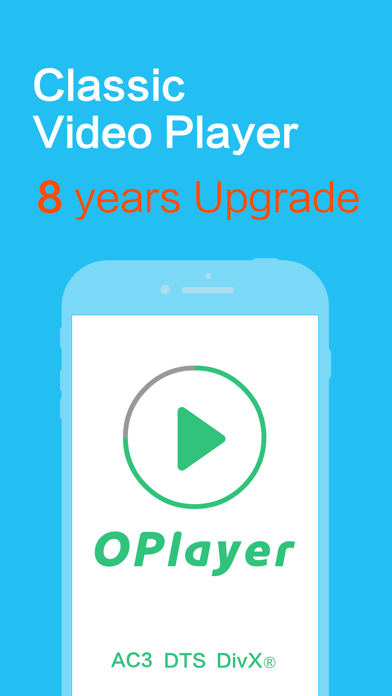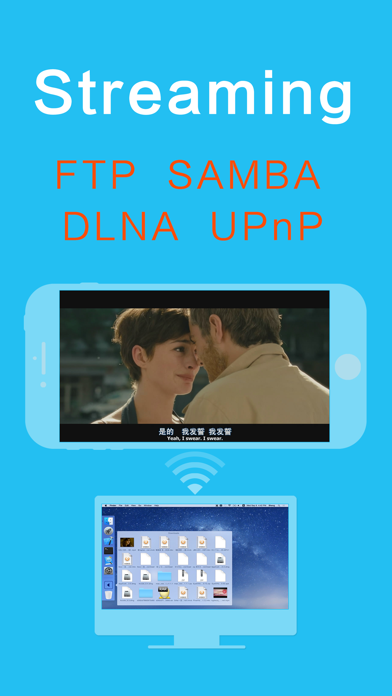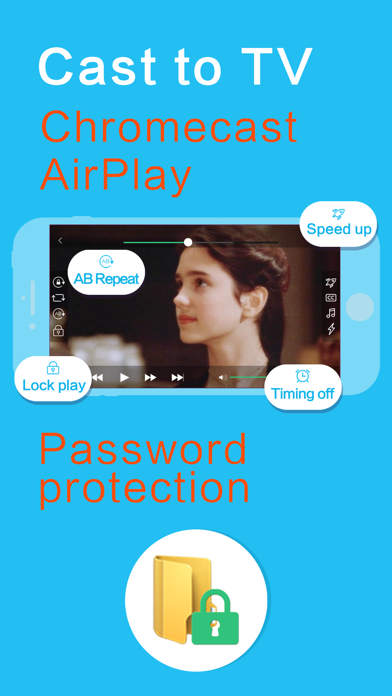Play all your videos directly without having to convert them! OPlayer supports almost every format for video/audio playback. It gives you the flexibility to be able to download your files to your device, or browse a SAMBA/FTP/UPnP/DLNA share over the network.
"Best video player on the App Store"
OPlayer has been rated as "iPhone Apps Plus Best"!
OPlayer has been around for 9 years, continuous improvement in video playback and feature enhancements, has made it the first choice for millions of the users. With positive endorsements and feedback from our users we endeavor to make it even better with each upgrade.
========================================
Support Dolby Digital Audio (AC3)
Official AVI/DivX license (In App Purchase)
Official DTS license (In App Purchase)
========================================
【Supported Formats】
- Video: mkv, wmv, avi, divx, xvid, rmvb, rm, flv, mp4, 4k, mov, 3gp, m4v, blu-ray, ts, m2ts, swf, asf, vob, h265 (hevc), webm...almost all movie file formats.
- Audio: mp3, wma, wav, dts, ac3, eac3, aac, flac, ape, cue, amr, ogg vorbis, lossless music...almost all audio file formats.
- Subtitle: srt, ass, smi, sub...almost all subtitle file formats.
- Stream: http, ftp, samba, rtp, rtsp, mms...
- Widely devices support: Optimized for all iPhones running iOS 6.0 and later, including iPhone 6s (Plus).
【Key features】
• Adjust playback speed: 0.1x ~ 4.0x
• A-B repeat: play from start point (A) to end point (B) repeatedly
• Background play: continue playing videos when app enters background
• Landscape play: useful when iPhone turned on 'Portrait Orientation Lock'
- SAMBA/FTP/HTTP/UPnP/DLNA client
- Multiple transfer ways: 1. USB transfer (support folder) 2. Wi-Fi transfer
- Play files in PC remotely without downloading
Share folders on PC, then you can stream files by OPlayer.
- Privacy protect: support password for app and folders, hide password-protected folders, Touch ID
- Excellent performance: support 1080P HD video on iPhone 5 and newer devices
- Less battery consumption: hardware decoding mp4/mp3 files by default
- Single hand mode: you can control playback with one hand
【Basic functions】
- File Manager: new folder/rename/move/delete/search/sort/open in with
- Built in web browser
- Support NAS, Router, Dropbox...network storage
- Support text file: TXT, WORD, EXCEL, PPT, PDF...
- Compress/Decompress (In App Purchase): support zip, rar, 7z (with password)
- Playlist: enjoy music by our powerful playlist functions
- Gesture: seek (forward, backward), brightness, volume, pause/resume, subtitle position and size
- Repeat/Loop mode: repeat all, repeat once, shuffle...
- Remember playback time: resume from last played position
- Render on TV (TV Out): support AirPlay, mirror, HDMI wire...
- Lock playing window: avoid unintended touch when watching movies
- Timing off: stop playing after the specified time
- Adjust aspect ratio: you can set any aspect ratio, for example 16:9
- Play 3d movies in 2d mode
- Deinterlace
- Flip horizontal and vertical
- Use headphones to control playback
- Audio boost
- Photo viewer (In App Purchase): 1. Support gif animation,png,jpg,bmp... 2. Slide show photos 3. Import from Photos
【Audio Features】
- Support left and right channel switch
- Audio tracks switch and save your settings
- Adjust audio delay
【Subtitle Features】
- Support embedded subtitles in movies
- Auto load the subtitle whose name is the same with the movie
- Select subtitle files manually
- Auto detect the encode of subtitle files
- Gesture: single touch and move to adjust position, pinch to adjust size
- Customizable subtitle font, colors
- Adjust subtitle delay
【Support】
- We will check reviews on App Store frequently
- Skype:
[email protected]
- Mail:
[email protected]
- Twitter: @OLIMSOFT
- Website: www.edavs.com