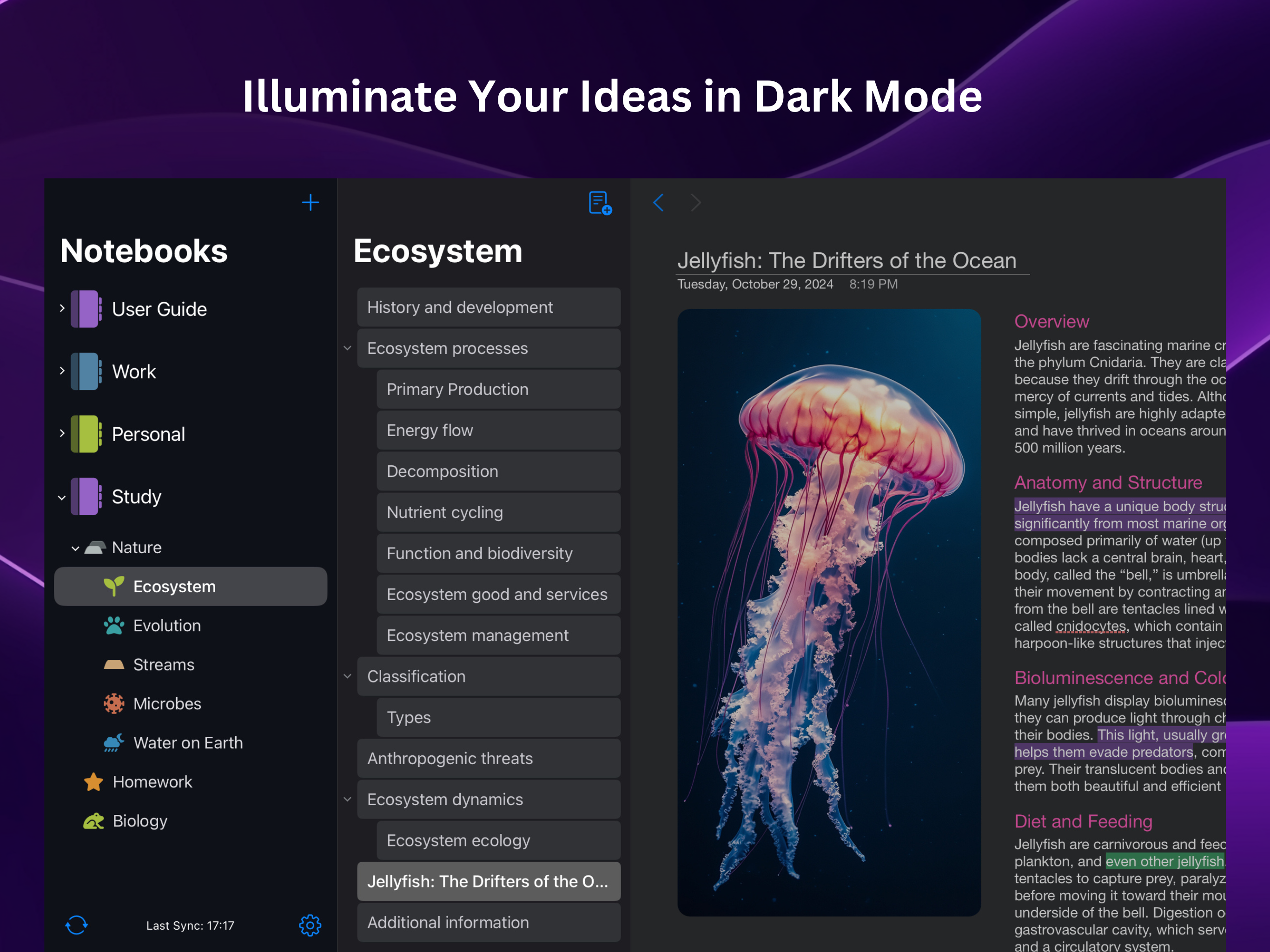Beschreibung
TAKING NOTES
Start with a simple step: take notes in a convenient editor.
— Put a text in any place like in a paper notebook.
— Move ideas across pages and sections.
— Add text, images, lists, tables and even embedded links.
— Visualize notes with tags and to-do lists.
INFORMATION STRUCTURING
— Sort notes out to sections, topics or projects.
— Adjust tags to find what you need within seconds.
— A simple hierarchical organization helps take even big data under control.
CONVENIENT SEARCH
An instant search enables you to find information even in thousands of notes. Use filters in order to find necessary data fast, and forget about what it’s like to get lost in information chaos.
ANNOTATE PDFs
To collect related documents in one place, add them as file attachments. PDF files can be inserted as printouts for annotation. This way Outline becomes a universal tool for storing and working with your data.
DATA SYNCHRONIZATION
All your notes are synchronized between devices as Outline is compatible with popular clouds such as Box, Dropbox, iCloud, OneDrive, WebDAV, SharePoint or even your own one. Keep working from home, at the office or on the go — your data is always at your fingertips.
INTEGRATION WITH MS ONENOTE
— Work with OneNote files on Mac, iPad and iPhone.
— Synchronization with OneDrive and SharePoint for collaborative work.
SECURITY AND PRIVACY
Your data is under reliable protection:
— Data stored locally or in the cloud.
— Password protection and encryption of sections.
— Automatic locking for added security.
Download Outline for free and make sure that it’s easy to structure and manage knowledge. Try it right now!
STAY TUNED WITH OUTLINE
Subscribe to:
— Facebook: facebook.com/outlineapp
— Twitter: twitter.com/outlineapp
Text to [email protected] for questions. Learn more at https://outline.app.
By using this app, you agree to standard Apple Terms of Use (EULA): https://www.apple.com/legal/internet-services/itunes/dev/stdeula/
In-App-Käufe
- Outline Pro (Yearly)
- €99.99
- Outline Pro (Monthly)
- €9.99
- Outline Standard (Yearly)
- €59.99
- Outline Standard (Monthly)
- €5.99
Screenshots
Outline Häufige Fragen
-
Ist Outline kostenlos?
Ja, Outline ist kostenlos herunterzuladen, enthält jedoch In-App-Käufe oder Abonnements.
-
Ist Outline seriös?
Nicht genügend Bewertungen, um eine zuverlässige Einschätzung vorzunehmen. Die App benötigt mehr Nutzerfeedback.
Danke für die Stimme -
Wie viel kostet Outline?
Outline bietet mehrere In-App-Käufe/Abonnements, der durchschnittliche In-App-Preis beträgt €43.99.
-
Wie hoch ist der Umsatz von Outline?
Um geschätzte Einnahmen der Outline-App und weitere AppStore-Einblicke zu erhalten, können Sie sich bei der AppTail Mobile Analytics Platform anmelden.

5 von 5
1 Bewertungen in Italien

Outline Bewertungen
Store-Rankings


Schlüsselwörter
Outline Konkurrenten
Outline Installationen
Letzte 30 TageOutline Umsatz
Letzte 30 TageOutline Einnahmen und Downloads
Melden Sie sich jetzt an, um Zugriff auf Downloads, Einnahmen und mehr zu erhalten.
App-Informationen
- Kategorie
- Productivity
- Herausgeber
- Gorillized
- Sprachen
- English
- Letzte Veröffentlichung
- 5.2502.0 (vor 3 Wochen )
- Veröffentlicht am
- Mar 20, 2013 (vor 11 Jahren )
- Auch verfügbar in
- Vereinigte Staaten, Deutschland, China, Australien, Italien, Niederlande, Schweiz, Kanada, Israel, Indien, Russland, Griechenland, Vereinigtes Königreich, Neuseeland, Norwegen, Nepal, Portugal, Nigeria, Malaysia, Mexiko, Malta, Nordmazedonien, Madagaskar, Lettland, Luxemburg, Litauen, Slowenien, Südafrika, Vietnam, Usbekistan, Ukraine, Taiwan, Türkei, Tunesien, Thailand, Slowakei, Peru, Singapur, Schweden, Saudi-Arabien, Rumänien, Japan, Polen, Pakistan, Philippinen, Brasilien, Algerien, Dominikanische Republik, Dänemark, Tschechien, Zypern, Kolumbien, Chile, Belarus, Ecuador, Brunei Darussalam, Bahrain, Bulgarien, Belgien, Aserbaidschan, Österreich, Argentinien, Armenien, Ungarn, Libanon, Kasachstan, Kuwait, Südkorea, Vereinigte Arabische Emirate, Island, Irland, Indonesien, Sri Lanka, Kroatien, Sonderverwaltungsregion Hongkong, Frankreich, Finnland, Spanien, Ägypten, Estland
- Zuletzt aktualisiert
- vor 4 Tagen
- © 2025 AppTail.
- Unterstützung
- Privacy
- Terms
- All Apps