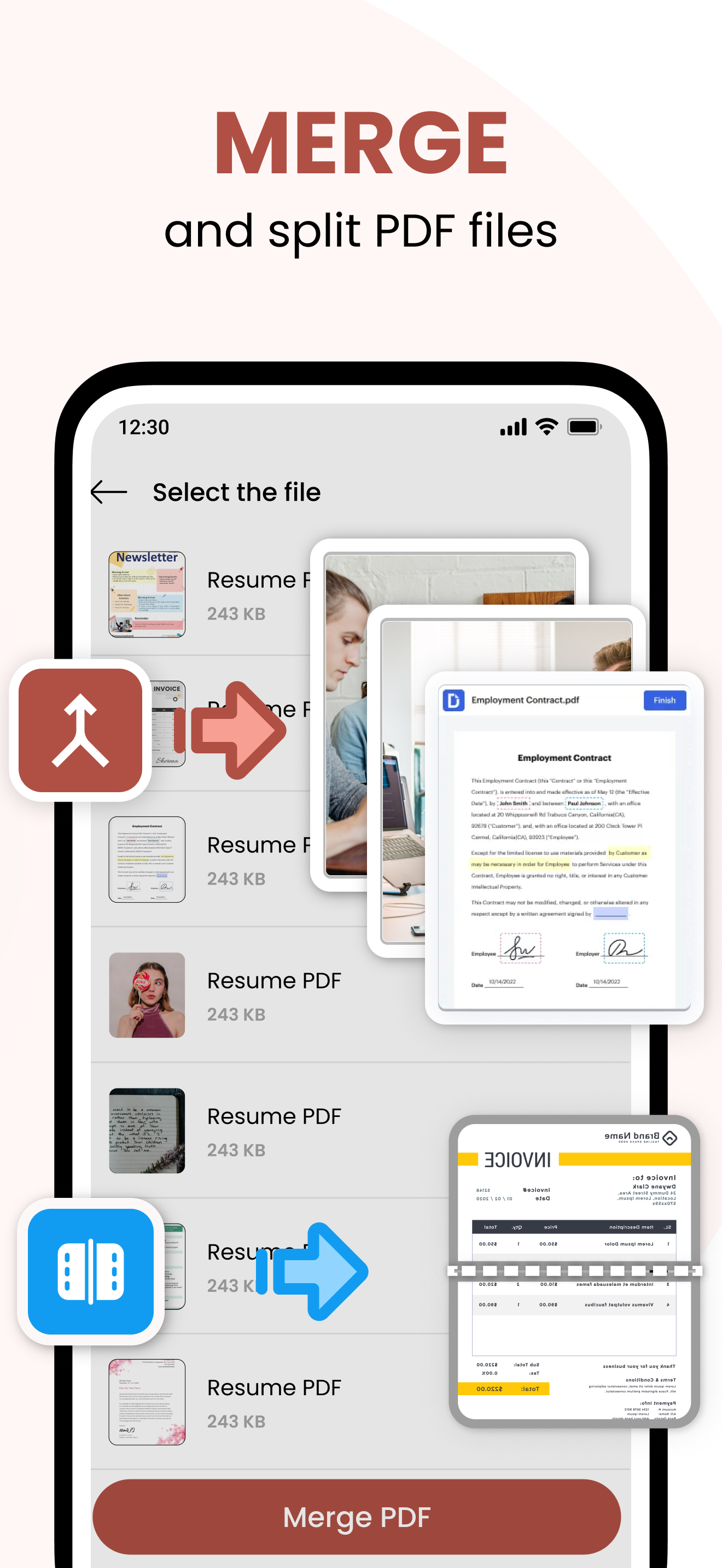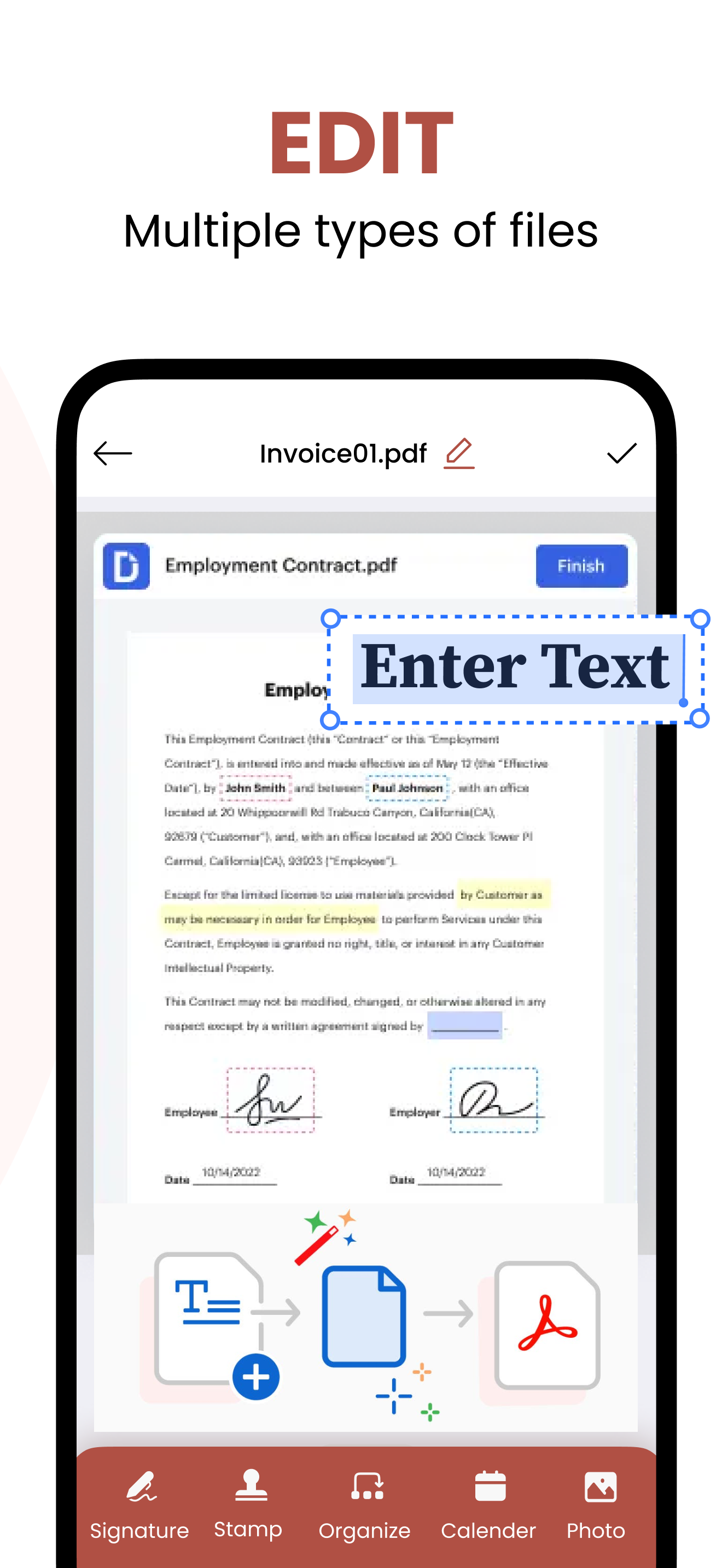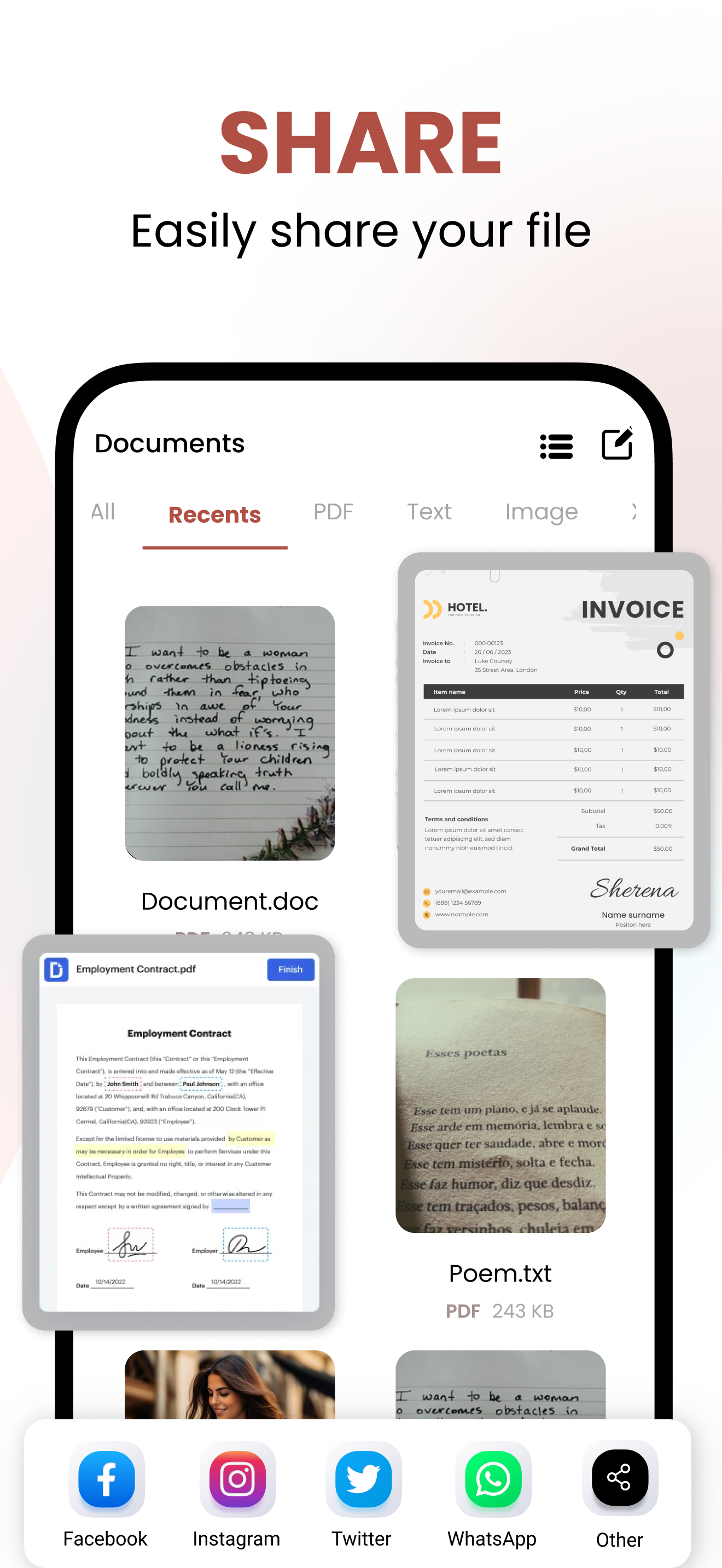Beschreibung
Turn your iOS device into a powerful PDF converter and document manager with PDF Converter & Scanner! Seamlessly convert, merge, split, and manage PDFs on the go.
Key Features:
Image to PDF
Quickly convert photos or images from your gallery or camera to high-quality PDFs. Adjust page orientation, size, and more to suit your needs.
Scan Document
Use your device’s camera to scan paper documents into clear, digital PDFs. Apply filters to improve scan quality and recognize text with OCR.
Import File
Import documents from cloud storage, email attachments, or your iOS files to convert them to PDF or work with them using the other app features.
PDF to Word
Convert PDFs into editable Word documents (.docx) while retaining formatting. Make quick edits to documents right on your device.
PDF to Excel
Extract tables and data from PDFs and convert them into editable Excel spreadsheets (.xlsx), perfect for working with reports or data-heavy documents.
PDF to PowerPoint (PPT)
Turn PDFs into PowerPoint presentations (.pptx), keeping text and graphics intact, allowing you to create or edit presentations easily.
Merge PDFs
Combine multiple PDFs into a single document in just a few taps. Arrange pages as needed and create a unified file effortlessly.
Split PDF
Extract specific pages or split large PDFs into smaller, more manageable files. Perfect for organizing or sharing sections of documents.
Lock/Unlock PDF
Secure your PDFs with a password to protect sensitive information, or unlock protected files when needed, ensuring your data stays safe.
Compress PDF
Reduce the size of PDF files without compromising quality, making it easy to share large documents via email or save storage space.
Why Choose PDF Converter & Scanner?
User-Friendly Interface: Simple and intuitive design to get tasks done effortlessly.
Fast Processing: Convert and manage documents quickly and efficiently.
All-in-One Tool: Save time by using a single app for all your PDF needs, whether it's converting, merging, splitting, or securing files.
Disclaimer for automatic renewable subscription :-
• The payment will be charged to your Apple ID Account at confirmation of purchase.
• The subscription renews automatically unless the auto-renew is turned off at least 24 hours before the end of the current billing period.
• Your account will be charged for renewal within 24-hours prior to the end of your selected subscription.
• Your subscriptions can be managed and auto-renewal can be turned off by going to your App Store Account Settings.
Privacy Policy :- https://krishnatechnoweb.com/privacy
Terms of Service :- https://krishnatechnoweb.com/terms
Ausblenden
Mehr anzeigen...
Key Features:
Image to PDF
Quickly convert photos or images from your gallery or camera to high-quality PDFs. Adjust page orientation, size, and more to suit your needs.
Scan Document
Use your device’s camera to scan paper documents into clear, digital PDFs. Apply filters to improve scan quality and recognize text with OCR.
Import File
Import documents from cloud storage, email attachments, or your iOS files to convert them to PDF or work with them using the other app features.
PDF to Word
Convert PDFs into editable Word documents (.docx) while retaining formatting. Make quick edits to documents right on your device.
PDF to Excel
Extract tables and data from PDFs and convert them into editable Excel spreadsheets (.xlsx), perfect for working with reports or data-heavy documents.
PDF to PowerPoint (PPT)
Turn PDFs into PowerPoint presentations (.pptx), keeping text and graphics intact, allowing you to create or edit presentations easily.
Merge PDFs
Combine multiple PDFs into a single document in just a few taps. Arrange pages as needed and create a unified file effortlessly.
Split PDF
Extract specific pages or split large PDFs into smaller, more manageable files. Perfect for organizing or sharing sections of documents.
Lock/Unlock PDF
Secure your PDFs with a password to protect sensitive information, or unlock protected files when needed, ensuring your data stays safe.
Compress PDF
Reduce the size of PDF files without compromising quality, making it easy to share large documents via email or save storage space.
Why Choose PDF Converter & Scanner?
User-Friendly Interface: Simple and intuitive design to get tasks done effortlessly.
Fast Processing: Convert and manage documents quickly and efficiently.
All-in-One Tool: Save time by using a single app for all your PDF needs, whether it's converting, merging, splitting, or securing files.
Disclaimer for automatic renewable subscription :-
• The payment will be charged to your Apple ID Account at confirmation of purchase.
• The subscription renews automatically unless the auto-renew is turned off at least 24 hours before the end of the current billing period.
• Your account will be charged for renewal within 24-hours prior to the end of your selected subscription.
• Your subscriptions can be managed and auto-renewal can be turned off by going to your App Store Account Settings.
Privacy Policy :- https://krishnatechnoweb.com/privacy
Terms of Service :- https://krishnatechnoweb.com/terms
Screenshots
Photos to PDF Häufige Fragen
-
Ist Photos to PDF kostenlos?
Ja, Photos to PDF ist komplett kostenlos und enthält keine In-App-Käufe oder Abonnements.
-
Ist Photos to PDF seriös?
Nicht genügend Bewertungen, um eine zuverlässige Einschätzung vorzunehmen. Die App benötigt mehr Nutzerfeedback.
Danke für die Stimme -
Wie viel kostet Photos to PDF?
Photos to PDF ist kostenlos.
-
Wie hoch ist der Umsatz von Photos to PDF?
Um geschätzte Einnahmen der Photos to PDF-App und weitere AppStore-Einblicke zu erhalten, können Sie sich bei der AppTail Mobile Analytics Platform anmelden.

Benutzerbewertung
Die App ist in Kanada noch nicht bewertet.

Bewertungsverlauf
Photos to PDF Bewertungen
Keine Bewertungen in Kanada
Die App hat noch keine Bewertungen in Kanada.
Store-Rankings

Ranking-Verlauf
App-Ranking-Verlauf noch nicht verfügbar

Kategorien-Rankings
App ist noch nicht gerankt
Schlüsselwörter
pdf converter
word to pdf
pdf convert
word to pdf converter
convert to pdf
image to pdf
pdf converter tools
Photos to PDF Konkurrenten
Image to PDF Maker & Converter Installationen
Letzte 30 TageImage to PDF Maker & Converter Umsatz
Letzte 30 TagePhotos to PDF Einnahmen und Downloads
Gewinnen Sie wertvolle Einblicke in die Leistung von Image to PDF Maker & Converter mit unserer Analytik.
Melden Sie sich jetzt an, um Zugriff auf Downloads, Einnahmen und mehr zu erhalten.
Melden Sie sich jetzt an, um Zugriff auf Downloads, Einnahmen und mehr zu erhalten.
App-Informationen
- Kategorie
- Productivity
- Herausgeber
- KRISHNA TECHNOWEB
- Sprachen
- English, Dutch, French, German, Hindi, Indonesian, Italian, Japanese, Korean, Polish, Portuguese, Russian, Chinese, Spanish, Thai, Turkish, Ukrainian, Vietnamese
- Letzte Veröffentlichung
- 1.8 (vor 3 Tagen )
- Veröffentlicht am
- Aug 14, 2023 (vor 1 Jahr )
- Auch verfügbar in
- Südafrika, Kuwait, Ukraine, Nigeria, Saudi-Arabien, Neuseeland, Südkorea, Nepal, Norwegen, Niederlande, Malaysia, Mexiko, Malta, Nordmazedonien, Madagaskar, Lettland, Luxemburg, Litauen, Sri Lanka, Libanon, Kasachstan, Japan, Slowenien, Vietnam, Usbekistan, Vereinigte Staaten, Taiwan, Türkei, Tunesien, Thailand, Slowakei, Peru, Singapur, Schweden, Russland, Rumänien, Portugal, Polen, Pakistan, Philippinen, Brasilien, Deutschland, Tschechien, Zypern, Kolumbien, China, Chile, Schweiz, Kanada, Belarus, Dänemark, Brunei Darussalam, Bahrain, Bulgarien, Belgien, Aserbaidschan, Australien, Österreich, Argentinien, Armenien, Griechenland, Italien, Island, Indien, Israel, Irland, Indonesien, Ungarn, Kroatien, Sonderverwaltungsregion Hongkong, Vereinigte Arabische Emirate, Vereinigtes Königreich, Frankreich, Finnland, Spanien, Ägypten, Estland, Ecuador, Algerien, Dominikanische Republik
- Zuletzt aktualisiert
- vor 2 Tagen
This page includes copyrighted content from third parties, shared solely for commentary and research in accordance with fair use under applicable copyright laws. All trademarks, including product, service, and company names or logos, remain the property of their respective owners. Their use here falls under nominative fair use as outlined by trademark laws and does not suggest any affiliation with or endorsement by the trademark holders.
- © 2025 AppTail.
- Unterstützung
- Privacy
- Terms
- All Apps