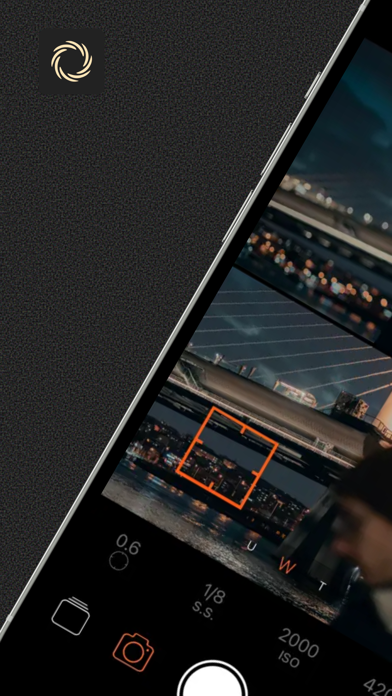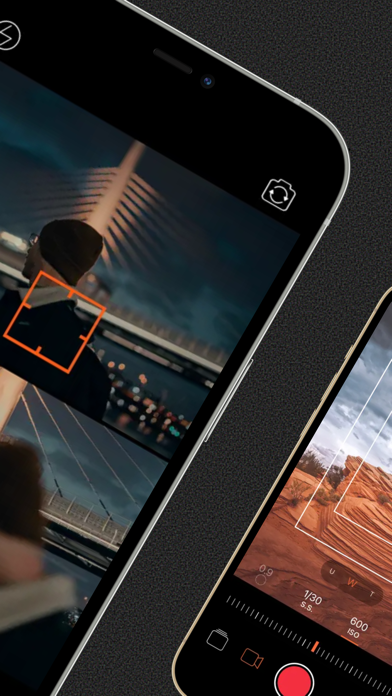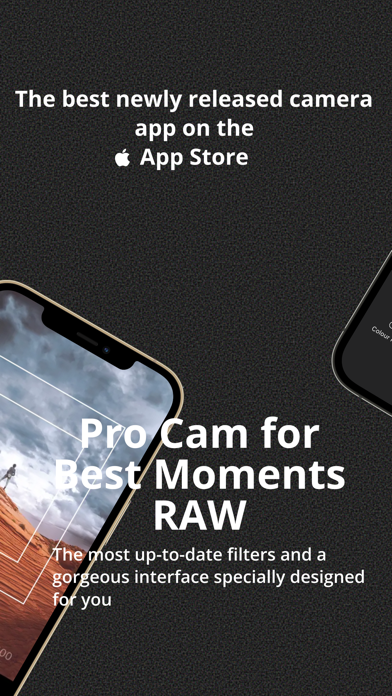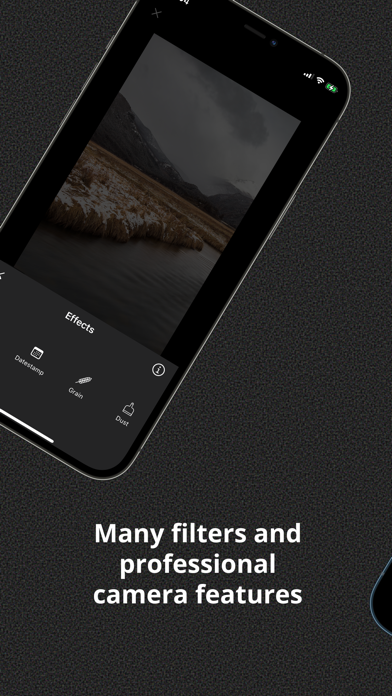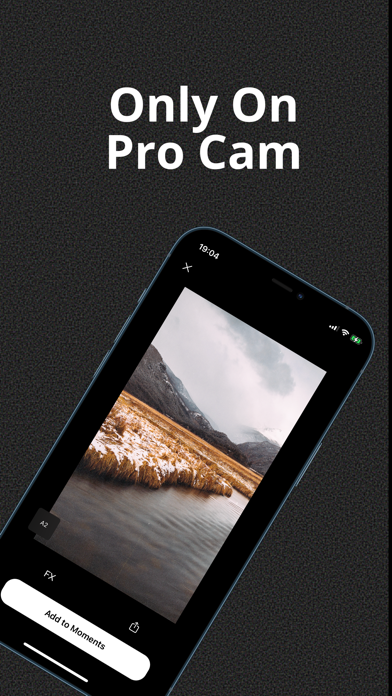Beschreibung
Moment Pro Cam is specially designed for you and is the most powerful camera for iPhone devices, with a sleek and simple design — A professional camera that anyone can easily use.
This is a groundbreaking app for deliberate and thoughtful photography. With high-end tools, and a beautiful interface designed from scratch for the latest iPhones and inspired by the controls of professional cameras, Moment Pro Cam is your go-to camera when you want to really take a photo rather than a quick snapshot.
Use gestures in Moment Pro Cam to change exposure and manual focus with a swipe, or switch from its powerful automatic mode to manual shooting. Moment Pro Cam features professional tools with XDR (Extended Dynamic Range) 14-bit RAW stream waveform views, focus aids such as color zebras, focus peak and magnifier, histograms, adaptive level grid and manual depth capture. Customize the controls to tailor the app to your needs.
Features:
- Beautiful, intuitive gesture-based interface, usable with one hand
- Manual focus, and powerful tools like a Focus Loupe and Focus Peaking
- Smart automatic mode with Moment Pro Cam Smart RAW, optimizing settings with Machine Learning for RAW files with less noise and more detail
- Full manual exposure controls including shutter speed, ISO and white balance
- Best-on-iPhone exposure tools: histograms, XDR 14-bit RGB waveform, and color zebra stripes
- Captures RAW, TIFF, HEIC or JPG for the best quality shots
- Grid overlay with built-in level
- A powerful reviewer to view DNG, JPG, HEIC and Live Photos, as well as Portrait depth data and mattes, with a detailed metadata view
- Instant RAW development process to quickly develop your RAW files in a tap
- Technical Readout to view all details of your iPhone camera hardware
- Private by Design: Moment Pro Cam does not include any trackers or tracking, has not third party libraries, does not collect data or photos, and never transmits any information.
Download now to access these features and beautify your photos in the best moments!
Ausblenden
Mehr anzeigen...