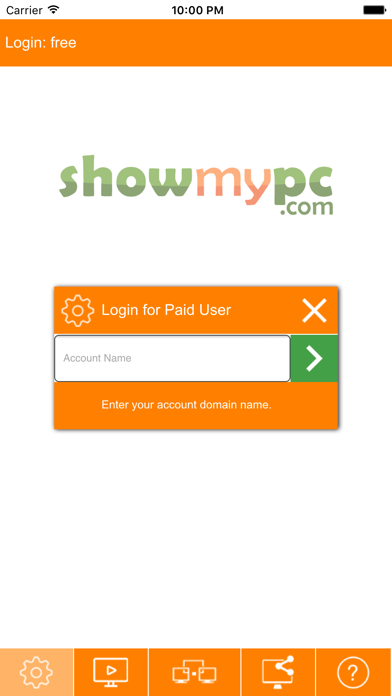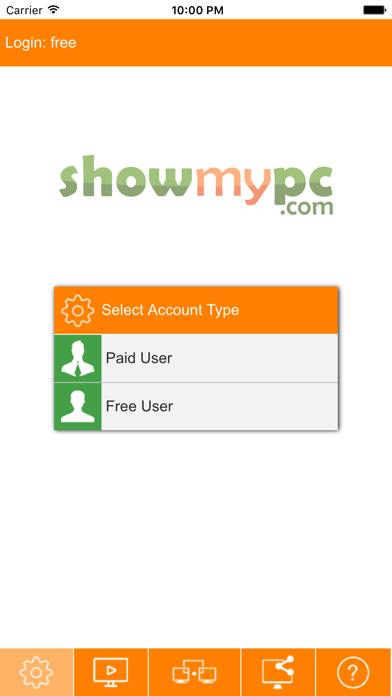Good for getting someone into one menu, but…
Not good for overall technical support. Pretty tedious on a mobile screen, but you can do basic controls once you understand everything. The zoomed in screen by default confused me a little at first, until you find the zoom icon and understand how to use it. A basic tutorial could be helpful. Basically, if you can use this on a PC instead, do that. If you need mobile, you can click through menus and stuff and have LIMITED keyboard access. I wonder if you connected to a Bluetooth keyboard but I’ll have to check. Based on the previous [two] reviews this app seems pretty old so they might not update it, but I think they update the Windows program so they could. Overall you might be better off with something more official like Google Remote Desktop or something, but this is an okay alternative that’s not too confusing. (Except their app interface haha)