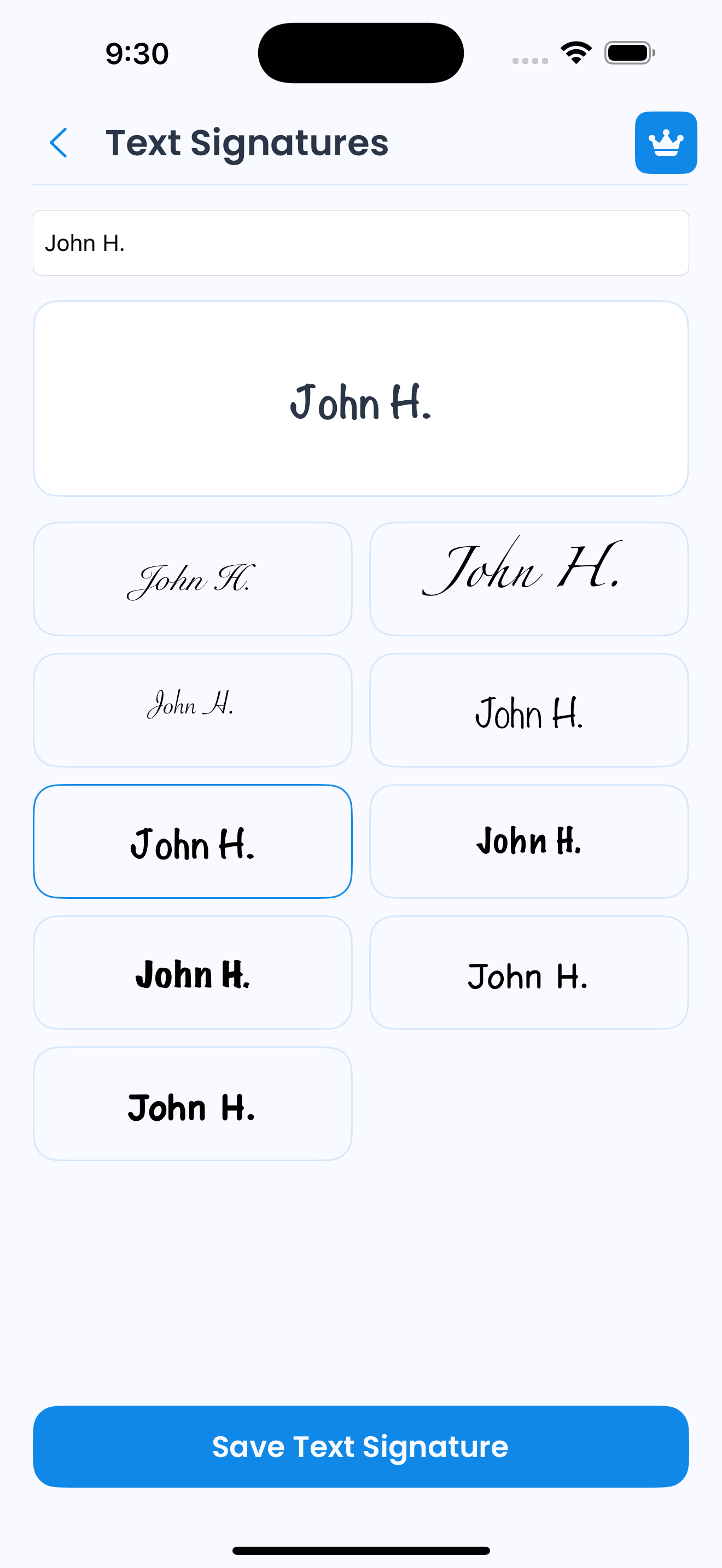Beschreibung
Meet Quick Sign – the professional signature maker and e-signature app designed for speed, simplicity, and security.
With Quick Sign, you can sign PDF documents, fill out forms, add initials or stamps, and share securely—all in seconds. Whether you are closing a business contract, submitting a tax form, or signing an agreement on-the-go, Quick Sign makes the process effortless.
Key Features
Sign PDF & Documents – Import files and add your electronic signature instantly.
Fill & Sign Forms – Complete contracts, invoices, NDAs, or applications right on your iPhone or iPad.
Digital Signatures – Create legally binding signatures accepted worldwide.
Reusable Initials & Stamps – Save time with professional initials or custom stamps.
PDF Editor & Scanner – Edit, annotate, scan, and sign documents without leaving the app.
Send & Share Securely – Deliver signed files via email, messaging apps, or cloud services.
Offline Support – Fill, sign, and save even without internet access.
Why Choose Quick Sign?
Users often search for “sign documents,” “fill and sign PDF,” “digital signature,” or “signature app.” Quick Sign is built to solve all of these needs:
Need to sign contracts quickly? → Import, sign, and send in seconds.
Want to fill and sign PDF forms? → Do it all in Quick Sign.
Looking for a signature app for business and personal use? → Quick Sign is designed for professionals, students, and enterprises alike.
Unlike complicated tools, Quick Sign focuses on speed and professionalism, delivering a smooth signing experience every time.
Built for Global Users
Quick Sign supports multiple languages and optimized keywords across regions. Whether you search “sign pdf,” “firmar documentos,” “unterschrift PDF,” “firma electronica,” “電子署名,” or “توقيع المستندات,” Quick Sign appears where it matters.
Frequently Asked Questions
Q: How do I sign a PDF on iPhone?
A: Open the file in Quick Sign, draw or import your signature, and export it instantly.
Q: Are signatures legally valid?
A: Yes, Quick Sign supports legally binding e-signatures accepted in most global regions.
Q: Can I sign forms without internet?
A: Absolutely. Quick Sign lets you fill and sign offline, then share once connected.
Get Started with Quick Sign
Stop wasting time printing, scanning, and faxing.
With Quick Sign, you can sign PDFs, fill forms, and send documents anywhere in seconds.
Subscription Options
Quick Sign is free to try, and you can unlock premium features through flexible subscription plans:
Weekly – $3.99
Monthly – $7.99
Yearly – $19.99
Lifetime Access – $29.99 (one-time purchase)
How In-App Purchases Are Presented
Lifetime Offer – If the user dismisses this initial paywall screen without subscribing, they are then shown an alternative Lifetime Subscription option priced at $29.99 (one-time purchase).
Download Quick Sign today – the fast, professional, and secure way to handle all your signing needs.
Terms of Use : https://esignify.blogspot.com/2025/08/terms-of-use.html
Privacy Policy : https://esignify.blogspot.com/2025/08/subscription-privacy-policy.html
In-App-Käufe
- Lifetime
- 399.00 r
- Monthly
- 99.00 r
- Yearly
- 249.00 r
- Weekly
- 49.00 r
Screenshots
PDF Fill Sign Häufige Fragen
-
Ist PDF Fill Sign kostenlos?
Ja, PDF Fill Sign ist kostenlos herunterzuladen, enthält jedoch In-App-Käufe oder Abonnements.
-
Ist PDF Fill Sign seriös?
Nicht genügend Bewertungen, um eine zuverlässige Einschätzung vorzunehmen. Die App benötigt mehr Nutzerfeedback.
Danke für die Stimme -
Wie viel kostet PDF Fill Sign?
PDF Fill Sign bietet mehrere In-App-Käufe/Abonnements, der durchschnittliche In-App-Preis beträgt 199.00 r.
-
Wie hoch ist der Umsatz von PDF Fill Sign?
Um geschätzte Einnahmen der PDF Fill Sign-App und weitere AppStore-Einblicke zu erhalten, können Sie sich bei der AppTail Mobile Analytics Platform anmelden.


PDF Fill Sign Bewertungen
Store-Rankings


Sign Digital Signature Maker Installationen
Letzte 30 TageSign Digital Signature Maker Umsatz
Letzte 30 TagePDF Fill Sign Einnahmen und Downloads
Melden Sie sich jetzt an, um Zugriff auf Downloads, Einnahmen und mehr zu erhalten.
App-Informationen
- Kategorie
- Productivity
- Herausgeber
- Geeta Moradiya
- Sprachen
- English
- Letzte Veröffentlichung
- 1.0.5 (vor 2 Wochen )
- Veröffentlicht am
- Sep 9, 2025 (vor 1 Monat )
- Auch verfügbar in
- Vereinigte Staaten, Kolumbien, Mauritius, Aserbaidschan, Libanon, Schweiz, Saudi-Arabien, Schweden, Kuwait, Italien, Chile, Belize, Australien, Slowenien, Kenia, Jordanien, Kanada, Peru, Algerien
- Zuletzt aktualisiert
- vor 1 Woche
- © 2025 AppTail.
- Unterstützung
- Privacy
- Terms
- All Apps