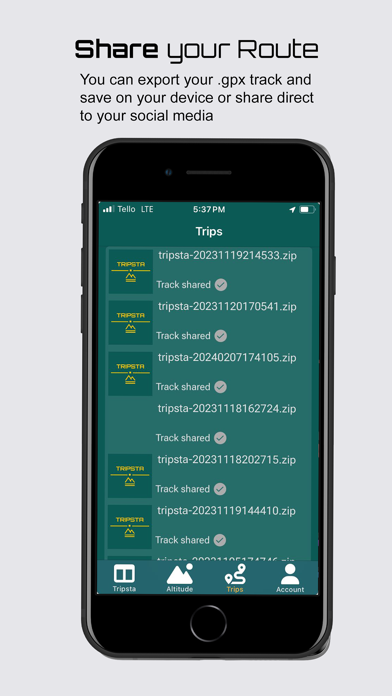Downloads
Umsatz
Beschreibung
We've all been there - traveling in a rental car, only to find that the trip stats we're used to having in our own vehicles are nowhere to be found. That's where our new app, Tripsta, comes in. Designed with the nerdy traveler in mind, Tripsta allows you to easily remember, analyze, and compare your trip data.
The app features a dashboard, settings, and several screens with detailed information. We've made sure to design it to be network independent, so you can use it even when you're off the grid on your adventures.
The dashboard provides a variety of useful displays for your trip. First up is the current altitude, along with the minimum and maximum altitudes reached during your trip. This can come in handy when driving through mountain passes or other high elevation roads. Additionally, knowing the minimum altitude can help you estimate trip altitude gain.
The second display is the compass, which provides heading in degrees. We've opted to use compass measurements based on movement sensors of the device, as it allows for any device orientation inside the vehicle. The app doesn't use magnetic compass in the device due to several reasons, including the fact that many devices don't have a compass sensor at all.
Next up is the speed display. While most cars have speedometers, the app's current speed display can be useful in situations where the car's speedometer lacks resolution for lower speeds or when the screen is occupied by other information. The app also displays the average trip speed, a valuable measurement for long trips that can help validate total trip time over distance and assess the impact of vehicle speed and aerodynamics on fuel efficiency.
With Tripsta, you can extract and share your trip statistics summary easily, keep a history of your trips on your device or on Tripsta servers, and even export the GPX track to one of many applications that work with GPX.
Explore smarter and geekier with Tripsta.
This application is governed by standard EULA: https://www.apple.com/legal/internet-services/itunes/dev/stdeula/
Ausblenden
Mehr anzeigen...
The app features a dashboard, settings, and several screens with detailed information. We've made sure to design it to be network independent, so you can use it even when you're off the grid on your adventures.
The dashboard provides a variety of useful displays for your trip. First up is the current altitude, along with the minimum and maximum altitudes reached during your trip. This can come in handy when driving through mountain passes or other high elevation roads. Additionally, knowing the minimum altitude can help you estimate trip altitude gain.
The second display is the compass, which provides heading in degrees. We've opted to use compass measurements based on movement sensors of the device, as it allows for any device orientation inside the vehicle. The app doesn't use magnetic compass in the device due to several reasons, including the fact that many devices don't have a compass sensor at all.
Next up is the speed display. While most cars have speedometers, the app's current speed display can be useful in situations where the car's speedometer lacks resolution for lower speeds or when the screen is occupied by other information. The app also displays the average trip speed, a valuable measurement for long trips that can help validate total trip time over distance and assess the impact of vehicle speed and aerodynamics on fuel efficiency.
With Tripsta, you can extract and share your trip statistics summary easily, keep a history of your trips on your device or on Tripsta servers, and even export the GPX track to one of many applications that work with GPX.
Explore smarter and geekier with Tripsta.
This application is governed by standard EULA: https://www.apple.com/legal/internet-services/itunes/dev/stdeula/
Screenshots
Tripsta Häufige Fragen
-
Ist Tripsta kostenlos?
Ja, Tripsta ist komplett kostenlos und enthält keine In-App-Käufe oder Abonnements.
-
Ist Tripsta seriös?
Nicht genügend Bewertungen, um eine zuverlässige Einschätzung vorzunehmen. Die App benötigt mehr Nutzerfeedback.
Danke für die Stimme -
Wie viel kostet Tripsta?
Tripsta ist kostenlos.
-
Wie hoch ist der Umsatz von Tripsta?
Um geschätzte Einnahmen der Tripsta-App und weitere AppStore-Einblicke zu erhalten, können Sie sich bei der AppTail Mobile Analytics Platform anmelden.

Benutzerbewertung
Die App ist in Ecuador noch nicht bewertet.

Bewertungsverlauf
Tripsta Bewertungen
Keine Bewertungen in Ecuador
Die App hat noch keine Bewertungen in Ecuador.
Store-Rankings

Ranking-Verlauf
App-Ranking-Verlauf noch nicht verfügbar

Kategorien-Rankings
App ist noch nicht gerankt
Tripsta Installationen
Letzte 30 TageTripsta Umsatz
Letzte 30 TageTripsta Einnahmen und Downloads
Gewinnen Sie wertvolle Einblicke in die Leistung von Tripsta mit unserer Analytik.
Melden Sie sich jetzt an, um Zugriff auf Downloads, Einnahmen und mehr zu erhalten.
Melden Sie sich jetzt an, um Zugriff auf Downloads, Einnahmen und mehr zu erhalten.
App-Informationen
- Kategorie
- Travel
- Herausgeber
- Universley
- Sprachen
- Letzte Veröffentlichung
- 2024.6.60 (vor 5 Monaten )
- Veröffentlicht am
- Jun 14, 2023 (vor 1 Jahr )
- Auch verfügbar in
- Vereinigte Staaten, Philippinen, Vereinigtes Königreich, Griechenland, Kuwait, Kasachstan, Mexiko, Nigeria, Norwegen, Peru, Finnland, Pakistan, Schweden, Singapur, Türkei, Ukraine, Vietnam, Kolumbien, Argentinien, Österreich, Aserbaidschan, Belgien, Brasilien, Belarus, Kanada, Schweiz, Vereinigte Arabische Emirate, Deutschland, Dänemark, Dominikanische Republik, Algerien, Ecuador, Ägypten, Spanien
- Zuletzt aktualisiert
- vor 1 Tag
- © 2024 AppTail.
- Unterstützung
- Privacy
- Terms
- All Apps