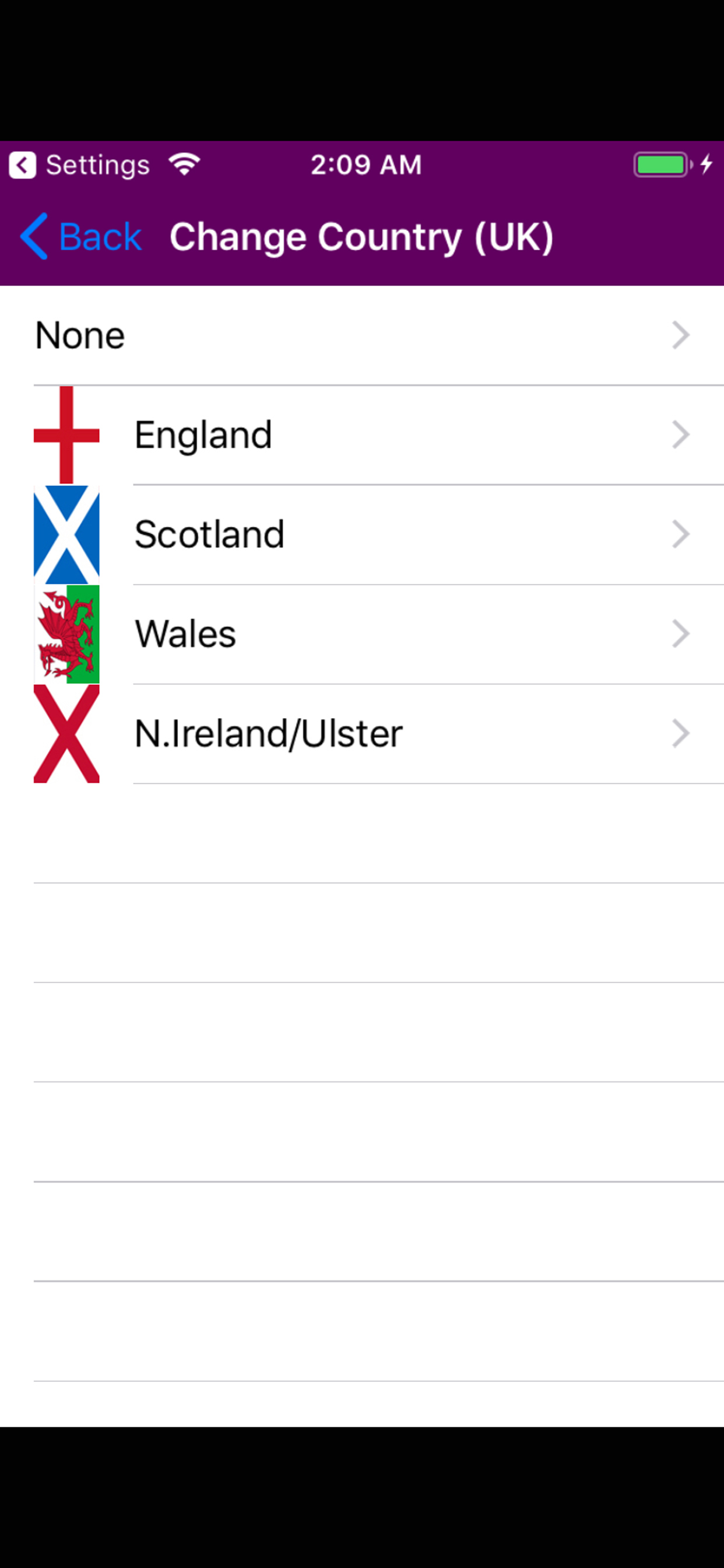Приложение временно недоступно

Описание
Holiday Calendar in more than 20 countries worldwide, with chance to include notes and set alarms on your events.
Select your country and add to the calendar its 2024 national, local holidays, and other dates of interest.
- In UK, you can choose your own UK country (England, Scotland, North Ireland, Walles) or any other, and its holidays will be added to the calendar. UK National holidays are marked in RED, country local holidays are marked in ORANGE, and observances are marked in GREEN.
- In US, you can choose your own state or any other, and its holidays will be added to the calendar. National holidays are marked in RED, State holidays are marked in BLUE, and observances are marked in GREEN.
- In AUSTRALIA, National holidays are marked in RED, provincial and local holidays are marked in ORANGE, and observances are marked in GREEN.
- In CANADA, you can choose your own province/territory or any other, and its holidays will be added to the calendar. Canada national holidays are marked in RED, local holidays are marked in ORANGE, and observances are marked in GREEN.
- In PHILIPPINES, Regular holidays and Special (non-working) days are marked in RED, and other events of interest are marked in GREEN.
- In INDIA, you can choose your own State/UT or any other, and its holidays will be added to the calendar. India National bank holidays are marked in RED, and State & UT holidays are marked in ORANGE.
- In SINGAPORE, National holidays are marked in RED, and observances are indicated in GREEN.
- In NIGERIA and SOUTH AFRICA, National holidays are marked in RED, and observances are indicated in GREEN.
This calendar also offers additional features:
- DAILY NOTES. Write your notes, choosing a background color (among 4 available) for its identification. You can edit or remove them every time you need.
- ANNUAL NOTES. Mark birthdays, anniversaries... and they will be marked for every year. Like the daily notes, you can identify them with a background color and edit or remove them every time you need, or even convert them to a daily note.
- MULTIDAY NOTES. You can select some days at once, so you can include the same daily note for all of them, and identify them as usual with the color you want.
- NOTIFICATIONS. Set a notification on the noted event and get an alarm at the time you choose. Also, you can modify the ringtone of the scheduled notification or use customized tones.
- NOTES SUMMARY. Check a list of every note you wrote in the calendar.
- ANUAL SUMMARY. Check on an easy and fast way the twelve months of the current year, with each holiday and attached notes.
- WEEK START DAY CHANGE. You can change the day the week starts, Monday or Sunday.
- SHOW / NOT SHOW OBSERVANCES. You can choose to show or not show observances in the calendar (days indicated in green).
- DARK MODE. You can use the default mode or enable a dark mode.
- SAVE DATA ON ICLOUD. Save on iCloud a backup of all your saved notes.
- LOAD DATA FROM ICLOUD. Get your previously saved backup from iCloud.
Please e-mail us if you have any comments or doubts.
Clicking ads, you help keeping apps like this for free. Thank you for the support.
Information about the option to remove ads in ALMANAC, through auto-renewal subscription:
- You can subscribe for an ad-free version of this app. No additional services will be provided except for the removal of advertising itself. In any case, you can use this app with ads for free
- Payment will be charged to iTunes Account at confirmation of purchase
- Subscription automatically renews unless auto-renew is turned off at least 24-hours before the end of the current period
- Subscriptions may be managed by the user and auto-renewal may be turned off by going to the user's Account Settings after purchase. Please visit http://support.apple.com/kb/ht4098 for more information
Terms of Use: http://www.rhappsody.net/en/terms
Privacy Policy: http://www.rhappsody.net/en/privacy-policy
Скрыть
Показать больше...
Select your country and add to the calendar its 2024 national, local holidays, and other dates of interest.
- In UK, you can choose your own UK country (England, Scotland, North Ireland, Walles) or any other, and its holidays will be added to the calendar. UK National holidays are marked in RED, country local holidays are marked in ORANGE, and observances are marked in GREEN.
- In US, you can choose your own state or any other, and its holidays will be added to the calendar. National holidays are marked in RED, State holidays are marked in BLUE, and observances are marked in GREEN.
- In AUSTRALIA, National holidays are marked in RED, provincial and local holidays are marked in ORANGE, and observances are marked in GREEN.
- In CANADA, you can choose your own province/territory or any other, and its holidays will be added to the calendar. Canada national holidays are marked in RED, local holidays are marked in ORANGE, and observances are marked in GREEN.
- In PHILIPPINES, Regular holidays and Special (non-working) days are marked in RED, and other events of interest are marked in GREEN.
- In INDIA, you can choose your own State/UT or any other, and its holidays will be added to the calendar. India National bank holidays are marked in RED, and State & UT holidays are marked in ORANGE.
- In SINGAPORE, National holidays are marked in RED, and observances are indicated in GREEN.
- In NIGERIA and SOUTH AFRICA, National holidays are marked in RED, and observances are indicated in GREEN.
This calendar also offers additional features:
- DAILY NOTES. Write your notes, choosing a background color (among 4 available) for its identification. You can edit or remove them every time you need.
- ANNUAL NOTES. Mark birthdays, anniversaries... and they will be marked for every year. Like the daily notes, you can identify them with a background color and edit or remove them every time you need, or even convert them to a daily note.
- MULTIDAY NOTES. You can select some days at once, so you can include the same daily note for all of them, and identify them as usual with the color you want.
- NOTIFICATIONS. Set a notification on the noted event and get an alarm at the time you choose. Also, you can modify the ringtone of the scheduled notification or use customized tones.
- NOTES SUMMARY. Check a list of every note you wrote in the calendar.
- ANUAL SUMMARY. Check on an easy and fast way the twelve months of the current year, with each holiday and attached notes.
- WEEK START DAY CHANGE. You can change the day the week starts, Monday or Sunday.
- SHOW / NOT SHOW OBSERVANCES. You can choose to show or not show observances in the calendar (days indicated in green).
- DARK MODE. You can use the default mode or enable a dark mode.
- SAVE DATA ON ICLOUD. Save on iCloud a backup of all your saved notes.
- LOAD DATA FROM ICLOUD. Get your previously saved backup from iCloud.
Please e-mail us if you have any comments or doubts.
Clicking ads, you help keeping apps like this for free. Thank you for the support.
Information about the option to remove ads in ALMANAC, through auto-renewal subscription:
- You can subscribe for an ad-free version of this app. No additional services will be provided except for the removal of advertising itself. In any case, you can use this app with ads for free
- Payment will be charged to iTunes Account at confirmation of purchase
- Subscription automatically renews unless auto-renew is turned off at least 24-hours before the end of the current period
- Subscriptions may be managed by the user and auto-renewal may be turned off by going to the user's Account Settings after purchase. Please visit http://support.apple.com/kb/ht4098 for more information
Terms of Use: http://www.rhappsody.net/en/terms
Privacy Policy: http://www.rhappsody.net/en/privacy-policy
Скриншоты
Almanac Частые Вопросы
-
Приложение Almanac бесплатное?
Да, Almanac полностью бесплатное и не содержит встроенных покупок или подписок.
-
Является ли Almanac фейковым или мошенническим?
Недостаточно отзывов для надежной оценки. Приложению нужно больше отзывов пользователей.
Спасибо за ваш голос -
Сколько стоит Almanac?
Приложение Almanac бесплатное.
-
Сколько зарабатывает Almanac?
Чтобы получить оценку дохода приложения Almanac и другие данные AppStore, вы можете зарегистрироваться на платформе мобильной аналитики AppTail.

Оценки пользователей
Приложение еще не оценено в Гонконг (САР).

История оценок
Almanac Отзывы Пользователей
У приложения еще нет отзывов
Almanac Установки
30дн.Almanac Доход
30дн.Almanac Доходы и Загрузки
Получите ценные инсайты о производительности Almanac с помощью нашей аналитики.
Зарегистрируйтесь сейчас, чтобы получить доступ к статистика загрузок и доходов и многому другому.
Зарегистрируйтесь сейчас, чтобы получить доступ к статистика загрузок и доходов и многому другому.
Информация о приложении
- Категория
- Productivity
- Разработчик
- Rhappsody Technologies S.L
- Языки
- Spanish, German, French, Indonesian, English, Italian, Japanese, Portuguese, Turkish, Ukrainian
- Последнее обновление
- 5.7 (10 месяцев назад )
- Выпущено
- Feb 8, 2014 (10 лет назад )
- Также доступно в
- Колумбия, Индонезия, Испания, Аргентина, Бразилия, Германия, Соединенные Штаты, Австрия, Великобритания, Италия, Мексика, Чили, Швейцария, Португалия, Турция, Франция, Сингапур, Япония, Греция, Перу, Эквадор, Китай, Канада, Бельгия, Швеция, Южно-Африканская Республика, Россия, Таиланд, Румыния, Украина, Польша, Пакистан, Филиппины, Вьетнам, Новая Зеландия, Гонконг (САР), Австралия, Азербайджан, Беларусь, Дания, Доминиканская Республика, Алжир, Египет, Финляндия, Норвегия, Израиль, Индия, Кувейт, Казахстан, Ливан, Нигерия, Нидерланды
- Обновлено
- 9 месяцев назад
This page includes copyrighted content from third parties, shared solely for commentary and research in accordance with fair use under applicable copyright laws. All trademarks, including product, service, and company names or logos, remain the property of their respective owners. Their use here falls under nominative fair use as outlined by trademark laws and does not suggest any affiliation with or endorsement by the trademark holders.
AppTail.