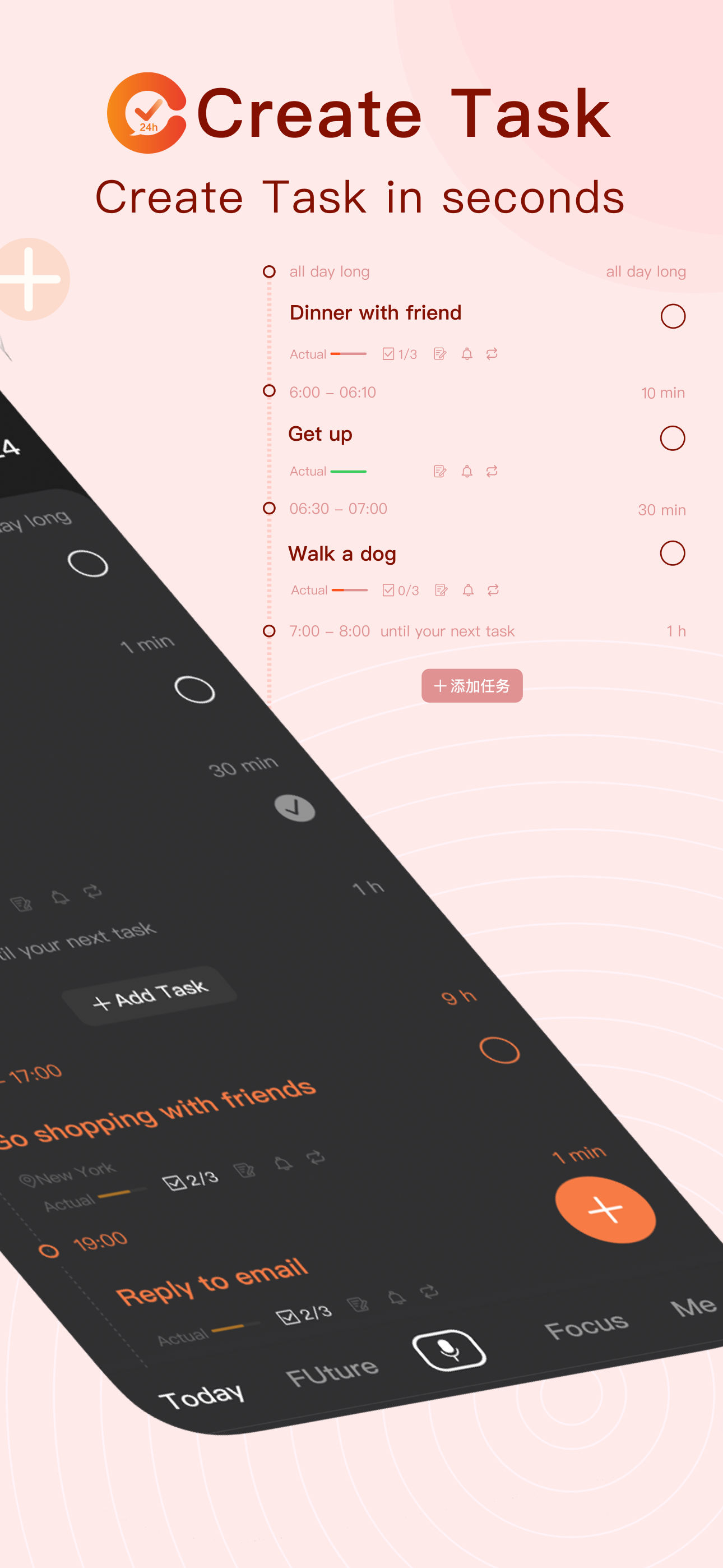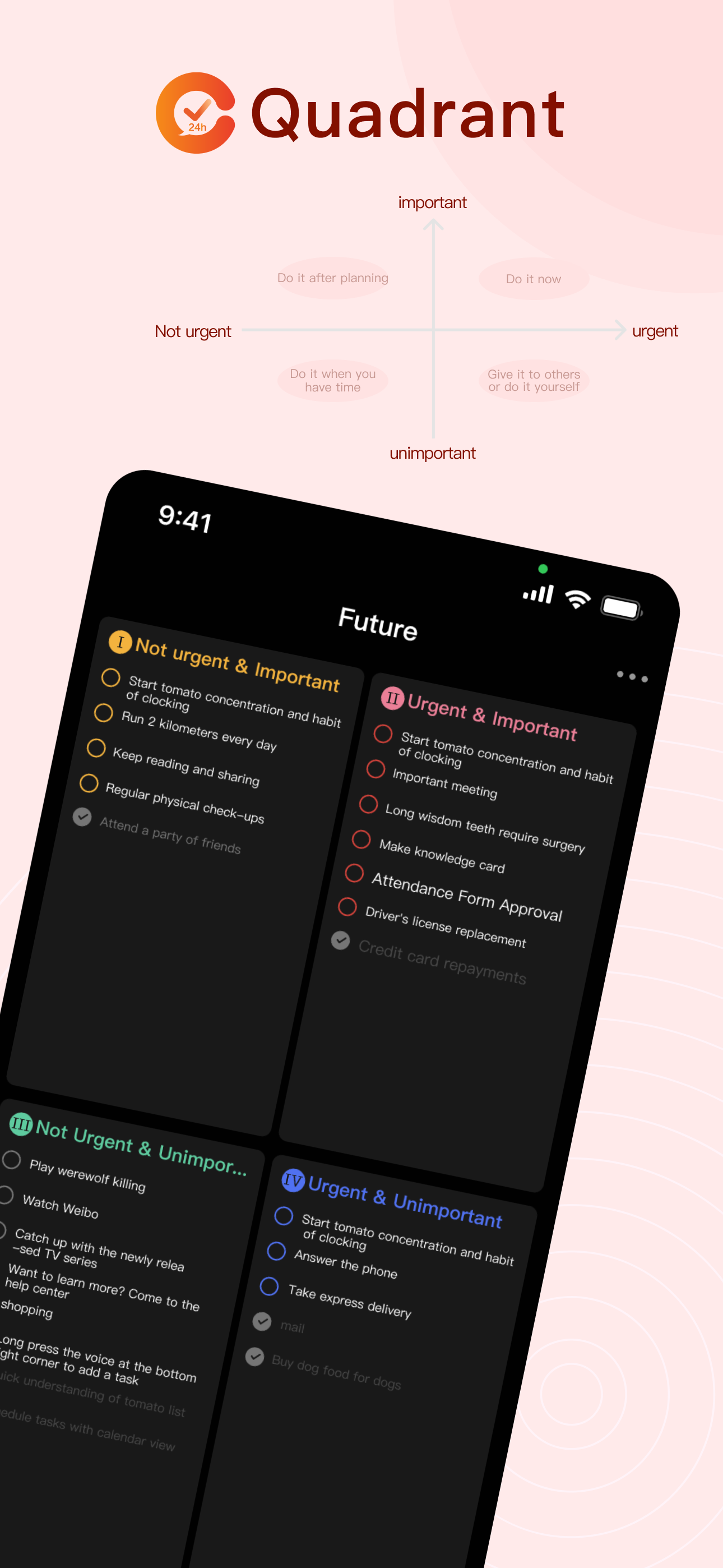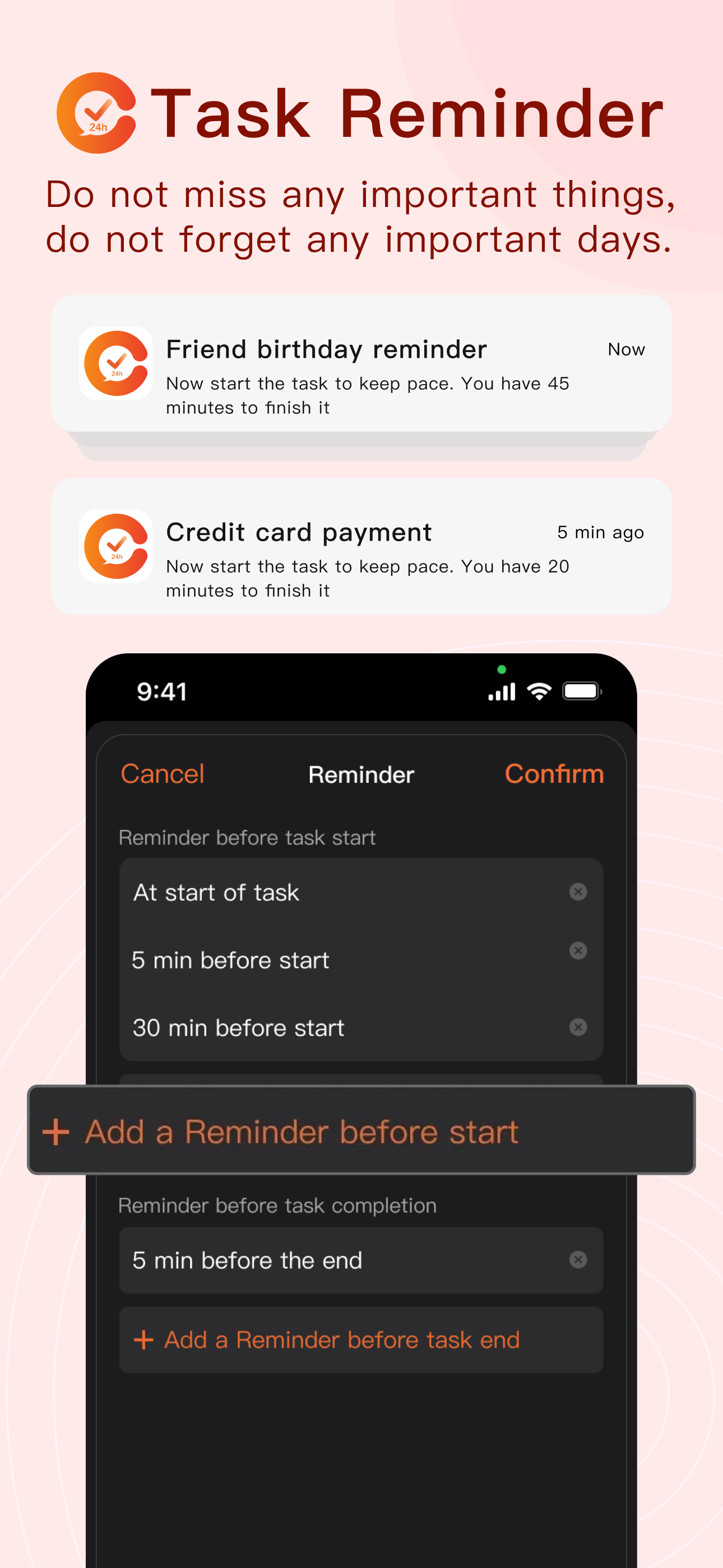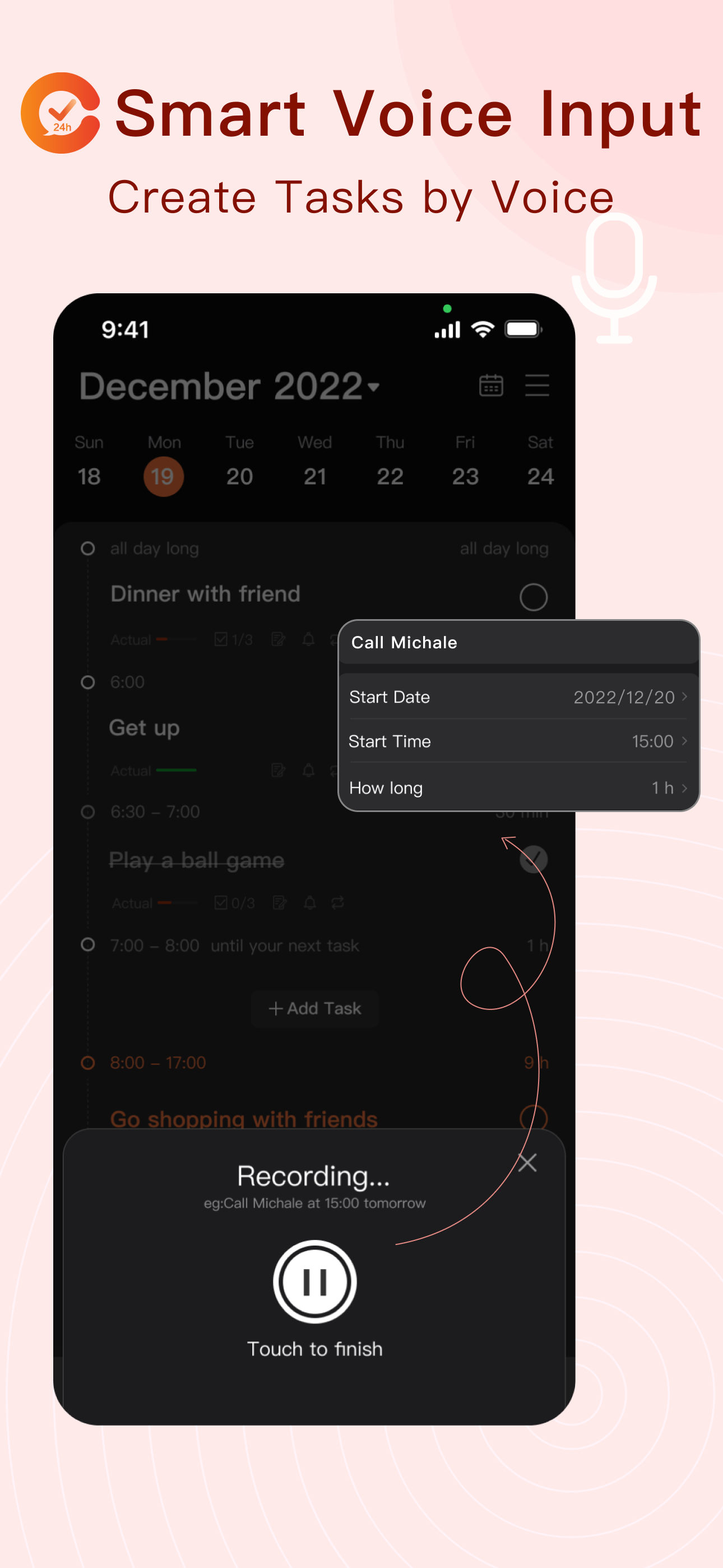Tomato Calendar-Daily Schedule
Daily schedule in timeline
Разработчик:
Beijing Hongling Technology Co
Описание
Tomato Calendar is a minimalist time management tool, dedicated to making your time more efficient. After formulating the daily plan, weekly plan, monthly plan, and yearly plan, it will be displayed clearly and clearly through the visual timeline. When you set task reminders, you won’t miss important things and key days. Pomodoro allows you to focus on doing everything well. It uses the four-quadrant time management method to split the task list
1.Reminder
You can add one or more task reminders to a task. For example, the due date of your credit card; the date to prepare gifts for a friend’s birthday; the alarm to wake you up in the morning; You can also create a reminder to drink eight glasses of water per day or go to bed early every day to keep you healthy. There are many other examples, such as plant watering; pet feeding; refrigerator restocking, and so on.
2.Timeline display
2.1 Display the daily tasks through the timeline
2.2 For the time span that is too large, Tomato Calendar will add "unallocated time" to let you clearly see the large time block. When a friend or team makes an appointment for you, you can clearly see that you have free time.
2.3 For time conflicts, there will be prompts on the time axis to facilitate you to better allocate your time.
3.Create tasks with voice intelligence
Sometimes it is inconvenient for you to type to create tasks, or you feel that typing to create tasks is too time-consuming, using the voice creation function can help you create tasks intelligently. For example: Call Mr. Wang at 15:00 tomorrow. Tomato Calendar will automatically remind you to call Mr. Wang at 15:00 tomorrow.
4.Custom task importance
Use your favorite task color to mark the importance of tasks
5.Actual compliance rate
When a task is completed, you can set it yourself and the actual completion rate, which will be displayed in red, green and yellow. Green indicates that the expected goal was achieved, and red indicates that the expected goal was not achieved.
6.Future
You can put some tasks that you haven't figured out when to start into the future collection box. When you are ready to start, just assign the start time and date. The future inbox is displayed through the four quadrants of time management. Tasks are divided into important and urgent, important but not urgent, not important but urgent, and not important but not urgent.
7.Subtasks
Sometimes a task takes a lot of time or has a lot of chores. At this time, you can split it into several subtasks
8.Location
8.1 offline location
You can add location information so that you can quickly view it when you start the task
8.2 online location
Sometimes you will have an online interview or online meeting. At this time, you can choose some meeting platforms, such as telephone, zoom, Google Meet, Microsoft Teams, video interviews directly hired by boss, Tencent meetings, DingTalk, Feishu etc.
9.Pomodoro
Use the Pomodoro method to make good use of 25 minutes. Of course, you can also set the time you need to focus on yourself, our recommendation is 25 minutes
10.Categorize
You can distinguish different types of tasks through different categories, such as work tasks, study tasks, family tasks, life tasks, and health tasks. Everything is defined by yourself. You can also view all or select a different category.
Download Tomato Calendar today and enjoy features including:
1. Daily Schedule
2. Future Plan
3. Custom more reminders that suit your habits *
4. More repeating task settings *
5. Create Task by Voice *
6. Multi Calendars, separate work,study and life *
7. Cloud Synchronization *
8. Remarks add Pictures *
9. Upgrade APP ICON *
Tomato Calendar is free to download, and features marked with a star (*) require Pro Tomato Calendar — an optional subscription.
https://tomato.cc/about/terms
Privacy Policy:https://tomato.cc/about/privacy
Terms of Use:https://tomato.cc/about/tos
Скрыть
Показать больше...
1.Reminder
You can add one or more task reminders to a task. For example, the due date of your credit card; the date to prepare gifts for a friend’s birthday; the alarm to wake you up in the morning; You can also create a reminder to drink eight glasses of water per day or go to bed early every day to keep you healthy. There are many other examples, such as plant watering; pet feeding; refrigerator restocking, and so on.
2.Timeline display
2.1 Display the daily tasks through the timeline
2.2 For the time span that is too large, Tomato Calendar will add "unallocated time" to let you clearly see the large time block. When a friend or team makes an appointment for you, you can clearly see that you have free time.
2.3 For time conflicts, there will be prompts on the time axis to facilitate you to better allocate your time.
3.Create tasks with voice intelligence
Sometimes it is inconvenient for you to type to create tasks, or you feel that typing to create tasks is too time-consuming, using the voice creation function can help you create tasks intelligently. For example: Call Mr. Wang at 15:00 tomorrow. Tomato Calendar will automatically remind you to call Mr. Wang at 15:00 tomorrow.
4.Custom task importance
Use your favorite task color to mark the importance of tasks
5.Actual compliance rate
When a task is completed, you can set it yourself and the actual completion rate, which will be displayed in red, green and yellow. Green indicates that the expected goal was achieved, and red indicates that the expected goal was not achieved.
6.Future
You can put some tasks that you haven't figured out when to start into the future collection box. When you are ready to start, just assign the start time and date. The future inbox is displayed through the four quadrants of time management. Tasks are divided into important and urgent, important but not urgent, not important but urgent, and not important but not urgent.
7.Subtasks
Sometimes a task takes a lot of time or has a lot of chores. At this time, you can split it into several subtasks
8.Location
8.1 offline location
You can add location information so that you can quickly view it when you start the task
8.2 online location
Sometimes you will have an online interview or online meeting. At this time, you can choose some meeting platforms, such as telephone, zoom, Google Meet, Microsoft Teams, video interviews directly hired by boss, Tencent meetings, DingTalk, Feishu etc.
9.Pomodoro
Use the Pomodoro method to make good use of 25 minutes. Of course, you can also set the time you need to focus on yourself, our recommendation is 25 minutes
10.Categorize
You can distinguish different types of tasks through different categories, such as work tasks, study tasks, family tasks, life tasks, and health tasks. Everything is defined by yourself. You can also view all or select a different category.
Download Tomato Calendar today and enjoy features including:
1. Daily Schedule
2. Future Plan
3. Custom more reminders that suit your habits *
4. More repeating task settings *
5. Create Task by Voice *
6. Multi Calendars, separate work,study and life *
7. Cloud Synchronization *
8. Remarks add Pictures *
9. Upgrade APP ICON *
Tomato Calendar is free to download, and features marked with a star (*) require Pro Tomato Calendar — an optional subscription.
https://tomato.cc/about/terms
Privacy Policy:https://tomato.cc/about/privacy
Terms of Use:https://tomato.cc/about/tos
Встроенные покупки
- Monthly(Pro) Tomato Calendar
- 49.99 lei
- Annually (Pro) Tomato Calendar
- 59.99 lei
Скриншоты
Tomato Calendar Частые Вопросы
-
Приложение Tomato Calendar бесплатное?
Да, Tomato Calendar можно скачать бесплатно, однако в приложении есть встроенные покупки или подписки.
-
Является ли Tomato Calendar фейковым или мошенническим?
Недостаточно отзывов для надежной оценки. Приложению нужно больше отзывов пользователей.
Спасибо за ваш голос -
Сколько стоит Tomato Calendar?
Tomato Calendar имеет несколько покупок/подписок внутри приложения, средняя цена покупки составляет 54.99 lei.
-
Сколько зарабатывает Tomato Calendar?
Чтобы получить оценку дохода приложения Tomato Calendar и другие данные AppStore, вы можете зарегистрироваться на платформе мобильной аналитики AppTail.

Оценки пользователей
Приложение еще не оценено в Румыния.

История оценок
Tomato Calendar Отзывы Пользователей
Оценки

История позиций в топах
История рейтингов пока не доступна

Позиции в категории
Приложение еще не было в топах
Ключевые слова
Tomato Calendar Конкуренты
| Name | Скачивания (30d) | Ежемесячный доход | Отзывы | Оценки | Последнее обновление | |
|---|---|---|---|---|---|---|
|
Advance-目标与方法管理app
|
Открыть
|
Открыть
|
0
|
|
1 год назад | |
|
UpTimer
|
Открыть
|
Открыть
|
0
|
|
2 дня назад | |
|
轻历-让改变按计划发生
|
Открыть
|
Открыть
|
0
|
|
2 недели назад | |
|
时间书
从时间记录到个人自传
|
Открыть
|
Открыть
|
0
|
|
3 недели назад | |
|
无为小记
|
Открыть
|
Открыть
|
0
|
|
5 месяцев назад | |
|
LifeList - Record your life
Record life Achieve dreams
|
Открыть
|
Открыть
|
0
|
|
5 месяцев назад | |
|
纯纯周记-日程清单周计划周记日历时间管理打卡备忘录
纯净无广告随手记录每周美好生活的手帐记事本
|
Открыть
|
Открыть
|
0
|
|
10 часов назад | |
|
EVlog-Visualize events
calendar timing & statistics
|
Открыть
|
Открыть
|
0
|
|
10 месяцев назад | |
|
ToDo目标-人生重启计划
OKR目标管理+积分奖励的打卡app
|
Открыть
|
Открыть
|
0
|
|
5 месяцев назад | |
|
TimeLine - Pomodoro & Notes
Focus on now, track your time
|
Открыть
|
Открыть
|
0
|
|
3 недели назад |
Tomato Calendar Установки
30дн.Tomato Calendar Доход
30дн.Tomato Calendar Доходы и Загрузки
Получите ценные инсайты о производительности Tomato Calendar с помощью нашей аналитики.
Зарегистрируйтесь сейчас, чтобы получить доступ к статистика загрузок и доходов и многому другому.
Зарегистрируйтесь сейчас, чтобы получить доступ к статистика загрузок и доходов и многому другому.
Информация о приложении
- Категория
- Utilities
- Разработчик
- Beijing Hongling Technology Co
- Языки
- English, Chinese
- Последнее обновление
- 2.2.2 (8 месяцев назад )
- Выпущено
- Mar 21, 2023 (1 год назад )
- Также доступно в
- Китай , Соединенные Штаты , Мексика , Филиппины , Перу , Новая Зеландия , Непал , Норвегия , Нидерланды , Нигерия , Малайзия , Польша , Мадагаскар , Литва , Ливан , Казахстан , Кувейт , Республика Корея , Япония , Пакистан , Италия , Португалия , Румыния , Россия , Саудовская Аравия , Швеция , Сингапур , Словения , Словакия , Таиланд , Турция , Тайвань , Украина , Вьетнам , Южно-Африканская Республика , Бразилия , Германия , Чехия , Кипр , Колумбия , Чили , Швейцария , Канада , Беларусь , Дания , Бахрейн , Болгария , Бельгия , Азербайджан , Австралия , Австрия , Аргентина , ОАЭ , Доминиканская Республика , Алжир , Эквадор , Египет , Испания , Финляндия , Франция , Великобритания , Греция , Гонконг (САР) , Венгрия , Индонезия , Ирландия , Израиль , Индия
- Обновлено
- 3 недели назад
This page includes copyrighted content from third parties, shared solely for commentary and research in accordance with fair use under applicable copyright laws. All trademarks, including product, service, and company names or logos, remain the property of their respective owners. Their use here falls under nominative fair use as outlined by trademark laws and does not suggest any affiliation with or endorsement by the trademark holders.
AppTail.