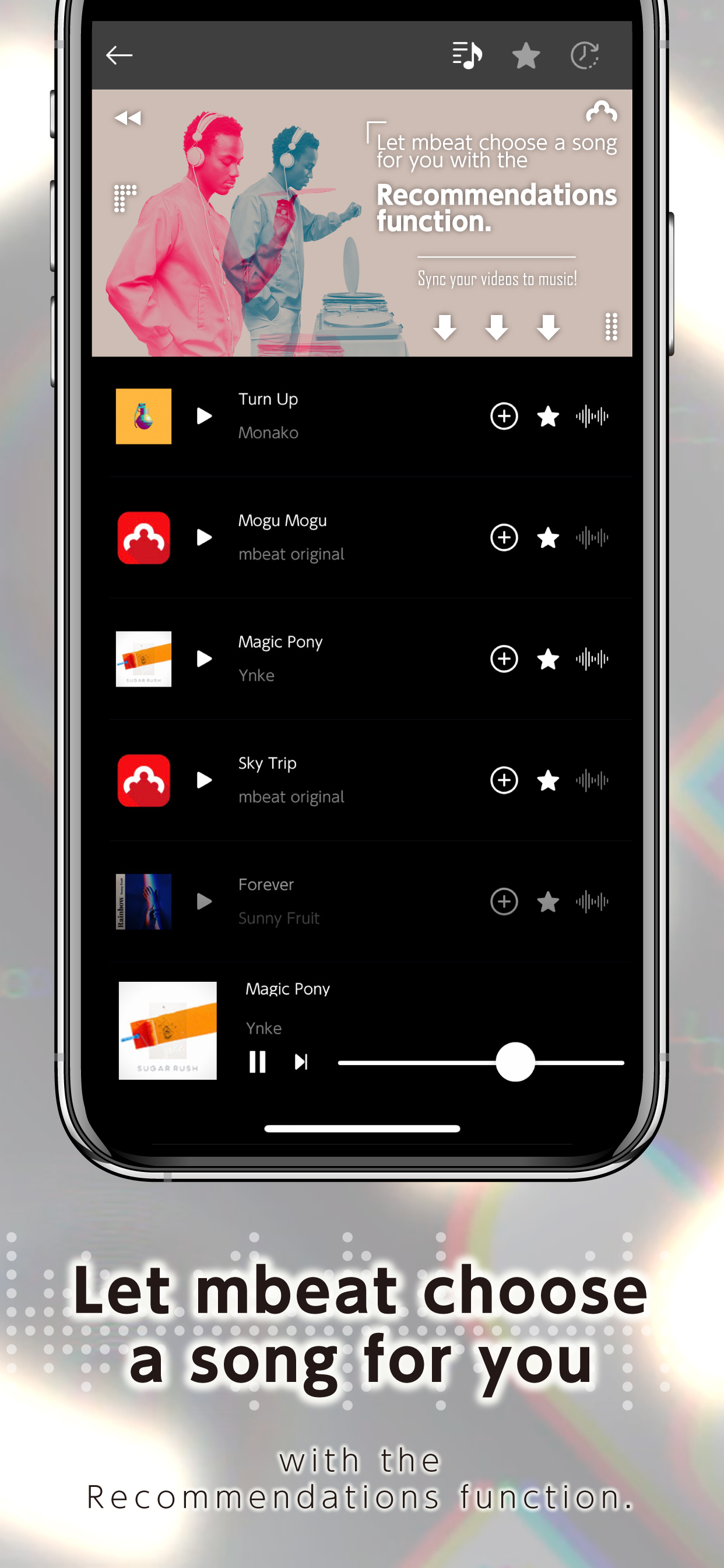Описание
Selected as App of the day!
Used in 130 countries!
mbeat automatically edits videos in time with the music. Just tap to select a video and the music you want to use. Your music video is ready in just 10 seconds!
Wide selection of music
- You can now select music from Recommendations, Favorites, and History.
- Struggling to choose a song for yourself? View Recommendations to see what mbeat suggests!
- Add your favorite songs to Favorites so you can easily use them for future videos.
- All the songs you’ve used in previous videos are stored in History. Perfect for quickly tracking down a song you’ve used before!
Create fun music videos automatically synced with your selected soundtrack!
Select a video and music, then tap the button! Ready in just 10 seconds!
Increase your “likes” on social media
- Make original videos and see the difference!
- Launch underway. Search mbeat on Instagram, Twitter, and TikTok.
Adapt screen size to your social media platform
- Compatible with Instagram, TikTok, Youtube and Twitter.
- Works with 1:1, 9:16, 16:9, 3:4, 4:3 aspect ratios.
Use a video from your library or shoot new content on the spot.
Select 7 scenes
- 7 scenes from your video are automatically cropped and synced to the music.
- Use the Edit function to adjust and perfect the finished video.
Adjust audio/music balance on your video
- Use the yellow horizontal fader to set the video audio: music balance.
-Slide to the left to increase audio volume. Slide to the right to increase music volume.
Use effects to enhance your video
- Insert effects automatically at the touch of a button
Power up text
- Resize, left/right align, rotate, or change font, effects and transparency.
- Use the timeline function to synchronize and show/hide timing with the music.
Link video to another video or video to image
- Mix two videos together to create a single video in sync with the rhythm.
- You can also mix videos with images.
Tips for users
- Try It > “Edit” highlights -> Apply "Effects” for better results.
- For an extra surprise, use the “Shuffle” function!
Скрыть
Показать больше...
Used in 130 countries!
mbeat automatically edits videos in time with the music. Just tap to select a video and the music you want to use. Your music video is ready in just 10 seconds!
Wide selection of music
- You can now select music from Recommendations, Favorites, and History.
- Struggling to choose a song for yourself? View Recommendations to see what mbeat suggests!
- Add your favorite songs to Favorites so you can easily use them for future videos.
- All the songs you’ve used in previous videos are stored in History. Perfect for quickly tracking down a song you’ve used before!
Create fun music videos automatically synced with your selected soundtrack!
Select a video and music, then tap the button! Ready in just 10 seconds!
Increase your “likes” on social media
- Make original videos and see the difference!
- Launch underway. Search mbeat on Instagram, Twitter, and TikTok.
Adapt screen size to your social media platform
- Compatible with Instagram, TikTok, Youtube and Twitter.
- Works with 1:1, 9:16, 16:9, 3:4, 4:3 aspect ratios.
Use a video from your library or shoot new content on the spot.
Select 7 scenes
- 7 scenes from your video are automatically cropped and synced to the music.
- Use the Edit function to adjust and perfect the finished video.
Adjust audio/music balance on your video
- Use the yellow horizontal fader to set the video audio: music balance.
-Slide to the left to increase audio volume. Slide to the right to increase music volume.
Use effects to enhance your video
- Insert effects automatically at the touch of a button
Power up text
- Resize, left/right align, rotate, or change font, effects and transparency.
- Use the timeline function to synchronize and show/hide timing with the music.
Link video to another video or video to image
- Mix two videos together to create a single video in sync with the rhythm.
- You can also mix videos with images.
Tips for users
- Try It > “Edit” highlights -> Apply "Effects” for better results.
- For an extra surprise, use the “Shuffle” function!
Скриншоты
Mbeat Частые Вопросы
-
Приложение Mbeat бесплатное?
Да, Mbeat полностью бесплатное и не содержит встроенных покупок или подписок.
-
Является ли Mbeat фейковым или мошенническим?
Недостаточно отзывов для надежной оценки. Приложению нужно больше отзывов пользователей.
Спасибо за ваш голос -
Сколько стоит Mbeat?
Приложение Mbeat бесплатное.
-
Сколько зарабатывает Mbeat?
Чтобы получить оценку дохода приложения Mbeat и другие данные AppStore, вы можете зарегистрироваться на платформе мобильной аналитики AppTail.

Оценки пользователей
5 из 5
5 оценок в Бразилия
5 star
5
4 star
0
3 star
0
2 star
0
1 star
0

История оценок
Mbeat Отзывы Пользователей
Оценки

История позиций в топах
История рейтингов пока не доступна

Позиции в категории
Приложение еще не было в топах
Mbeat Установки
30дн.Mbeat Доход
30дн.Mbeat Доходы и Загрузки
Получите ценные инсайты о производительности Mbeat с помощью нашей аналитики.
Зарегистрируйтесь сейчас, чтобы получить доступ к статистика загрузок и доходов и многому другому.
Зарегистрируйтесь сейчас, чтобы получить доступ к статистика загрузок и доходов и многому другому.
Информация о приложении
- Категория
- Photo Video
- Разработчик
- CrossFader
- Языки
- English, Japanese
- Последнее обновление
- 4.4.5 (3 года назад )
- Выпущено
- Sep 28, 2018 (6 лет назад )
- Также доступно в
- Япония, Россия, Испания, Бразилия, Соединенные Штаты, Индия, Италия, Канада, Чехия, Португалия, Швейцария, Великобритания, Южно-Африканская Республика, Венгрия, Мексика, Нидерланды, Филиппины, Польша, Румыния, Швеция, Тайвань, Вьетнам, ОАЭ, Австрия, Дания, Беларусь, Болгария, Бельгия, Норвегия, Новая Зеландия, Перу, Китай, Пакистан, Чили, Бруней, Саудовская Аравия, Нигерия, Сингапур, Словения, Словакия, Таиланд, Турция, Азербайджан, Украина, Австралия, Аргентина, Доминиканская Республика, Греция, Гонконг (САР), Хорватия, Египет, Индонезия, Ирландия, Израиль, Эквадор, Исландия, Алжир, Колумбия, Республика Корея, Кувейт, Казахстан, Ливан, Литва, Латвия, Мадагаскар, Мальта, Малайзия, Финляндия
- Обновлено
- 3 дня назад
This page includes copyrighted content from third parties, shared solely for commentary and research in accordance with fair use under applicable copyright laws. All trademarks, including product, service, and company names or logos, remain the property of their respective owners. Their use here falls under nominative fair use as outlined by trademark laws and does not suggest any affiliation with or endorsement by the trademark holders.
AppTail.