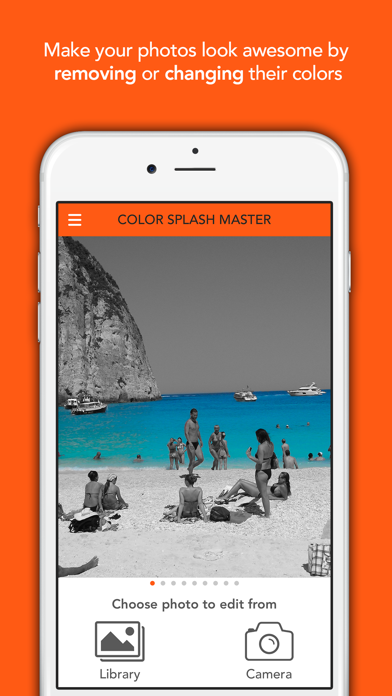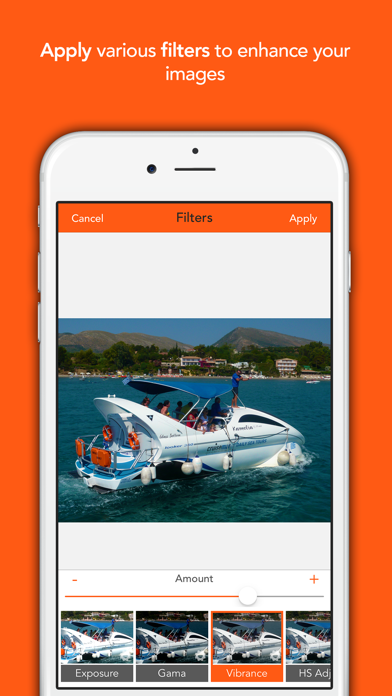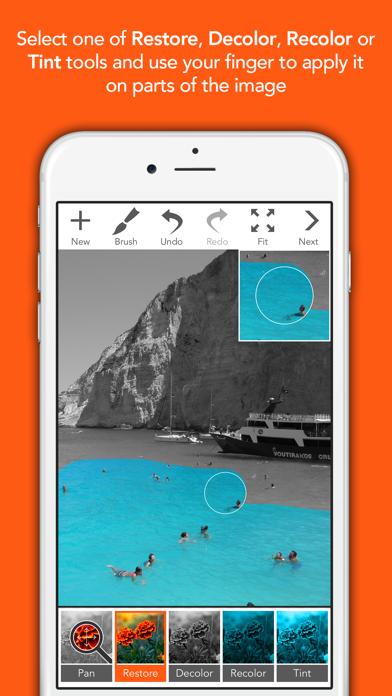Описание
Color Splash Master is a simple photography editor that allows you to create outstanding photos using selective colorization effects. You can remove, restore original or entirely change colors on parts of the image. Using our app you can enhance your photos to draw viewers attention to specific areas of the image by keeping their colors and removing colors from the rest of the image.
HOW IT WORKS
After you choose an image from the library or take a new one using the camera, the image will be converted to a grayscale image. You can restore or entirely change colors on desired parts of the image by stroking with your finger over them. There are four tools that you can use: Restore, Decolor, Recolor and Tint. Restore tool restores original image colors. Decolor tool removes colors from the image by converting them to grayscale. Recolor and Tint tools change image colors. The main difference between them is that the Tint tool preserves image luminance. Tint tool is good to change colors of darker parts of the image. Recolor tool is good to change colors of lighter parts of the image. After you are satisfied with your changes, you can save the image or share it.
FEATURES
- zoom & pan
- undo & redo
- iPhone & iPad
- configurable brush size, opacity and softness
- mini preview for displaying part of the image covered by your finger during drawing
- optional hiding of toolbars with a single tap gesture to utilize whole screen
- sharing to Facebook, Instagram, Twitter, Flickr and sending via mail and message
- decolor tool for removing colors
- restore tool to restore native image colors
- recolor tool to change image colors
- tint tool to change image colors while preserving luminance
- simple tutorials explaining main features
CONTROLING GESTURES
zooming in/out- pinch gesture
filling image on screen - double tap gesture
hiding toolbars - single tap gesture
panning - if Pan tool is selected swipe one finger otherwise swipe two fingers
drawing with tool - swipe one finger
CUSTOMER SUPPORT
Although we read all App Store reviews, we cannot respond to them, nor identify the user who wrote them. If you have any questions, feature requests or you have found a bug in our app please contact us at [email protected].
Lite version has only few free filters, contains ads and renders watermark over final image.
Скрыть
Показать больше...
HOW IT WORKS
After you choose an image from the library or take a new one using the camera, the image will be converted to a grayscale image. You can restore or entirely change colors on desired parts of the image by stroking with your finger over them. There are four tools that you can use: Restore, Decolor, Recolor and Tint. Restore tool restores original image colors. Decolor tool removes colors from the image by converting them to grayscale. Recolor and Tint tools change image colors. The main difference between them is that the Tint tool preserves image luminance. Tint tool is good to change colors of darker parts of the image. Recolor tool is good to change colors of lighter parts of the image. After you are satisfied with your changes, you can save the image or share it.
FEATURES
- zoom & pan
- undo & redo
- iPhone & iPad
- configurable brush size, opacity and softness
- mini preview for displaying part of the image covered by your finger during drawing
- optional hiding of toolbars with a single tap gesture to utilize whole screen
- sharing to Facebook, Instagram, Twitter, Flickr and sending via mail and message
- decolor tool for removing colors
- restore tool to restore native image colors
- recolor tool to change image colors
- tint tool to change image colors while preserving luminance
- simple tutorials explaining main features
CONTROLING GESTURES
zooming in/out- pinch gesture
filling image on screen - double tap gesture
hiding toolbars - single tap gesture
panning - if Pan tool is selected swipe one finger otherwise swipe two fingers
drawing with tool - swipe one finger
CUSTOMER SUPPORT
Although we read all App Store reviews, we cannot respond to them, nor identify the user who wrote them. If you have any questions, feature requests or you have found a bug in our app please contact us at [email protected].
Lite version has only few free filters, contains ads and renders watermark over final image.
Скриншоты
Color Splash Master Lite Частые Вопросы
-
Приложение Color Splash Master Lite бесплатное?
Да, Color Splash Master Lite полностью бесплатное и не содержит встроенных покупок или подписок.
-
Является ли Color Splash Master Lite фейковым или мошенническим?
Недостаточно отзывов для надежной оценки. Приложению нужно больше отзывов пользователей.
Спасибо за ваш голос -
Сколько стоит Color Splash Master Lite?
Приложение Color Splash Master Lite бесплатное.
-
Сколько зарабатывает Color Splash Master Lite?
Чтобы получить оценку дохода приложения Color Splash Master Lite и другие данные AppStore, вы можете зарегистрироваться на платформе мобильной аналитики AppTail.

Оценки пользователей
Приложение еще не оценено в Норвегия.

История оценок
Color Splash Master Lite Отзывы Пользователей
Нет отзывов в Норвегия
Приложение пока не имеет отзывов в Норвегия.
Оценки

История позиций в топах
История рейтингов пока не доступна

Позиции в категории
Приложение еще не было в топах
Ключевые слова
Color Splash Master Lite Установки
30дн.Color Splash Master Lite Доход
30дн.Color Splash Master Lite Доходы и Загрузки
Получите ценные инсайты о производительности Color Splash Master Lite с помощью нашей аналитики.
Зарегистрируйтесь сейчас, чтобы получить доступ к статистика загрузок и доходов и многому другому.
Зарегистрируйтесь сейчас, чтобы получить доступ к статистика загрузок и доходов и многому другому.
Информация о приложении
- Категория
- Photo Video
- Разработчик
- DenciSoft s.r.o
- Языки
- English
- Последнее обновление
- 1.5 (4 года назад )
- Выпущено
- Apr 17, 2016 (8 лет назад )
- Также доступно в
- Соединенные Штаты, Япония, ОАЭ, Индия, Канада, Перу, Пакистан, Новая Зеландия, Норвегия, Нидерланды, Нигерия, Малайзия, Мексика, Северная Македония, Мадагаскар, Латвия, Литва, Ливан, Казахстан, Кувейт, Республика Корея, Словения, Южно-Африканская Республика, Вьетнам, Узбекистан, Украина, Тайвань, Турция, Таиланд, Словакия, Филиппины, Сингапур, Швеция, Саудовская Аравия, Россия, Румыния, Португалия, Польша, Исландия, Бруней, Германия, Чехия, Колумбия, Китай, Чили, Швейцария, Беларусь, Бразилия, Дания, Болгария, Бельгия, Азербайджан, Австралия, Австрия, Аргентина, Армения, Франция, Израиль, Ирландия, Индонезия, Венгрия, Хорватия, Гонконг (САР), Греция, Великобритания, Италия, Финляндия, Испания, Египет, Эстония, Эквадор, Алжир, Доминиканская Республика
- Обновлено
- 3 дня назад
AppTail.