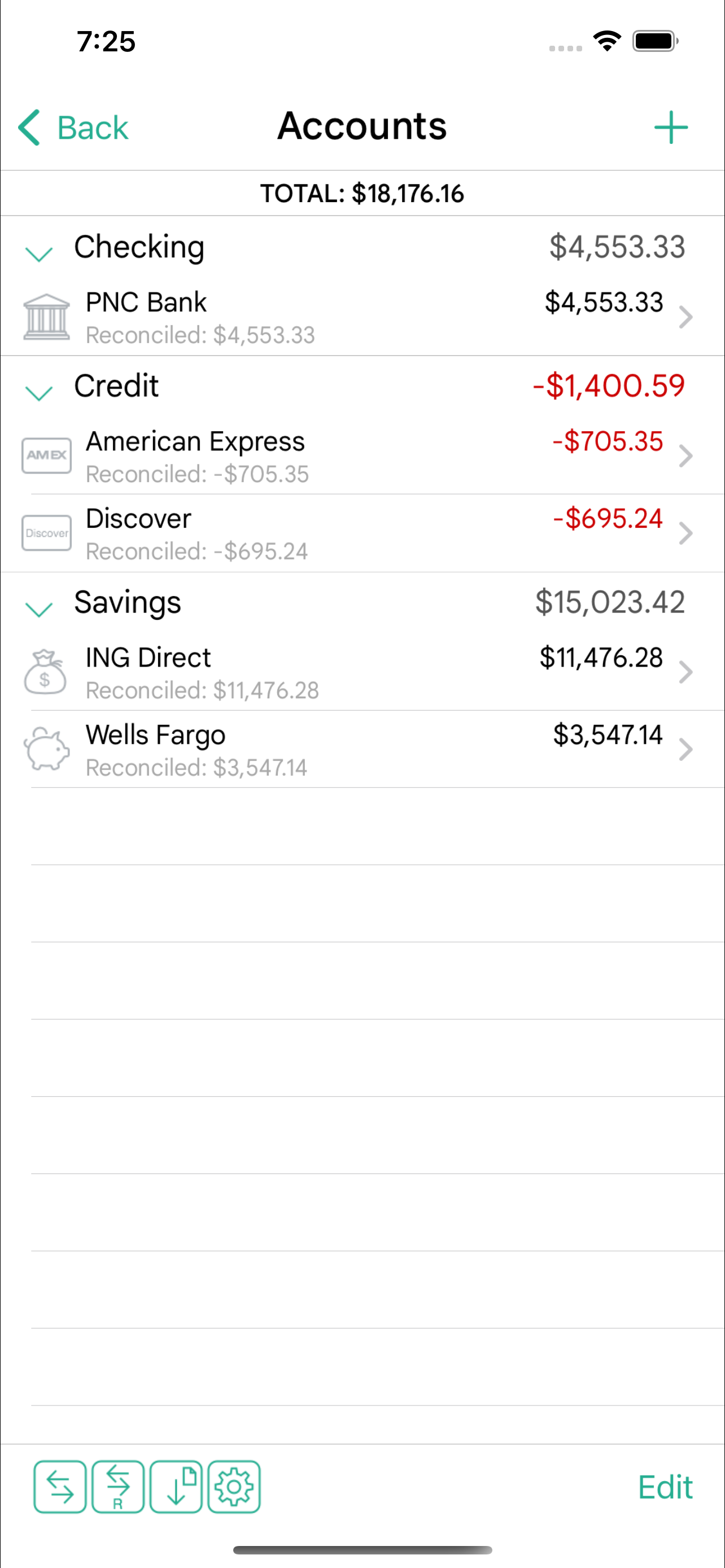Finances
Разработчик:
Anishu

Описание
The Finances application provides an integrated set of features to help you manage your cash flow and investments:
- For cash flow, Finances supports tracking expenses and income, and includes support for budgets, accounts, payees, and bill tracking.
- For investments, Finances supports tracking cash and stock investments and automatically fetches daily stock prices.
- Finances allows flexible cycles for managing your cash-flow: Monthly (default), Weekly, Every 2 weeks, Every 4 weeks, and Semi-monthly.
- The Finances application provides the ability to group your expenses into categories and sub-categories, and lets you set a budget and track expenses at the category/sub-category level.
- The features within Finances are well integrated such that a bill can become an expense (when you pay for it) and adjust the account balance at the same time.
- Finances includes Cloud Sync that automatically backs up your data, and syncs entries across multiple devices (iPhone, iPad).
KEY FEATURES:
Expenses:
- Create/Edit/Delete expenses and recurring expenses
- Browse expense entries by month, by category/date with the ability to drill-down
- Optionally associate an account and payee with an expense
- Attach photo images of receipts; drag and resize images on screen
- Support for multiple currencies and automatic exchange rate conversion
Income:
- Create/Edit/Delete income and recurring income
- Optionally associate an account with the income
Bills
- Create/Edit/Delete bills and recurring bills
- Support for Payees, and track payments by Payee.
- Make payment on bills either an as expense or as a transfer (to avoid double accounting your expenses)
- Bill reminders
Categories and Budget
- Create/Edit/Delete expense categories and sub-categories
- Set a budget, and track expenses at the category/sub-category level.
- Associate icons with the categories
- Budget rollover
- Support for one-time budgets
- Classify expenses into fixed, variable and discretionary and compute your disposable income
Accounts
- Support for Accounts such as Checking, Savings, Credit, Debit, Cash, etc.
- Associate your expense and income entries with your accounts and accurately track account balances.
- View transactions, and do transfer between accounts.
- Ability to choose a different base currency for each account
Investments
- Support create/edit/delete of Investment accounts
- Support for add/edit/delete of investments
- Support for Cash and Stock investments
- Automatic fetching of stock prices every for accurate tracking of investment values
Reports
- Trend chart for Expense, Budget and Income for the last 6 months
- Trend chart for Accounts and Investments for the last 6 months
- Pie/Bar charts for expense break-down (Available in the Expenses screen).
- Export reports in PDF/CSV format by email or via WiFi
Cloud Sync
- Automatic backups
- Automatically sync entries across multiple devices (iPhone, iPad, iTouch)
- Sync works over 4G and WiFi
- Ability to work within a single budget with other members of the household
Other
- Import data in OFX/CSV format into accounts
- Large numeric keypad for expense/income amount entry
- Finances follows the locale/region setting on your device and shows date and currency symbols appropriate for your region
Finances is free for the first 100 entries. You can upgrade to unlimited entries by subscribing to either the monthly plan or the yearly plan. Payment will be charged to iTunes Account at confirmation of purchase. Subscription automatically renews unless auto-renew is turned off at least 24-hours before the end of the current period. Account will be charged for renewal within 24-hours prior to the end of the current period at the current subscription price. The subscription auto-renewal can be turned off by going to your iTunes Account Settings.
Please refer to http://www.anishu.com/privacy.html for privacy policy, and http://www.anishu.com/terms.html for terms of use.
Скрыть
Показать больше...
- For cash flow, Finances supports tracking expenses and income, and includes support for budgets, accounts, payees, and bill tracking.
- For investments, Finances supports tracking cash and stock investments and automatically fetches daily stock prices.
- Finances allows flexible cycles for managing your cash-flow: Monthly (default), Weekly, Every 2 weeks, Every 4 weeks, and Semi-monthly.
- The Finances application provides the ability to group your expenses into categories and sub-categories, and lets you set a budget and track expenses at the category/sub-category level.
- The features within Finances are well integrated such that a bill can become an expense (when you pay for it) and adjust the account balance at the same time.
- Finances includes Cloud Sync that automatically backs up your data, and syncs entries across multiple devices (iPhone, iPad).
KEY FEATURES:
Expenses:
- Create/Edit/Delete expenses and recurring expenses
- Browse expense entries by month, by category/date with the ability to drill-down
- Optionally associate an account and payee with an expense
- Attach photo images of receipts; drag and resize images on screen
- Support for multiple currencies and automatic exchange rate conversion
Income:
- Create/Edit/Delete income and recurring income
- Optionally associate an account with the income
Bills
- Create/Edit/Delete bills and recurring bills
- Support for Payees, and track payments by Payee.
- Make payment on bills either an as expense or as a transfer (to avoid double accounting your expenses)
- Bill reminders
Categories and Budget
- Create/Edit/Delete expense categories and sub-categories
- Set a budget, and track expenses at the category/sub-category level.
- Associate icons with the categories
- Budget rollover
- Support for one-time budgets
- Classify expenses into fixed, variable and discretionary and compute your disposable income
Accounts
- Support for Accounts such as Checking, Savings, Credit, Debit, Cash, etc.
- Associate your expense and income entries with your accounts and accurately track account balances.
- View transactions, and do transfer between accounts.
- Ability to choose a different base currency for each account
Investments
- Support create/edit/delete of Investment accounts
- Support for add/edit/delete of investments
- Support for Cash and Stock investments
- Automatic fetching of stock prices every for accurate tracking of investment values
Reports
- Trend chart for Expense, Budget and Income for the last 6 months
- Trend chart for Accounts and Investments for the last 6 months
- Pie/Bar charts for expense break-down (Available in the Expenses screen).
- Export reports in PDF/CSV format by email or via WiFi
Cloud Sync
- Automatic backups
- Automatically sync entries across multiple devices (iPhone, iPad, iTouch)
- Sync works over 4G and WiFi
- Ability to work within a single budget with other members of the household
Other
- Import data in OFX/CSV format into accounts
- Large numeric keypad for expense/income amount entry
- Finances follows the locale/region setting on your device and shows date and currency symbols appropriate for your region
Finances is free for the first 100 entries. You can upgrade to unlimited entries by subscribing to either the monthly plan or the yearly plan. Payment will be charged to iTunes Account at confirmation of purchase. Subscription automatically renews unless auto-renew is turned off at least 24-hours before the end of the current period. Account will be charged for renewal within 24-hours prior to the end of the current period at the current subscription price. The subscription auto-renewal can be turned off by going to your iTunes Account Settings.
Please refer to http://www.anishu.com/privacy.html for privacy policy, and http://www.anishu.com/terms.html for terms of use.
Встроенные покупки
- Finances Subscription
- €10.49
- Finances Monthly Subscription
- €0.99
Скриншоты
Finances Частые Вопросы
-
Приложение Finances бесплатное?
Да, Finances можно скачать бесплатно, однако в приложении есть встроенные покупки или подписки.
-
Является ли Finances фейковым или мошенническим?
Недостаточно отзывов для надежной оценки. Приложению нужно больше отзывов пользователей.
Спасибо за ваш голос -
Сколько стоит Finances?
Finances имеет несколько покупок/подписок внутри приложения, средняя цена покупки составляет €5.74.
-
Сколько зарабатывает Finances?
Чтобы получить оценку дохода приложения Finances и другие данные AppStore, вы можете зарегистрироваться на платформе мобильной аналитики AppTail.

Оценки пользователей
Приложение еще не оценено в Словения.

История оценок
Finances Отзывы Пользователей
Нет отзывов в Словения
Приложение пока не имеет отзывов в Словения.
Оценки

История позиций в топах
История рейтингов пока не доступна

Позиции в категории
|
Рейтинг
|
Категория
|
Позиция
|
|---|---|---|
|
Топ по доходу
|

|
55
|
Finances Конкуренты
| Name | Скачивания (30d) | Ежемесячный доход | Отзывы | Оценки | Последнее обновление | |
|---|---|---|---|---|---|---|
|
Balance – Personal Finance
Budget & Expense Tracker
|
Открыть
|
Открыть
|
0
|
|
1 месяц назад | |
|
Bills io - Track Your Expenses
Private & secure bill manager
|
Открыть
|
Открыть
|
0
|
|
1 год назад | |
|
Money Focus
Account, Budget & Bill Manager
|
Открыть
|
Открыть
|
0
|
|
2 недели назад | |
|
Centsible: Budget & Finance
Budget & Expense Tracking
|
Открыть
|
Открыть
|
0
|
|
2 месяца назад | |
|
Budget Badger: Expense Tracker
Budgeting as Easy as ABC
|
Открыть
|
Открыть
|
0
|
|
2 года назад | |
|
Kualto - Forecast Budgeting
Forecast Your Finances
|
Открыть
|
Открыть
|
0
|
|
1 год назад | |
|
Money Budger
Secure Envelope Budgeting
|
Открыть
|
Открыть
|
0
|
|
2 года назад | |
|
MyWealth Suite
Monitor Financial Health
|
Открыть
|
Открыть
|
0
|
|
2 года назад | |
|
Money Tracker Infinite
|
Открыть
|
Открыть
|
0
|
|
8 месяцев назад | |
|
WealthyGen: Money & Budget App
|
Открыть
|
Открыть
|
0
|
|
1 неделю назад |
Finances Установки
30дн.Finances Доход
30дн.Finances Доходы и Загрузки
Получите ценные инсайты о производительности Finances с помощью нашей аналитики.
Зарегистрируйтесь сейчас, чтобы получить доступ к статистика загрузок и доходов и многому другому.
Зарегистрируйтесь сейчас, чтобы получить доступ к статистика загрузок и доходов и многому другому.
Информация о приложении
- Категория
- Finance
- Разработчик
-
Anishu
- Языки
- English, French, German, Italian, Japanese, Romanian, Russian, Chinese, Spanish, Swedish
- Последнее обновление
- 1.0.9 (2 года назад )
- Выпущено
- Jun 5, 2017 (7 лет назад )
- Также доступно в
- Соединенные Штаты, Россия, Хорватия, Чили, Швейцария, Испания, Великобритания, Гонконг (САР), Румыния, Таиланд, Бразилия, Мексика, Украина, Малайзия, Португалия, Нигерия, Нидерланды, Мадагаскар, Ливан, Норвегия, Казахстан, Новая Зеландия, Кувейт, Перу, Филиппины, Пакистан, Польша, Индия, Саудовская Аравия, Швеция, Сингапур, Словения, Турция, Тайвань, Узбекистан, Вьетнам, Южно-Африканская Республика, Доминиканская Республика, Аргентина, Австрия, Австралия, Азербайджан, Бельгия, Болгария, Бруней, Беларусь, Канада, Китай, Колумбия, Чехия, Германия, Дания, Республика Корея, Алжир, Эквадор, Египет, Финляндия, Франция, Греция, Венгрия, Индонезия, Ирландия, Израиль, ОАЭ, Италия, Япония
- Обновлено
- 4 дня назад
This page includes copyrighted content from third parties, shared solely for commentary and research in accordance with fair use under applicable copyright laws. All trademarks, including product, service, and company names or logos, remain the property of their respective owners. Their use here falls under nominative fair use as outlined by trademark laws and does not suggest any affiliation with or endorsement by the trademark holders.
AppTail.