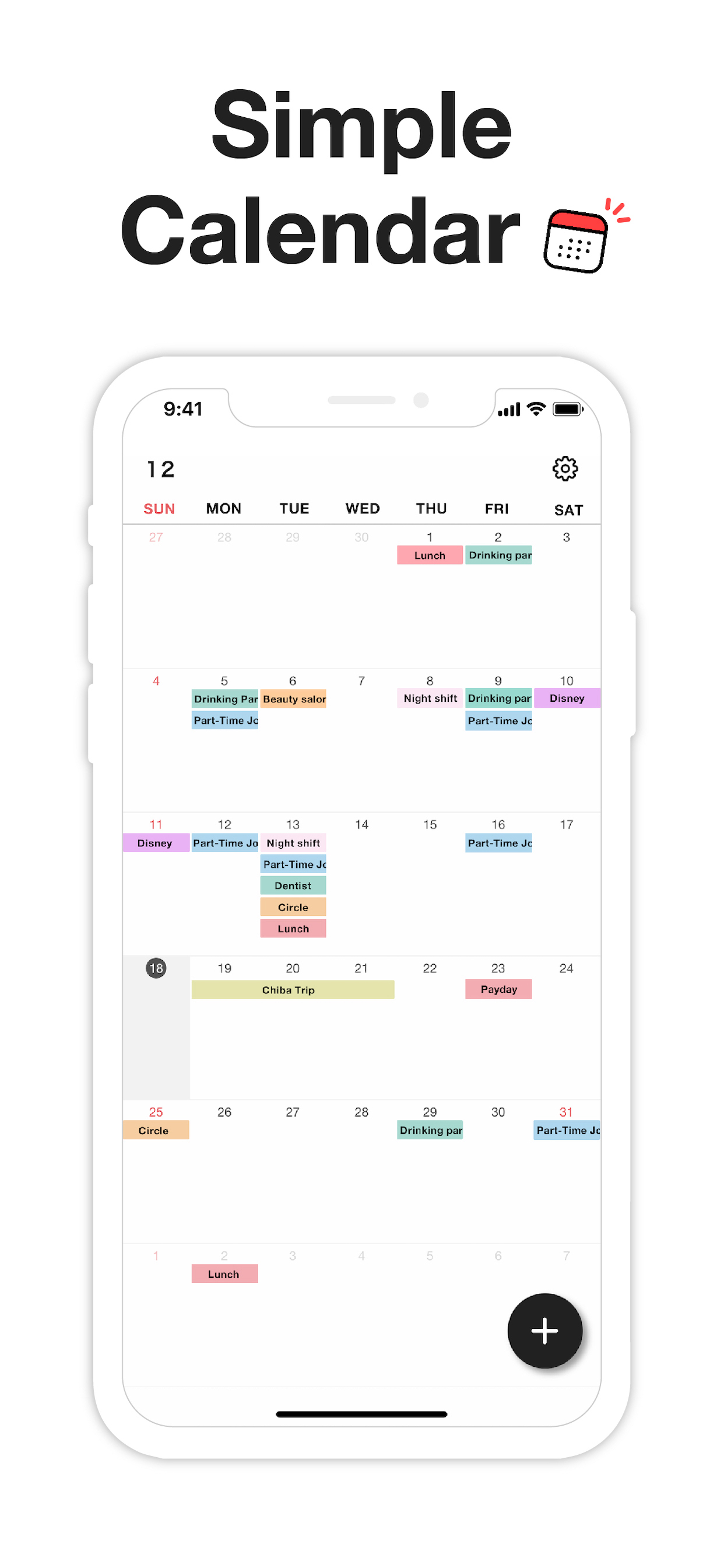Описание
My Calendar is a simple calendar app that lets anyone easily manage their schedule.
• Extremely easy to use
• Use your favorite photo as a background image
• Easily check your schedule on a large, clutter-free screen
Despite its simplicity, this app is loaded with useful features, such as widgets and a variety of dark mode themes.
Features
• 21 theme colours
• Font size adjustment (10 levels)
• Customizable background image
• 5 lock screen widgets
• 6 home screen widgets
• Font colour selection (black / white)
• Vertical and horizontal scrolling
• Passcode lock
• Change app icon
• iCloud backup
• Transfer data when changing phones, even on a different OS
---
Convenient features
■ No account required
No member registration or iCloud account is required.
Anyone can get started right away without going through the trouble of logging in.
■ Font size adjustment
Choose from five font sizes. Options for fine, bold, white and black text allow you to read without straining your eyes.
■ Colour coding
You can colour code your schedule simply by selecting a colour when adding an event.
There are 25 stylish colours to choose from. You can even give names to frequently used colours, such as "part-time job" or "night shift."
■ Passcode lock
Keep your schedule safe from prying eyes by locking the app with a passcode. Face ID and Touch ID are also supported, of course.
■ Notifications
Set alerts for events on your schedule. For important events, you can set up push notifications that will alert you ahead of time (such as 5 minutes or 15 minutes in advance), in addition to the scheduled time.
■ Add multiple events at once by selecting several dates
When adding events to your schedule, you can select multiple dates to add several at once. This makes it easy to quickly add job shifts at irregular intervals, for example.
You can also set up recurring events with no need to manually add each date. This can be as simple as "every Tuesday" or something more unusual: the 25th of every month, every 3 weeks, the last day of every month and so on.
■ Add URLs, maps and memos
You can add URLs, maps and memos to each event. Tapping a URL will take you straight to your browser, while tapping a location will open the Google Maps app or the iOS Maps app for your convenience.
■ Theme colours
21 stylish theme colours are available! Of course, all of them are free.
■ Dark mode
Be gentle on your eyes with dark mode. Choose from four different dark colour schemes.
■ Widgets
Five lock screen widgets and six home screen widgets allow you to display a mini calendar, show your next scheduled event and more.
---
■ Note to users
This app stores calendar information entirely within the app. If you remove the app, that data will be lost.
Please back up your data from the "Backup" menu in the settings screen if you intend to change your phone or if you are worried about losing the app.
If you want to use iCloud Calendar or Google Calendar, please try our Simple Calendar (S Calendar) app. It supports various calendar accounts and can manage schedule data in the cloud.
Feel free to use My Calendar and Simple Calendar alongside each other to suit your purposes.
■ Help and inquiries
Please see "Help" in the Settings screen of the app. If you still have questions after reviewing that information, you can reach us using the "Contact Us" button in the upper right corner of the Help screen.
Скрыть
Показать больше...
• Extremely easy to use
• Use your favorite photo as a background image
• Easily check your schedule on a large, clutter-free screen
Despite its simplicity, this app is loaded with useful features, such as widgets and a variety of dark mode themes.
Features
• 21 theme colours
• Font size adjustment (10 levels)
• Customizable background image
• 5 lock screen widgets
• 6 home screen widgets
• Font colour selection (black / white)
• Vertical and horizontal scrolling
• Passcode lock
• Change app icon
• iCloud backup
• Transfer data when changing phones, even on a different OS
---
Convenient features
■ No account required
No member registration or iCloud account is required.
Anyone can get started right away without going through the trouble of logging in.
■ Font size adjustment
Choose from five font sizes. Options for fine, bold, white and black text allow you to read without straining your eyes.
■ Colour coding
You can colour code your schedule simply by selecting a colour when adding an event.
There are 25 stylish colours to choose from. You can even give names to frequently used colours, such as "part-time job" or "night shift."
■ Passcode lock
Keep your schedule safe from prying eyes by locking the app with a passcode. Face ID and Touch ID are also supported, of course.
■ Notifications
Set alerts for events on your schedule. For important events, you can set up push notifications that will alert you ahead of time (such as 5 minutes or 15 minutes in advance), in addition to the scheduled time.
■ Add multiple events at once by selecting several dates
When adding events to your schedule, you can select multiple dates to add several at once. This makes it easy to quickly add job shifts at irregular intervals, for example.
You can also set up recurring events with no need to manually add each date. This can be as simple as "every Tuesday" or something more unusual: the 25th of every month, every 3 weeks, the last day of every month and so on.
■ Add URLs, maps and memos
You can add URLs, maps and memos to each event. Tapping a URL will take you straight to your browser, while tapping a location will open the Google Maps app or the iOS Maps app for your convenience.
■ Theme colours
21 stylish theme colours are available! Of course, all of them are free.
■ Dark mode
Be gentle on your eyes with dark mode. Choose from four different dark colour schemes.
■ Widgets
Five lock screen widgets and six home screen widgets allow you to display a mini calendar, show your next scheduled event and more.
---
■ Note to users
This app stores calendar information entirely within the app. If you remove the app, that data will be lost.
Please back up your data from the "Backup" menu in the settings screen if you intend to change your phone or if you are worried about losing the app.
If you want to use iCloud Calendar or Google Calendar, please try our Simple Calendar (S Calendar) app. It supports various calendar accounts and can manage schedule data in the cloud.
Feel free to use My Calendar and Simple Calendar alongside each other to suit your purposes.
■ Help and inquiries
Please see "Help" in the Settings screen of the app. If you still have questions after reviewing that information, you can reach us using the "Contact Us" button in the upper right corner of the Help screen.
Встроенные покупки
- Remove Ads
- €9.99
Скриншоты
My Calendar Частые Вопросы
-
Приложение My Calendar бесплатное?
Да, My Calendar можно скачать бесплатно, однако в приложении есть встроенные покупки или подписки.
-
Является ли My Calendar фейковым или мошенническим?
Недостаточно отзывов для надежной оценки. Приложению нужно больше отзывов пользователей.
Спасибо за ваш голос -
Сколько стоит My Calendar?
My Calendar имеет несколько покупок/подписок внутри приложения, средняя цена покупки составляет €9.99.
-
Сколько зарабатывает My Calendar?
Чтобы получить оценку дохода приложения My Calendar и другие данные AppStore, вы можете зарегистрироваться на платформе мобильной аналитики AppTail.

Оценки пользователей
Приложение еще не оценено в Словения.

История оценок
My Calendar Отзывы Пользователей
Оценки

История позиций в топах
История рейтингов пока не доступна

Позиции в категории
|
Рейтинг
|
Категория
|
Позиция
|
|---|---|---|
|
Топ бесплатных
|

|
136
|
|
Топ бесплатных
|

|
176
|
|
Топ бесплатных
|

|
189
|
|
Топ бесплатных
|

|
244
|
|
Топ бесплатных
|

|
338
|
My Calendar Конкуренты
| Name | Скачивания (30d) | Ежемесячный доход | Отзывы | Оценки | Последнее обновление | |
|---|---|---|---|---|---|---|
|
SHIFTAR: Work schedule planner
Work schedule calendar
|
Открыть
|
Открыть
|
0
|
|
1 месяц назад | |
|
Cute Calendar : Agenda Planner
2024 schedule, task & widget
|
Открыть
|
Открыть
|
0
|
|
1 месяц назад | |
|
WeNote - Notes, Notepad, To do
Color Notebook & Calendar
|
Открыть
|
Открыть
|
0
|
|
3 дня назад | |
|
FirstSeed Calendar for iPhone
|
Открыть
|
Открыть
|
0
|
|
3 часа назад | |
|
Jorte Calendar
Organizer, Diary, & Tasks
|
Открыть
|
Открыть
|
0
|
|
1 месяц назад | |
|
minical - Planner & Calendar
Schedule Organizer with Widget
|
Открыть
|
Открыть
|
0
|
|
1 день назад | |
|
Simple Calendar・Schedule app
simple and cool calendar app
|
Открыть
|
Открыть
|
0
|
|
3 недели назад | |
|
ChouchouCalendar
Stylish and Simple Calendar
|
Открыть
|
Открыть
|
0
|
|
3 месяца назад | |
|
もくもくちゃんカレンダー
|
Открыть
|
Открыть
|
0
|
|
3 месяца назад | |
|
Kummy - Simple Calendar
To Do Planner & Schedule List
|
Открыть
|
Открыть
|
0
|
|
1 месяц назад |
My Calendar Установки
30дн.My Calendar Доход
30дн.My Calendar Доходы и Загрузки
Получите ценные инсайты о производительности My Calendar с помощью нашей аналитики.
Зарегистрируйтесь сейчас, чтобы получить доступ к статистика загрузок и доходов и многому другому.
Зарегистрируйтесь сейчас, чтобы получить доступ к статистика загрузок и доходов и многому другому.
Информация о приложении
- Категория
- Productivity
- Разработчик
-
Komorebi
- Языки
- Arabic, Bulgarian, Catalan, Croatian, Czech, Danish, Dutch, English, Finnish, French, German, Greek (modern), Hebrew (modern), Hindi, Hungarian, Indonesian, Italian, Japanese, Korean, Malay, Norwegian Bokmål, Polish, Portuguese, Romanian, Russian, Serbian, Chinese, Slovak, Spanish, Swedish, Thai, Chinese, Turkish, Ukrainian, Vietnamese
- Последнее обновление
- 1.5.0 (3 дня назад )
- Выпущено
- Dec 2, 2022 (2 года назад )
- Также доступно в
- Япония, Тайвань, Соединенные Штаты, Республика Корея, Гонконг (САР), Россия, Франция, Бразилия, Германия, Вьетнам, Канада, Китай, Австралия, Малайзия, Филиппины, Мексика, Индонезия, Швейцария, Бельгия, Австрия, Колумбия, Турция, Украина, Польша, Беларусь, Ливан, ОАЭ, Чили, Индия, Аргентина, Саудовская Аравия, Казахстан, Кипр, Доминиканская Республика, Болгария, Бахрейн, Чехия, Новая Зеландия, Словения, Словакия, Тунис, Азербайджан, Кувейт, Армения, Бруней
- Обновлено
- 5 дней назад
This page includes copyrighted content from third parties, shared solely for commentary and research in accordance with fair use under applicable copyright laws. All trademarks, including product, service, and company names or logos, remain the property of their respective owners. Their use here falls under nominative fair use as outlined by trademark laws and does not suggest any affiliation with or endorsement by the trademark holders.
AppTail.