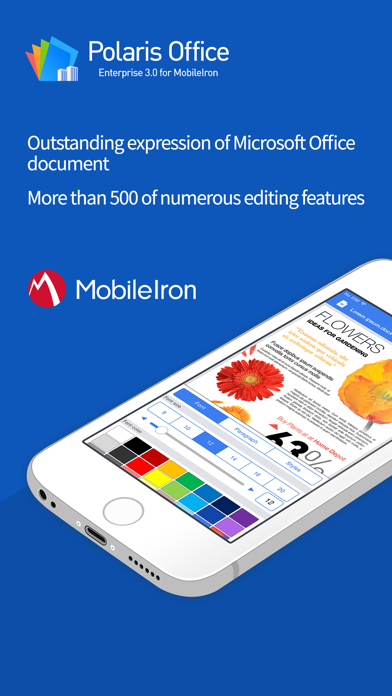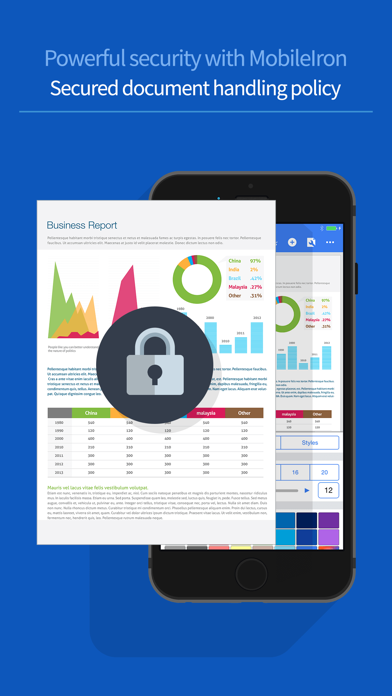Polaris Office for MobileIron
Разработчик: Polaris Office

Описание
IMPORTANT : Please note that this application is only for subscribers of MobileIron AppConnect. This application requires unique passcode which is allowed only for MobileIron AppConnect valid enterprise users.
Polaris Office Enterprise with MobileIron is an enterprise application and not meant for consumer use.
■ About Polaris Office Enterprise with MobileIron!
Polaris Office Enterprise with MobileIron is a Mobile Office application that allows MobileIron AppConnect users to view/edit Microsoft Office (Word, Excel and PowerPoint) documents on Smartphone and Tablet under the MobileIron policy. Users can view/edit text files and view .pdf and .hwp files as well. POLARIS Office’s excellent rendering quality shows all the texts, charts, pictures and etc. of the documents made with Microsoft Office on a PC as the original itself without any losses. And Polaris Office Enterprise with MobileIron provides powerful editing features and an intuitive interface that allows you to edit document easily. Polaris Office is always focusing on the customer’s actual demands, so it is being improved to the way how to provide the customers with high level of productivity and usability.
Now, you can safely and conveniently view/edit important documents on your Mobile devices.
■ Key Features of Polaris Office Enterprise with MobileIron
View and edit Microsoft Office documents / View .pdf and .hwp files / Support Quick Scroll / Support around 80 types of Smart Arts & 18 types 2D, 3D charts / Provide more than 500 editing features / Useful & various templates for new creation / Slideshow mode / Page transition effects for slide shows / Pointer and drawing for slideshows
■ Advantages of Polaris Office Enterprise with MobileIron
View and edit various document types / excellent compatibility with Microsoft Office documents / Fast document loading speed / Fabulous Presentation at anytime and anyplace / Centralize IT configuration, management, security and control with MobileIron Mobility technology.
- Mobile Office application installed on more than 900 million mobile devices!
- No 1. Global Market share on Mobile Office app!
- Implementing with MobileIron Mobility Suite technology to POLARIS Office
■ Supported Formats
Edit (doc/docx, xls/xlsx, ppt/pptx, txt) / View (pdf, hwp)
Скрыть
Показать больше...
Polaris Office Enterprise with MobileIron is an enterprise application and not meant for consumer use.
■ About Polaris Office Enterprise with MobileIron!
Polaris Office Enterprise with MobileIron is a Mobile Office application that allows MobileIron AppConnect users to view/edit Microsoft Office (Word, Excel and PowerPoint) documents on Smartphone and Tablet under the MobileIron policy. Users can view/edit text files and view .pdf and .hwp files as well. POLARIS Office’s excellent rendering quality shows all the texts, charts, pictures and etc. of the documents made with Microsoft Office on a PC as the original itself without any losses. And Polaris Office Enterprise with MobileIron provides powerful editing features and an intuitive interface that allows you to edit document easily. Polaris Office is always focusing on the customer’s actual demands, so it is being improved to the way how to provide the customers with high level of productivity and usability.
Now, you can safely and conveniently view/edit important documents on your Mobile devices.
■ Key Features of Polaris Office Enterprise with MobileIron
View and edit Microsoft Office documents / View .pdf and .hwp files / Support Quick Scroll / Support around 80 types of Smart Arts & 18 types 2D, 3D charts / Provide more than 500 editing features / Useful & various templates for new creation / Slideshow mode / Page transition effects for slide shows / Pointer and drawing for slideshows
■ Advantages of Polaris Office Enterprise with MobileIron
View and edit various document types / excellent compatibility with Microsoft Office documents / Fast document loading speed / Fabulous Presentation at anytime and anyplace / Centralize IT configuration, management, security and control with MobileIron Mobility technology.
- Mobile Office application installed on more than 900 million mobile devices!
- No 1. Global Market share on Mobile Office app!
- Implementing with MobileIron Mobility Suite technology to POLARIS Office
■ Supported Formats
Edit (doc/docx, xls/xlsx, ppt/pptx, txt) / View (pdf, hwp)
Скриншоты
Polaris Office for MobileIron Частые Вопросы
-
Приложение Polaris Office for MobileIron бесплатное?
Да, Polaris Office for MobileIron полностью бесплатное и не содержит встроенных покупок или подписок.
-
Является ли Polaris Office for MobileIron фейковым или мошенническим?
Недостаточно отзывов для надежной оценки. Приложению нужно больше отзывов пользователей.
Спасибо за ваш голос -
Сколько стоит Polaris Office for MobileIron?
Приложение Polaris Office for MobileIron бесплатное.
-
Сколько зарабатывает Polaris Office for MobileIron?
Чтобы получить оценку дохода приложения Polaris Office for MobileIron и другие данные AppStore, вы можете зарегистрироваться на платформе мобильной аналитики AppTail.

Оценки пользователей
Приложение еще не оценено в Швеция.

История оценок
Polaris Office for MobileIron Отзывы Пользователей
Оценки

История позиций в топах
История рейтингов пока не доступна

Позиции в категории
Приложение еще не было в топах
Polaris Office for MobileIron Установки
30дн.Polaris Office for MobileIron Доход
30дн.Polaris Office for MobileIron Доходы и Загрузки
Получите ценные инсайты о производительности Polaris Office for MobileIron с помощью нашей аналитики.
Зарегистрируйтесь сейчас, чтобы получить доступ к статистика загрузок и доходов и многому другому.
Зарегистрируйтесь сейчас, чтобы получить доступ к статистика загрузок и доходов и многому другому.
Информация о приложении
- Категория
- Business
- Разработчик
-
Polaris Office
- Языки
- Arabic, Basque, Catalan, Croatian, Czech, Danish, Dutch, English, Finnish, French, German, Greek (modern), Hebrew (modern), Hungarian, Icelandic, Indonesian, Italian, Japanese, Korean, Macedonian, Norwegian Bokmål, Polish, Portuguese, Romanian, Russian, Chinese, Slovak, Spanish, Swedish, Thai, Chinese, Turkish, Ukrainian
- Последнее обновление
- 3.1.2 (5 лет назад )
- Выпущено
- Jun 28, 2016 (8 лет назад )
- Также доступно в
- Китай, Пакистан, Республика Корея, ОАЭ, Швейцария, Соединенные Штаты, Латвия, Норвегия, Нидерланды, Нигерия, Малайзия, Мексика, Мальта, Северная Македония, Мадагаскар, Перу, Литва, Шри-Ланка, Ливан, Казахстан, Кувейт, Вьетнам, Южно-Африканская Республика, Саудовская Аравия, Тайвань, Турция, Тунис, Таиланд, Словения, Сингапур, Швеция, Узбекистан, Новая Зеландия, Россия, Румыния, Португалия, Польша, Италия, Филиппины, Украина, Бразилия, Дания, Германия, Чехия, Кипр, Колумбия, Чили, Канада, Беларусь, Доминиканская Республика, Бруней, Болгария, Бельгия, Азербайджан, Австралия, Австрия, Аргентина, Армения, Греция, Исландия, Индия, Израиль, Ирландия, Индонезия, Венгрия, Хорватия, Гонконг (САР), Япония, Великобритания, Франция, Финляндия, Испания, Египет, Эстония, Эквадор, Алжир
- Обновлено
- 1 месяц назад
AppTail.