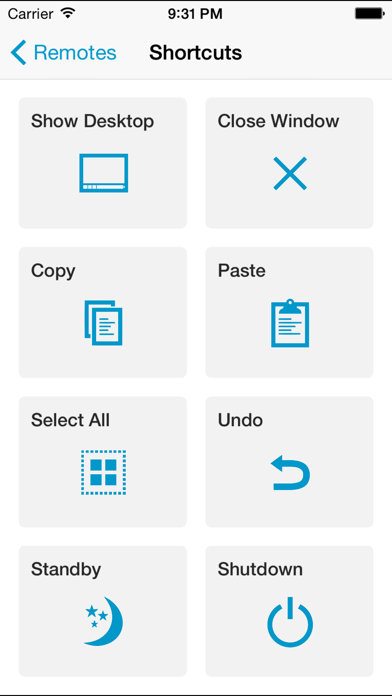Remote Control Collection
Описание
The Remote Control Collection is a compilation of remotes, which you can use to wirelessly control your Windows PC. The unified remotes enable you to control the PC beyond mouse and keyboard!
Included remote controls are:
-Mouse
-Keyboard
-Live Screen (Pro)
-Speech recognition
-Media Player (Pro)
-Slideshows (Pro)
-Scroll
-Shortcuts
Mouse Remote
Imagine your PC’s touchpad right on your iOS device. Multitouch gestures like scrolling and zooming are supported. You can toggle the keyboard to send keys at the same time.
Keyboard Remote
Use the physical or virtual keyboard to type characters and they will appear on your PC. Important keys like Windows, Escape and Control are also available.
Desktop Remote
See your PC's screen right on your iOS device live and control the mouse at the same time.
Media Remote
Control the media player of your choice! Supported are Windows Media Player, iTunes, Spotify, VLC, Media Monkey, Songbird and more.
Presenter Remote
Control your slideshows directly from your mobile device! The screen of your PC will be transmitted to your device in real time! That works with Powerpoint, Impress, Adobe Reader and Windows Media Center.
Scroll Remote
Easily navigate through long websites like Facebook, 9gag or something similar.
Shortcuts
Shutdown the PC from your bed or use the most common keyboard shortcuts to work faster.
To receive the commands from the Remote Control App, you will need the Remote Control Server. You can download it for free from:
http://ios-remote.com
If you have trouble setting up a connection, follow this step-by-step guide or watch the video tutorial at:
http://ios-remote.com/help/
Встроенные покупки
- Live Screen
- Rp 35ribu
- Pro Version
- Rp 49ribu
- Media Remote
- Rp 35ribu
- Slideshow Remote
- Rp 35ribu
Скриншоты
Remote Control Collection Частые Вопросы
-
Приложение Remote Control Collection бесплатное?
Да, Remote Control Collection можно скачать бесплатно, однако в приложении есть встроенные покупки или подписки.
-
Является ли Remote Control Collection фейковым или мошенническим?
Недостаточно отзывов для надежной оценки. Приложению нужно больше отзывов пользователей.
Спасибо за ваш голос -
Сколько стоит Remote Control Collection?
Remote Control Collection имеет несколько покупок/подписок внутри приложения, средняя цена покупки составляет 38.50 Rp.
-
Сколько зарабатывает Remote Control Collection?
Чтобы получить оценку дохода приложения Remote Control Collection и другие данные AppStore, вы можете зарегистрироваться на платформе мобильной аналитики AppTail.


Remote Control Collection Отзывы Пользователей
Оценки


Remote Control Collection Конкуренты
| Name | Скачивания (30d) | Ежемесячный доход | Отзывы | Оценки | Последнее обновление | |
|---|---|---|---|---|---|---|

Yam Display Free
|
Открыть
|
Открыть
|
20
|
|
7 лет назад | |
|
RemotePC Remote Desktop
Remote Desktop Access
|
Открыть
|
Открыть
|
2
|
|
3 недели назад | |
|
NoMachine
|
Открыть
|
Открыть
|
3
|
|
1 год назад | |
|
GoodRemote Desktop
Dual Mode(Streaming + VNC)
|
Открыть
|
Открыть
|
0
|
|
6 лет назад | |
|
Connect My Mac
|
Открыть
|
Открыть
|
9
|
|
6 лет назад | |

AppRemote Free - WiFi remote c
|
Открыть
|
Открыть
|
0
|
|
8 лет назад | |
|
Phone2PC
Remote Control for PC/Mac
|
Открыть
|
Открыть
|
0
|
|
4 года назад | |
|
VMouse - VNC Remote Mouse
WiFi mouse and keyboard
|
Открыть
|
Открыть
|
0
|
|
10 месяцев назад | |

iTouch Remote Free
|
Открыть
|
Открыть
|
0
|
|
7 лет назад | |
|
BTT Remote Control
Mouse, Trackpad, Keyboard
|
Открыть
|
Открыть
|
3
|
|
6 лет назад |
Remote Control Collection Установки
30дн.Remote Control Collection Доход
30дн.Remote Control Collection Доходы и Загрузки
Зарегистрируйтесь сейчас, чтобы получить доступ к статистика загрузок и доходов и многому другому.
Информация о приложении
- Категория
- Productivity
- Разработчик
- Stephan Schultz
- Языки
- Danish, English, French, German, Japanese, Chinese, Spanish, Chinese
- Последнее обновление
- 1.1 (9 лет назад )
- Выпущено
- Apr 4, 2015 (9 лет назад )
- Также доступно в
- Бразилия, Турция, Соединенные Штаты, Германия, Россия, Великобритания, Украина, Вьетнам, Польша, Франция, Малайзия, Чехия, Саудовская Аравия, Канада, Мексика, Индия, Венгрия, Таиланд, Тайвань, Япония, Гонконг (САР), ОАЭ, Южно-Африканская Республика, Испания, Аргентина, Австралия, Швейцария, Чили, Дания, Эквадор, Египет, Сингапур, Филиппины, Пакистан, Колумбия, Португалия, Румыния, Китай, Эстония, Швеция, Перу, Беларусь, Бельгия, Азербайджан, Греция, Австрия, Финляндия, Израиль, Новая Зеландия, Непал, Норвегия, Нидерланды, Нигерия, Индонезия, Доминиканская Республика, Мадагаскар, Ливан, Казахстан, Кувейт, Республика Корея, Алжир, Италия, Ирландия
- Обновлено
- 5 дней назад