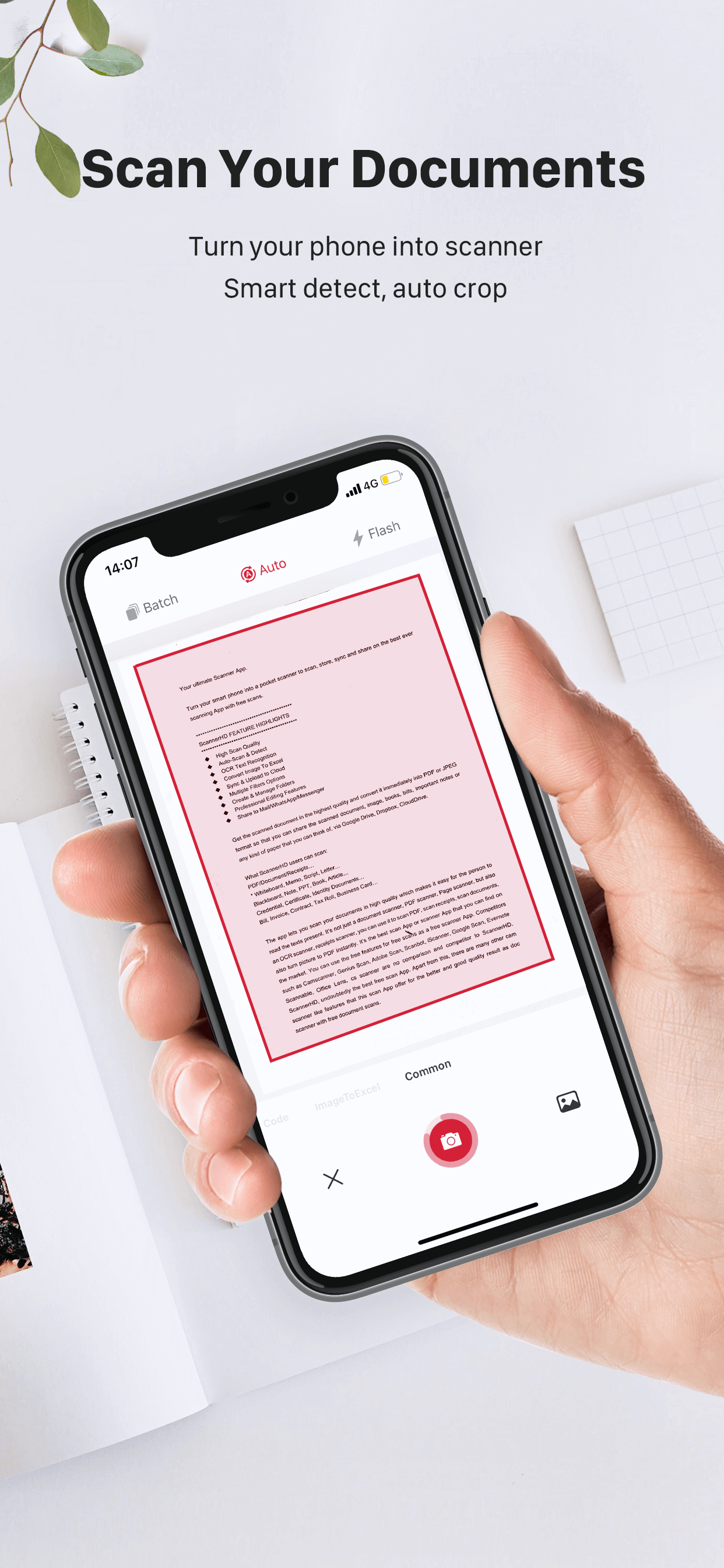Описание
ScannerHD Pro is the best scanning app with hassle free work that saves a huge amount of both time and money. So get this amazing mini pocket scanner app now in your smartphones and get the scanning done from any part of the world and send the scanned image to any person at any location.
* High Scan Quality
* OCR Text Recognition
* Sync & Auto-upload
* Create & Manage Folders
* Sync & Auto-upload
* Cloud Storage/Space
* OCR Text Recognition
ScannerHD Pro users scan and manage
* Bill, Invoice, Contract, Tax Roll, Business Card…
* Whiteboard, Memo, Script, Letter…
* Blackboard, Note, PPT, Book, Article…
* Credential, Certificate, Identity Documents
3rd Party Cloud Storage Services Supported:
- CloudDrive, Google Drive, Dropbox, Evernote(soon)
Now convert your smart phone into a mini pocket scanner and enjoy the high quality image in your device within just one touch with the best ever scanning mobile app ScannerHD Pro - Scanner to scan PDF.
“ScannerHD Pro” is a must for every person be it a school student, college student, business person or lawyer, office clerks, or any other person.
The app lets you scan your photographs and documents in high quality which makes it easy for the person to read the texts present. The app automatically detects the corner of the file that you want to scan for better quality along with you can also crop the part of the document that you want to scan.
Share the files immediately over mail, Dropbox, CloudDrive, Google Drive, or via link to enjoy the joy of scanning. ScannerHD Pro allows the user to convert the scanned document to JPEG format or PDF format. You can even print the scanned document or image over air print. The app also offers various professional editing features even after saving the images along with various multiple filters.
*************
- Automatic document edge detection and perspective correction
- Extremely Fast Processing
- Professional quality results with multiple filter options: enhance, B&W, Print, Grayscale,
- Flexible editing, able to edit file after save
- Easily create and manage folders
- Document naming, storage inside the app
- Adding or Deleting one page or the whole document
- Page reordering after adding or deleting
- Set page sizes for PDF (Letter, Legal, A4, and more)
- Email specific pages or whole document
- Print PDF file via Cloud Print
- Open PDFs or JPEGs in other apps such as Dropbox, Google Drive, Evernote, etc. to send to clouds
- Extract Texts from image OCR ,transfer images to texts so you can search, edit or share
- Tiny app size
ScannerHD Auto Renewal Product Description:
1. Payment: The automatic renewal items includes “monthly subscription VIP” and “yearly subscription VIP".
2 Renewal membership: 24 hours before the expiration of your membership, Apple will automatically deduct the charge from your iTunes account, and the validity period will be automatically extended by one cycle.
3. Cancellation of Renewal: If you need to cancel the automatic renewal, please turn it off in "iOS-Account Settings" 24 hours before the expiration date.
4. Privacy Policy:https://scanner.hithink.com/#/privacyPolicy
5. Terms of Use: https://scanner.hithink.com/website/termsofservice
6. Auto Renewal Product Agreement: https://scanner.hithink.com/website/auto_renewal_policy/index.html
*************
Say Hello
*************
We’d love to hear your feedback: [email protected]
Follow us on Twitter: https://twitter.com/ScannerHD1
Like us on Facebook: https://www.facebook.com/ScannerHDoffcial/
Follow us on Instagram: https://www.instagram.com/scannerhdpro/
Website: https://scanner.hithink.com
Скрыть
Показать больше...
* High Scan Quality
* OCR Text Recognition
* Sync & Auto-upload
* Create & Manage Folders
* Sync & Auto-upload
* Cloud Storage/Space
* OCR Text Recognition
ScannerHD Pro users scan and manage
* Bill, Invoice, Contract, Tax Roll, Business Card…
* Whiteboard, Memo, Script, Letter…
* Blackboard, Note, PPT, Book, Article…
* Credential, Certificate, Identity Documents
3rd Party Cloud Storage Services Supported:
- CloudDrive, Google Drive, Dropbox, Evernote(soon)
Now convert your smart phone into a mini pocket scanner and enjoy the high quality image in your device within just one touch with the best ever scanning mobile app ScannerHD Pro - Scanner to scan PDF.
“ScannerHD Pro” is a must for every person be it a school student, college student, business person or lawyer, office clerks, or any other person.
The app lets you scan your photographs and documents in high quality which makes it easy for the person to read the texts present. The app automatically detects the corner of the file that you want to scan for better quality along with you can also crop the part of the document that you want to scan.
Share the files immediately over mail, Dropbox, CloudDrive, Google Drive, or via link to enjoy the joy of scanning. ScannerHD Pro allows the user to convert the scanned document to JPEG format or PDF format. You can even print the scanned document or image over air print. The app also offers various professional editing features even after saving the images along with various multiple filters.
*************
- Automatic document edge detection and perspective correction
- Extremely Fast Processing
- Professional quality results with multiple filter options: enhance, B&W, Print, Grayscale,
- Flexible editing, able to edit file after save
- Easily create and manage folders
- Document naming, storage inside the app
- Adding or Deleting one page or the whole document
- Page reordering after adding or deleting
- Set page sizes for PDF (Letter, Legal, A4, and more)
- Email specific pages or whole document
- Print PDF file via Cloud Print
- Open PDFs or JPEGs in other apps such as Dropbox, Google Drive, Evernote, etc. to send to clouds
- Extract Texts from image OCR ,transfer images to texts so you can search, edit or share
- Tiny app size
ScannerHD Auto Renewal Product Description:
1. Payment: The automatic renewal items includes “monthly subscription VIP” and “yearly subscription VIP".
2 Renewal membership: 24 hours before the expiration of your membership, Apple will automatically deduct the charge from your iTunes account, and the validity period will be automatically extended by one cycle.
3. Cancellation of Renewal: If you need to cancel the automatic renewal, please turn it off in "iOS-Account Settings" 24 hours before the expiration date.
4. Privacy Policy:https://scanner.hithink.com/#/privacyPolicy
5. Terms of Use: https://scanner.hithink.com/website/termsofservice
6. Auto Renewal Product Agreement: https://scanner.hithink.com/website/auto_renewal_policy/index.html
*************
Say Hello
*************
We’d love to hear your feedback: [email protected]
Follow us on Twitter: https://twitter.com/ScannerHD1
Like us on Facebook: https://www.facebook.com/ScannerHDoffcial/
Follow us on Instagram: https://www.instagram.com/scannerhdpro/
Website: https://scanner.hithink.com
Встроенные покупки
- Yearly VIP
- 699.99 R
- Monthly VIP
- 89.99 R
- All Life VIP
- 1,999.99 R
Скриншоты
ScannerHD Pro Частые Вопросы
-
Приложение ScannerHD Pro бесплатное?
Да, ScannerHD Pro можно скачать бесплатно, однако в приложении есть встроенные покупки или подписки.
-
Является ли ScannerHD Pro фейковым или мошенническим?
Недостаточно отзывов для надежной оценки. Приложению нужно больше отзывов пользователей.
Спасибо за ваш голос -
Сколько стоит ScannerHD Pro?
ScannerHD Pro имеет несколько покупок/подписок внутри приложения, средняя цена покупки составляет 929.99 R.
-
Сколько зарабатывает ScannerHD Pro?
Чтобы получить оценку дохода приложения ScannerHD Pro и другие данные AppStore, вы можете зарегистрироваться на платформе мобильной аналитики AppTail.

Оценки пользователей
Приложение еще не оценено в Южно-Африканская Республика.

История оценок
ScannerHD Pro Отзывы Пользователей
Нет отзывов в Южно-Африканская Республика
Приложение пока не имеет отзывов в Южно-Африканская Республика.
Оценки

История позиций в топах
История рейтингов пока не доступна

Позиции в категории
|
Рейтинг
|
Категория
|
Позиция
|
|---|---|---|
|
Топ платных
|

|
17
|
|
Топ платных
|

|
20
|
|
Топ платных
|

|
23
|
|
Топ платных
|

|
35
|
|
Топ платных
|

|
39
|
Ключевые слова
ScannerHD Pro Конкуренты
| Name | Скачивания (30d) | Ежемесячный доход | Отзывы | Оценки | Последнее обновление | |
|---|---|---|---|---|---|---|
|
Easy Spending Budget
Home Budgeting & Money Tracker
|
Открыть
|
Открыть
|
0
|
|
5 месяцев назад | |
|
Lanse - Capture&Manage Color
|
Открыть
|
Открыть
|
0
|
|
2 года назад | |
|
Scanner Plus: OCR,PDF,Docs
OCR and PDF Document Maker
|
Открыть
|
Открыть
|
0
|
|
1 месяц назад | |
|
PDF Max Pro
Edit. Annotate. Fill PDF Forms
|
Открыть
|
Открыть
|
0
|
|
2 года назад | |
|
Safety Note+ Pro
Protect Your Daily Notes
|
Открыть
|
Открыть
|
0
|
|
2 недели назад | |
|
PDF to JPG or PNG Converter
PDF Files to Images Easily
|
Открыть
|
Открыть
|
0
|
|
6 месяцев назад | |
|
Money - Track easily
|
Открыть
|
Открыть
|
0
|
|
8 месяцев назад | |
|
HaloPDF - PDF Converter
Photo to PDF maker app
|
Открыть
|
Открыть
|
0
|
|
10 месяцев назад | |
|
pdf scanner – Wordscanner pro
Scanner app & document scanner
|
Открыть
|
Открыть
|
0
|
|
3 года назад | |
|
证件复印
|
Открыть
|
Открыть
|
0
|
|
2 года назад |
口袋扫描仪Pro Установки
30дн.口袋扫描仪Pro Доход
30дн.ScannerHD Pro Доходы и Загрузки
Получите ценные инсайты о производительности 口袋扫描仪Pro с помощью нашей аналитики.
Зарегистрируйтесь сейчас, чтобы получить доступ к статистика загрузок и доходов и многому другому.
Зарегистрируйтесь сейчас, чтобы получить доступ к статистика загрузок и доходов и многому другому.
Информация о приложении
- Категория
- Business
- Разработчик
- HiThink
- Языки
- Chinese, English
- Последнее обновление
- 2.2.5 (11 месяцев назад )
- Выпущено
- Sep 22, 2019 (5 лет назад )
- Также доступно в
- Китай, Соединенные Штаты, Таиланд, Вьетнам, Саудовская Аравия, Гонконг (САР), Россия, Тайвань, Италия, Республика Корея, Франция, Мексика, Великобритания, Канада, Австралия, Египет, Германия, Польша, Испания, Индия, Кувейт, Украина, ОАЭ, Малайзия, Дания, Румыния, Казахстан, Сингапур, Нидерланды, Словакия, Турция, Бельгия, Греция, Новая Зеландия, Бразилия, Армения, Норвегия, Латвия, Перу, Филиппины, Бахрейн, Швейцария, Чили, Колумбия, Кипр, Алжир, Швеция, Португалия, Пакистан, Непал, Тунис, Узбекистан, Словения, Южно-Африканская Республика, Индонезия, Аргентина, Австрия, Азербайджан, Бруней, Беларусь, Чехия, Доминиканская Республика, Эквадор, Эстония, Финляндия, Хорватия, Венгрия, Нигерия, Ирландия, Израиль, Исландия, Япония, Ливан, Шри-Ланка, Литва, Люксембург, Мадагаскар, Северная Македония, Мальта
- Обновлено
- 1 день назад
This page includes copyrighted content from third parties, shared solely for commentary and research in accordance with fair use under applicable copyright laws. All trademarks, including product, service, and company names or logos, remain the property of their respective owners. Their use here falls under nominative fair use as outlined by trademark laws and does not suggest any affiliation with or endorsement by the trademark holders.
AppTail.