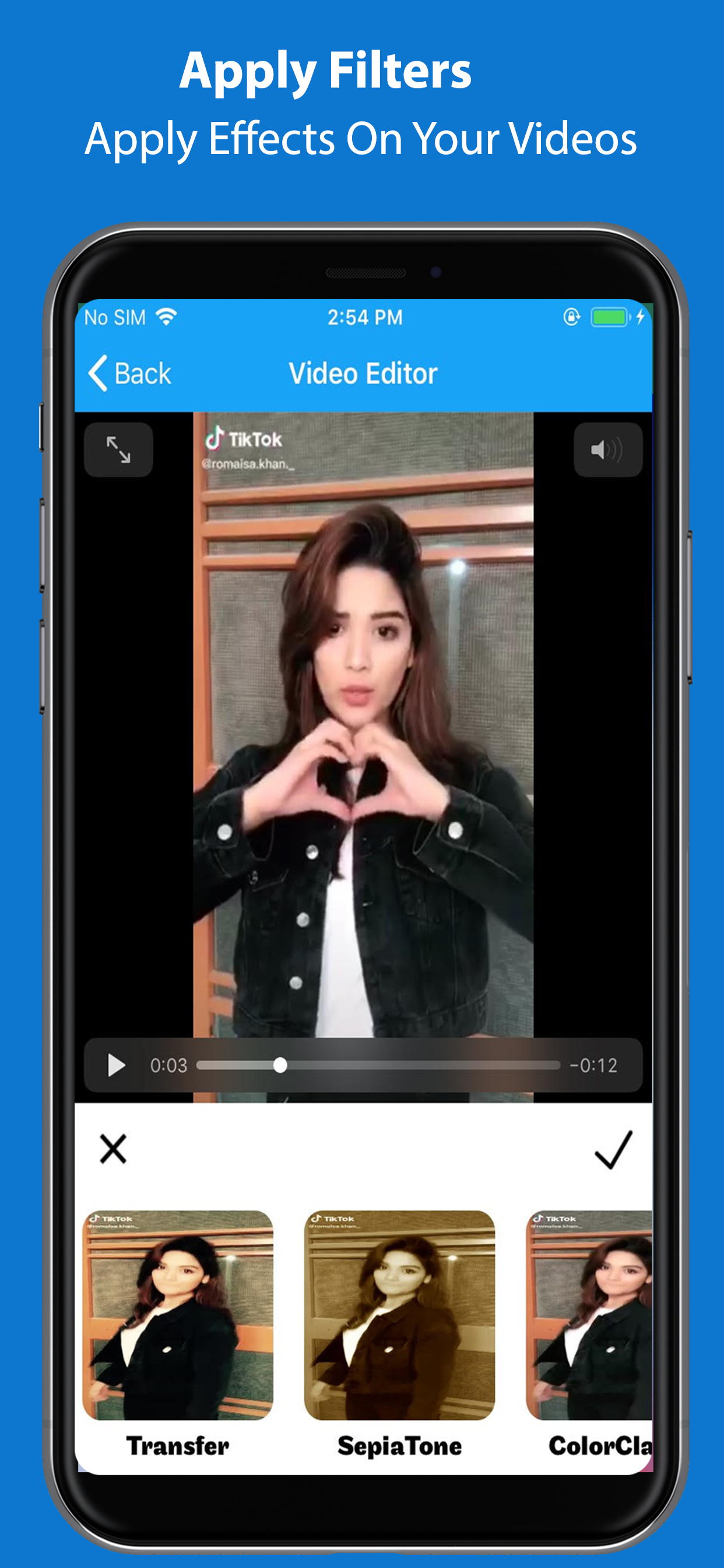Mmmmm OK
This app is ok, just ok though. Not super intuitive at all really. I spent a significant amount of time figuring out the basics in order to use it effectively. It would be great to have a Manuel delivered with the app installation since initial configuration and basic use of the app is unclear.