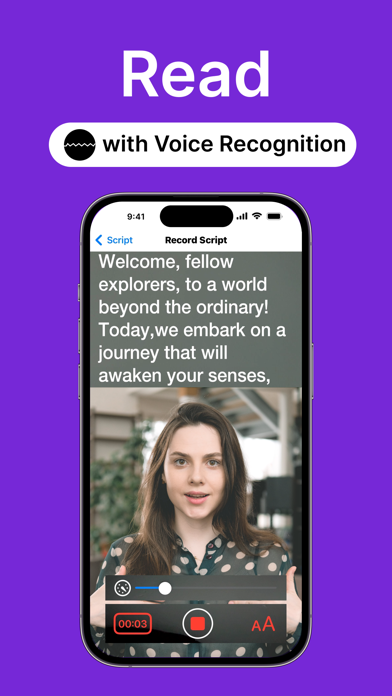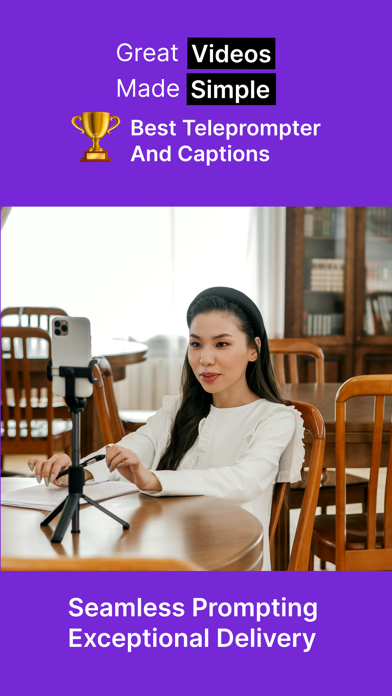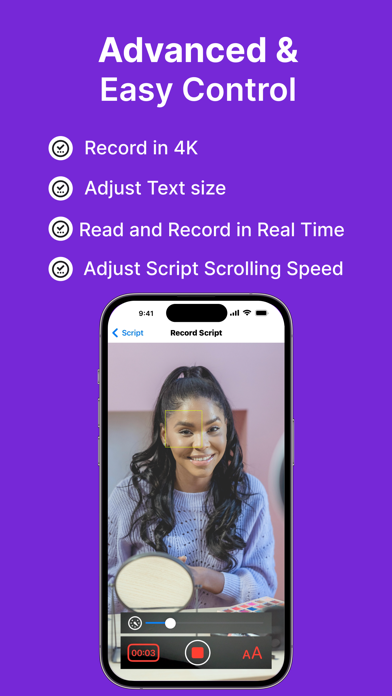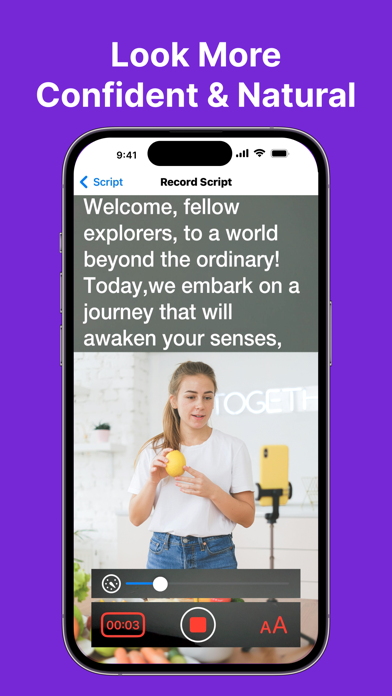Описание
iPrompter Teleprompter makes it Possible to Capture Videos while Reading Script at the Same time.
It is easy to use free Teleprompter app with mirroring, no script limits, prompt smart pro and a lot of great features.
With its advanced functionality, the Teleprompter app makes it easy to speechify and present with confidence & ease. You can customize the app to display your scriptable Script prompter exactly as you need, with adjustable scrolling speed, auto captions and more.
The app is not just for public speaking, it's also an excellent Video recording assistance tool which can record videos using the front and rear-facing cameras on your device, choosing your camera resolution (Basic and 4K). Additionally, it allows you to record sound using both the in-built and external microphones, giving you great audio quality on your videos.
If you're looking for video recorder with audio then with this, the app functions as a Performance support tool to assist you capture the perfect shot.
The app has custom controls allowing you backstage to start and stop the video recording as well as control the autoscroll Script prompter (start / pause / resume / adjust speed).
Overall, the app is an essential Speaking coach, Narration aid, video teleprompter record, and video recording software for anyone looking to make compelling videos, translate video, or deliver confident and engaging speeches within eye blinks. It lets you add captions to videos so you can speak fluently with live caption and lets you feel as it's captions free. Its advanced features, intuitive interface, and versatility make it an indispensable tool for creators of all levels and final draft mobile.
Built for simplicity and ease of use.
Useful In:
• Public speaking
• Video production
• Content creation
• Teleprompter pro rig device
• Voice-over work
• Language learning
• Podcast recording
• Dubbing video
Some features of Teleprompter Require a Paid Subscription (Mentioned with asterisk *)
• Read and Record in real time with ease
• Scroll back to grab a quote or revisit a point
• Mirror text for on-camera Teleprompter rig (*)
• Scripts scroll smoothly and auto-scroll clearly on the display
• Record videos with eye contact as on a real mirror and read the Teleprompter like captions for videos
• Display your scripts full screen while scrolling (*)
• Compose and manage unlimited scripts, automated text with no script length limit
• Adjustable side margins on Teleprompter (*)
• Add cue points to your running scripts (*)
• Add a countdown timer before teleprompter scrolling begins (*)
Upcoming Features:
• Customize the text size and color of your scripts.
• Customize the background color behind your script.
• Re-arrange your scripts by title, date or arrange them in a custom order
• Airdrop your saved scripts to nearby devices
• Export and share your scripts with others quickly
To have access to the "Teleprompter Full Access" functionality, you can choose between a monthly and yearly auto-renewable subscription. This is a recurring transaction that will be charged to your iTunes Account at confirmation of purchase and will automatically renew unless you cancel it at least 24 hours before the end of your subscription. Renewals will be charged the same cost within 24 hours prior to the end of the current period. You can manage your subscriptions and auto-renewal can be turned off by going to your iTunes Account Settings after purchase.
Terms of Service (EULA) : https://www.apple.com/legal/internet-services/itunes/dev/stdeula/
Privacy Policy: https://www.freeprivacypolicy.com/live/cfeee37b-0c93-4bc8-ac4b-fd25ff754886
Встроенные покупки
- Full Access
- S/ 29.90
Скриншоты
Live Text Video Teleprompter Частые Вопросы
-
Приложение Live Text Video Teleprompter бесплатное?
Да, Live Text Video Teleprompter можно скачать бесплатно, однако в приложении есть встроенные покупки или подписки.
-
Является ли Live Text Video Teleprompter фейковым или мошенническим?
Недостаточно отзывов для надежной оценки. Приложению нужно больше отзывов пользователей.
Спасибо за ваш голос -
Сколько стоит Live Text Video Teleprompter?
Live Text Video Teleprompter имеет несколько покупок/подписок внутри приложения, средняя цена покупки составляет 29.90 S/.
-
Сколько зарабатывает Live Text Video Teleprompter?
Чтобы получить оценку дохода приложения Live Text Video Teleprompter и другие данные AppStore, вы можете зарегистрироваться на платформе мобильной аналитики AppTail.


Live Text Video Teleprompter Отзывы Пользователей
Оценки


Ключевые слова
Live Text Video Teleprompter Конкуренты
| Name | Скачивания (30d) | Ежемесячный доход | Отзывы | Оценки | Последнее обновление | |
|---|---|---|---|---|---|---|
|
Permanote
Powerful editor for Dropbox
|
Открыть
|
Открыть
|
0
|
|
5 месяцев назад | |
|
Teleprompter for Elite
Video Teleprompter Premium
|
Открыть
|
Открыть
|
0
|
|
3 года назад | |
|
Teleprompter for Video Script
Prompter for Video Captions
|
Открыть
|
Открыть
|
0
|
|
2 года назад | |
|
Teleprompter - Floating window
Video broadcast recommendation
|
Открыть
|
Открыть
|
0
|
|
5 месяцев назад | |
|
Teleprompter for Video+
Read Scrolling Script & Record
|
Открыть
|
Открыть
|
0
|
|
7 месяцев назад | |
|
Teleprompter for Video Pro!
Script Reader & Tele Prompter
|
Открыть
|
Открыть
|
0
|
|
3 недели назад | |
|
Unicorn: Your Digital Aide
Powered by GPT
|
Открыть
|
Открыть
|
0
|
|
1 год назад | |
|
Voicella: Floating Notes
Prompter & Script Rehearser
|
Открыть
|
Открыть
|
0
|
|
5 месяцев назад | |
|
Chatbot AI for Claude - Atomic
Powered by Anthropic Opus API
|
Открыть
|
Открыть
|
0
|
|
3 месяца назад | |
|
AI Chatbot - AI Assistant Chat
Powered by ChatGPT API & GPT-4
|
Открыть
|
Открыть
|
0
|
|
5 месяцев назад |
Teleprompter Установки
30дн.Teleprompter Доход
30дн.Live Text Video Teleprompter Доходы и Загрузки
Зарегистрируйтесь сейчас, чтобы получить доступ к статистика загрузок и доходов и многому другому.
Информация о приложении
- Категория
- Productivity
- Разработчик
- ZEROVIK INNOVATIONS PRIVATE
- Языки
- English
- Последнее обновление
- 2.0.21 (1 день назад )
- Выпущено
- Mar 24, 2023 (1 год назад )
- Также доступно в
- Индия, Великобритания, Франция, Доминиканская Республика, Казахстан, Япония, Малайзия, Румыния, Колумбия, Швейцария, Австрия, Таиланд, Вьетнам, Турция, Соединенные Штаты, Норвегия, ОАЭ, Ливан, Литва, Латвия, Мадагаскар, Мексика, Нигерия, Украина, Тайвань, Нидерланды, Сингапур, Новая Зеландия, Перу, Филиппины, Пакистан, Южно-Африканская Республика, Польша, Португалия, Россия, Саудовская Аравия, Швеция, Словения, Дания, Аргентина, Австралия, Азербайджан, Бельгия, Болгария, Бруней, Бразилия, Беларусь, Канада, Чили, Китай, Кипр, Чехия, Германия, Кувейт, Алжир, Эквадор, Эстония, Египет, Испания, Финляндия, Греция, Гонконг (САР), Венгрия, Индонезия, Ирландия, Израиль, Италия, Республика Корея
- Обновлено
- 5 дней назад