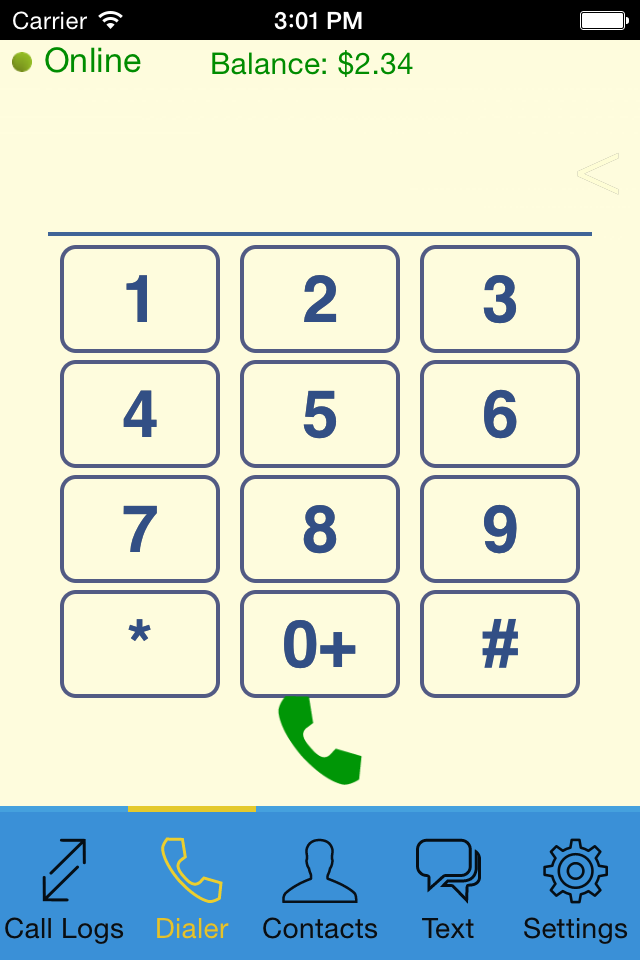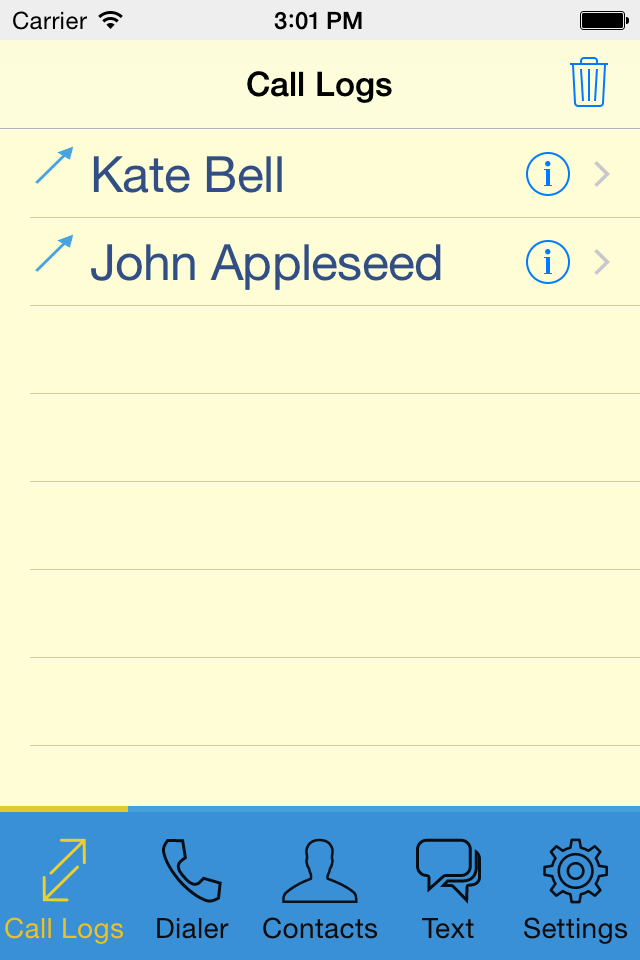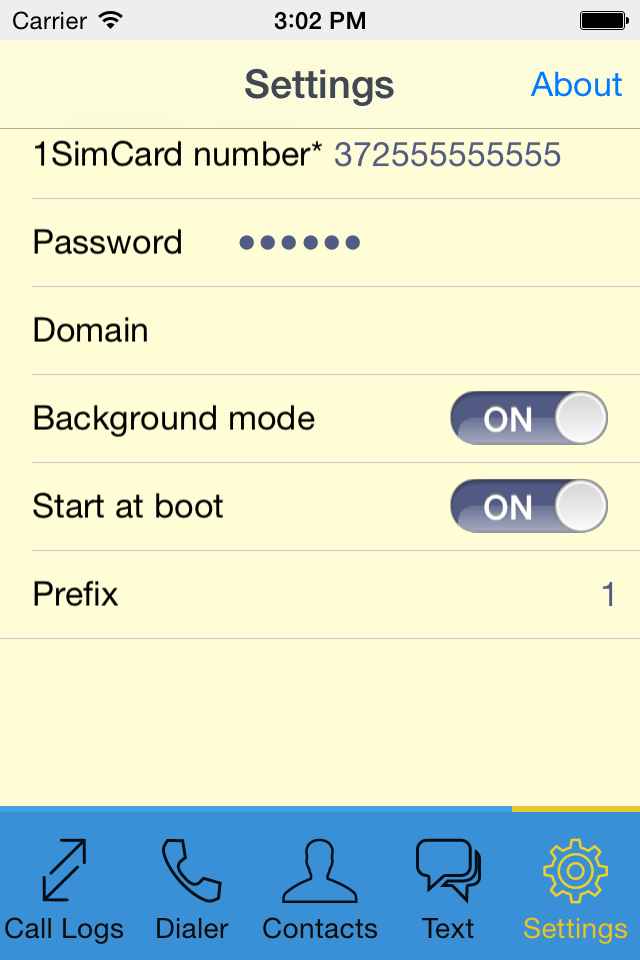Big improvements
This app was horrible and barely worked about a year ago. I recently tried it again and it has been working great for texting and calling. Considering cancelling my other service after I test it some more and make sure it’s reliable.