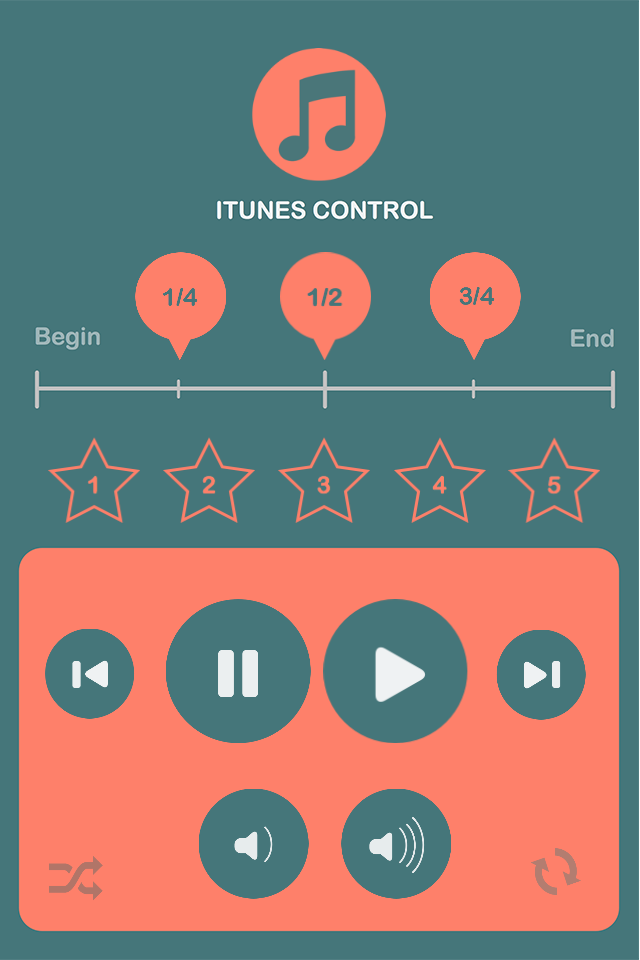24U Net Remote
Published by:
24U s.r.o
Description
Control Apps and Devices Remotely Over Network
Use iPhone, iPod touch, or iPad as a remote control
• for your slide shows, presentations, and demos
• for your audio and video playback
• for live voting or survey response gathering
• for school exams and contests
• for FileMaker®, AppleScript® and Web applications
• for lights and other devices in your automated home or office
• for traffic lights, railway models, other real life models
• for anything else thanks to Net Remote's customizability
24U Net Remote connects to a specified remote host at a specified TCP port number and sends commands to the host as you tap buttons. Currently only raw text protocol is supported. Every button on the currently active layout is configured to send a specific text.
Any app or device capable of responding to raw text messages and sent over TCP can be controlled with 24U Net Remote. You can control any number of remote apps or devices, but only one at a time. When you open a layout, Net Remote immediately connects to the remote host so you can start controlling it.
Net Remote uses so called layouts to know what to display on the screen and where to respond to your taps. You can download several remote control layouts for free and others are available via inApp purchases. You can also upload custom layouts via iTunes file sharing and unlock communication for them.
Get the most out of 24U Net Remote with our tools and add-ons!
• Integrate 24U Net Remote with FileMaker Pro.
• Use 24U Net Remote to run AppleScript scripts .
• Have your web updated by tapping buttons in 24U Net Remote.
• Automate your home with FileMaker Pro, Phidgets, and 24U Net Remote.
• Turn your computer into a multimedia station controlled by iPhone or iPad.
• Control your presentations and trade shows from your hand.
See the 24U Net Remote homepage to learn how you can turn your iPhone or iPad into a multi-purpose remote control for your apps and devices.
Download sample receiver scripts and 24U Net Remote Receiver for Mac, for Windows, for FileMaker and for Web from our website for free.
Hide
Show More...
Use iPhone, iPod touch, or iPad as a remote control
• for your slide shows, presentations, and demos
• for your audio and video playback
• for live voting or survey response gathering
• for school exams and contests
• for FileMaker®, AppleScript® and Web applications
• for lights and other devices in your automated home or office
• for traffic lights, railway models, other real life models
• for anything else thanks to Net Remote's customizability
24U Net Remote connects to a specified remote host at a specified TCP port number and sends commands to the host as you tap buttons. Currently only raw text protocol is supported. Every button on the currently active layout is configured to send a specific text.
Any app or device capable of responding to raw text messages and sent over TCP can be controlled with 24U Net Remote. You can control any number of remote apps or devices, but only one at a time. When you open a layout, Net Remote immediately connects to the remote host so you can start controlling it.
Net Remote uses so called layouts to know what to display on the screen and where to respond to your taps. You can download several remote control layouts for free and others are available via inApp purchases. You can also upload custom layouts via iTunes file sharing and unlock communication for them.
Get the most out of 24U Net Remote with our tools and add-ons!
• Integrate 24U Net Remote with FileMaker Pro.
• Use 24U Net Remote to run AppleScript scripts .
• Have your web updated by tapping buttons in 24U Net Remote.
• Automate your home with FileMaker Pro, Phidgets, and 24U Net Remote.
• Turn your computer into a multimedia station controlled by iPhone or iPad.
• Control your presentations and trade shows from your hand.
See the 24U Net Remote homepage to learn how you can turn your iPhone or iPad into a multi-purpose remote control for your apps and devices.
Download sample receiver scripts and 24U Net Remote Receiver for Mac, for Windows, for FileMaker and for Web from our website for free.
Screenshots
24U Net Remote FAQ
-
Is 24U Net Remote free?
Yes, 24U Net Remote is completely free and it doesn't have any in-app purchases or subscriptions.
-
Is 24U Net Remote legit?
Not enough reviews to make a reliable assessment. The app needs more user feedback.
Thanks for the vote -
How much does 24U Net Remote cost?
24U Net Remote is free.
-
What is 24U Net Remote revenue?
To get estimated revenue of 24U Net Remote app and other AppStore insights you can sign up to AppTail Mobile Analytics Platform.

User Rating
App is not rated in Philippines yet.

Ratings History
24U Net Remote Reviews
No Reviews in Philippines
App doesn't have any reviews in Philippines yet.
Store Rankings

Ranking History
App Ranking History not available yet

Category Rankings
App is not ranked yet
24U Net Remote Installs
Last 30 days24U Net Remote Revenue
Last 30 days24U Net Remote Revenue and Downloads
Gain valuable insights into 24U Net Remote performance with our analytics.
Sign up now to access downloads, revenue, and more.
Sign up now to access downloads, revenue, and more.
App Info
- Category
- Utilities
- Publisher
- 24U s.r.o
- Languages
- English
- Recent release
- 2.2 (8 years ago )
- Released on
- Jan 14, 2011 (13 years ago )
- Also available in
- New Zealand , United States , Egypt , Netherlands , Brazil , United Kingdom , Mexico , Peru , Norway , Nigeria , Malaysia , Pakistan , Lebanon , Kazakhstan , Kuwait , South Korea , Italy , Philippines , Israel , Poland , Portugal , Romania , Russia , Saudi Arabia , Sweden , Singapore , Thailand , Türkiye , Taiwan , Ukraine , Vietnam , South Africa , Germany , Armenia , Argentina , Austria , Australia , Azerbaijan , Belgium , Belarus , Canada , Switzerland , Chile , China , Colombia , Czechia , India , Denmark , Dominican Republic , Algeria , Ecuador , Spain , Finland , France , Greece , Hong Kong SAR China , Hungary , Indonesia , Ireland , United Arab Emirates
- Last Updated
- 1 week ago
This page includes copyrighted content from third parties, shared solely for commentary and research in accordance with fair use under applicable copyright laws. All trademarks, including product, service, and company names or logos, remain the property of their respective owners. Their use here falls under nominative fair use as outlined by trademark laws and does not suggest any affiliation with or endorsement by the trademark holders.