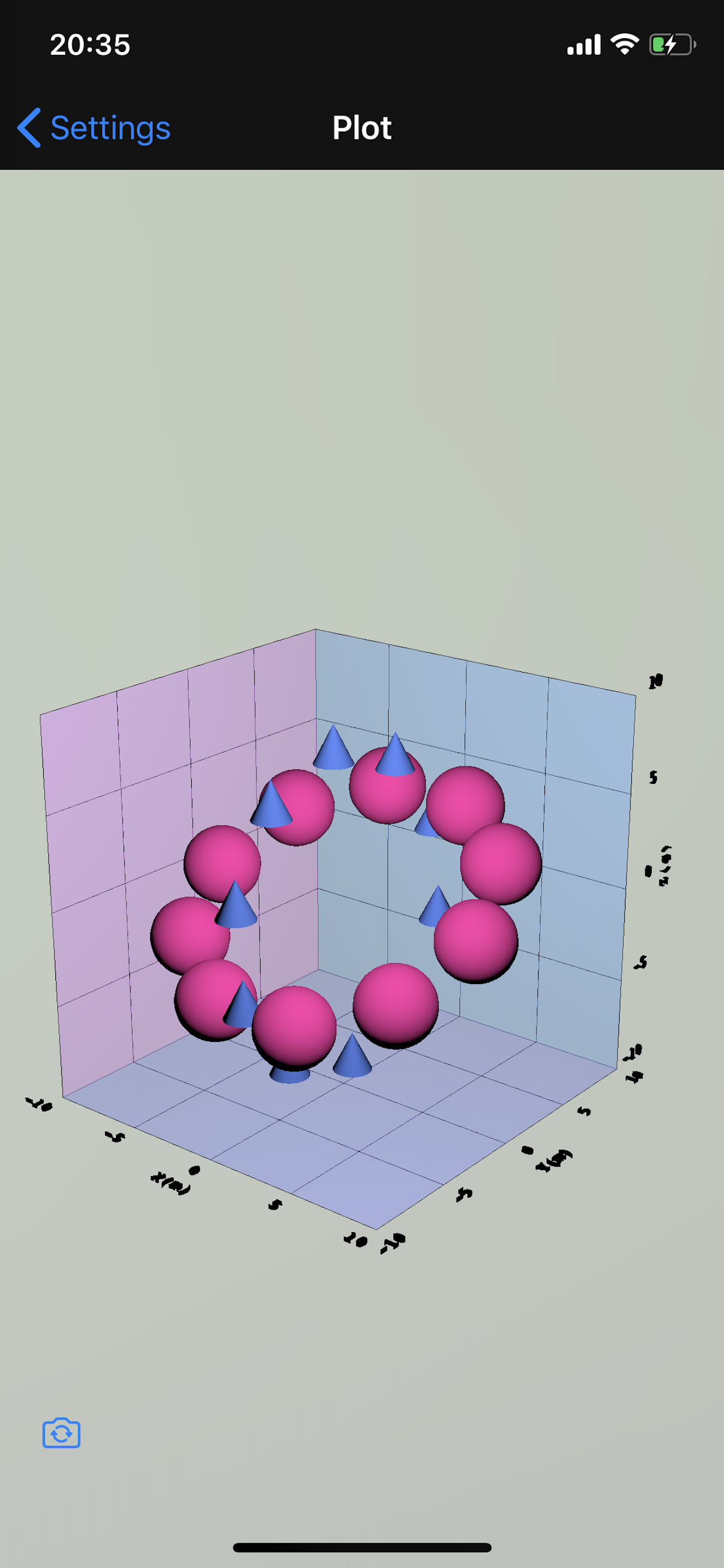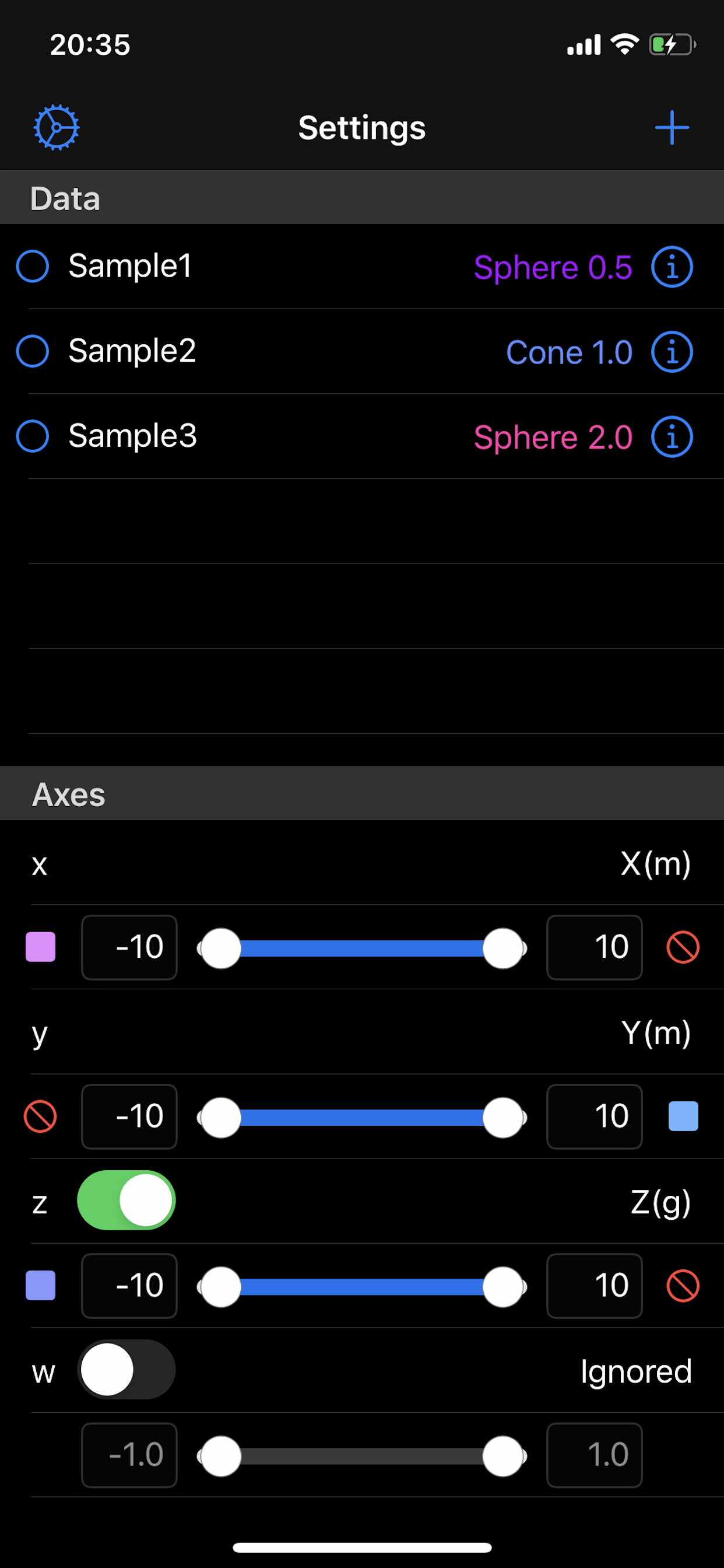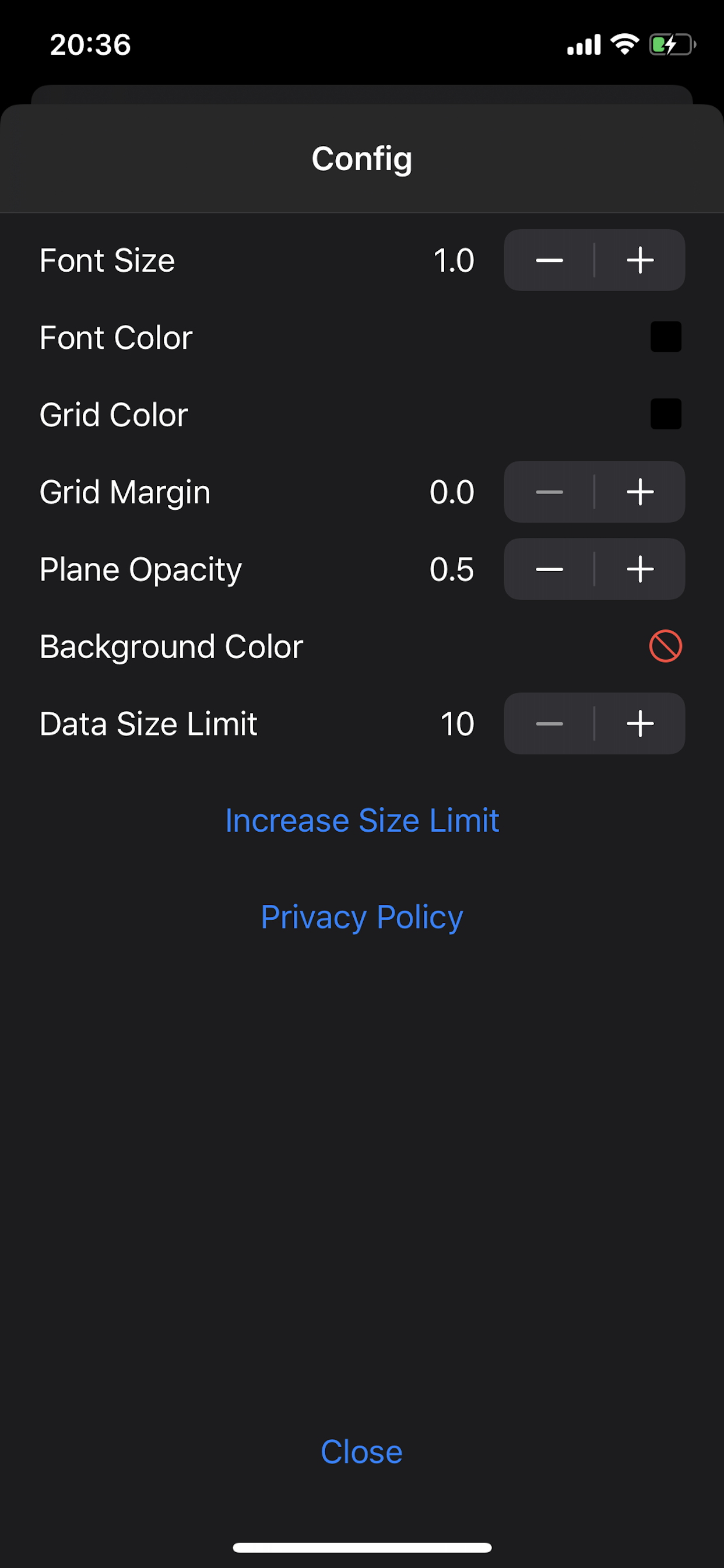3D Data Plot
3D Scatter Plot for Science
#1 Keyword Rankings
Today
Top 10 Rankings
Today
Top 30 Rankings
Today
Top 100 Rankings
Today
Description
1. Measurement data (CSV file) can be plotted in 3D.
• Interprets delimiters other than commas: tab(\t), space(\s) and so on.
• Imports the 4th element, which is used as density, concentration and so on.
• Imports the value represented with exponential notation "0.0E±0", which is outputted by Excel.
• Internal processing in float type, which has a range of ±1E-38 to ±1E+38 with a precision of 6 decimal digits.
2. You can import CSV file in three ways:
When completing within one device (iPhone/iPad/Mac).
• Create a text file with an application (Notes, Textor, etc.) on the device.
• In the application, tap "share button" and then choose “3dDataPlot”.
Transfer from Mac to iPhone/iPad
• Connect your device (iPhone/iPad) to your Mac via USB cable.
• In Finder on your Mac, select the device in the left sidebar and click "File" on the button bar at the right.
• Drop a text file into “3dDataPlot” folder.
Import from iCloud
• Sign in to iCloud.com from browser (Safari, Chrome, etc.) on your Mac.
• Select “iCloud Drive”.
• Drop a text file into “3dDataPlot” folder.
Hide..
Show more..
• Interprets delimiters other than commas: tab(\t), space(\s) and so on.
• Imports the 4th element, which is used as density, concentration and so on.
• Imports the value represented with exponential notation "0.0E±0", which is outputted by Excel.
• Internal processing in float type, which has a range of ±1E-38 to ±1E+38 with a precision of 6 decimal digits.
2. You can import CSV file in three ways:
When completing within one device (iPhone/iPad/Mac).
• Create a text file with an application (Notes, Textor, etc.) on the device.
• In the application, tap "share button" and then choose “3dDataPlot”.
Transfer from Mac to iPhone/iPad
• Connect your device (iPhone/iPad) to your Mac via USB cable.
• In Finder on your Mac, select the device in the left sidebar and click "File" on the button bar at the right.
• Drop a text file into “3dDataPlot” folder.
Import from iCloud
• Sign in to iCloud.com from browser (Safari, Chrome, etc.) on your Mac.
• Select “iCloud Drive”.
• Drop a text file into “3dDataPlot” folder.
Screenshots
 User Rating
User Rating
0 out of 5
0 ratings in Egypt
 Ratings History
Ratings History
Reviews
App doesn't have any reviews yet
Store Rankings
 Ranking History
Ranking History
App Ranking History not available yet
Category Rankings
App is not ranked yet
Keywords
Revenue and Downloads
Gain valuable insights into 3D Data Plot performance with our analytics. Sign up now
to
access downloads, revenue, and more.
App Info
- Category
- Education
- Publisher
- Yukiko Iwai
- Languages
- Japanese, English
- Recent version
- 1.3 (2 months ago )
- Released on
- Jul 18, 2020 (4 years ago )
- Also available in
- Philippines, Indonesia, Israel, India, Italy, United Arab Emirates, Kazakhstan, Mexico, Malaysia, Netherlands, Peru, Japan, Russia, Saudi Arabia, Thailand, Turkey, Taiwan, Ukraine, United States, Vietnam, South Africa, Czechia, Argentina, Belgium, Canada, Switzerland, Chile, China, Colombia, Germany, Denmark, Ecuador, Egypt, Greece, United Kingdom, Finland, Spain, Sweden, Lebanon, Austria, Australia, Ireland, Brazil, Nigeria, France, Singapore, New Zealand, Kuwait, Norway, Romania, Portugal, Poland, Pakistan, South Korea, Hungary
- Last updated
- 2 months ago