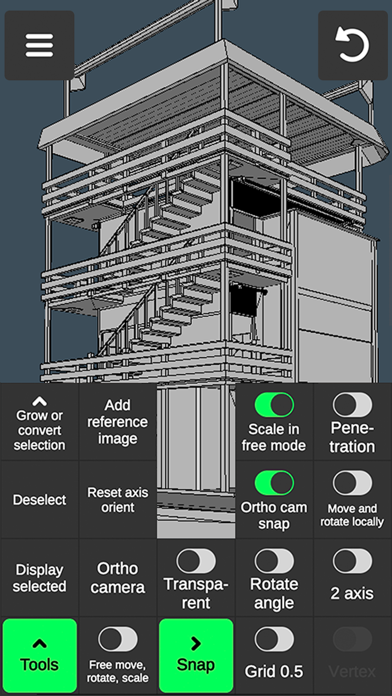Description
La aplicación 3D Modeling te permite diseñar fácilmente contenidos, dibujo digital, crear personajes 3D, hacer animaciones 3D, modelación en 3D, diseñar muebles de madera 3D y maquetas en 3D, crear juegos para App Store, renderizado 3D, así como aplicación de pintura 3D y arte digital en 3D desde cualquier lugar usando tu teléfono móvil o tableta. No es necesario utilizar un lápiz óptico, pero puedes hacerlo si lo deseas. Además podrás usar el creador de películas 3D, Tinkercad, Houdini y la aplicación de Creador 3D.
Cuenta con una gran cantidad de funciones:
1. Flujo de trabajo rápido:
- Mueve, rota, escala los objetos y la cámara por medio de movimientos y alterna entre ellos desde cualquier lugar
- Selecciona entre varios vértices, bordes, superficies y objetos mediante una pulsación larga o dibujando el marco
2. Herramientas para vértices: Fusionar (fusión de objetivos, colapsar bordes y superficies), crear superficies con los vértices
3. Herramientas para bordes: Dibujar líneas de corte con un solo deslizamiento o estableciendo punto por punto, bucles de corte (crea nuevos bucles de borde), seleccionar los bucles (mediante una pulsación doble), extrudir, eliminar, seleccionar el anillo, crear la superficie desde los límites del borde (completar el espacio)
4. Herramientas para superficies: Extrudir, dibujar la superficie mediante puntos establecidos, separar, clonar, seleccionar la cobertura (mediante una pulsación doble), invertir, eliminar
5. Herramientas para objetos: Combinar/separar, clonar, duplicar, suavizar, dividir, normales suaves/duros
6. Herramientas para modelado: Mover, crear una pantalla, presionar, jalar, suavizar. Puedes ajustar el tamaño y la dureza del pincel
7. Herramientas de visualización:
- Cuadrícula con tamaño y ajuste configurables
- Mostrar información: Recuento de triángulos, distancia entre los vértices, longitud de los bordes
- Estructura metálica con sombreado habilitada/deshabilitada
- Sombras habilitadas/deshabilitadas
- Ejes habilitados/deshabilitados
8. Coloración: pintar los vértices de colores
9. Podrás aplicar 20 materiales diferentes a tus objetos
10. Herramientas adicionales:
- Cámara ortográfica
- Establecer valores precisos para mover, rotar y escalar
- Crear animaciones 3D (crear personajes 3D, dibujo digital, arte digital, modelado 3D, maquetas en 3D, pintar en 3D, e incluso es posible hacer el modelado de personajes en 3D)
-Hacer juegos para App Store (dibujo digital, arte digital, diseño 3D, modelación en 3D, crear personajes 3D, creador de juegos 3D, animación 3D)
-Esculpir 3D: hacer modelos 3D, diseño CAD, diseño en 3D, aplicación de pintura 3D, diseñar muebles de madera en 3D, fabricante de arte 3D, bosquejo de Adobe Photoshop
- Visualizar los elementos seleccionados (aislar la selección)
- Aumentar y convertir los elementos seleccionados
- Mover libremente los vértices, bordes, superficies y objetos sin ajustar la cuadrícula
- Ajustar: Cuadrícula, ángulo de rotación, plano de 2 ejes, espacio local, penetración física, el momento en que la cámara ortográfica toma la foto
- Guardado automático
11. Exportación e importación de archivos .OBJ:
- Se pueden importar en programas de modelación en 3D: 3ds Max \ Maya \ Blender \ Zbrush \ Modo \ Adobe Photoshop \ Adobe Illustrator \ MeshMixer \ Concepts \ Netfabb \ Forger
- Se pueden importar en programas de CAD: Autodesk AutoCAD \ SolidWorks \ Tinkercad \ NX \ Catia \ Solid Edge \ Autodesk Fusion 360 \ Rhino \ Onshape \ Trimble Sketchup \ Maxon Cinema 4D (C4D) \ Autodesk Alias
- Se pueden convertir a los siguientes formatos de archivo usando convertidores externos: IGS \ IGES \ STP \ STEP \ JT \ SAT \ X_T \ X_B \ BREP \ WRL \ X3D \ 3DM STL \ DAE \ DXF \ GLTF \ FBX \ IFC \ 3DS para importarlos posteriormente a Shapr3d (Shapr) o uMake
12. Hay un video tutorial para mostrar el uso de cada herramienta
Nota: es posible que las capturas de pantalla sean de la última versión de 3D Modeling, que aún no está disponible en tu país.
Hide
Show More...