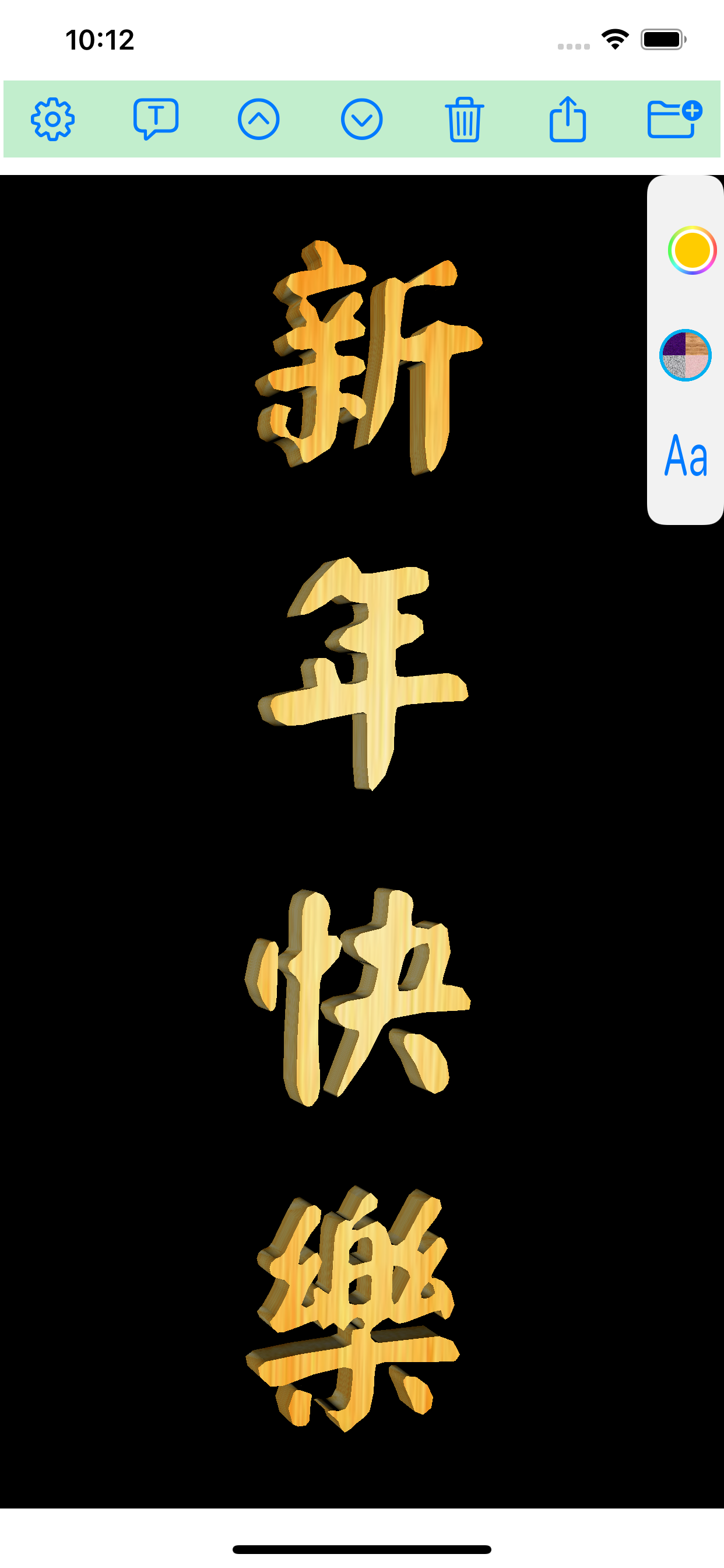3DTextArt
#1 Keyword Rankings
Today
Top 10 Rankings
Today
Top 30 Rankings
Today
Top 100 Rankings
Today
Description
The app needs your permission to store the created PNG or GIF files.
User Guide
1. Input your words. Multiple lines are allowed.
2. Rotate or zoom in/out the 3D word to set the preferred shape.
3. You may change the font, color or material of the word.
a. Select the font from font family
b. There are 40 colors
c. There are 102 materials for you to use
4. You may increase or decrease the extrusion depth of the 3D word.
5. You may save the 3D word as PNG file or GIF file. GIF will refresh the 3D word and you can set up:
a. The refreshing time interval
b. The loop count of the GIF
6. Once the 3D word is properly placed, You can use [Share] to share the 3D word with other apps or use [Save] to save the 3D word to your albums.
7. Embossed type text is an option
Hide..
Show more..
User Guide
1. Input your words. Multiple lines are allowed.
2. Rotate or zoom in/out the 3D word to set the preferred shape.
3. You may change the font, color or material of the word.
a. Select the font from font family
b. There are 40 colors
c. There are 102 materials for you to use
4. You may increase or decrease the extrusion depth of the 3D word.
5. You may save the 3D word as PNG file or GIF file. GIF will refresh the 3D word and you can set up:
a. The refreshing time interval
b. The loop count of the GIF
6. Once the 3D word is properly placed, You can use [Share] to share the 3D word with other apps or use [Save] to save the 3D word to your albums.
7. Embossed type text is an option
Screenshots
 User Rating
User Rating
0 out of 5
0 ratings in Dominican Republic
 Ratings History
Ratings History
Reviews
App doesn't have any reviews yet
Store Rankings
 Ranking History
Ranking History
App Ranking History not available yet
Category Rankings
|
Chart
|
Category
|
Rank
|
|---|---|---|
|
Top Paid
|

|
52
|
|
Top Paid
|

|
60
|
|
Top Paid
|

|
64
|
|
Top Paid
|

|
68
|
|
Top Paid
|

|
75
|
Keywords
Users may also like
| Name | Reviews | Recent release | |
|---|---|---|---|
|
Wordsalad - Enterprise Edition
Best in class word cloud app
|
0
|
1 year ago | |
|
Fractal Architect
|
0
|
1 year ago | |
|
ColorQueryPro
Mix, Match and Manage colors
|
0
|
2 months ago | |
|
ColorHints Mosaic
|
0
|
4 months ago | |
|
Pattern Bliss
The Future Seams Infinite
|
0
|
2 years ago | |
|
EDGE touch (pixel art tool)
|
0
|
1 year ago | |
|
spiral mixer
creative spiral drawing app
|
0
|
2 years ago | |
|
Mister Icon
Home screen category labels
|
0
|
1 month ago | |
|
Christmas Countdown wallpaper.
Christmas countdown
|
0
|
2 years ago | |
|
N/A/
Instant Scannable QR Code Art
|
0
|
7 months ago |
Show More
Revenue and Downloads
Gain valuable insights into 3DTextArt performance with our analytics. Sign up now
to
access downloads, revenue, and more.
App Info
- Category
- Graphics Design
- Publisher
- chih-kuo Liang
- Languages
- English, Chinese
- Recent version
- 6.0 (2 years ago )
- Released on
- May 23, 2020 (4 years ago )
- Also available in
- United States, Russia, Saudi Arabia, Mexico, Peru, New Zealand, Norway, Netherlands, Nigeria, Malaysia, Pakistan, Lebanon, Kazakhstan, Kuwait, South Korea, Japan, Italy, Philippines, India, Poland, Portugal, Romania, Sweden, Singapore, Thailand, Turkey, Taiwan, Ukraine, Vietnam, South Africa, Denmark, Argentina, Austria, Australia, Azerbaijan, Belgium, Brazil, Belarus, Canada, Switzerland, Chile, China, Colombia, Czechia, Germany, United Arab Emirates, Dominican Republic, Algeria, Ecuador, Egypt, Spain, Finland, France, United Kingdom, Greece, Hong Kong, Hungary, Indonesia, Ireland, Israel
- Last updated
- 3 weeks ago