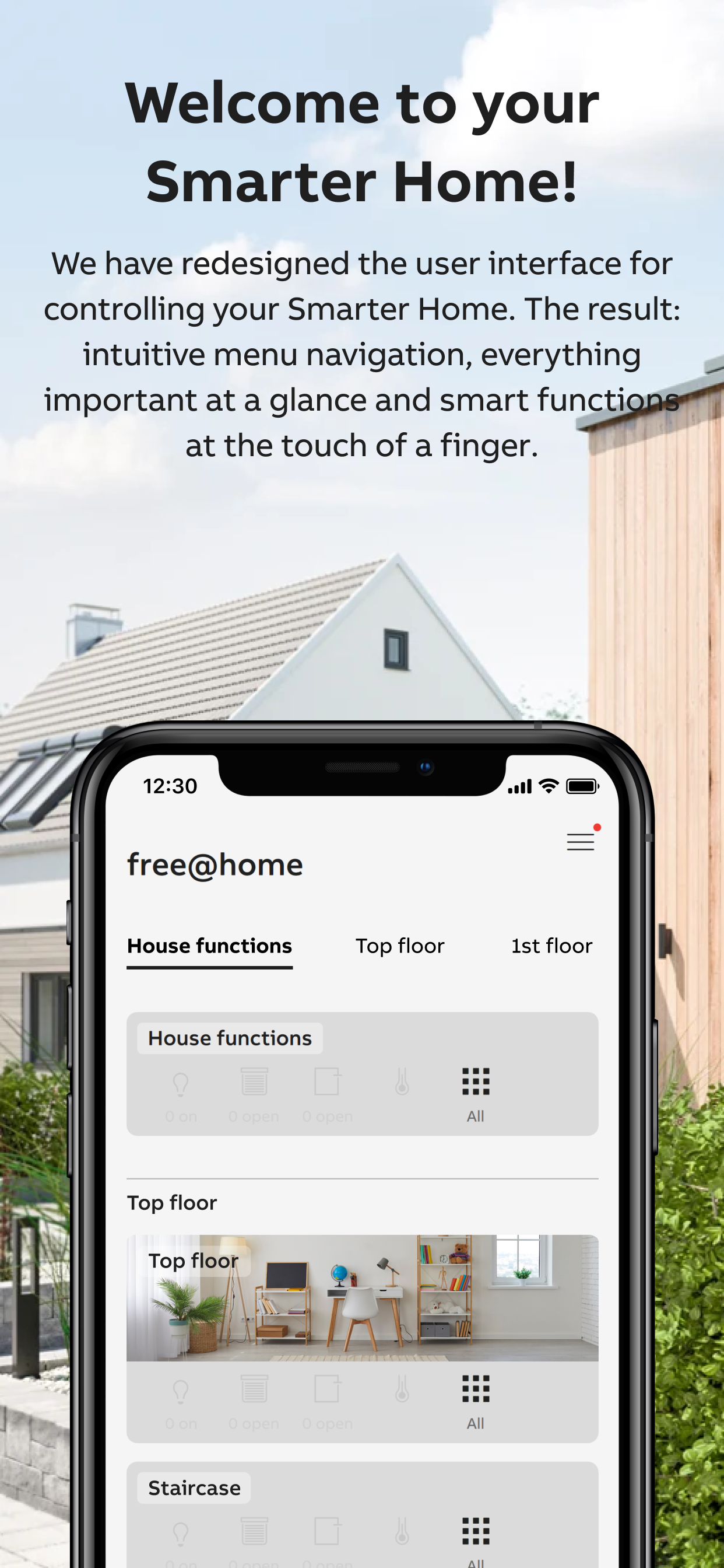ABB-free@home® Next
Published by:
Busch-Jaeger Elektro

Description
The ABB-free@home® Next app is the app for controlling and commissioning
- the free@home system
- the Busch-Watchdog
- the Flex Tronic WL devices
as well as the mobile remote station for accepting door calls from the Welcome door intercom system.
The functions and the appearance of the app of the app scale with the functions of the connected devices. The full range of functions is available when a System Access Point is connected:
The app then offers 3 areas between which you can switch back and forth via the bottom control bar:
**Dashboard**
Here you get a quick overview of what's going on at home:
- The ‘Status’ tiles show you how many lights are on, how many shutters are open and whether windows are open. A short tab on a tile allows you to switch off the light directly, for example.
- The ‘Weather’ window shows you the weather data from your free@home weather station.
- The ‘Next switching times’ window shows the two functions that will be switched next using the automated time programme. The event can be suspended once using the slider. A tab on the switching times overview displays all switching events for the next 24 hours.
- The ‘Favourites’ are a collection of individually selected functions. The selection is made by setting the ‘star’ symbol. The function can be executed directly by clicking on the small blue symbol at the top right of the favourites tile. By tabbing on the main area of the tile, the function is called up in fullscreen view, which offers even more setting options.
The order of the function areas can be changed using the ‘Edit’ button at the bottom of the home page.
**ROOMS**
Here you can access all the devices in your free@home installation.
**AUTOMATION**
Timer
Existing time programmes can be activated/deactivated (and new time programmes can be created in the future).
Actions
Actions are logical links in if-then style, which allow the creation of complex automation scenarios.
myBuildings Portal
By registering free of charge with the free@home system and the app on the myBuildings portal, the free@home system can also be operated remotely.
CONFIGURATION
The configuration area of the app can be opened via the menu icon at the top right of the app. Here you can configure new devices, install add-ons or create scenes and groups. Access to this area can be restricted by assigning authorisations.
Hide
Show More...
- the free@home system
- the Busch-Watchdog
- the Flex Tronic WL devices
as well as the mobile remote station for accepting door calls from the Welcome door intercom system.
The functions and the appearance of the app of the app scale with the functions of the connected devices. The full range of functions is available when a System Access Point is connected:
The app then offers 3 areas between which you can switch back and forth via the bottom control bar:
**Dashboard**
Here you get a quick overview of what's going on at home:
- The ‘Status’ tiles show you how many lights are on, how many shutters are open and whether windows are open. A short tab on a tile allows you to switch off the light directly, for example.
- The ‘Weather’ window shows you the weather data from your free@home weather station.
- The ‘Next switching times’ window shows the two functions that will be switched next using the automated time programme. The event can be suspended once using the slider. A tab on the switching times overview displays all switching events for the next 24 hours.
- The ‘Favourites’ are a collection of individually selected functions. The selection is made by setting the ‘star’ symbol. The function can be executed directly by clicking on the small blue symbol at the top right of the favourites tile. By tabbing on the main area of the tile, the function is called up in fullscreen view, which offers even more setting options.
The order of the function areas can be changed using the ‘Edit’ button at the bottom of the home page.
**ROOMS**
Here you can access all the devices in your free@home installation.
**AUTOMATION**
Timer
Existing time programmes can be activated/deactivated (and new time programmes can be created in the future).
Actions
Actions are logical links in if-then style, which allow the creation of complex automation scenarios.
myBuildings Portal
By registering free of charge with the free@home system and the app on the myBuildings portal, the free@home system can also be operated remotely.
CONFIGURATION
The configuration area of the app can be opened via the menu icon at the top right of the app. Here you can configure new devices, install add-ons or create scenes and groups. Access to this area can be restricted by assigning authorisations.
Screenshots
ABB-free@home® Next FAQ
-
Is ABB-free@home® Next free?
Yes, ABB-free@home® Next is completely free and it doesn't have any in-app purchases or subscriptions.
-
Is ABB-free@home® Next legit?
Not enough reviews to make a reliable assessment. The app needs more user feedback.
Thanks for the vote -
How much does ABB-free@home® Next cost?
ABB-free@home® Next is free.
-
What is ABB-free@home® Next revenue?
To get estimated revenue of ABB-free@home® Next app and other AppStore insights you can sign up to AppTail Mobile Analytics Platform.

User Rating
App is not rated in Taiwan yet.

Ratings History
ABB-free@home® Next Reviews
Store Rankings

Ranking History
App Ranking History not available yet

Category Rankings
App is not ranked yet
Keywords
ABB-free@home® Next Competitors
ABB-free@home® Next Installs
Last 30 daysABB-free@home® Next Revenue
Last 30 daysABB-free@home® Next Revenue and Downloads
Gain valuable insights into ABB-free@home® Next performance with our analytics.
Sign up now to access downloads, revenue, and more.
Sign up now to access downloads, revenue, and more.
App Info
- Category
- Productivity
- Publisher
-
Busch-Jaeger Elektro
- Languages
- Czech, Danish, Dutch, English, Finnish, French, German, Greek (modern), Italian, Norwegian Bokmål, Polish, Portuguese, Russian, Chinese, Spanish, Swedish, Turkish
- Recent release
- 3.5.1 (1 month ago )
- Released on
- May 20, 2020 (5 years ago )
- Also available in
- Spain, Switzerland, Germany, Finland, Italy, Iceland, Poland, Czechia, United States, Greece, Netherlands, Russia, United Kingdom, Norway, Austria, Denmark, Belgium, Sweden, United Arab Emirates, Croatia, Bulgaria, India, Portugal, France, Lithuania, Australia, Brazil, Latvia, Mexico, Ireland, Vietnam, Lebanon, Thailand, South Korea, South Africa, Ecuador, Slovenia, Saudi Arabia, Hong Kong SAR China, Chile, Egypt, Canada, Cyprus, Singapore, Hungary, Philippines, Pakistan, Indonesia, Argentina, Türkiye, Taiwan, Belarus, Ukraine, New Zealand, Romania, Japan, Azerbaijan, Estonia, Malaysia, Kuwait, Colombia, Nigeria, Dominican Republic, Israel, Algeria, Peru, Kazakhstan
- Last Updated
- 4 months ago
This page includes copyrighted content from third parties, shared solely for commentary and research in accordance with fair use under applicable copyright laws. All trademarks, including product, service, and company names or logos, remain the property of their respective owners. Their use here falls under nominative fair use as outlined by trademark laws and does not suggest any affiliation with or endorsement by the trademark holders.