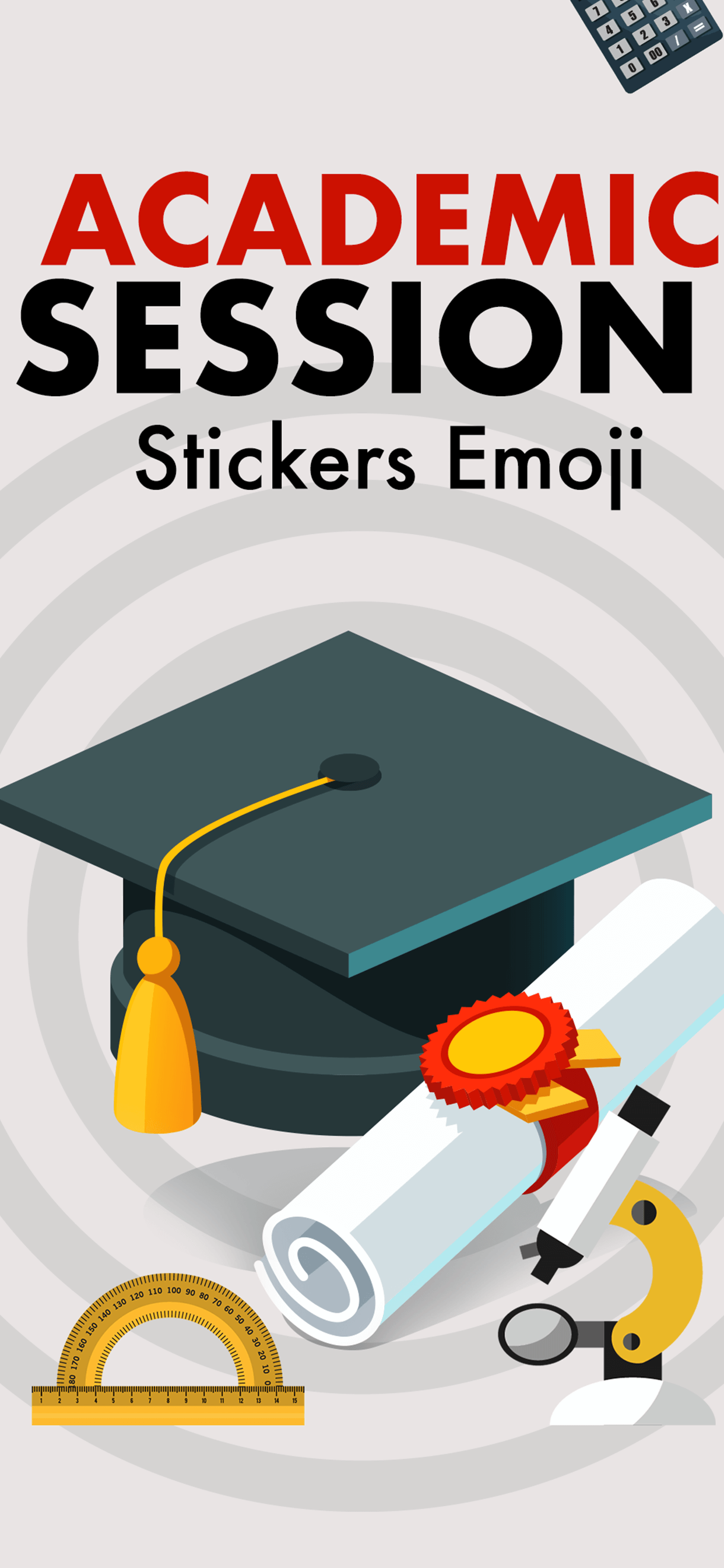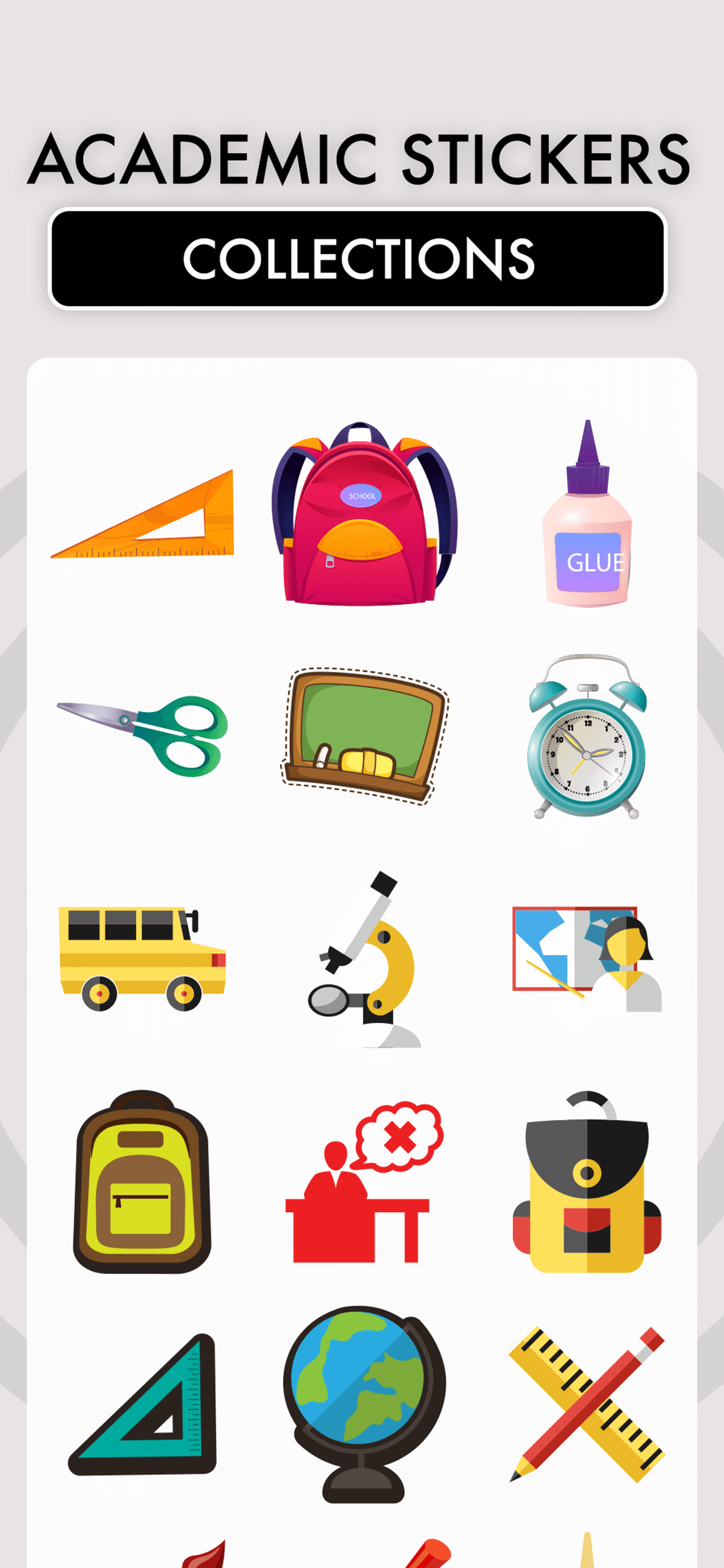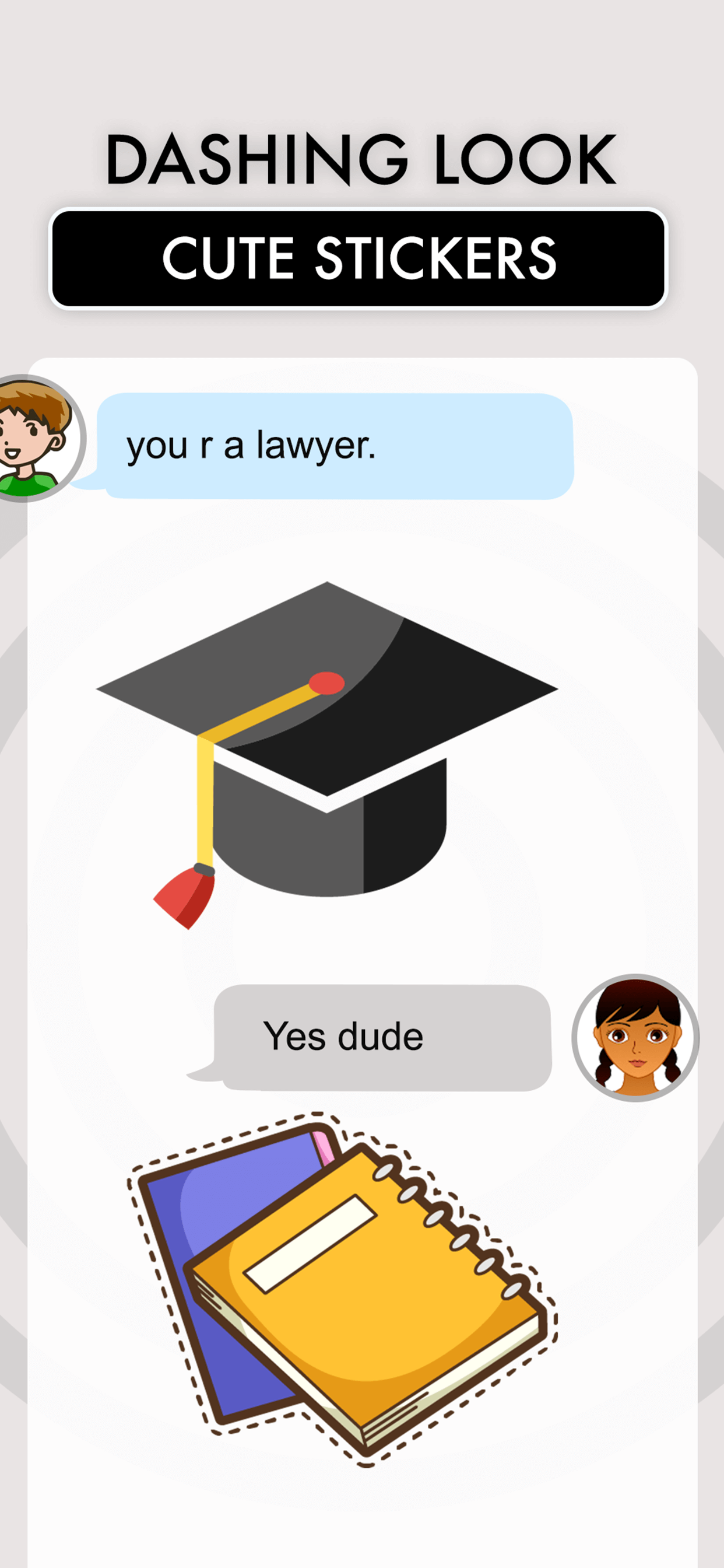Academic Session Sticker Emoji
Published by: Jyoti Yadav

Description
Fantastic Academic Emoji pack for you to download!
How To Install iMessage App and Use Stickers :
- Open iMessage from your iPhone.
- Click on the Appstore icon.
- Tap the four oval icon on the lower left corner to open the app drawer. From there, tap the plus icon labelled 'Store' to access the Messages App Store.
- In the App Store, tap the Manage tab in the top right to add your purchased apps to your app drawer
- Select the your stickers app .
- Just with a single tap send stickers.
- Also simply long touch and peel off the stickers to add them with your texts!! or existing stickers.
- Scale & Rotate stickers by using a second finger before you place it on a bubble.
Hide..
Show more..
How To Install iMessage App and Use Stickers :
- Open iMessage from your iPhone.
- Click on the Appstore icon.
- Tap the four oval icon on the lower left corner to open the app drawer. From there, tap the plus icon labelled 'Store' to access the Messages App Store.
- In the App Store, tap the Manage tab in the top right to add your purchased apps to your app drawer
- Select the your stickers app .
- Just with a single tap send stickers.
- Also simply long touch and peel off the stickers to add them with your texts!! or existing stickers.
- Scale & Rotate stickers by using a second finger before you place it on a bubble.
Screenshots

User Rating
App is not rated in Peru yet.

Ratings History
Academic Session Sticker Emoji Installs
Last 30 daysAcademic Session Sticker Emoji Revenue
Last 30 daysAcademic Session Sticker Emoji Reviews
Store Rankings

Ranking History
App Ranking History not available yet

Category Rankings
App is not ranked yet
Keywords
Academic Session Sticker Emoji Competitors
| Name | Reviews | Recent release | |
|---|---|---|---|
|
A Colorful New Year
Happy New Year to everyone!
|
0
|
1 year ago | |
|
Australia Day Stickers
N/A
|
0
|
10 months ago | |
|
HappyNewYear all for iMessage
|
0
|
2 years ago | |
|
Engagement Sticker Pack
|
0
|
1 year ago | |
|
Pastel Bubble Talk for Italian
annapig sticker
|
0
|
7 months ago | |
|
Most Beautiful X-Mas Stickers
Realistic Christmas Stickers
|
0
|
5 months ago | |
|
Celebración de la boda
N/A
|
0
|
1 year ago | |
|
Don't Forget Sticker Pack
Sending You Forget Me Nots!
|
0
|
1 year ago | |
|
Coffee and Cookware
annapig sticker
|
0
|
7 months ago | |
|
Here For You Coupons
Act of service for loved one.
|
0
|
11 months ago |
Academic Session Sticker Emoji Revenue and Downloads
Gain valuable insights into Academic Session Sticker Emoji performance with our analytics.
Sign up now to access downloads, revenue, and more.
Sign up now to access downloads, revenue, and more.
App Info
- Category
- Stickers
- Publisher
-
Jyoti Yadav
- Languages
- English
- Recent version
- 1.1 (2 years ago )
- Released on
- Sep 22, 2018 (6 years ago )
- Also available in
- Pakistan, Italy, Japan, South Korea, Kuwait, Kazakhstan, Lebanon, Mexico, Malaysia, Nigeria, Netherlands, Norway, New Zealand, Peru, Philippines, India, Poland, Portugal, Romania, Russia, Saudi Arabia, Sweden, Singapore, Thailand, Turkey, Taiwan, Ukraine, United States, Vietnam, South Africa, Denmark, Argentina, Austria, Australia, Azerbaijan, Belgium, Brazil, Belarus, Canada, Switzerland, Chile, China, Colombia, Czechia, Germany, United Arab Emirates, Dominican Republic, Algeria, Ecuador, Egypt, Spain, Finland, France, United Kingdom, Greece, Hong Kong, Hungary, Indonesia, Ireland, Israel
- Last updated
- 1 month ago