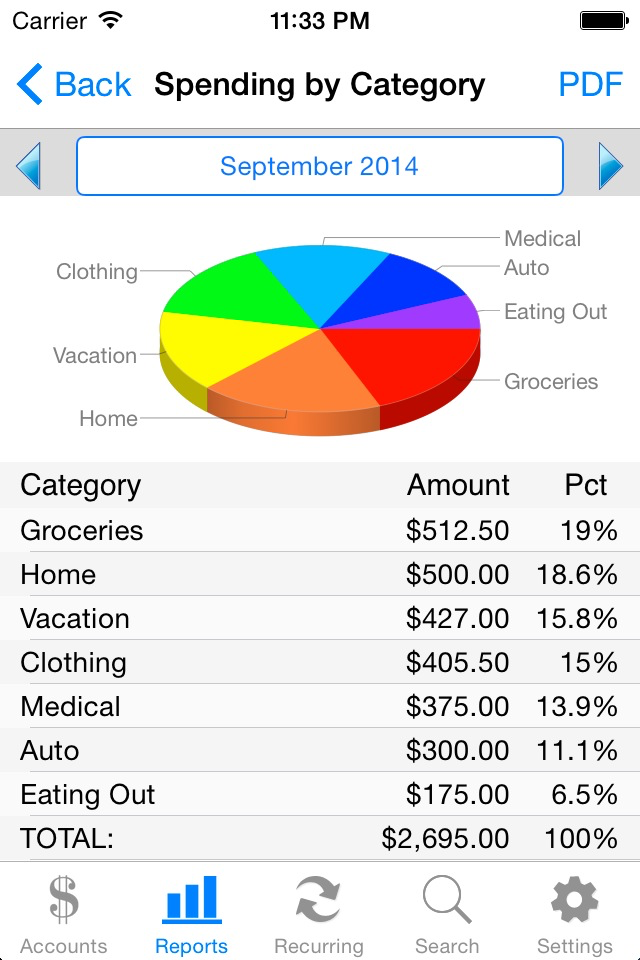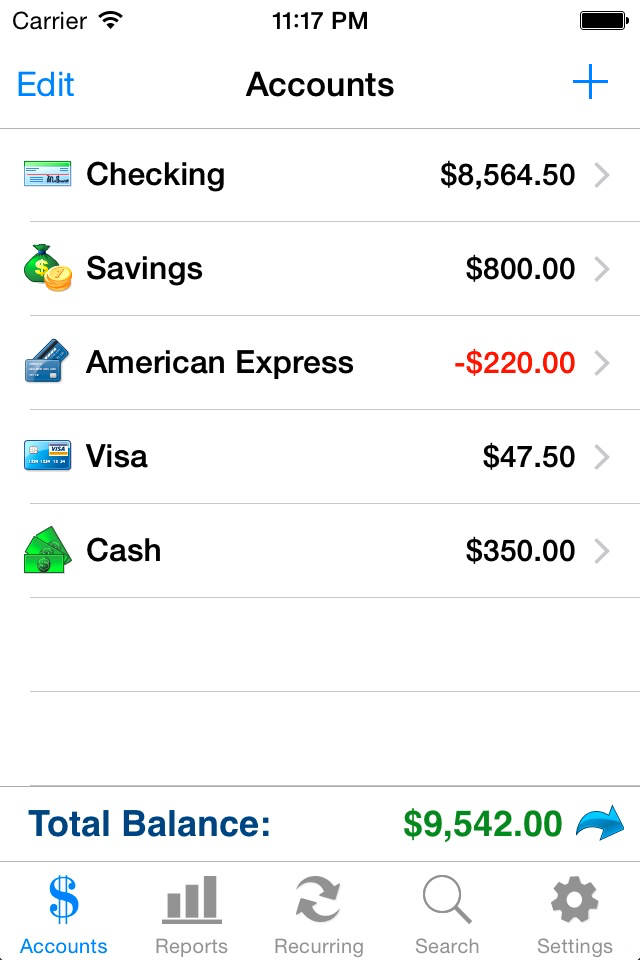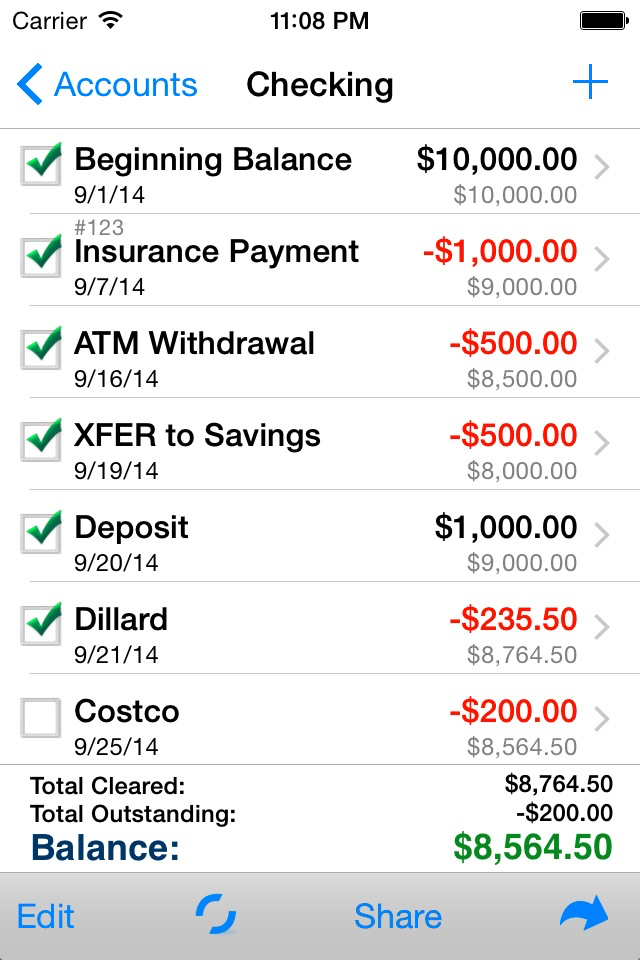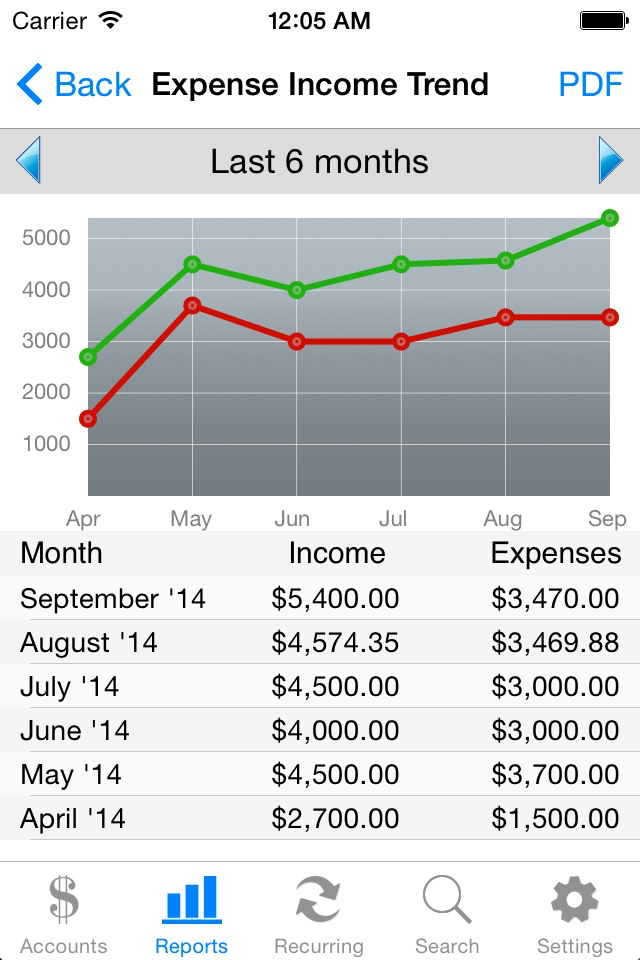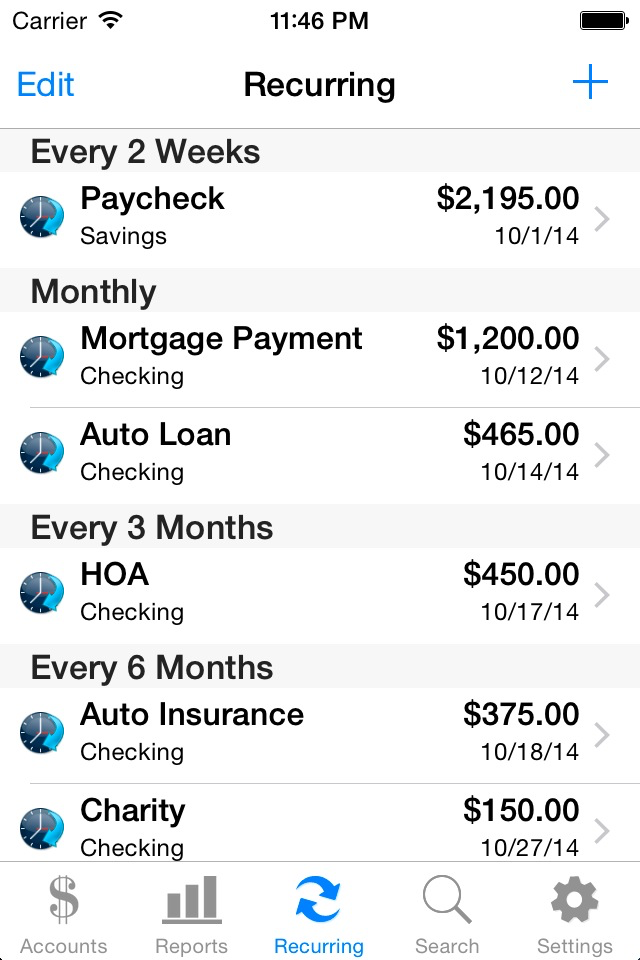Description
*** For the latest features and enhancements, please check out our NEW Accounts 3 Lite - Checkbook app, now available for download from the App Store! ***
Featured by Apple in "What's Hot" list
Accounts 2 Lite is an easy to use application to replace your paper checkbook. With the Accounts 2 Lite application, you will have a quicker and more convenient way to track your daily finances. You can schedule transactions, transfer funds, capture photo receipts, reconcile, export data, view reports, graphs, and much more.
* If you like this app, then please support us with a positive rating. Thank you!
FEATURES
* Touch and Face ID Support
Use Touch ID to authenticate and launch the app quicker and more conveniently.
* Sync Data via iCloud
Sync your data across iPhone, iPad, and iPod Touch devices.
* Optimized for Multitasking and Retina Display
Supports fast app switching and higher resolution Retina display.
* Universal Binary
Designed for iPhone, iPod Touch, and iPad devices. No need to buy separate apps for each device.
* Graphs and Reports
Review your monthly income vs. expense, spending by category, or income by category summaries with beautiful graphs and reports.
* AirPrint Support
Print reports directly from your iPhone or iPad (that have multitasking capability) to any AirPrint-enabled printer.
* Photo Receipts
Capture and store photo receipt as part of a transaction.
* Search
Quickly search for transactions and edit them from the same screen.
* Recurring Transactions
Schedule transactions to repeat weekly, biweekly, monthly, semimonthly, quarterly, biannually, or yearly on a start date that you choose.
* Reconcile Transactions
Reconcile by checking off cleared transactions and comparing the actual and outstanding balances against a bank statement. Accounts 2 now includes a running total for even easier reconciliation.
* Split Transactions
Split a transaction among several categories for more precise tracking.
* Transfers
Make a one-time transfer between accounts or set up recurring transfers to automatically repeat.
* Multiple Accounts
Track as many accounts as you need.
* Export in CSV, QIF & HTML Formats
Export transactions via email attachments for used with desktop applications such Numbers, Excel, or MS Money.
* Description, Category, Memo, and Check # Fields
All the necessary fields to track your transactions.
* Smart Autocomplete
As you type, a list will show you your previously entered descriptions and corresponding category. Selecting an entry from the list will fill both fields of the transaction.
* Auto-increment Check # Field
Accounts 2 will suggest the next check number for you based on the previously entered number. If you replace your checkbook, just enter the new starting number and Accounts 2 will auto-increment from there.
* Customization Settings & Themes
Configurable settings and themes to customize the Accounts 2 application based on your preferences.
* Transaction Sorting/Hiding
Sort transactions by date in either ascending or descending order. You can also hide reconciled transactions to keep your current list from being cluttered.
* Accounts Reordering
Reorder the accounts from the account list in any order you choose.
* Accounts Delete Lock
Prevents accidental deletion of all the transactions under an account.
* Backup / Restore
Backup your data to your computer for safekeeping. Then restore it to your device when you need to via email or iTunes file sharing interface.
* Passcode Security
Keep your accounts information private.
Hide
Show More...