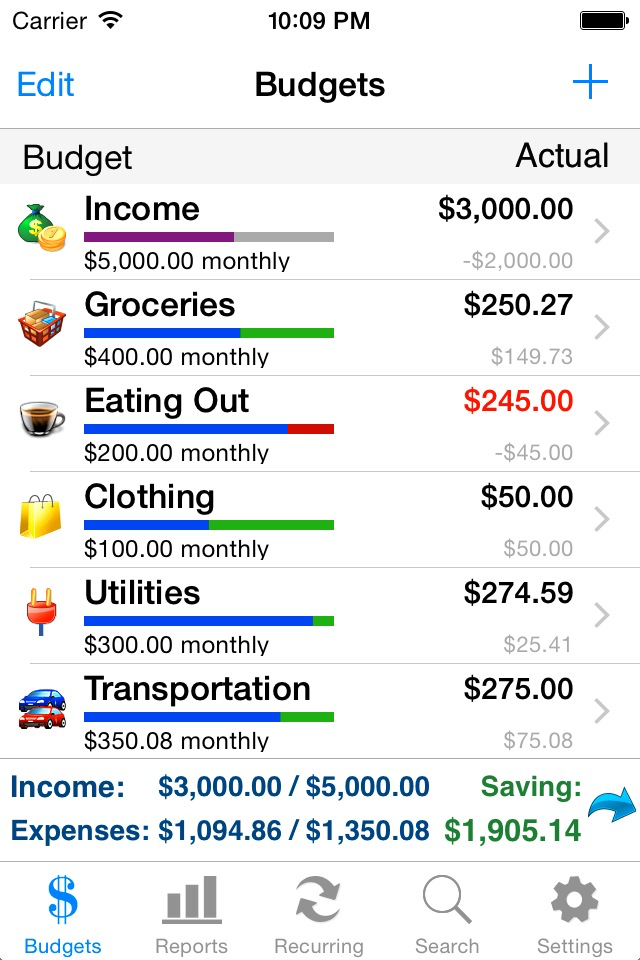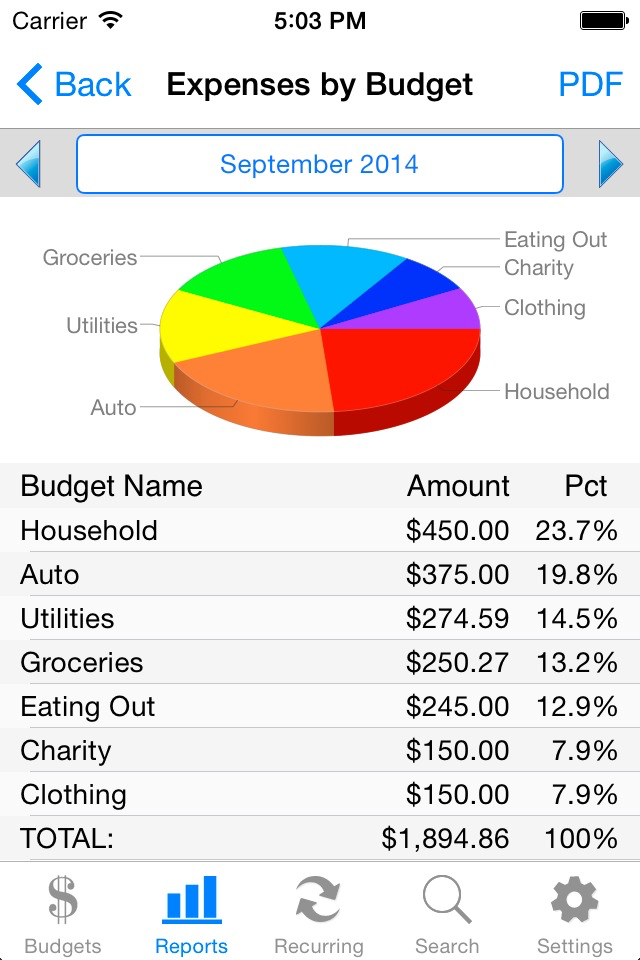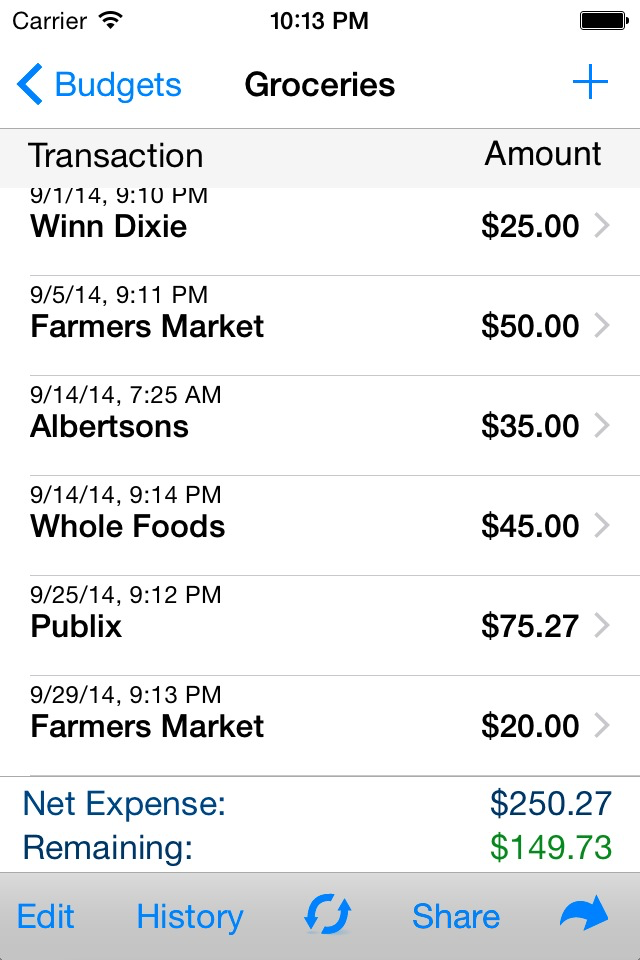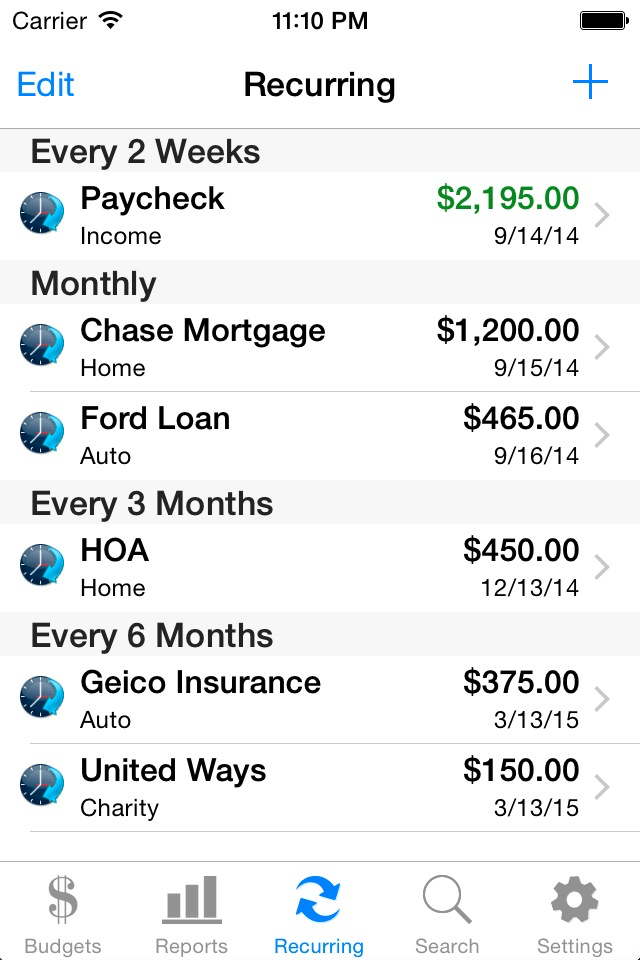Description
Ace Budget 3 is an easy to use personal finance application to help you track your spending and keep to a budget. You can create daily, weekly, monthly, semimonthly, quarterly, and yearly budgets. You will be able to schedule recurring transactions, set reminders, view graphs, compare historical data, and much more. Every feature of Ace Budget 3 is designed to be quick, clean, intuitive, and easy to use.
FEATURES
* Face ID and Touch ID Support
- Use Face ID or Touch ID to authenticate and launch the app quicker and more conveniently.
* Sync Data via iCloud
- Sync your data across iPhone, iPad, and iPod Touch devices.
* Universal Binary
- Designed for iPhone, iPod Touch, and iPad devices. No need to buy separate apps for each device.
* Charts and Reports
- See your monthly income and expenses through charts and reports.
* Photo Receipts
- Capture and store photo receipt as part of a transaction.
* AirPrint Support
- Print reports directly from your iPhone or iPad to any AirPrint-enabled printer.
* Multiple Budget Cycles
- Create daily, weekly, biweekly, semimonthly, monthly, quarterly, or yearly budget cycles.
* Transaction Reminder
- Set reminders for scheduled transactions to warn you when expenses are due.
* Transactions Scheduling
- Schedule recurring transactions based on the start date and frequency you choose.
* Quick Entry List
- Create a repeating transaction list for quick selection instead of retyping details.
* Smart Autocomplete
- As you type, a list will show the previously entered descriptions for you to select from to save re-typing.
* Search
- Quickly search for transactions and edit from the same screen.
* Budget History
- At the end each cycle, all information for a budget category is archived and can be easily viewed for comparative purposes.
* Transfer
- Move funds from one budget category to another in a single operation.
* Export Capability
- Export budget data in CSV or HTML format for external viewing.
* Customization Settings & Themes
- Configurable settings and themes to customize the application based on your preferences.
* Budget Delete Lock
- Prevents accidental deletion of all the transactions under a budget category.
* Customizable Sorting
- Sort transactions based on your preference either ASC or DESC order by date.
* Backup / Restore
- You can backup and restore via Dropbox, email, or iTunes file sharing.
* Clean, Intuitive User Interface
* FREE Ace Budget 3 Lite Version
- Please download the Ace Budget 3 Lite version to try before you buy.
* If you like this app, then please support us with a positive rating. Thank you!
Hide
Show More...