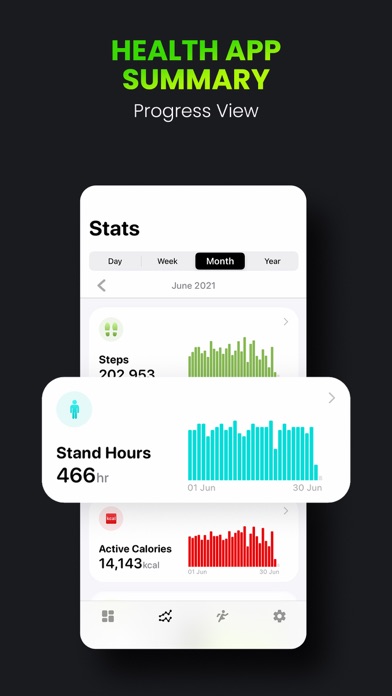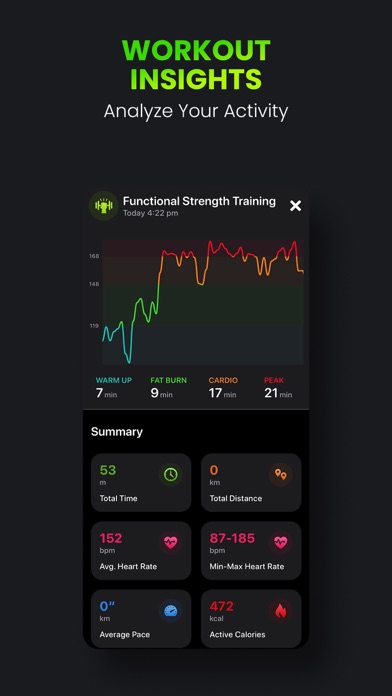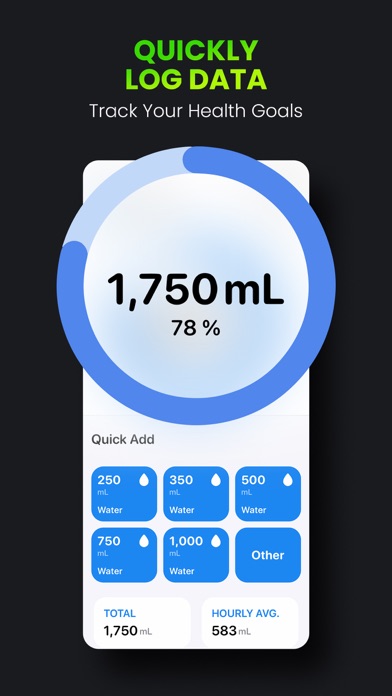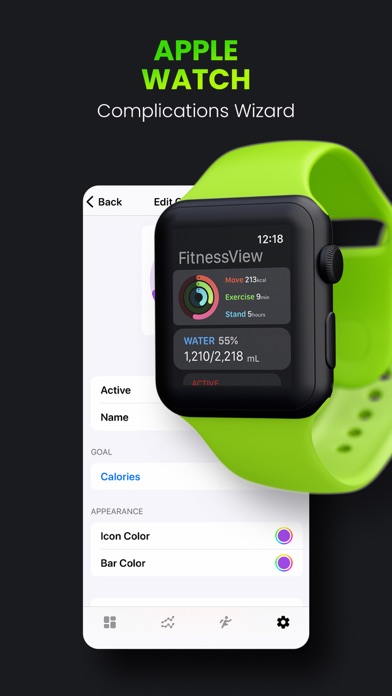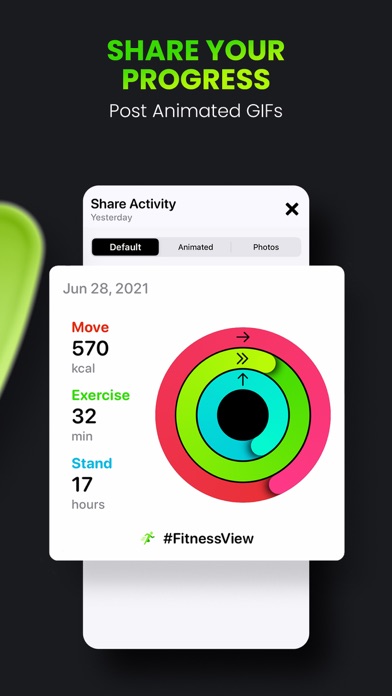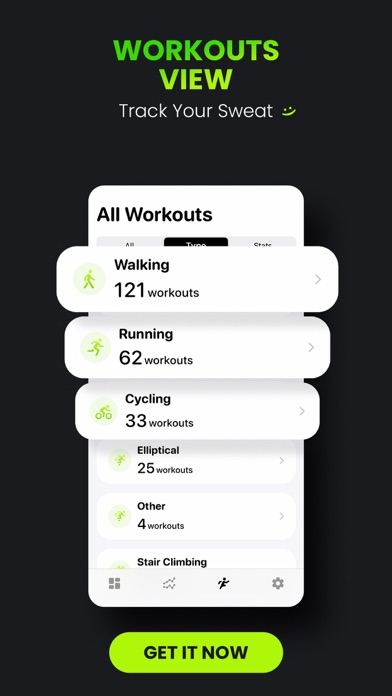Description
HEALTH & FITNESS APP DASHBOARD
Right on the Home Screen of the app, you will be able to see your Activity, Today’s Goals and Recent Workout.
Activity area allows you to see at a glance your Activity Rings progress (Move, Exercise, Stand) - you can even see it as a week quick view.
Today’s Goals area is where you track your daily health goals like Active Calories, Steps, Hydration, Calories Eaten, Hand Washing and more! You can even log your hydration or calories!
Recent Workout shows the last logged workout in your Activity Health app.
HEALTH STATISTICS
Glance through your Health App data, see a snapshot of the day, week, month or year right in the list! When you tap on the dataset, you will be able to see your health data charts, average line graph and some insights like: total, goal progress, min/max values or completed days - streaks.
WORKOUTS VIEW
Scroll through All of your logged workouts, see how many you did in a month, what is the total calories burned in a month. View workouts by type, know exactly how many you have logged in past. See general summary stats of your workouts.
WATCH FITNESS/HEALTH APP
The FitnessView Watch app allows you to see your daily goal summary and more insights. It also allows you to create multiple watch face complications and configure the style, color and which goal to show. View your activity levels from your pedometer data - this feature is very convenient if you want to glance over your activity data quickly.
HOME SCREEN WIDGETS
See your health and fitness data at a glance right on your Home Screen! Customizable look and feel, view all goals/datasets that you have configured.
Widget wizard allows you to change styles, background colors and which health app data to be displayed.
See your health, activity and fitness info on a widget!
PDF REPORT
Export your data into a PDF report that shows your Fitness and Health data. Add a comparison graph to see your progress. This is a great feature if you would like to share your data with a health provider or your fitness coach!
EXPORT TO CSV
Simple export of your health data in to a CSV file format. Export by type, daily or hourly.
If you have any questions, please don't hesitate to contact our support!
PREMIUM FEATURES
Unlimited Goals - Configure all available goals (Free version only allows up to three goals).
View All Stats - Daily insights, weekly and monthly comparisons, completed days in week or months and more!
Watch Complications - Customize your watch face with multiple complication options and features.
Widgets - Create and configure dozens of Home Screen widgets.
View All Workouts - Better understand your workout data, warm up time, fat burn, cardio and other insights.
Log Data - Log data for supported goals from the detail screen like Water, Calories, Macros.
Export to CSV
PDF Report
SUPPORTED GOALS/DATASETS:
Active Calories
Steps Count
Walking + Running Distance
Exercise Minutes
Hand Washing
Burned Calories
Resting Calories
Stand Hours
Water
Workout Time
Flights Climbed
Sleep
Dietary Calories
Caffeine
Calcium
Carbohydrates
Cholesterol
Cycling Distance
Fiber
Insulin Delivery
Iron
Mindful Minutes
Nike Fuel
Potassium
Protein
Saturated Fat
Sleep
Sodium
Swimming Distance
Swimming Strokes
Vitamin B12
Vitamin C
Vitamin D
Wheelchair Distance
-------------
NOTE: FitnessView reads data only from Apple Health app. No data is being sent outside of your device. Health app access required.
Apple Watch device recommended for workout and health tracking.
One time In-App Purchase available to unlock Premium Features.
Privacy Policy: https://www.iubenda.com/privacy-policy/73977646
Terms of Use: http://funnmedia.com/fitnessview/terms.html
In-Apps
- FitnessView Lifetime Offer
- 54.99 د.إ.
- FitnessView Premium Yearly
- 37.99 د.إ.
- FitnessView Premium Monthly
- 7.99 د.إ.
- FitnessView Premium One Time
- 109.99 د.إ.
Screenshots
Activity Tracker FAQ
-
Is Activity Tracker free?
Yes, Activity Tracker is free to download, however it contains in-app purchases or subscription offerings.
-
Is Activity Tracker legit?
Not enough reviews to make a reliable assessment. The app needs more user feedback.
Thanks for the vote -
How much does Activity Tracker cost?
Activity Tracker has several in-app purchases/subscriptions, the average in-app price is 52.74 د.إ..
-
What is Activity Tracker revenue?
To get estimated revenue of Activity Tracker app and other AppStore insights you can sign up to AppTail Mobile Analytics Platform.

4.62 out of 5
68 ratings in United Arab Emirates

Activity Tracker Reviews
Store Rankings


|
Chart
|
Category
|
Rank
|
|---|---|---|
|
Top Grossing
|

|
79
|
|
Top Grossing
|

|
93
|
|
Top Free
|

|
204
|
|
Top Free
|

|
242
|
|
Top Free
|

|
263
|
Keywords
Activity Tracker Competitors
| Name | Downloads (30d) | Monthly Revenue | Reviews | Ratings | Recent release | |
|---|---|---|---|---|---|---|
|
ActivityTracker Pedometer
Step Counter & Step Tracker
|
Unlock
|
Unlock
|
0
|
|
3 months ago | |
|
All the Rings
Activity, Fitness, Workout App
|
Unlock
|
Unlock
|
0
|
|
2 years ago | |
|
HabitMinder • Habit Tracker
Daily Goal Planner, To Do List
|
Unlock
|
Unlock
|
0
|
|
3 months ago | |
|
Intermittent Fasting: Fasta
Simple 16:8 Fast Tracker
|
Unlock
|
Unlock
|
0
|
|
3 weeks ago | |
|
Gentler Streak Health Tracker
Workout, Wellbeing & Sleep Log
|
Unlock
|
Unlock
|
0
|
|
1 week ago | |
|
HeartWatch: Heart Rate Tracker
Health Check & Pulse Monitor
|
Unlock
|
Unlock
|
0
|
|
2 months ago | |
|
Strongify Rep Count Lift
Track Your Progress
|
Unlock
|
Unlock
|
0
|
|
1 month ago | |
|
Heart Reports
Export your health data as PDF
|
Unlock
|
Unlock
|
0
|
|
1 year ago | |
|
Stark Dumbbell
|
Unlock
|
Unlock
|
0
|
|
3 years ago | |
|
PushFit Pro
Push Up Workout Tracker
|
Unlock
|
Unlock
|
0
|
|
9 months ago |
Activity Tracker Installs
Last 30 daysActivity Tracker Revenue
Last 30 daysActivity Tracker Revenue and Downloads
Sign up now to access downloads, revenue, and more.
App Info
- Category
- Health Fitness
- Publisher
-
Funn Media
- Languages
- English, French, German, Italian, Japanese, Korean, Polish, Portuguese, Russian, Chinese, Spanish, Chinese
- Recent release
- 2.6 (2 weeks ago )
- Released on
- Jul 14, 2021 (3 years ago )
- Also available in
- United States , Germany , South Korea , China , France , United Kingdom , Canada , India , Australia , Japan , Brazil , Spain , Mexico , Italy , Poland , Netherlands , South Africa , Saudi Arabia , Russia , United Arab Emirates , Switzerland , Austria , Sweden , Belgium , Nigeria , Taiwan , Vietnam , Indonesia , Thailand , Malaysia , Denmark , Philippines , Portugal , Greece , Czechia , Colombia , Türkiye , Hong Kong SAR China , Egypt , Hungary , Argentina , Israel , New Zealand , Romania , Pakistan , Chile , Singapore , Ukraine , Norway , Kazakhstan , Algeria , Slovakia , Ireland , Dominican Republic , Kuwait , Bulgaria , Peru , Armenia , Nepal , Azerbaijan , Lithuania , Finland , Croatia , Lebanon , Estonia , Ecuador , Sri Lanka , Luxembourg , Slovenia , Uzbekistan , North Macedonia , Malta , Cyprus , Belarus , Latvia , Brunei , Tunisia , Bahrain , Iceland , Madagascar
- Last Updated
- 1 week ago