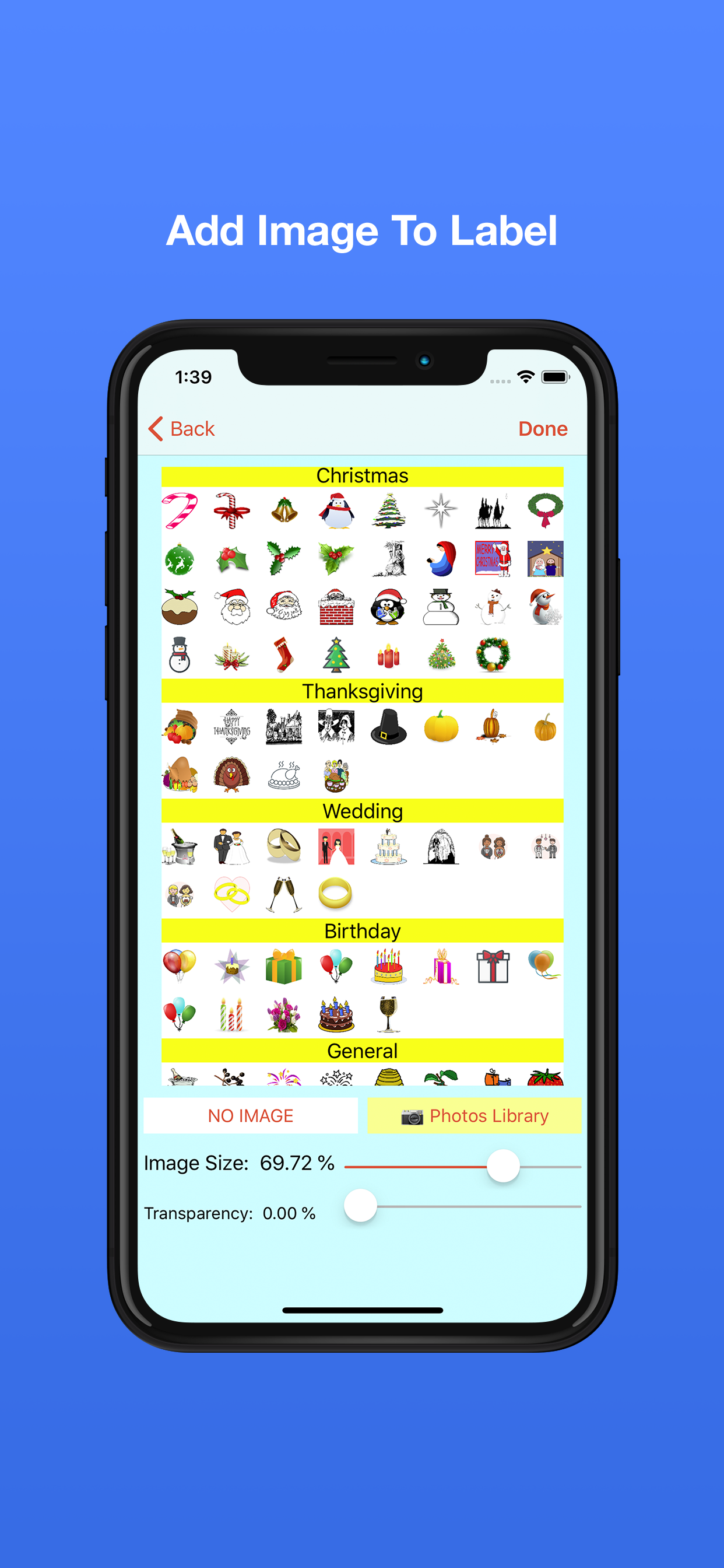Description
Print your mailing/cards address labels and envelopes in minutes.
Address Labels takes care of fitting the text/image to the label size. You just supply the contents and select label type - AddressLabels does the rest.
Compatible with the mac app via Cloud syncing.
Excellent for organising Christmas card or other mailing lists. No more forgetting to send a card – use your list year after year.
No. 1 iPad Utilities App last Christmas on USA and UK stores.
Most Avery label sheet types supported.
Supports Brother label printers (wifi).
Supports some Dymo LabelWriters though also requires 3rd party software (see website).
Prints to wide variety of envelopes - even custom sizes. Note: whilst working on most printers, it is not guaranteed to work on all printers.
Print USPS IM barcodes for USA addresses.
AddressLabels remembers the settings, making the next job even easier.
Import names from Contacts, spreadsheet csv files or type manually.
Personalize labels with image/photo e.g. Christmas icon
Create Return address labels.
Sort on First/Last Names, post/zip code, manually or Birthday (really handy for Birthday List)
The zip sort lets you target your mailings to specific neighbourhoods and can be especially helpful in the USA allowing you to get the lowest possible postal rates for bulk mail.
Create simple Custom labels e.g. for produce labels, storage boxes etc.
Record when cards have been written, mailed, hand-delivered or sent as eCards, and number of replies.
Number of stamps required displayed.
Print directly from your device via Airprint-enabled printer.
Share - e.g. email or airdrop list.
Export to csv.
Store extra info e.g. children names etc.
Multiple uses - Christmas, Thanksgiving, Birthdays, Weddings, Baby Showers, storage jars, file labels etc. - use your imagination.
Lists sync with other iOS devices and Mac (iOS 13 or later).
Check person’s history e.g. to see when they last sent you a card.
Use “alias” e.g. import “John Smith” from Contacts, but display and print “The Smiths” etc.
Use person's nickname/company for label/envelope
****************************************************************
Instructions on using the app at https://ios.addresslabels.app
Great support available - [email protected]
***************************************************************
"This app, however, is nothing short of brilliant, easy to use and printing sensible labels."
"This app certainly takes the pain out of producing your Christmas and other lists. A lot of thought has gone into this truly excellent product."
"This is a superb program and does what it says simply and efficiently. The developer responds promptly to suggestions. Importing Contacts works well and changes are instantly carried through. My cards have never been sent out so early!"
"I love how this app has streamlined addressing my Christmas cards!! Thank you!!"
"AddressLabels delivers an extremely effective way to manage card lists which means the ability to easily compose lists from your Contacts, get the labels printed, and keep track of cards received and sent! Add the ability to manually enter list members, assign nicknames, select from multiple addresses, intelligent handling the country portion of the address, accommodate a large range of label types, AirPrint directly or produce a PDF of the labels, clone new lists from existing lists, all wrapped in a visually pleasing interface. Winner!"
"I hate addressing my Christmas cards. This app made it very easy to make labels. I don't have a printer that works with my iPad yet, so I really appreciated having the capability to send them as a PDF to my email address. The app is awesome..."
“Just what you need at this time of year - a reliable self updating list to speed up sending out cards. This is the 3rd or 4th year I've used it and it just gets better and better.”
“After years of tearing my hair out trying to get labels out of my iphone/iPad/iMac combo, an app that actually does what it promised!”
Hide
Show More...
Address Labels takes care of fitting the text/image to the label size. You just supply the contents and select label type - AddressLabels does the rest.
Compatible with the mac app via Cloud syncing.
Excellent for organising Christmas card or other mailing lists. No more forgetting to send a card – use your list year after year.
No. 1 iPad Utilities App last Christmas on USA and UK stores.
Most Avery label sheet types supported.
Supports Brother label printers (wifi).
Supports some Dymo LabelWriters though also requires 3rd party software (see website).
Prints to wide variety of envelopes - even custom sizes. Note: whilst working on most printers, it is not guaranteed to work on all printers.
Print USPS IM barcodes for USA addresses.
AddressLabels remembers the settings, making the next job even easier.
Import names from Contacts, spreadsheet csv files or type manually.
Personalize labels with image/photo e.g. Christmas icon
Create Return address labels.
Sort on First/Last Names, post/zip code, manually or Birthday (really handy for Birthday List)
The zip sort lets you target your mailings to specific neighbourhoods and can be especially helpful in the USA allowing you to get the lowest possible postal rates for bulk mail.
Create simple Custom labels e.g. for produce labels, storage boxes etc.
Record when cards have been written, mailed, hand-delivered or sent as eCards, and number of replies.
Number of stamps required displayed.
Print directly from your device via Airprint-enabled printer.
Share - e.g. email or airdrop list.
Export to csv.
Store extra info e.g. children names etc.
Multiple uses - Christmas, Thanksgiving, Birthdays, Weddings, Baby Showers, storage jars, file labels etc. - use your imagination.
Lists sync with other iOS devices and Mac (iOS 13 or later).
Check person’s history e.g. to see when they last sent you a card.
Use “alias” e.g. import “John Smith” from Contacts, but display and print “The Smiths” etc.
Use person's nickname/company for label/envelope
****************************************************************
Instructions on using the app at https://ios.addresslabels.app
Great support available - [email protected]
***************************************************************
"This app, however, is nothing short of brilliant, easy to use and printing sensible labels."
"This app certainly takes the pain out of producing your Christmas and other lists. A lot of thought has gone into this truly excellent product."
"This is a superb program and does what it says simply and efficiently. The developer responds promptly to suggestions. Importing Contacts works well and changes are instantly carried through. My cards have never been sent out so early!"
"I love how this app has streamlined addressing my Christmas cards!! Thank you!!"
"AddressLabels delivers an extremely effective way to manage card lists which means the ability to easily compose lists from your Contacts, get the labels printed, and keep track of cards received and sent! Add the ability to manually enter list members, assign nicknames, select from multiple addresses, intelligent handling the country portion of the address, accommodate a large range of label types, AirPrint directly or produce a PDF of the labels, clone new lists from existing lists, all wrapped in a visually pleasing interface. Winner!"
"I hate addressing my Christmas cards. This app made it very easy to make labels. I don't have a printer that works with my iPad yet, so I really appreciated having the capability to send them as a PDF to my email address. The app is awesome..."
“Just what you need at this time of year - a reliable self updating list to speed up sending out cards. This is the 3rd or 4th year I've used it and it just gets better and better.”
“After years of tearing my hair out trying to get labels out of my iphone/iPad/iMac combo, an app that actually does what it promised!”
In-Apps
- Massive Tip
- 249.00 ₽
- Buy me lunch
- 599.00 ₽
- Generous Tip
- 99.00 ₽
- Humongous Tip
- 449.00 ₽
- Buy me a snack
- 349.00 ₽
- Buy me a coffee
- 199.00 ₽
Screenshots
Address Labels & Envelopes FAQ
-
Is Address Labels & Envelopes free?
Yes, Address Labels & Envelopes is free to download, however it contains in-app purchases or subscription offerings.
-
Is Address Labels & Envelopes legit?
Not enough reviews to make a reliable assessment. The app needs more user feedback.
Thanks for the vote -
How much does Address Labels & Envelopes cost?
Address Labels & Envelopes has several in-app purchases/subscriptions, the average in-app price is 324.00 ₽.
-
What is Address Labels & Envelopes revenue?
To get estimated revenue of Address Labels & Envelopes app and other AppStore insights you can sign up to AppTail Mobile Analytics Platform.

User Rating
App is not rated in Russia yet.

Ratings History
Address Labels & Envelopes Reviews
Store Rankings

Ranking History
App Ranking History not available yet

Category Rankings
|
Chart
|
Category
|
Rank
|
|---|---|---|
|
Top Paid
|

|
115
|
|
Top Paid
|

|
148
|
|
Top Paid
|

|
249
|
|
Top Paid
|

|
290
|
Keywords
Address Labels & Envelopes Competitors
| Name | Downloads (30d) | Monthly Revenue | Reviews | Ratings | Recent release | |
|---|---|---|---|---|---|---|
|
Brother iPrint&Label
|
Unlock
|
Unlock
|
0
|
|
3 months ago | |
|
Nightstand ※
|
Unlock
|
Unlock
|
0
|
|
7 months ago | |
|
JD Memory
|
Unlock
|
Unlock
|
0
|
|
3 months ago | |
|
RainMachine
|
Unlock
|
Unlock
|
0
|
|
2 years ago | |
|
USEE-Camera
|
Unlock
|
Unlock
|
0
|
|
2 years ago | |
|
PrintMyNames
"Be Selective"
|
Unlock
|
Unlock
|
0
|
|
9 months ago | |
|
ThePhotoStick Omni
|
Unlock
|
Unlock
|
0
|
|
2 months ago | |
|
CalPrint for iPhone
Печать календаря / напоминания
|
Unlock
|
Unlock
|
0
|
|
1 week ago | |
|
pwSafe 2 - Password Safe
|
Unlock
|
Unlock
|
0
|
33
|
6 days ago | |
|
CalPrint
Печать календаря / напоминания
|
Unlock
|
Unlock
|
0
|
|
1 week ago |
Address Labels & Envelopes Installs
Last 30 daysAddress Labels & Envelopes Revenue
Last 30 daysAddress Labels & Envelopes Revenue and Downloads
Gain valuable insights into Address Labels & Envelopes performance with our analytics.
Sign up now to access downloads, revenue, and more.
Sign up now to access downloads, revenue, and more.
App Info
- Category
- Utilities
- Publisher
- N Hamilton
- Languages
- English, Spanish
- Recent release
- 7.89 (1 month ago )
- Released on
- Dec 11, 2010 (14 years ago )
- Also available in
- United States , United Kingdom , Canada , Australia , Germany , Ireland , Netherlands , Switzerland , New Zealand , Sweden , Belgium , Spain , Austria , Philippines , Peru , Pakistan , Nigeria , Norway , Saudi Arabia , Malaysia , Mexico , Sri Lanka , Lebanon , Poland , Portugal , Romania , Russia , Italy , Singapore , Slovenia , Thailand , Türkiye , Taiwan , Ukraine , Uzbekistan , Vietnam , South Africa , Egypt , Argentina , Azerbaijan , Bulgaria , Brazil , Belarus , Chile , China , Colombia , Czechia , Denmark , Dominican Republic , Algeria , Ecuador , Kazakhstan , Finland , France , Greece , Hong Kong SAR China , Hungary , Indonesia , Israel , India , United Arab Emirates , Japan , South Korea , Kuwait
- Last Updated
- 20 hours ago
This page includes copyrighted content from third parties, shared solely for commentary and research in accordance with fair use under applicable copyright laws. All trademarks, including product, service, and company names or logos, remain the property of their respective owners. Their use here falls under nominative fair use as outlined by trademark laws and does not suggest any affiliation with or endorsement by the trademark holders.