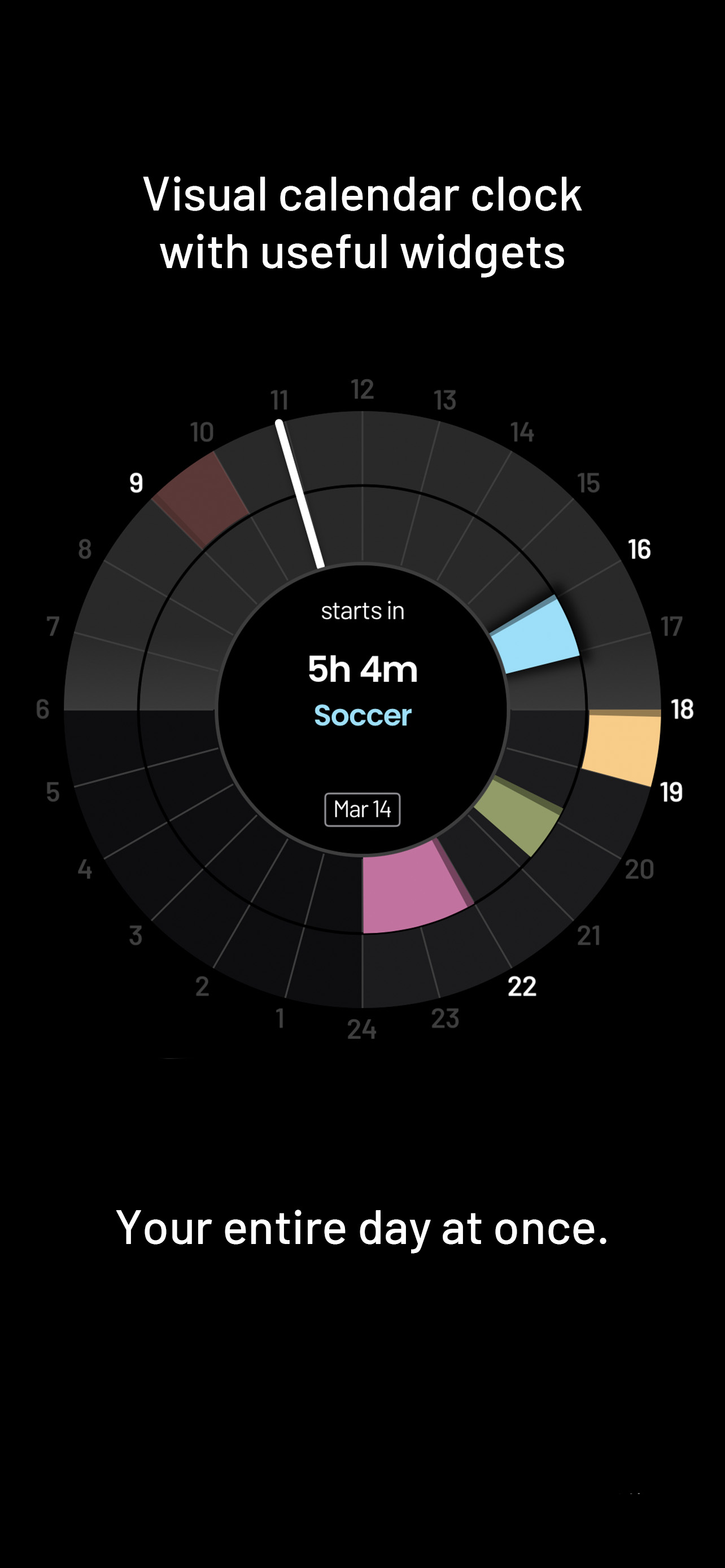Actually represents time in an ADHD-friendly way
I'm in the trial period, so I have a few days to decide whether to purchase a subscription, but here are my thoughts so far. I have been looking so long for something that will tell me how long it is until the next event that I've been seriously considering learning Xcode/Swift so I could write my own application. My ADHD brain looks at "appointment at 15:30" and just shrugs. I then have to check the current time, and do some mental math.. which is just enough effort that I'm likely to simply make a bad assumption about how long I have instead, and anyway the whole process just needlessly adds mental friction when all I ever want to know is how long until the thing. This app will tell you "2h 20m". Yes! No mental effort needed to interpret, no additional information to look up. I know how long I have. And the widgets and watch complications represent time this way as well. Perfect. Another positive: the wheel. It does just make more sense to me. It's easier to scan and understand where I am and how much time various things will take. And it's nice for time blocking because you can just move stuff around the circle when you get off track and need to push some things until later. AND it actually updates the entries in your actual calendar when you update them on the circle (except in one case, which I'll mention in a moment). Oh, and you can "dim" calendars that you still want to see but that aren't vital to you. I tried using a similar app with a round interface, Owaves, and loved it. Its UI was definitely smoother, but it was a complete walled garden with no way to sync events to other calendars and they were trying to push people to use it as social media, which makes me suspicious that they're just going to end up funding it with your data. I prefer Pical's approach. And regarding the privacy aspect: there's no account to sign up for, the dev claims not to collect your data, it uses calendars you already have (for me that's my iOS and Nextcloud calendars), so you keep control of your data while it keeps itself synced across your devices. Excellent. Those are some major positives. Here are the negatives: - The widgets and interface don't automatically change with system dark/light mode. The light mode is easier to read, but at night a bright screen is a problem for me, so I have to keep manually turning it on and off. Annoying. - If you create an event in the app you can't assign it to a calendar, so it will only ever appear in the app and not on y