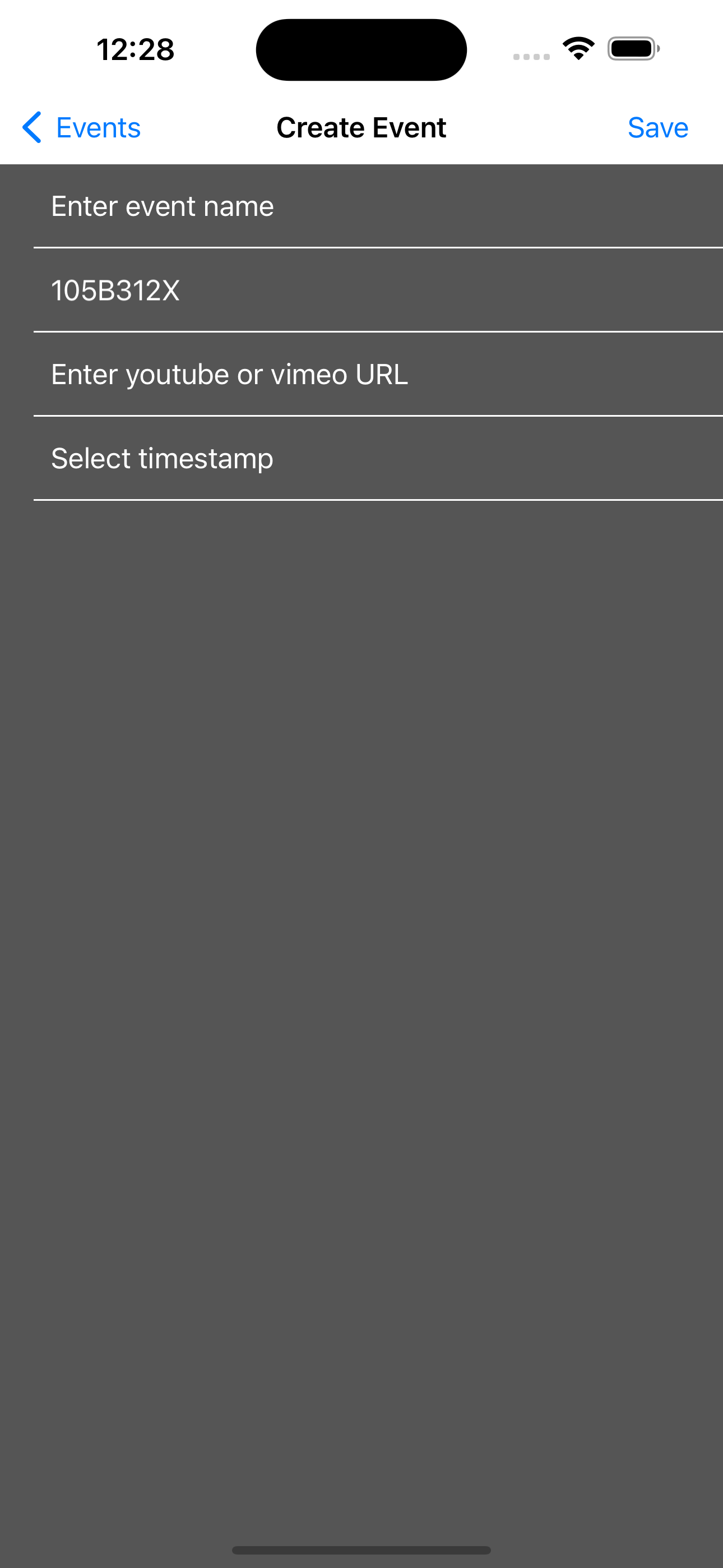AerialCam-Admin
Published by:
BIGEyes Marketing
Description
Are you the person responsible for recording the actions at basketball, football, soccer, volleyball games, or other events but would rather watch and enjoy the games instead? Do you spend countless hours in post video editing trying to find the exact clip that you want to save and share? Do you have a need to allow multiple people at an event to “tag” and save video clips so they can watch their specific highlight reels? With AerialCAM, you can now setup a single camera to record the event and allow anyone to “tag” clips they want to save and share by simply tapping on a big red button. Once the recording is uploaded to a video hosting platform like YouTube or Vimeo, users can watch the highlights they tagged during the game or event.
Here’s how it works (requires AerialCAM USER app + AerialCAM ADMIN app).
1. Setup your main recording device (like an iOS iPhone) and begin recording the event or game.
a. Once the event is over, upload the entire video file to YouTube or Vimeo.
2. Before the game or event starts, tell users to download the AerialCAM USER app from the Apple App Store and create a new event (enter basic event information).
a. At the game or event, anytime a user wants to capture and save a specific action (i.e. a made basket, touchdown, spike, or homerun), he simply taps the big red button in the AerialCAM app.
b. The user continues “tagging” their clips by tapping the big red button, which saves that specific action as a recording clip.
3. Download the AerialCAM ADMIN app from the Apple App Store and create a new event (enter video information).
a. Users can now watch their video highlights from their phone. All video clips that were “tagged” will play in sequence one clip after another. During playback of the highlight reel, users can even specify the “start” and “end” times of each clip that they “tagged” during the event or game.
Multiple Use Cases:
• You can enjoy the game or event and still record clips to create a highlight reel. Simply setup a camera at mid-field or mid-court and tap on the big red button to capture your video clips.
• Do you want to up-level your game and event by offering video highlight reels to your attendees? Setup a main camera to record the entire event and allow all attendees to create their own specific highlight reel, without requiring them to hold up their own camera during the entire game or event.
• Having a party or unique event and want to capture the most important memories? Just record the entire event and allow a single person or multiple people to “tag” the memories that will be automatically added to the video highlight reel.
• Do you want to eliminate all post video editing and create a video highlight reel with specific start and end times? Play back your video clips using the AerialCAM app.
Privacy policy
https://www.and1stats.com/DistributeApp/Admin/PrivacyPolicy.html
Term USE
https://www.and1stats.com/DistributeApp/Admin/termsofuse.html
Hide
Show More...
Here’s how it works (requires AerialCAM USER app + AerialCAM ADMIN app).
1. Setup your main recording device (like an iOS iPhone) and begin recording the event or game.
a. Once the event is over, upload the entire video file to YouTube or Vimeo.
2. Before the game or event starts, tell users to download the AerialCAM USER app from the Apple App Store and create a new event (enter basic event information).
a. At the game or event, anytime a user wants to capture and save a specific action (i.e. a made basket, touchdown, spike, or homerun), he simply taps the big red button in the AerialCAM app.
b. The user continues “tagging” their clips by tapping the big red button, which saves that specific action as a recording clip.
3. Download the AerialCAM ADMIN app from the Apple App Store and create a new event (enter video information).
a. Users can now watch their video highlights from their phone. All video clips that were “tagged” will play in sequence one clip after another. During playback of the highlight reel, users can even specify the “start” and “end” times of each clip that they “tagged” during the event or game.
Multiple Use Cases:
• You can enjoy the game or event and still record clips to create a highlight reel. Simply setup a camera at mid-field or mid-court and tap on the big red button to capture your video clips.
• Do you want to up-level your game and event by offering video highlight reels to your attendees? Setup a main camera to record the entire event and allow all attendees to create their own specific highlight reel, without requiring them to hold up their own camera during the entire game or event.
• Having a party or unique event and want to capture the most important memories? Just record the entire event and allow a single person or multiple people to “tag” the memories that will be automatically added to the video highlight reel.
• Do you want to eliminate all post video editing and create a video highlight reel with specific start and end times? Play back your video clips using the AerialCAM app.
Privacy policy
https://www.and1stats.com/DistributeApp/Admin/PrivacyPolicy.html
Term USE
https://www.and1stats.com/DistributeApp/Admin/termsofuse.html
Screenshots
AerialCam-Admin FAQ
-
Is AerialCam-Admin free?
Yes, AerialCam-Admin is completely free and it doesn't have any in-app purchases or subscriptions.
-
Is AerialCam-Admin legit?
Not enough reviews to make a reliable assessment. The app needs more user feedback.
Thanks for the vote -
How much does AerialCam-Admin cost?
AerialCam-Admin is free.
-
What is AerialCam-Admin revenue?
To get estimated revenue of AerialCam-Admin app and other AppStore insights you can sign up to AppTail Mobile Analytics Platform.

User Rating
App is not rated in Kuwait yet.

Ratings History
AerialCam-Admin Reviews
Store Rankings

Ranking History
App Ranking History not available yet

Category Rankings
App is not ranked yet
AerialCam-Admin Installs
Last 30 daysAerialCam-Admin Revenue
Last 30 daysAerialCam-Admin Revenue and Downloads
Gain valuable insights into AerialCam-Admin performance with our analytics.
Sign up now to access downloads, revenue, and more.
Sign up now to access downloads, revenue, and more.
App Info
- Category
- Utilities
- Publisher
- BIGEyes Marketing
- Languages
- English
- Recent release
- 1.0 (1 year ago )
- Released on
- Oct 4, 2023 (1 year ago )
- Also available in
- Egypt, Singapore, North Macedonia, Colombia, Portugal, Peru, Russia, Vietnam, Armenia, Latvia, Belarus, Australia, Sweden, Argentina, New Zealand, United States, Kuwait, Poland, Nigeria, South Korea, Nepal, Ukraine, India, Croatia, Lithuania, China, Madagascar, Switzerland, Japan, Pakistan, Malaysia, Greece, Sri Lanka, Austria, Finland, Ecuador, Spain, Denmark, France, Philippines, Canada, Uzbekistan, Slovenia, Indonesia, Germany, Czechia, Hungary
- Last Updated
- 2 weeks ago
This page includes copyrighted content from third parties, shared solely for commentary and research in accordance with fair use under applicable copyright laws. All trademarks, including product, service, and company names or logos, remain the property of their respective owners. Their use here falls under nominative fair use as outlined by trademark laws and does not suggest any affiliation with or endorsement by the trademark holders.