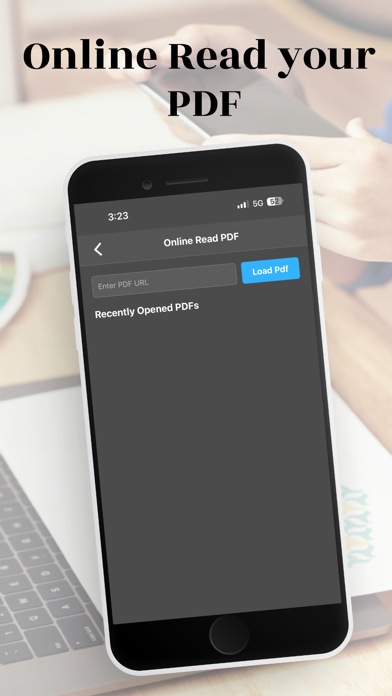Description
Unlock the Ultimate Document Experience with Our All-in-One PDF Reader, PDF Converter, and All File Reader App!
Key Features:
1. All Document Reader & Viewer:
PDF Reader: Enjoy smooth, fast PDF rendering. Pinch or double-tap to zoom in/out, and easily navigate pages with our intuitive slider or by entering a page number.
Annotations: Highlight, underline, strike through text, add comments, and sticky notes directly on your PDFs.
Office File Viewer: View and manage Word, Excel, PowerPoint, and other office formats like TXT, and RTF.
PPT Viewer: Open and view PowerPoint presentations (PPT, PPTX) with fast, stable performance.
Excel Viewer: View and manage Excel sheets (XLS, XLSX) effortlessly.
Text Viewer: Open and edit text files in various formats, including JSON Viewer for easy navigation of JSON files.
2. PDF Converter:
Convert to PDF:
Image to PDF Converter: Instantly convert images (JPEG, PNG) into PDF files.
Text Files to PDF: Convert text files (TXT, DOCX) to PDF with a tap.
Convert from PDF:
PDF to Image Converter: Extract and save PDF pages as high-quality images.
PDF to Text: Extract text from PDFs for easy editing.
Merge PDFs: Combine multiple PDF files into one seamless document.
Split PDF: Effortlessly split a single PDF into multiple files.
Extract Pages: Save specific pages from any PDF.
3. Notes Creation & Management:
Create Notes: Quickly create, edit, and organize notes directly within the app.
Sync Notes: Sync your notes across devices for easy access.
4. File Management:
Organize Files: Create folders, rename, delete, and manage all your documents within the app.
Recent Files: Quickly access your recently viewed or edited files.
Offline Access: Work with your files without an internet connection.
5. Security & Privacy:
Data Privacy: No user data collection; all processing is done securely on your device.
Encryption: End-to-end encryption ensures complete privacy for your documents.
6. Additional Features:
Online PDF Reader: Open and read PDF files directly from cloud services without downloading them.
Night Mode: Switch to night mode for comfortable reading in low-light conditions.
Upcoming Features:
Support for more formats like RAR, ZIP, MOBI, HTML, along with enhanced document editing capabilities.
Password Protection: Secure your PDFs by adding or removing passwords.
Watermarking: Add custom watermarks to your PDFs.
Compress PDF: Reduce file size for easier sharing.
PDF to Word: Convert PDF documents into editable Word files (DOCX).
PDF to Excel: Convert PDF tables into Excel spreadsheets.
Web Pages to PDF: Convert web pages (HTML) into PDFs for offline viewing.
Office Files to PDF: Easily convert Word, Excel, and PowerPoint files to PDF format.
Subscription:
Get unlimited access to all features, including prank sounds, fake calls, and stickers with our Premium Membership:
$1.99 per week or $29.99 per year.
Subscription Details:
Prices are for U.S. customers and may vary by country.
Payment is charged to your Apple Store Account at purchase.
Auto-renews unless turned off 24 hours before the current period ends.
Manage or cancel subscriptions in your Apple Store Account Settings.
Why Choose Our App?
Comprehensive Document Viewer: Supports PDF, DOC, DOCX, XLS, XLSX, PPT, TXT, PNG, JPG, RTF, and more.
All-in-One File Viewer: View PDFs, Office files, images, and more with one app.
Offline Access: No internet required, read documents anytime, anywhere.
Simple File Management: Easily search, organize, and manage your files with a clear and intuitive interface.
Bookmarking: Bookmark your favorite documents for quick access.
Download Now and Transform Your Document Management! Whether you need a PDF reader, file converter, or a comprehensive document viewer, our app is your ultimate solution. Download now and experience the convenience of managing all your files in one place!
Hide
Show More...
Key Features:
1. All Document Reader & Viewer:
PDF Reader: Enjoy smooth, fast PDF rendering. Pinch or double-tap to zoom in/out, and easily navigate pages with our intuitive slider or by entering a page number.
Annotations: Highlight, underline, strike through text, add comments, and sticky notes directly on your PDFs.
Office File Viewer: View and manage Word, Excel, PowerPoint, and other office formats like TXT, and RTF.
PPT Viewer: Open and view PowerPoint presentations (PPT, PPTX) with fast, stable performance.
Excel Viewer: View and manage Excel sheets (XLS, XLSX) effortlessly.
Text Viewer: Open and edit text files in various formats, including JSON Viewer for easy navigation of JSON files.
2. PDF Converter:
Convert to PDF:
Image to PDF Converter: Instantly convert images (JPEG, PNG) into PDF files.
Text Files to PDF: Convert text files (TXT, DOCX) to PDF with a tap.
Convert from PDF:
PDF to Image Converter: Extract and save PDF pages as high-quality images.
PDF to Text: Extract text from PDFs for easy editing.
Merge PDFs: Combine multiple PDF files into one seamless document.
Split PDF: Effortlessly split a single PDF into multiple files.
Extract Pages: Save specific pages from any PDF.
3. Notes Creation & Management:
Create Notes: Quickly create, edit, and organize notes directly within the app.
Sync Notes: Sync your notes across devices for easy access.
4. File Management:
Organize Files: Create folders, rename, delete, and manage all your documents within the app.
Recent Files: Quickly access your recently viewed or edited files.
Offline Access: Work with your files without an internet connection.
5. Security & Privacy:
Data Privacy: No user data collection; all processing is done securely on your device.
Encryption: End-to-end encryption ensures complete privacy for your documents.
6. Additional Features:
Online PDF Reader: Open and read PDF files directly from cloud services without downloading them.
Night Mode: Switch to night mode for comfortable reading in low-light conditions.
Upcoming Features:
Support for more formats like RAR, ZIP, MOBI, HTML, along with enhanced document editing capabilities.
Password Protection: Secure your PDFs by adding or removing passwords.
Watermarking: Add custom watermarks to your PDFs.
Compress PDF: Reduce file size for easier sharing.
PDF to Word: Convert PDF documents into editable Word files (DOCX).
PDF to Excel: Convert PDF tables into Excel spreadsheets.
Web Pages to PDF: Convert web pages (HTML) into PDFs for offline viewing.
Office Files to PDF: Easily convert Word, Excel, and PowerPoint files to PDF format.
Subscription:
Get unlimited access to all features, including prank sounds, fake calls, and stickers with our Premium Membership:
$1.99 per week or $29.99 per year.
Subscription Details:
Prices are for U.S. customers and may vary by country.
Payment is charged to your Apple Store Account at purchase.
Auto-renews unless turned off 24 hours before the current period ends.
Manage or cancel subscriptions in your Apple Store Account Settings.
Why Choose Our App?
Comprehensive Document Viewer: Supports PDF, DOC, DOCX, XLS, XLSX, PPT, TXT, PNG, JPG, RTF, and more.
All-in-One File Viewer: View PDFs, Office files, images, and more with one app.
Offline Access: No internet required, read documents anytime, anywhere.
Simple File Management: Easily search, organize, and manage your files with a clear and intuitive interface.
Bookmarking: Bookmark your favorite documents for quick access.
Download Now and Transform Your Document Management! Whether you need a PDF reader, file converter, or a comprehensive document viewer, our app is your ultimate solution. Download now and experience the convenience of managing all your files in one place!
Screenshots
All File Reader FAQ
-
Is All File Reader free?
Yes, All File Reader is completely free and it doesn't have any in-app purchases or subscriptions.
-
Is All File Reader legit?
Not enough reviews to make a reliable assessment. The app needs more user feedback.
Thanks for the vote -
How much does All File Reader cost?
All File Reader is free.
-
What is All File Reader revenue?
To get estimated revenue of All File Reader app and other AppStore insights you can sign up to AppTail Mobile Analytics Platform.

User Rating
App is not rated in Japan yet.

Ratings History
All File Reader Reviews
Store Rankings

Ranking History
App Ranking History not available yet

Category Rankings
App is not ranked yet
All File Reader Installs
Last 30 daysAll File Reader Revenue
Last 30 daysAll File Reader Revenue and Downloads
Gain valuable insights into All File Reader performance with our analytics.
Sign up now to access downloads, revenue, and more.
Sign up now to access downloads, revenue, and more.
App Info
- Category
- Productivity
- Publisher
- Ladkunvar Ahirwar
- Languages
- English
- Recent release
- 1.3 (3 months ago )
- Released on
- Sep 5, 2024 (3 months ago )
- Also available in
- India , Madagascar , Peru , New Zealand , Nepal , Norway , Netherlands , Nigeria , Malaysia , Mexico , Malta , North Macedonia , Philippines , Latvia , Luxembourg , Lithuania , Sri Lanka , Lebanon , Kazakhstan , Kuwait , South Korea , Slovakia , South Africa , Vietnam , Uzbekistan , United States , Ukraine , Taiwan , Türkiye , Tunisia , Thailand , Japan , Slovenia , Singapore , Sweden , Saudi Arabia , Russia , Romania , Portugal , Poland , Pakistan , Brazil , Germany , Czechia , Cyprus , Colombia , China , Chile , Switzerland , Canada , Belarus , Denmark , Brunei , Bahrain , Bulgaria , Belgium , Azerbaijan , Australia , Austria , Argentina , Armenia , United Kingdom , Italy , Iceland , Israel , Ireland , Indonesia , Hungary , Croatia , Hong Kong SAR China , Greece , United Arab Emirates , France , Finland , Spain , Egypt , Estonia , Ecuador , Algeria , Dominican Republic
- Last Updated
- 2 weeks ago
This page includes copyrighted content from third parties, shared solely for commentary and research in accordance with fair use under applicable copyright laws. All trademarks, including product, service, and company names or logos, remain the property of their respective owners. Their use here falls under nominative fair use as outlined by trademark laws and does not suggest any affiliation with or endorsement by the trademark holders.