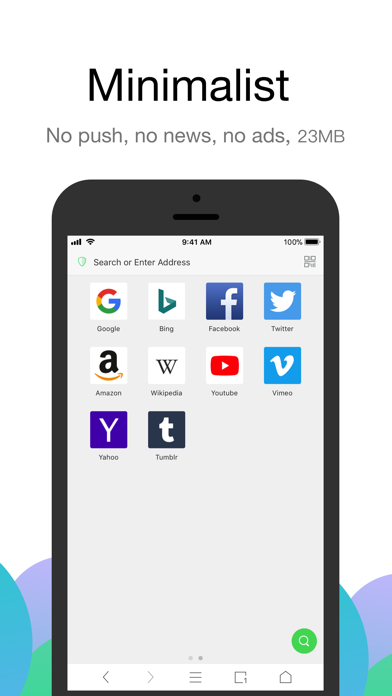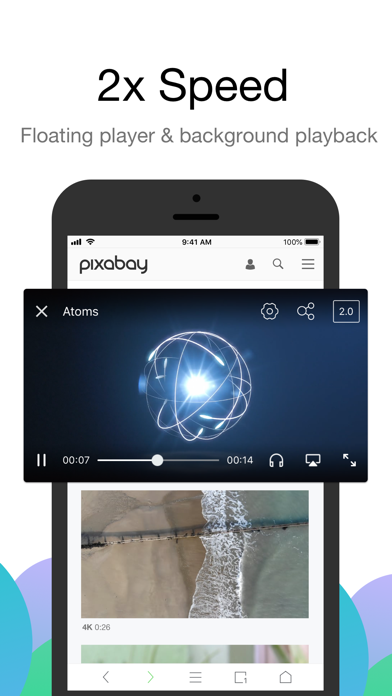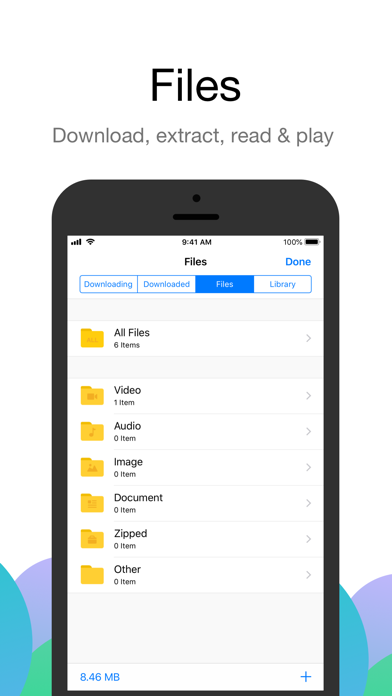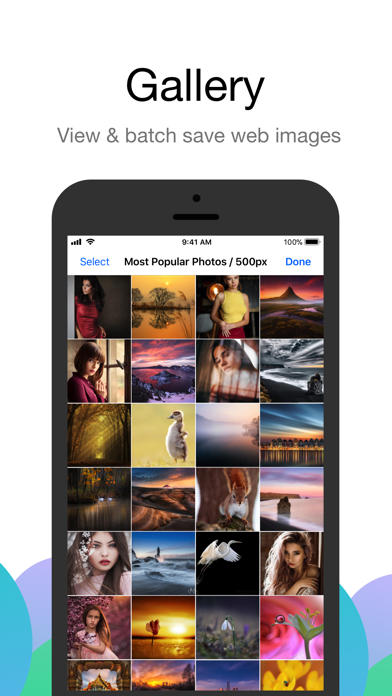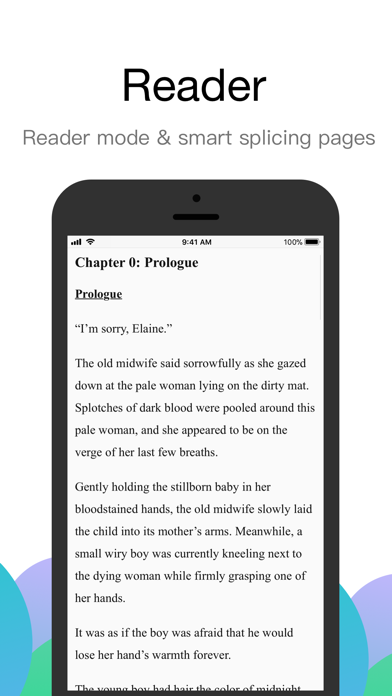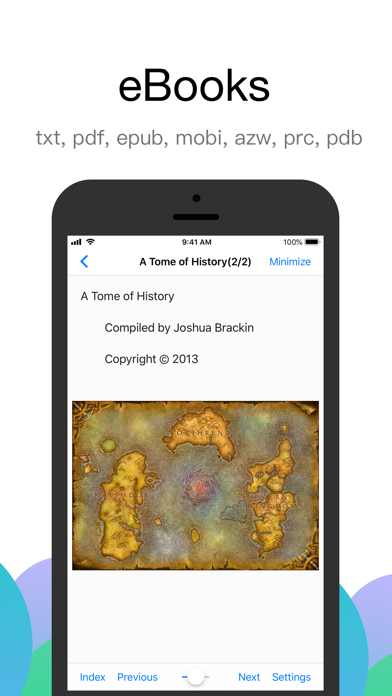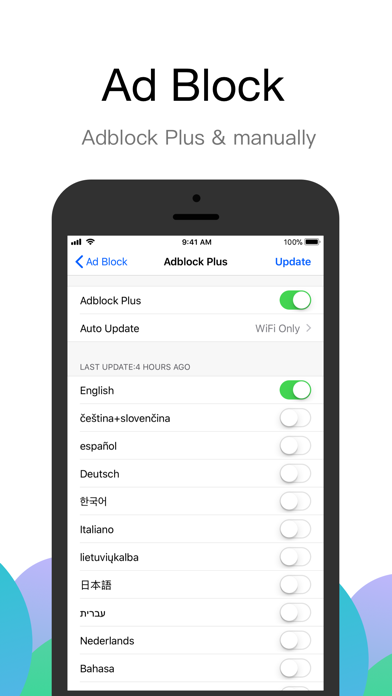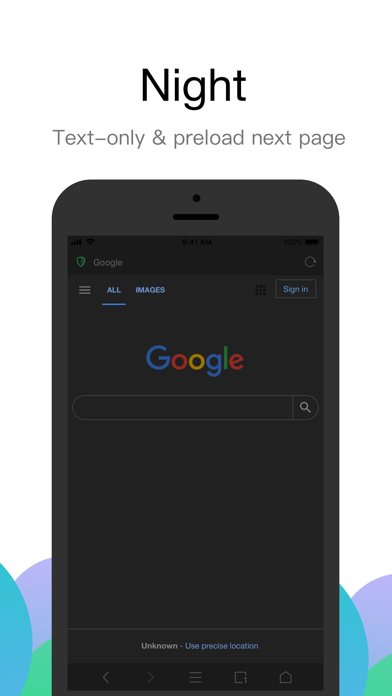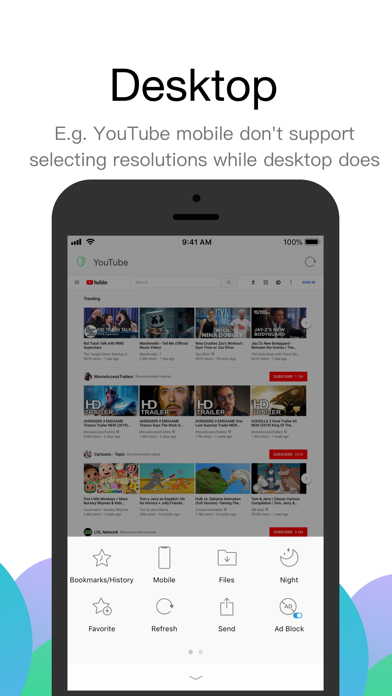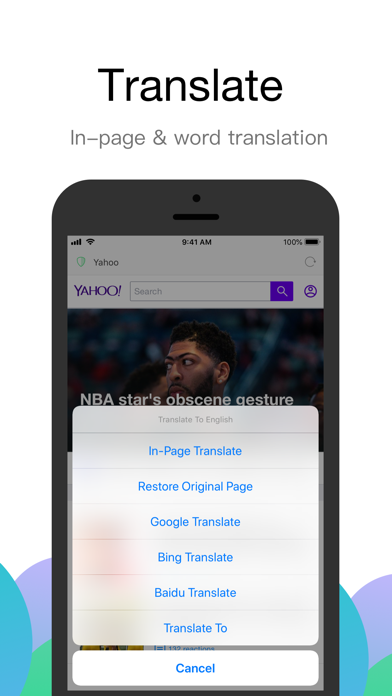Alook is a minimalist yet powerful browser, aiming to be the best for iOS.
Core Features
- Lightning-fast experience: No push notifications, no news, no ads, millisecond startup.
- Audio and video features: Floating playback, adjustable speed (0.5x-5.0x), background playback, AirPlay casting, DLNA casting, small window playback, single track loop, picture-in-picture, screenshots, mirroring, long press for speed control, and more.
- File management: Manual downloads, unzip/compress (zip, rar, 7z, including encrypted files), file creation/editing, open in plain text mode, select file encoding, import from albums, move/copy files, Wi-Fi transfer, and more.
- E-book reader: Supports txt, pdf, epub, kindle, mobi, azw, azw3, azw4, prc, pdb formats.
- Reading mode: Smart pagination, designed specifically for novels.
- Image viewing mode: Batch saving, image compression.
- Ad blocker: Built-in Adblock Plus, supports multi-language rules, third-party rules, custom ad marking, and blocking intrusive ads.
- Custom search engine: Automatically detects search boxes on web pages, quick add.
- Translation feature: Built-in 14 languages, supports full-page translation and word translation.
- JavaScript extension: Run custom JS code.
- File sharing: Perfectly integrates with iOS 11 Files and iTunes file sharing.
- Device compatibility: Supports iPhone, iPhone XS Max, iPad Pro, and cross-device syncing.
- Website settings: Separate settings for video floating, ad blocking, no image mode, clipboard access, and JavaScript scripts.
- iPad support: Perfectly adapts to split-screen and iOS 11 drag-and-drop operations.
Other Features
- iCloud sync for bookmarks, custom ad rules, search engines, and plugins.
- Private mode or incognito browsing.
- Custom immersive wallpapers.
- Next page preloading.
- Custom site icons.
- BigBang text selection.
- Handoff support.
- Auto-refresh.
- Webpage pull-to-refresh.
- Homepage pull-down search.
- Custom website homepage.
- Webpage full-length screenshots.
- Developer tools: View source code, Eruda, vConsole, Cookie management.
- Night mode: Supports OLED pure black mode, eye-care web colors.
- No image mode: Smart no image.
- Full-screen mode: Swipe to hide the toolbar.
- Page search: Find text within the webpage.
- Site search: Use the default search engine to search for specific keywords.
- Supports password managers: 1Password, LastPass, Avast Passwords, and more.
- QR code tools: Scan, recognize image QR codes, generate link QR codes.
- Switch between desktop or mobile website: Supports custom user agent.
- Block redirection to the App Store.
- Print and create PDFs.
- Quick URL entry, quickly open copied URLs.
- Page flipping buttons and screen tap flipping.
- Swipe back from anywhere.
- View site certificate.
- Touch ID or Face ID authentication.
- Custom long-press shortcuts.
- Import or export bookmarks.
- Custom fonts, language, page swipe speed, screen rotation lock.
Privacy and Security
- Data protection: No upload of account, password, or activity data.
- Incognito mode: Does not save browsing history, cache, or cookies.
- Data storage: Unlike other browsers that store bookmarks and data in the developer's database, Alook stores bookmarks and data in the iCloud private database, accessible only by the user.
User Reviews
- From keeyang1985: A great software, highly recommended, worth the price. Small size, fast, no unnecessary stuff. The browser I've always wanted, it's worth more than the $12 price.
- From Wen Jing: The happiness a good app brings is beyond anything. Thanks to Alipay for the red envelope, or I might have missed this best browser I've ever used. Other browsers had scattered features, but Alook is worth the $12.
If you have any questions before or after purchase, feel free to contact us.
X/Twitter: AlookBrowser
Email:
[email protected]