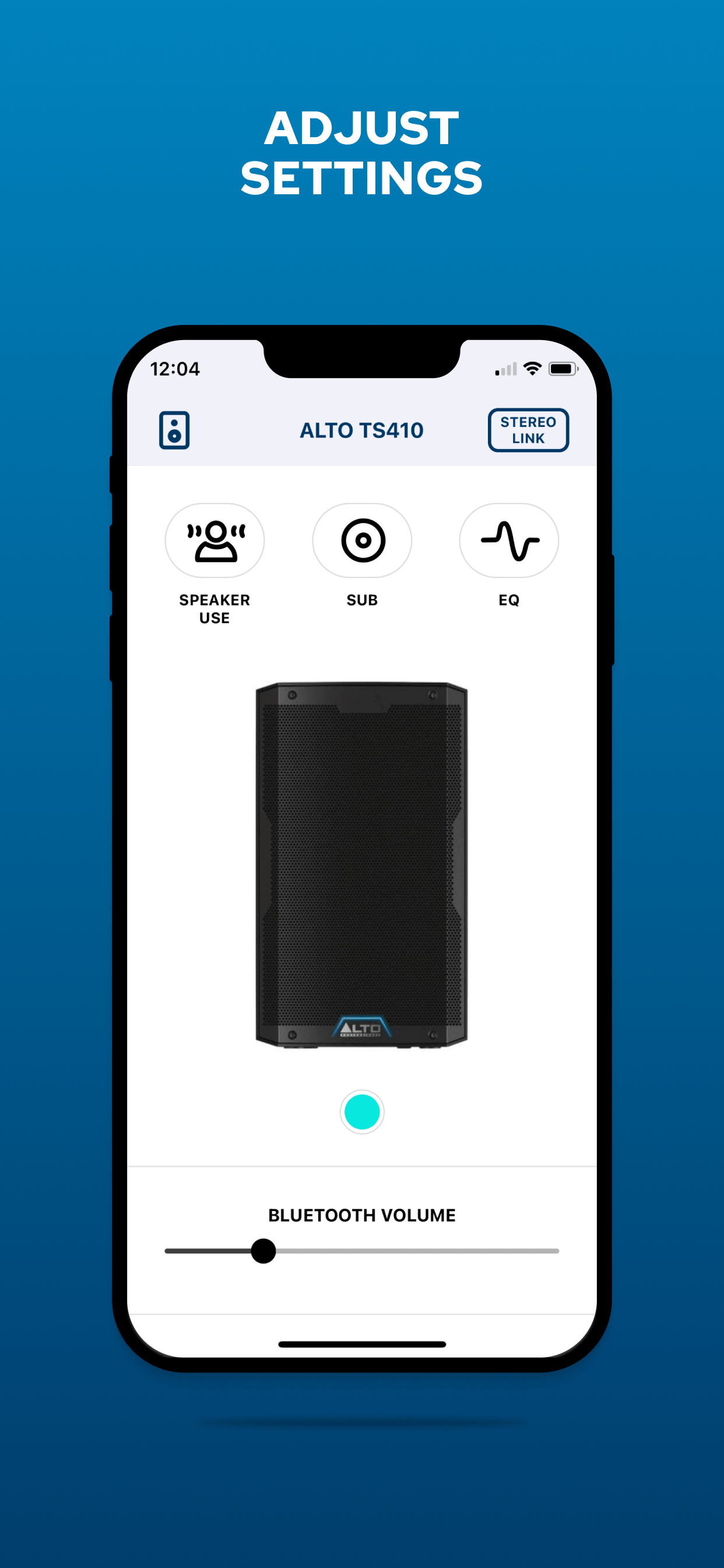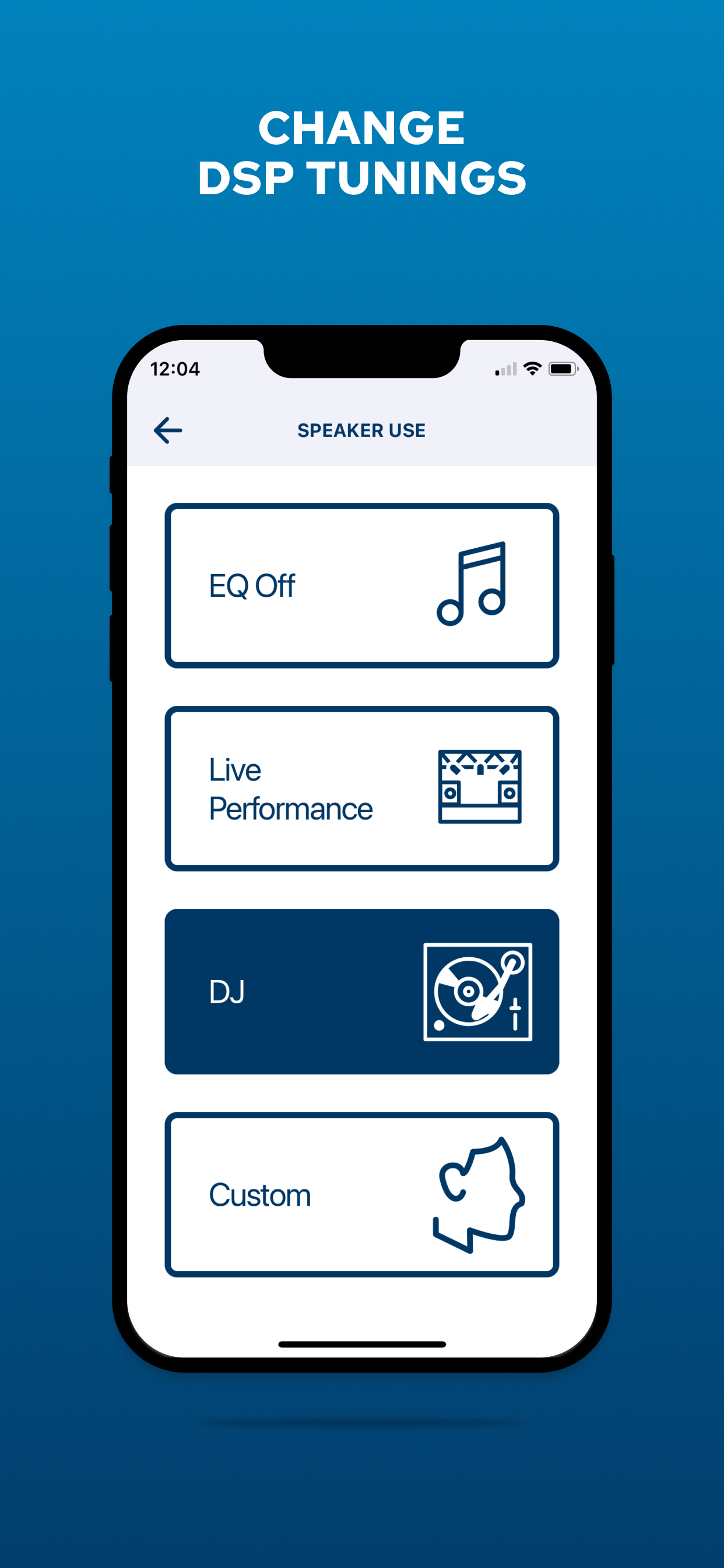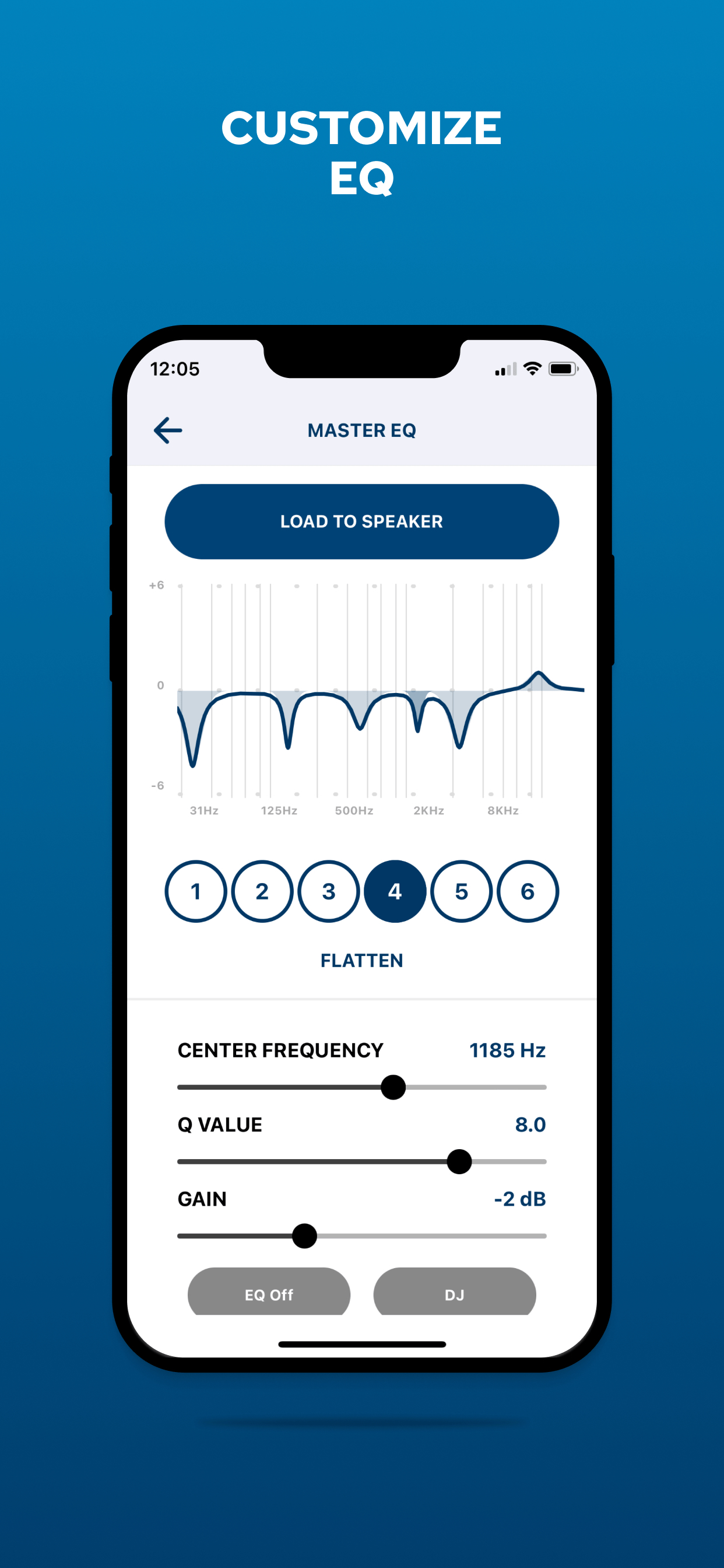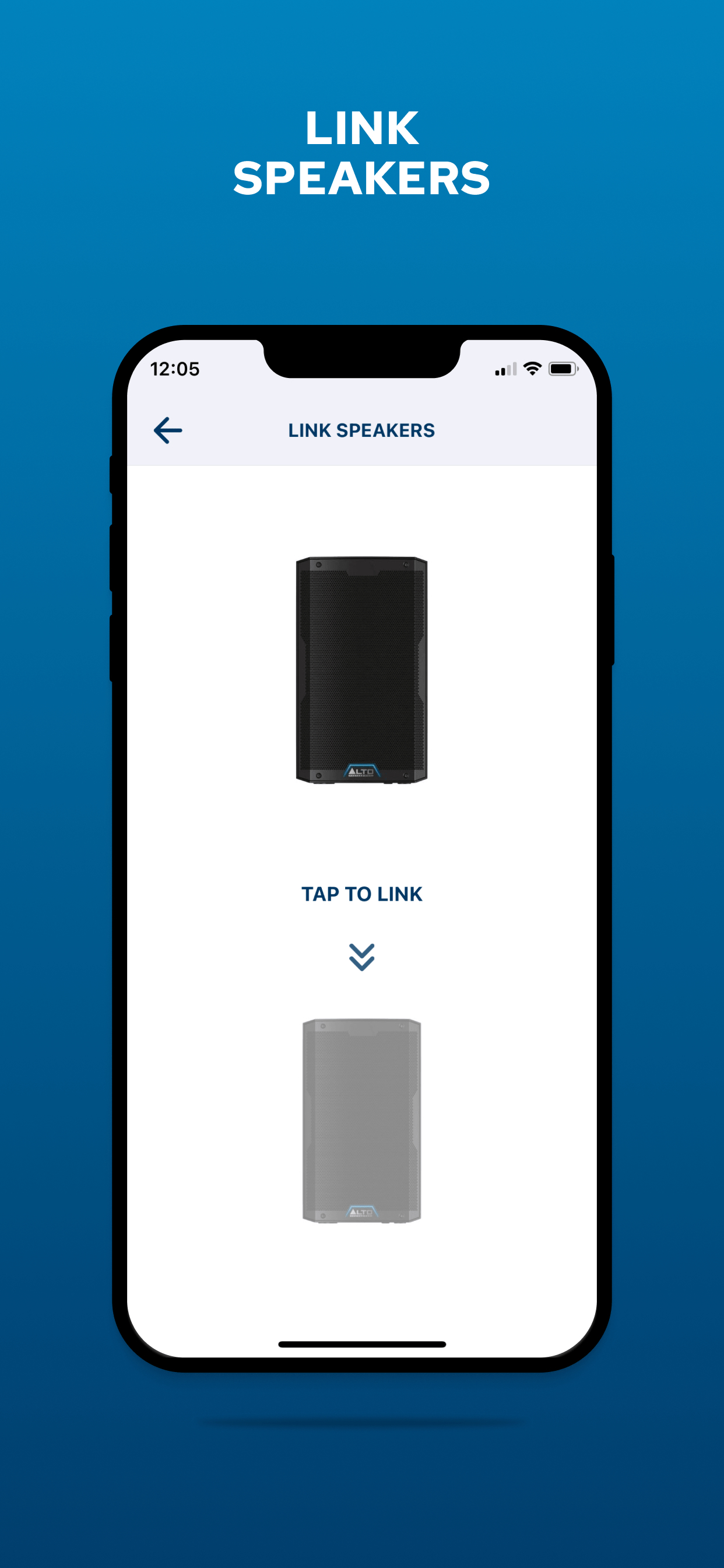love the App EXCEPT…
I have the TS4 series powered monitors (GREAT Monitors) and the app works well to control them. However, I would love to see some changes to the Custom EQ section so it’s easier to select a target frequency. It’s WAY TOO SENSITIVE making it almost impossible to select say 5000, 10000 & 15000 Hz. I had to use an Apple Pencil but still couldn’t select those exact frequencies. You can forget using a finger, no way you get even close.