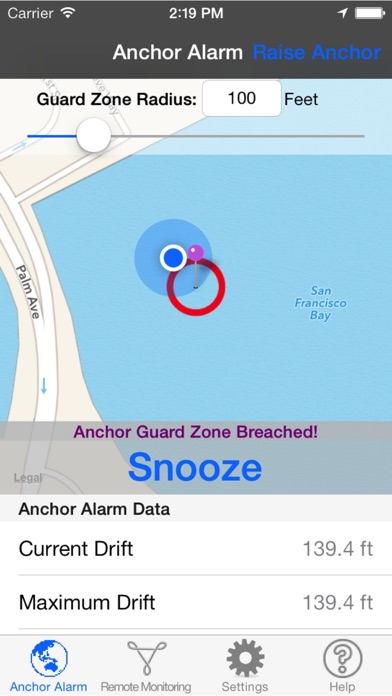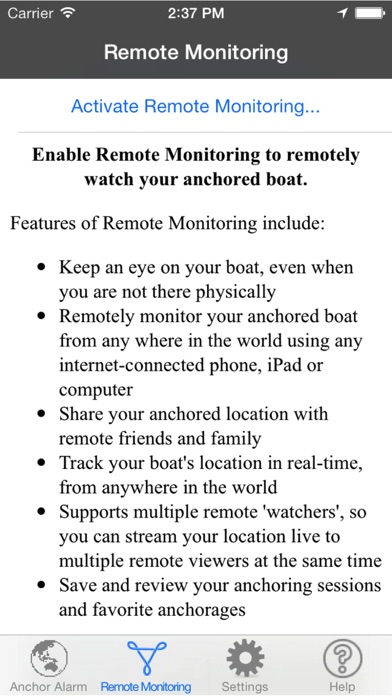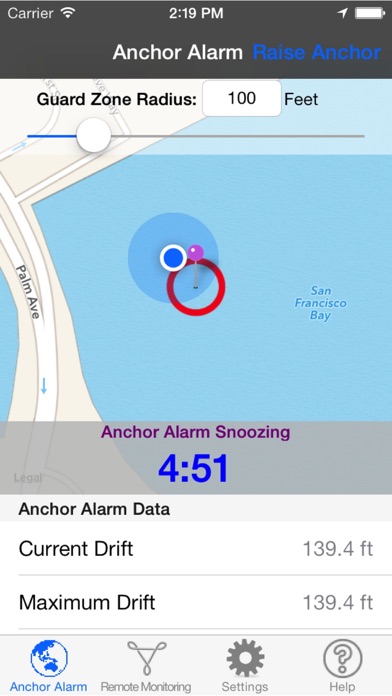Description
Anchor Alarm monitors your anchored boat, and alerts you when it moves out of your defined region. Set and forget: Anchor Alarm works in the background to maintain anchor watch AND let you simultaneously use your iPhone/iPad for other purposes too. Anchor Alarm will alert you if it detects excursions beyond your set boundaries.
Powerful but easy to use: to start an anchor watch session, simply tap the "Drop Anchor" button. This app contains new and very powerful monitoring features, including the following:
• Supports remote monitoring of your boat, so now you can monitor your boat, live, from anywhere in the world*
• Easily configure your protection circle: View your geo-fenced zone on a map and easily adjust your protected region in real-time with immediate visual feedback.
• Operates in the background: Allows you full use your iPhone or iPad while diligently performing its Anchor Watch duties in the background; Play music or games with your device, ok to use other apps: Anchor Alarm unobtrusively maintains anchor watch in the background.
• Works even when you mute or close your device or put its screen to sleep.
• Supports full remote monitoring AND tracking of your boat - play back your boat's track*
• Store and keep track of your GPS position of your favorite anchorages*
• Choose from multiple different alert sound options; When an anchor alarm is triggered this app will be sure to get your attention with its many alert options
• When an alert is triggered, you can snooze the alarm, widen your geo-fence, or simply 'raise anchor'.
• And many more features...
With the Remote Monitoring and Tracking* features, the usefulness of the app is greatly increased:
• Share your live location and tracks automatically with anyone anywhere in the world.
• Your authorized viewers will be able to see you movements live via a secure web browser.
• Remotely monitor and track all authorized (and unauthorized) movements of your boat: track your boat's precise location with high accuracy
• Remotely play back your anchor session tracks with time histories of positions, speeds with direction, and battery status
Anchor Alarm includes a large amount of functionality, some contained within the App, some accessible only when used remotely, from a computer or another mobile device with internet access.
• To start an anchor watch session, tap the "Drop Anchor" button.
• If desired, adjust your alert zone with the provided slider, or enter it directly. Note: default geo-fence radius units are feet, but you can change the units to meters, nautical miles, miles or kilometers via the app's Settings module.
• To end your anchor watch session, tap on the "Raise Anchor" button.
• Activate Remote Monitoring from either the Remote Monitoring module or the Settings module of this app.
• To remotely monitor your current anchor session in live mode, first activate remote monitoring, then start an anchor session. A "Share" button will appear on the main screen of this app. Tap on this button to share the Remote Access URL for the current anchor session.
• To view or share both current and past anchor sessions, select the anchoring session you want to share from the "Remote Monitor" module of this app, then select the "Share Track via Email" or "Share Track via SMS" option.
To view and/or modify other settings of this app, please select the "Settings Module".
Notes:
- This app can, and does operate in background-mode, for iOS devices with version 4.0 or higher software. If you have version 4.0 or higher operating system on your iPhone or iPad, you can return to the home screen after starting the Tracking Mode on this app, for a silent background operation.
- *Remote monitoring and tracking features require an in-app purchase to activate.
- Continued use of GPS running in the background can dramatically decrease battery life. We recommend you plug in your device for extended monitor sessions.
Hide
Show More...
Powerful but easy to use: to start an anchor watch session, simply tap the "Drop Anchor" button. This app contains new and very powerful monitoring features, including the following:
• Supports remote monitoring of your boat, so now you can monitor your boat, live, from anywhere in the world*
• Easily configure your protection circle: View your geo-fenced zone on a map and easily adjust your protected region in real-time with immediate visual feedback.
• Operates in the background: Allows you full use your iPhone or iPad while diligently performing its Anchor Watch duties in the background; Play music or games with your device, ok to use other apps: Anchor Alarm unobtrusively maintains anchor watch in the background.
• Works even when you mute or close your device or put its screen to sleep.
• Supports full remote monitoring AND tracking of your boat - play back your boat's track*
• Store and keep track of your GPS position of your favorite anchorages*
• Choose from multiple different alert sound options; When an anchor alarm is triggered this app will be sure to get your attention with its many alert options
• When an alert is triggered, you can snooze the alarm, widen your geo-fence, or simply 'raise anchor'.
• And many more features...
With the Remote Monitoring and Tracking* features, the usefulness of the app is greatly increased:
• Share your live location and tracks automatically with anyone anywhere in the world.
• Your authorized viewers will be able to see you movements live via a secure web browser.
• Remotely monitor and track all authorized (and unauthorized) movements of your boat: track your boat's precise location with high accuracy
• Remotely play back your anchor session tracks with time histories of positions, speeds with direction, and battery status
Anchor Alarm includes a large amount of functionality, some contained within the App, some accessible only when used remotely, from a computer or another mobile device with internet access.
• To start an anchor watch session, tap the "Drop Anchor" button.
• If desired, adjust your alert zone with the provided slider, or enter it directly. Note: default geo-fence radius units are feet, but you can change the units to meters, nautical miles, miles or kilometers via the app's Settings module.
• To end your anchor watch session, tap on the "Raise Anchor" button.
• Activate Remote Monitoring from either the Remote Monitoring module or the Settings module of this app.
• To remotely monitor your current anchor session in live mode, first activate remote monitoring, then start an anchor session. A "Share" button will appear on the main screen of this app. Tap on this button to share the Remote Access URL for the current anchor session.
• To view or share both current and past anchor sessions, select the anchoring session you want to share from the "Remote Monitor" module of this app, then select the "Share Track via Email" or "Share Track via SMS" option.
To view and/or modify other settings of this app, please select the "Settings Module".
Notes:
- This app can, and does operate in background-mode, for iOS devices with version 4.0 or higher software. If you have version 4.0 or higher operating system on your iPhone or iPad, you can return to the home screen after starting the Tracking Mode on this app, for a silent background operation.
- *Remote monitoring and tracking features require an in-app purchase to activate.
- Continued use of GPS running in the background can dramatically decrease battery life. We recommend you plug in your device for extended monitor sessions.
In-Apps
- Remote Monitoring
- $8.99
Screenshots
N/A FAQ
-
Is Anchor Alarm for Boaters free?
No, Anchor Alarm for Boaters is not free (it costs 0.99), and it also contains in-app purchases.
-
Is Anchor Alarm for Boaters legit?
Not enough reviews to make a reliable assessment. The app needs more user feedback.
Thanks for the vote -
How much does Anchor Alarm for Boaters cost?
Anchor Alarm for Boaters costs 0.99 to download (and they also have additional in-app purchases).
-
What is Anchor Alarm for Boaters revenue?
To get estimated revenue of Anchor Alarm for Boaters app and other AppStore insights you can sign up to AppTail Mobile Analytics Platform.

User Rating
App is not rated in Algeria yet.

Ratings History
N/A Reviews
Store Rankings

Ranking History
App Ranking History not available yet

Category Rankings
|
Chart
|
Category
|
Rank
|
|---|---|---|
|
Top Paid
|

|
141
|
|
Top Paid
|

|
164
|
|
Top Paid
|

|
196
|
|
Top Paid
|

|
201
|
|
Top Paid
|

|
217
|
Keywords
Anchor Alarm for Boaters Installs
Last 30 daysAnchor Alarm for Boaters Revenue
Last 30 daysN/A Revenue and Downloads
Gain valuable insights into Anchor Alarm for Boaters performance with our analytics.
Sign up now to access downloads, revenue, and more.
Sign up now to access downloads, revenue, and more.
App Info
- Category
- Utilities
- Publisher
-
Ndili Technologies
- Languages
- English
- Recent release
- 3.0 (2 years ago )
- Released on
- Dec 6, 2013 (11 years ago )
- Also available in
- United Kingdom, Australia, Germany, Canada, Netherlands, Denmark, Ireland, France, Spain, Czechia, Hungary, Switzerland, Brazil, Romania, Indonesia, Israel, South Korea, Kuwait, Croatia, Hong Kong SAR China, Greece, Ukraine, Algeria, Finland, Egypt, Ecuador, United Arab Emirates, Dominican Republic, Colombia, China, Chile, Belarus, Belgium, Azerbaijan, Austria, Argentina, Armenia
- Last Updated
- 2 weeks ago
This page includes copyrighted content from third parties, shared solely for commentary and research in accordance with fair use under applicable copyright laws. All trademarks, including product, service, and company names or logos, remain the property of their respective owners. Their use here falls under nominative fair use as outlined by trademark laws and does not suggest any affiliation with or endorsement by the trademark holders.