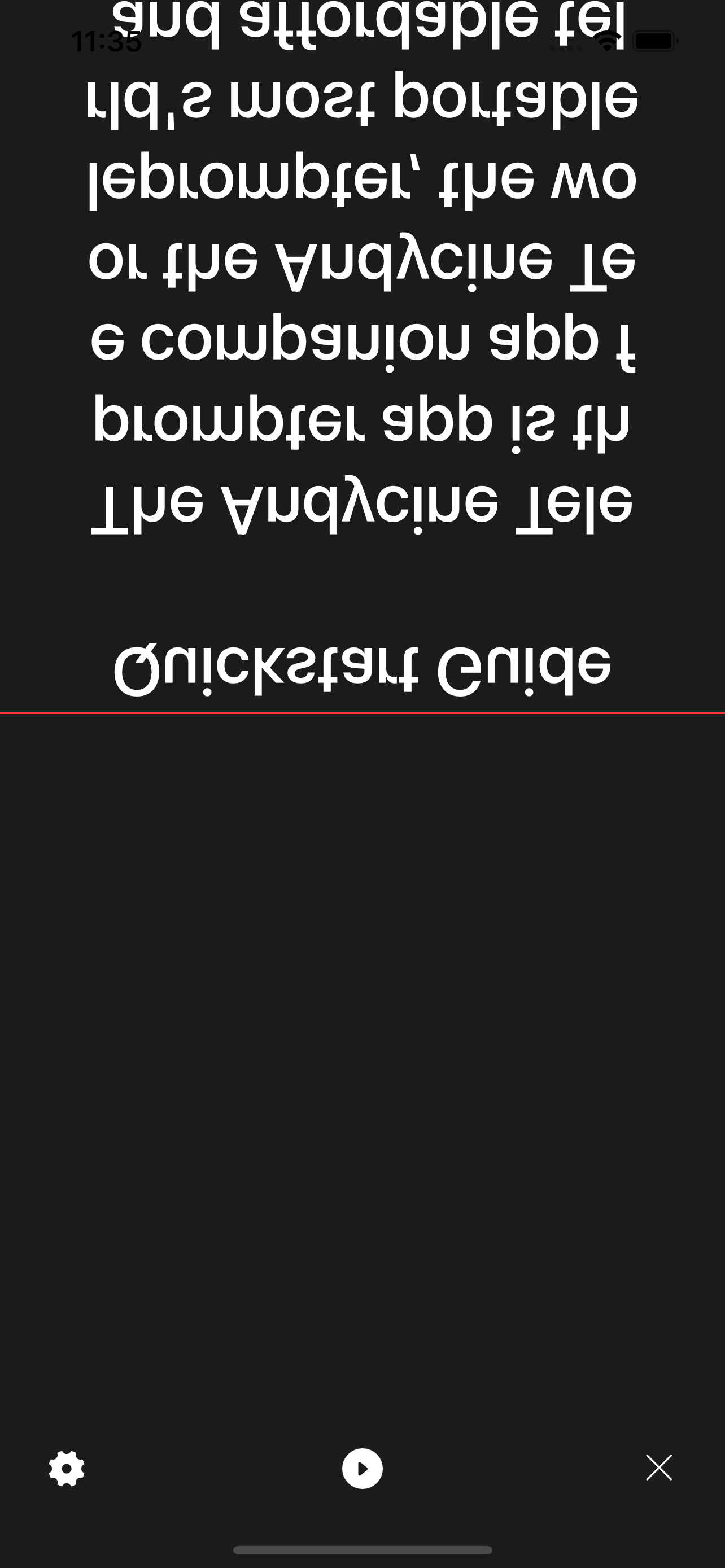ANDYCINE
Published by:
Xiamen Lubo Technology Co

Description
The Andycine Teleprompter app is the companion app for the Andycine Teleprompter, the world's most portable and affordable teleprompter.
Use the scripts manager to manage your scripts or add and delete new scripts. Select the + icon to add a new script. Select the pencil icon to edit or delete a script.
Select a script to load it into the script player. Press the Pause/Play button to play the script. Adjust the scroll settings to match your desired reading speed.
You can adjust various scroll settings by selecting the menu icon.
- The scroll options will allow you to adjust the font size and the scroll speed for the teleprompter.
- The Margins option is used to bring in the text on larger phones to fit within the teleprompter.
- Font Color/Background Color allows you to change color of the font/background in the script player.
- Mirror Mode will mirror the script to be used with a teleprompter.
- Loop Script will automatically restart the script from the top once the end is reached.
- Portrait mode will play the script in the portrait mode.
- Reset options will resume factory setting
- App Version will let you know the version is what you get
The Andycine Teleprompter is also compatible with the Andycine Teleprompter Remote accessory that included in the package.
The remote will allow you to control and navigate the application from a distance.
You use the remote to navigate the scripts manager. You can also use the remote to control the script Player.
- OK will pause or play the script.
- Up and Down buttons will adjust the scroll speed.
- Left and Right buttons will adjust the font size.
- Back arrow will exit to the script manager.
- Menu button will open the settings menu.
- X button will jump to previous page.
- Y button will jump to next page.
- A button will restart the script.
- B button will mirror the script to be used with a teleprompter.
Customer Support: [email protected]
Please feel free to send email to us if any question.
Thank you very much.
Andycine Team.
Hide
Show More...
Use the scripts manager to manage your scripts or add and delete new scripts. Select the + icon to add a new script. Select the pencil icon to edit or delete a script.
Select a script to load it into the script player. Press the Pause/Play button to play the script. Adjust the scroll settings to match your desired reading speed.
You can adjust various scroll settings by selecting the menu icon.
- The scroll options will allow you to adjust the font size and the scroll speed for the teleprompter.
- The Margins option is used to bring in the text on larger phones to fit within the teleprompter.
- Font Color/Background Color allows you to change color of the font/background in the script player.
- Mirror Mode will mirror the script to be used with a teleprompter.
- Loop Script will automatically restart the script from the top once the end is reached.
- Portrait mode will play the script in the portrait mode.
- Reset options will resume factory setting
- App Version will let you know the version is what you get
The Andycine Teleprompter is also compatible with the Andycine Teleprompter Remote accessory that included in the package.
The remote will allow you to control and navigate the application from a distance.
You use the remote to navigate the scripts manager. You can also use the remote to control the script Player.
- OK will pause or play the script.
- Up and Down buttons will adjust the scroll speed.
- Left and Right buttons will adjust the font size.
- Back arrow will exit to the script manager.
- Menu button will open the settings menu.
- X button will jump to previous page.
- Y button will jump to next page.
- A button will restart the script.
- B button will mirror the script to be used with a teleprompter.
Customer Support: [email protected]
Please feel free to send email to us if any question.
Thank you very much.
Andycine Team.
Screenshots
ANDYCINE FAQ
-
Is ANDYCINE free?
Yes, ANDYCINE is completely free and it doesn't have any in-app purchases or subscriptions.
-
Is ANDYCINE legit?
Not enough reviews to make a reliable assessment. The app needs more user feedback.
Thanks for the vote -
How much does ANDYCINE cost?
ANDYCINE is free.
-
What is ANDYCINE revenue?
To get estimated revenue of ANDYCINE app and other AppStore insights you can sign up to AppTail Mobile Analytics Platform.

User Rating
App is not rated in Argentina yet.

Ratings History
ANDYCINE Reviews
Store Rankings

Ranking History
App Ranking History not available yet

Category Rankings
App is not ranked yet
ANDYCINE Competitors
| Name | Downloads (30d) | Monthly Revenue | Reviews | Ratings | Recent release | |
|---|---|---|---|---|---|---|
|
Rail Model Track Calc
Calc for railroad model layout
|
Unlock
|
Unlock
|
0
|
|
1 year ago | |
|
Lumin+
|
Unlock
|
Unlock
|
0
|
|
1 week ago | |
|
WBM Smart
|
Unlock
|
Unlock
|
0
|
|
3 years ago | |
|
SimpleBGC32
|
Unlock
|
Unlock
|
0
|
1
|
8 months ago | |
|
N/A
Teleprompter
|
Unlock
|
Unlock
|
0
|
|
2 years ago | |
|
Internet Speed Test & Tracker
Check speed of your device
|
Unlock
|
Unlock
|
0
|
|
1 year ago | |
|
Watch Collection Tracker
Track watch wearing history
|
Unlock
|
Unlock
|
0
|
|
1 week ago | |
|
TopRig
|
Unlock
|
Unlock
|
0
|
|
1 month ago | |
|
ViltroxLink
|
Unlock
|
Unlock
|
0
|
|
2 weeks ago | |
|
Tacam
|
Unlock
|
Unlock
|
0
|
|
1 year ago |
ANDYCINE Installs
Last 30 daysANDYCINE Revenue
Last 30 daysANDYCINE Revenue and Downloads
Gain valuable insights into ANDYCINE performance with our analytics.
Sign up now to access downloads, revenue, and more.
Sign up now to access downloads, revenue, and more.
App Info
- Category
- Utilities
- Publisher
-
Xiamen Lubo Technology Co
- Languages
- Russian, English, Spanish, Italian, Korean, German, Chinese, French, Japanese
- Recent release
- 1.1.4 (1 month ago )
- Released on
- Sep 8, 2021 (3 years ago )
- Also available in
- China , United Kingdom , Mexico , Kazakhstan , Malaysia , Nigeria , Netherlands , Norway , New Zealand , Peru , Pakistan , Poland , Romania , Russia , Singapore , Türkiye , Taiwan , United States , Lebanon , Argentina , Kuwait , South Korea , Japan , Italy , Israel , Ireland , Hungary , Finland , Spain , Algeria , Dominican Republic , Chile , Canada , Germany
- Last Updated
- 1 week ago
This page includes copyrighted content from third parties, shared solely for commentary and research in accordance with fair use under applicable copyright laws. All trademarks, including product, service, and company names or logos, remain the property of their respective owners. Their use here falls under nominative fair use as outlined by trademark laws and does not suggest any affiliation with or endorsement by the trademark holders.