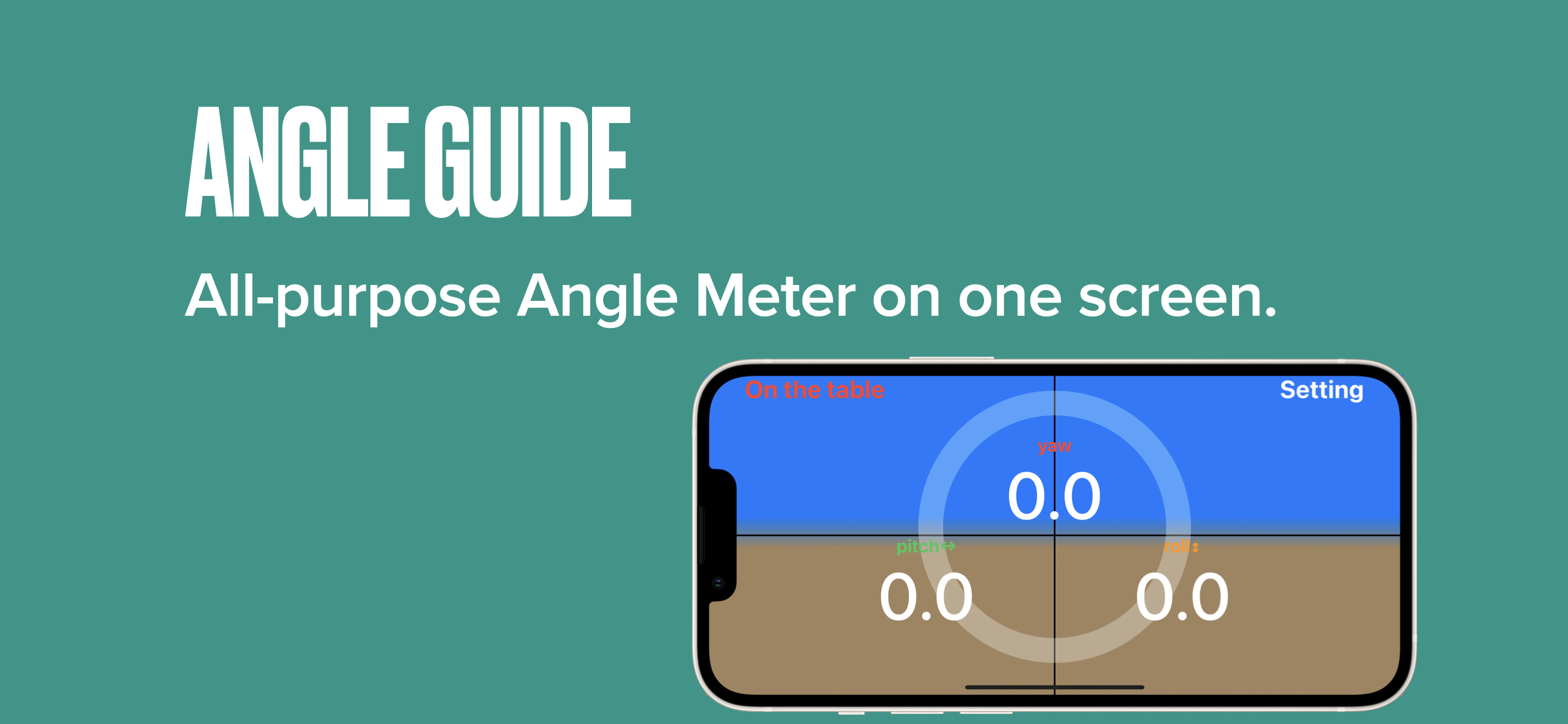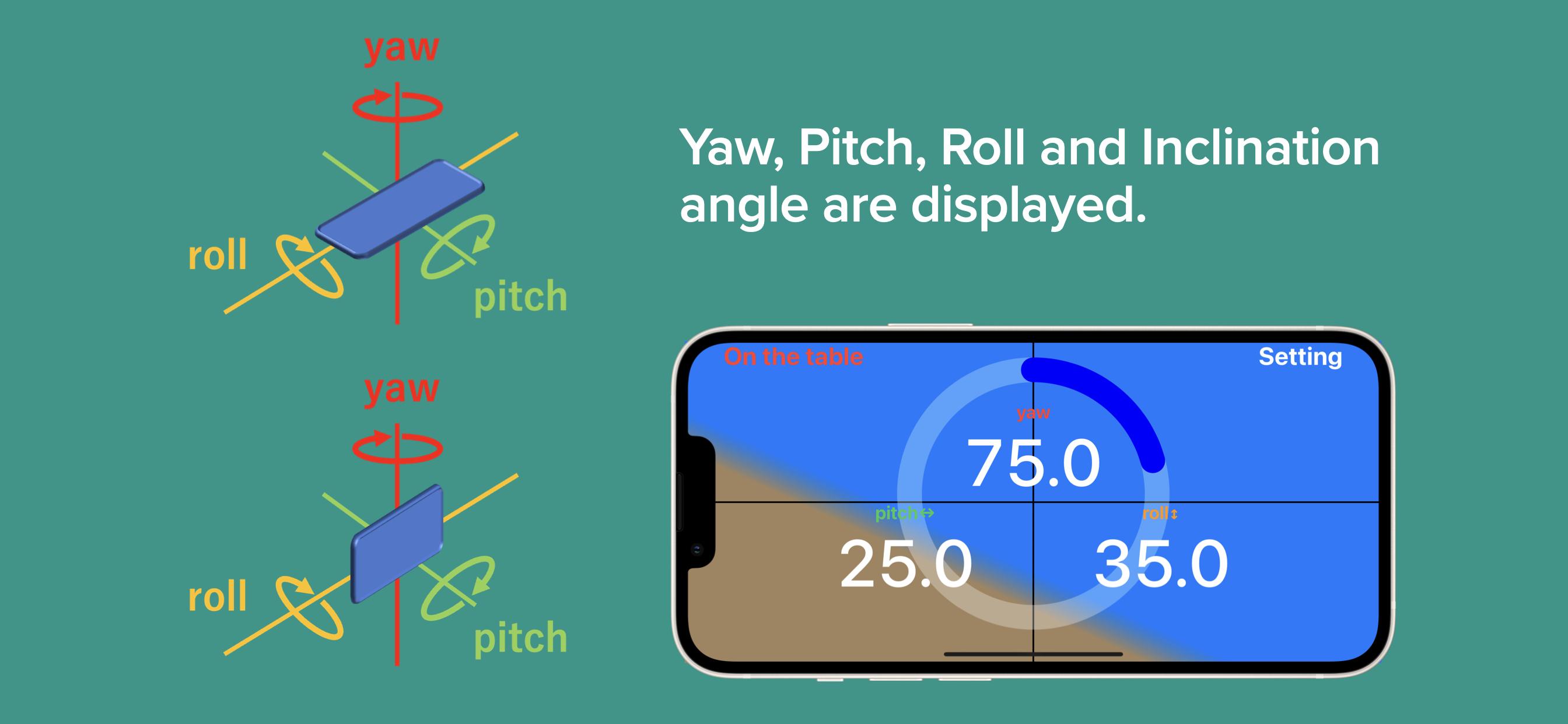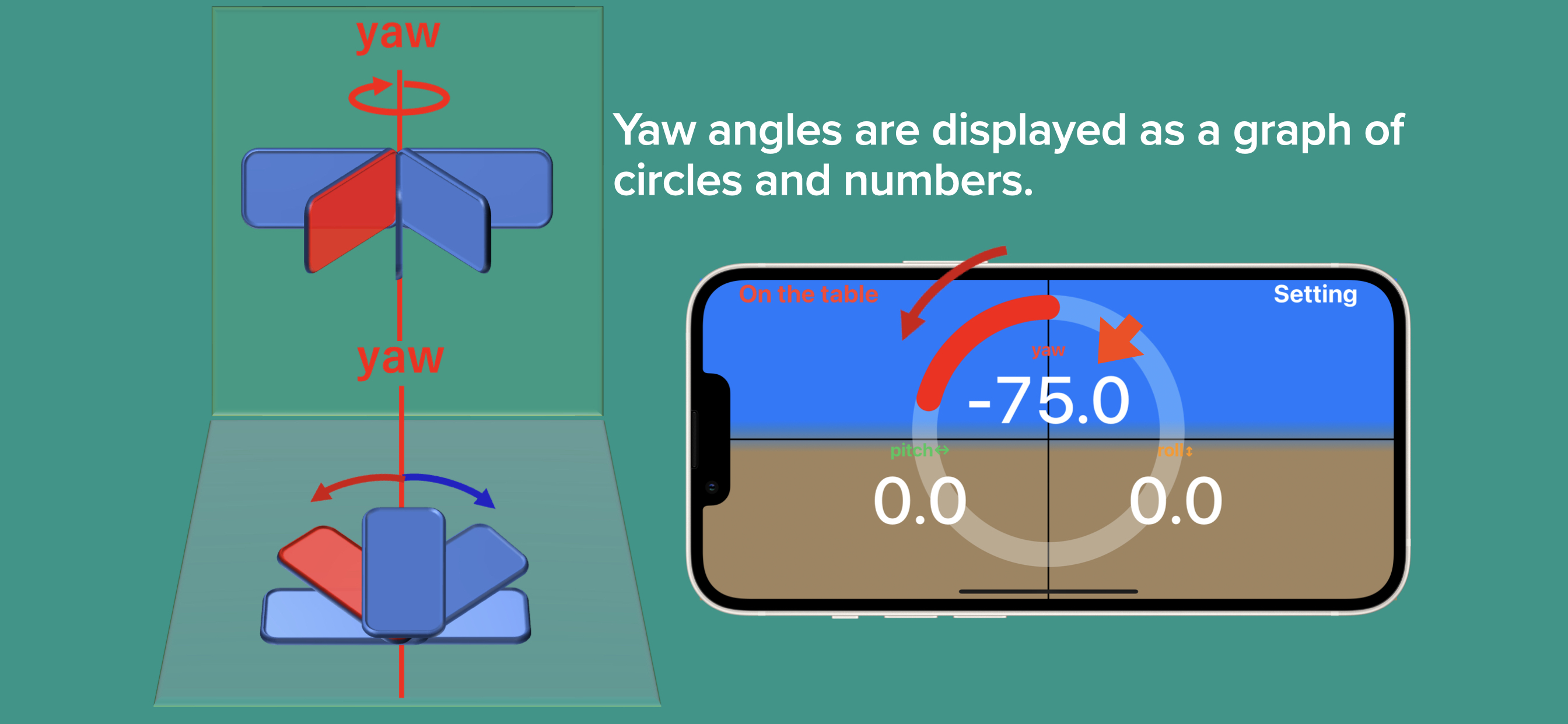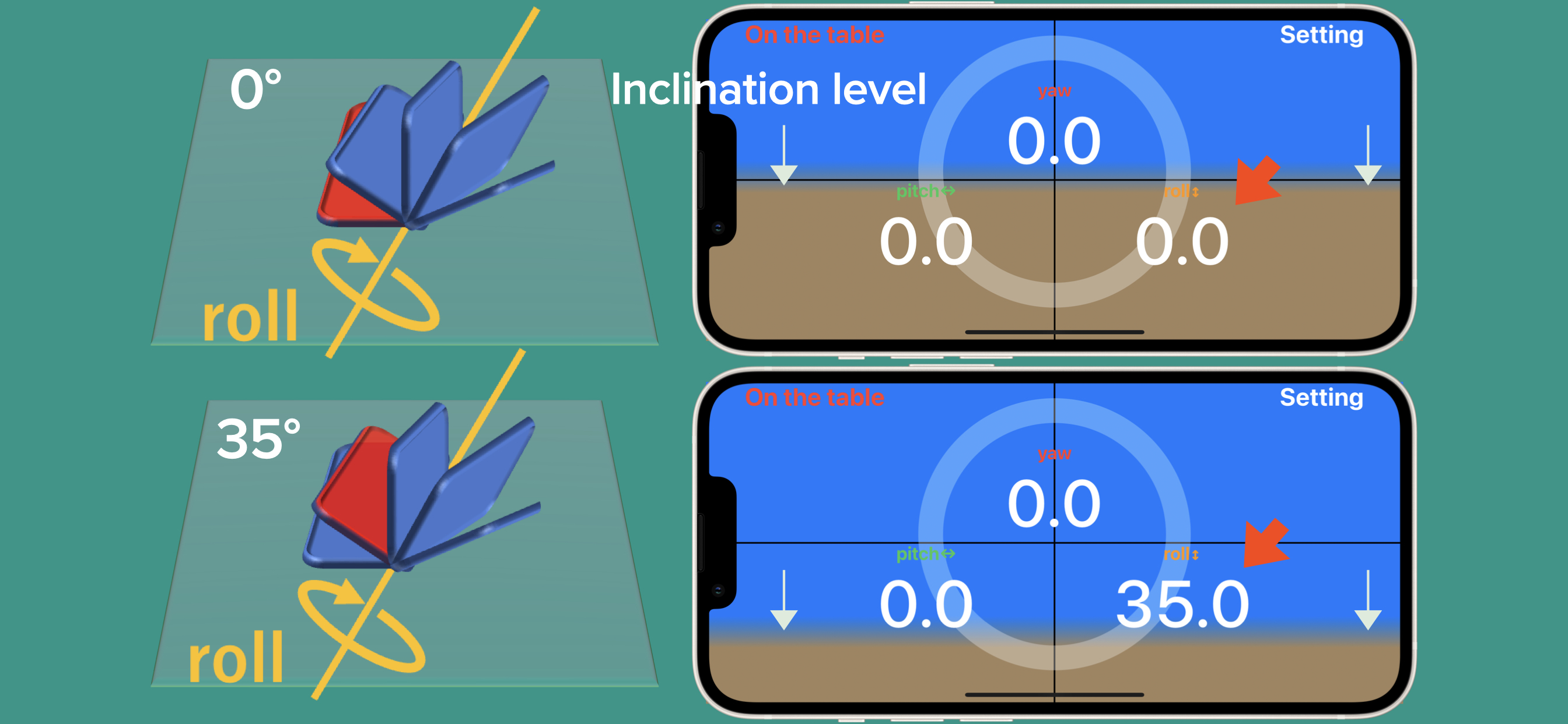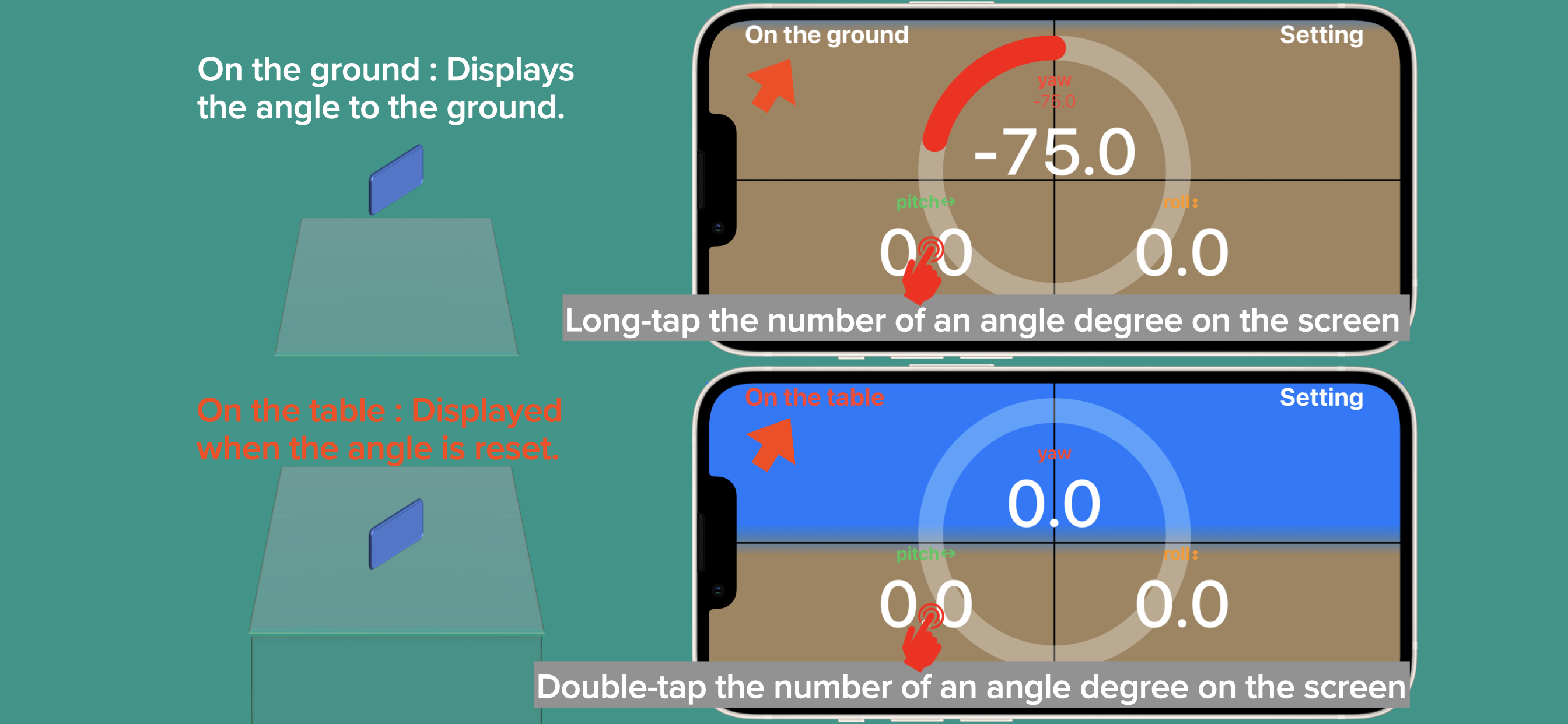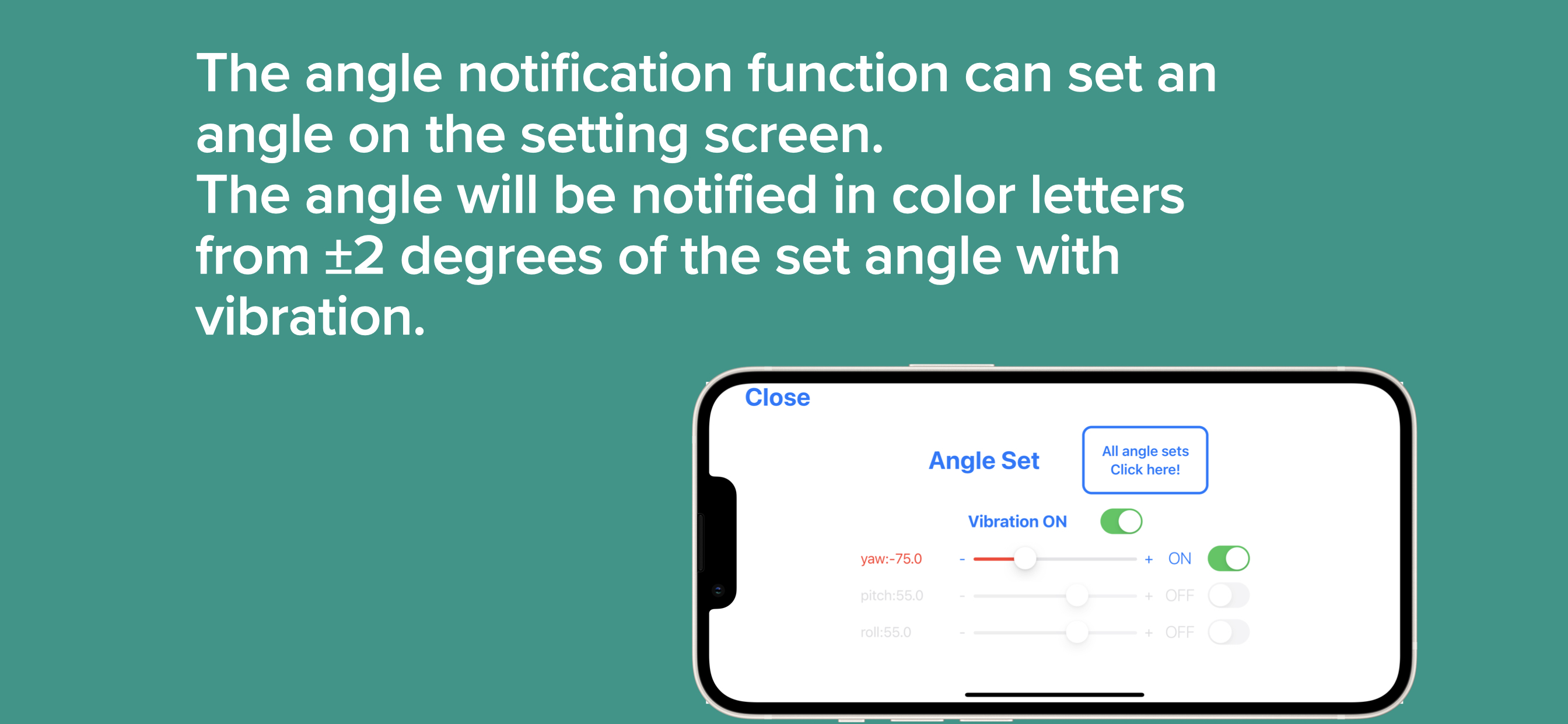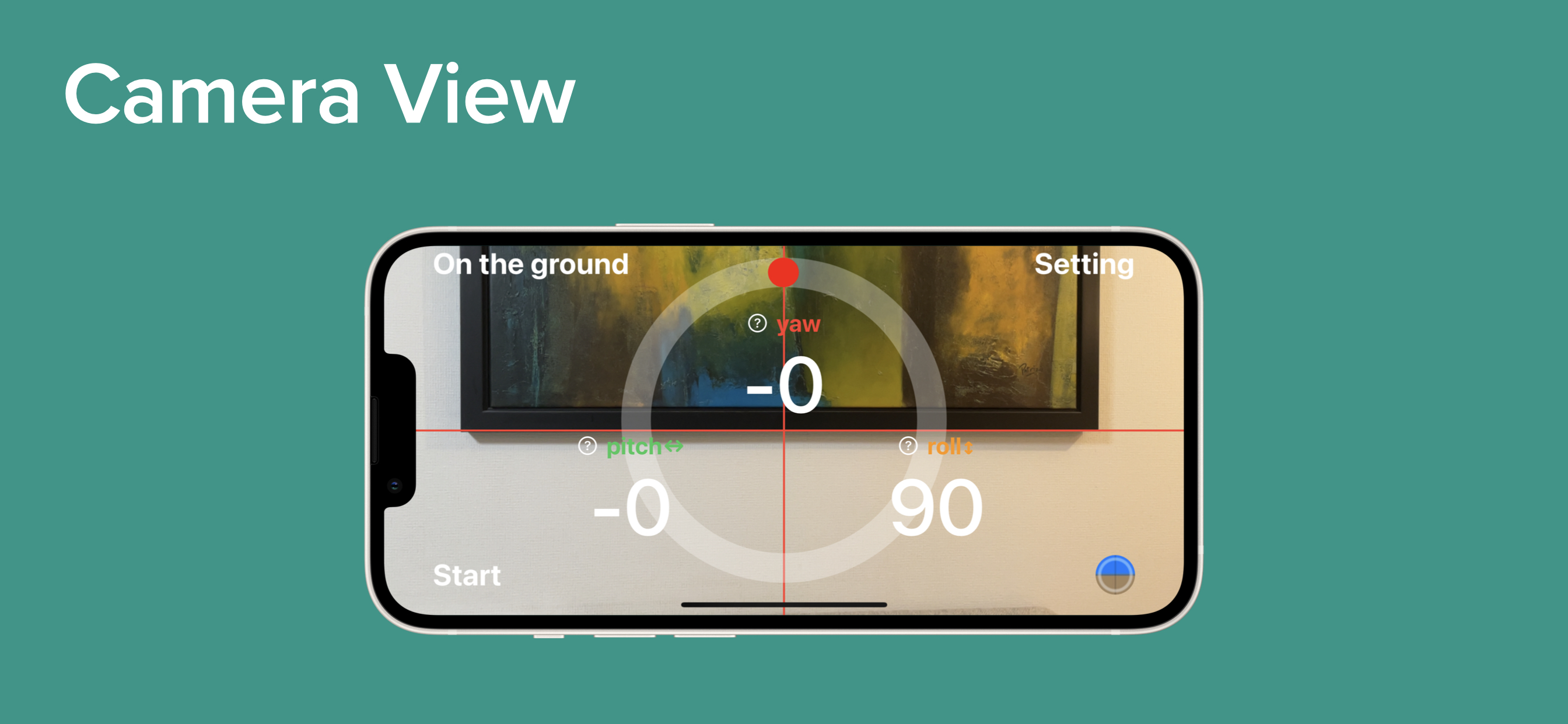Description
INSTRUCTIONS
When the iphone is tilted, the tilt angle is displayed in the three axes of yaw, pitch, and roll.
Long-tap the number of an angle degree on the screen: The angle is set "On the ground" is displayed in the upper left corner of the screen.
Double-tap the number of an angle degree on the screen: The angle is reset and "On the table" is displayed in the upper left corner of the screen. Each time you double-tap, the angle is reset.
Long press the number of an angle degree on the screen to initialize the angle. The angle based on the ground is displayed. "On the ground" is displayed in the upper left corner of the screen.
Setting: You can set the angle notification function.
*Screen Description
On the ground: Default value. Displays the angle to the ground.
On the table: Displayed when the angle is reset.
Yaw: Rotation angle of the horizontal plane with the vertical axis. If the Angle Notification function is set to On, the angle will be displayed in red from ±2 degrees of the set angle. If Vibration is set to On, The angle is displayed in red letters with vibration.
Roll: Angle of rotation on the front-back axis. If the Angle Notification function is set to On, the angle will be notified in orange from ±2 degrees of the set angle. (If Vibration is turned on, The angle is displayed in orange letters with vibration.
Pitch: Angle of rotation on the left/right axis. If the Angle Notification function is set to On, the angle will be notified in green from ±2 degrees of the set angle. (If Vibration is turned on, The angle is displayed in green letters with vibration.
Tap the Stop button to stop the measurement; tap the Start button to resume measurement.
Tap the camera button on the screen to activate the camera for the live view screen.
Setting: Displays the angle set by the angle notification function on the Setting screen.When the toggle button is turned on, the color of the numbers changes from +/- 2 degrees of the set angle.If you turn on the Vibration and Sound buttons, you will be notified with vibration and sound .You can choose to display the angle as an integer or a decimal.
Note: The angle displayed is the angle detected by the gyro sensor of this iphone. To measure the angle accurately, use a calibrated angle meter or inclinometer instead of this application.
Hide
Show More...
When the iphone is tilted, the tilt angle is displayed in the three axes of yaw, pitch, and roll.
Long-tap the number of an angle degree on the screen: The angle is set "On the ground" is displayed in the upper left corner of the screen.
Double-tap the number of an angle degree on the screen: The angle is reset and "On the table" is displayed in the upper left corner of the screen. Each time you double-tap, the angle is reset.
Long press the number of an angle degree on the screen to initialize the angle. The angle based on the ground is displayed. "On the ground" is displayed in the upper left corner of the screen.
Setting: You can set the angle notification function.
*Screen Description
On the ground: Default value. Displays the angle to the ground.
On the table: Displayed when the angle is reset.
Yaw: Rotation angle of the horizontal plane with the vertical axis. If the Angle Notification function is set to On, the angle will be displayed in red from ±2 degrees of the set angle. If Vibration is set to On, The angle is displayed in red letters with vibration.
Roll: Angle of rotation on the front-back axis. If the Angle Notification function is set to On, the angle will be notified in orange from ±2 degrees of the set angle. (If Vibration is turned on, The angle is displayed in orange letters with vibration.
Pitch: Angle of rotation on the left/right axis. If the Angle Notification function is set to On, the angle will be notified in green from ±2 degrees of the set angle. (If Vibration is turned on, The angle is displayed in green letters with vibration.
Tap the Stop button to stop the measurement; tap the Start button to resume measurement.
Tap the camera button on the screen to activate the camera for the live view screen.
Setting: Displays the angle set by the angle notification function on the Setting screen.When the toggle button is turned on, the color of the numbers changes from +/- 2 degrees of the set angle.If you turn on the Vibration and Sound buttons, you will be notified with vibration and sound .You can choose to display the angle as an integer or a decimal.
Note: The angle displayed is the angle detected by the gyro sensor of this iphone. To measure the angle accurately, use a calibrated angle meter or inclinometer instead of this application.
Screenshots
Angle Guide FAQ
-
Is Angle Guide free?
Yes, Angle Guide is completely free and it doesn't have any in-app purchases or subscriptions.
-
Is Angle Guide legit?
Not enough reviews to make a reliable assessment. The app needs more user feedback.
Thanks for the vote -
How much does Angle Guide cost?
Angle Guide is free.
-
What is Angle Guide revenue?
To get estimated revenue of Angle Guide app and other AppStore insights you can sign up to AppTail Mobile Analytics Platform.

User Rating
App is not rated in Taiwan yet.

Ratings History
Angle Guide Reviews
Store Rankings

Ranking History
App Ranking History not available yet

Category Rankings
App is not ranked yet
Keywords
Angle Guide Competitors
| Name | Downloads (30d) | Monthly Revenue | Reviews | Ratings | Recent release | |
|---|---|---|---|---|---|---|
|
氣泡水平儀+傾斜儀 (clinometer)
Handy level in your pocket
|
Unlock
|
Unlock
|
15
|
|
1 year ago | |
|
Angle Meter
|
Unlock
|
Unlock
|
1
|
|
1 year ago | |
|
70 Degree : 智能量角器
測量角度度從未如此簡單
|
Unlock
|
Unlock
|
0
|
|
1 year ago | |
|
Bubble Level - Super Easy App
Spirit Level - Measure Angles
|
Unlock
|
Unlock
|
0
|
|
3 weeks ago | |
|
Off-Road Inclinometer
Read roll and pitch
|
Unlock
|
Unlock
|
0
|
|
1 month ago | |
|
SOLO ALIGN
|
Unlock
|
Unlock
|
0
|
|
2 years ago | |
|
Ballbank
|
Unlock
|
Unlock
|
0
|
|
1 year ago | |
|
landMeter Car
indicates car angles
|
Unlock
|
Unlock
|
0
|
|
10 months ago | |
|
Angle Finder & Leveling Tool
Measure angles + Protractor
|
Unlock
|
Unlock
|
0
|
|
9 months ago | |
|
Angle Level - Precise Measure
Measure, save and share angles
|
Unlock
|
Unlock
|
0
|
|
1 year ago |
Angle Guide Installs
Last 30 daysAngle Guide Revenue
Last 30 daysAngle Guide Revenue and Downloads
Gain valuable insights into Angle Guide performance with our analytics.
Sign up now to access downloads, revenue, and more.
Sign up now to access downloads, revenue, and more.
App Info
- Category
- Utilities
- Publisher
- Hideo Nose
- Languages
- English, Japanese
- Recent release
- 2.0.2 (7 months ago )
- Released on
- Oct 4, 2022 (2 years ago )
- Also available in
- United States, Japan, Sweden, Lebanon, Peru, New Zealand, Norway, Netherlands, Nigeria, Malaysia, Mexico, Pakistan, Kazakhstan, Kuwait, South Korea, Italy, India, Philippines, Israel, Poland, Portugal, Romania, Russia, Saudi Arabia, Singapore, Thailand, Türkiye, Taiwan, Ukraine, Vietnam, South Africa, Germany, Argentina, Austria, Australia, Azerbaijan, Belgium, Bulgaria, Brazil, Belarus, Canada, Switzerland, Chile, China, Colombia, Czechia, United Arab Emirates, Denmark, Dominican Republic, Algeria, Ecuador, Egypt, Spain, Finland, France, United Kingdom, Greece, Hong Kong SAR China, Hungary, Indonesia, Ireland
- Last Updated
- 1 month ago