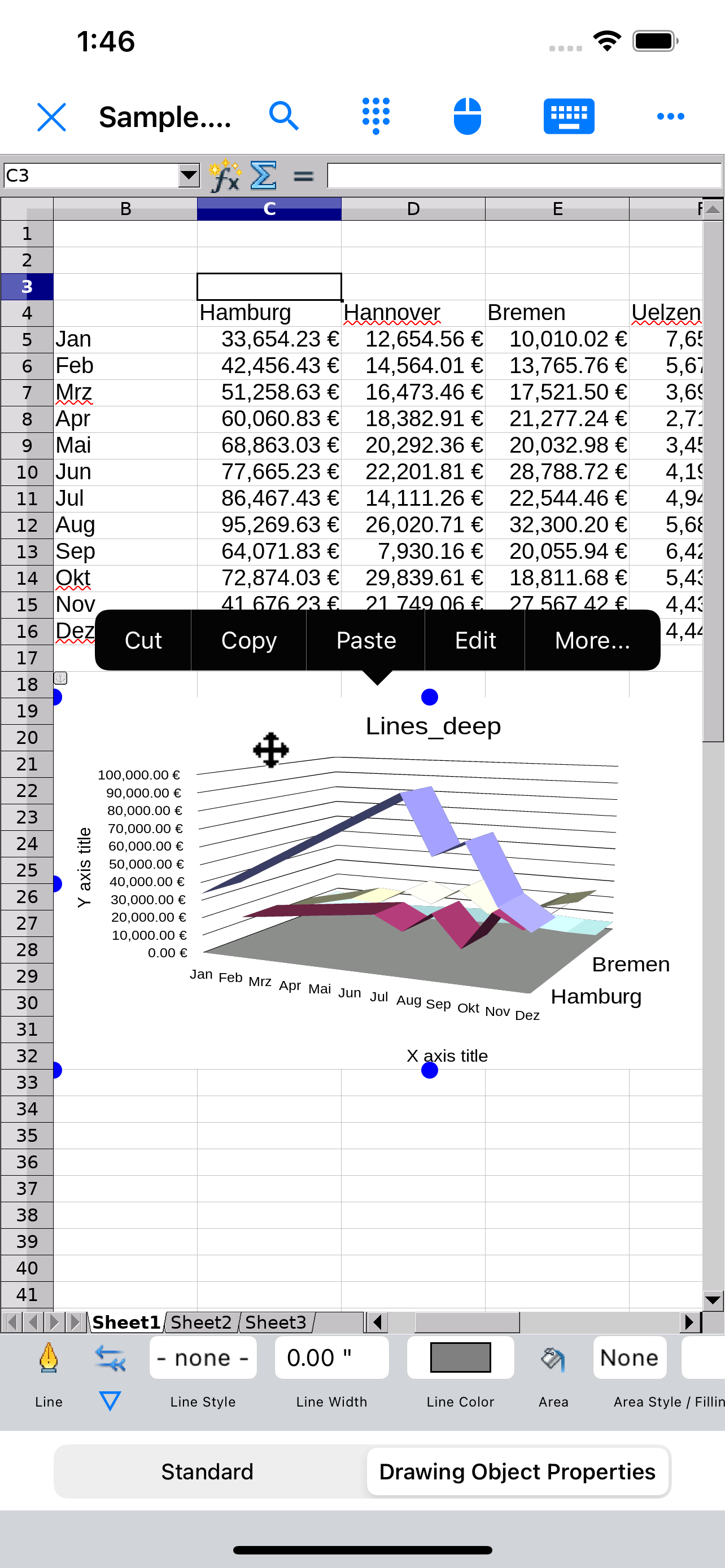AO Office ist die weltweit erste Portierung von OpenOffice für iOS und eine leistungsstarke und vollständige Office-Suite für OpenOffice / LibreOffice-Dokumente.
Sie können PDF-, Word-, Excel- und PowerPoint-Dokumente mit allen Funktionen von OpenOffice in der PC-Version anzeigen, bearbeiten, importieren und exportieren.
AO Office besteht aus 5 Komponenten:
Writer: Ein Textverarbeitungsprogramm, das Sie für alles verwenden können, vom Schreiben eines schnellen Briefs bis zum Erstellen eines ganzen Buchs.
Calc: eine leistungsstarke Tabellenkalkulation mit allen Tools, die Sie zum Berechnen, Analysieren und Präsentieren Ihrer Daten in numerischen Berichten oder Grafiken benötigen.
Impress: die schnellste und leistungsfähigste Art, effektive Multimedia-Präsentationen zu erstellen.
Draw: Mit dieser Funktion können Sie alles erstellen, von einfachen Diagrammen bis hin zu dynamischen 3D-Illustrationen.
Math: Ermöglicht das Erstellen mathematischer Gleichungen mit einer grafischen Benutzeroberfläche oder durch direktes Eingeben Ihrer Formeln in den Gleichungseditor.
* AO Office ist ein Fork-Projekt des Apache OpenOffice-Projekts.
AO Office ist nicht mit den Projekten Apache OpenOffice und LibreOffice verbunden.
■ Funktionen ■
- Dokumente anzeigen, bearbeiten, importieren, exportieren, einfügen
- hohe Auflösung
- Absatzformatierung
- Grafiken und Bilder einfügen
- Dokumente als PDF exportieren und importieren
- Dokumente in zahlreichen Dateiformaten speichern
- Passwortunterstützung
- Internationalisierung
- Unterstützung für Dropbox / iCloud Drive / Google Drive / OneDrive / Box
- Unterstützung für NAS / WebDAV (nur kostenpflichtige Version)
- Unterstützung für Audio und Video
- Unterstützung für die Wiederherstellung der nicht gespeicherten Arbeit
- Unterstützung für moderne Verschlüsselung
■ Unterstützte Dateiformate ■
Diese Dateiformate können importiert und exportiert werden:
- Microsoft Word (DOC / DOT / RTF)
- Microsoft Word 2007 (DOCX / DOTX / DOCM)
- Microsoft Excel (XLS / XLT)
- Microsoft Excel 2007 (XLSX / XLTX / XLSM)
- Microsoft PowerPoint (PPT / POT)
- Microsoft PowerPoint 2007 (PPTX / POTX / PPTM)
- OpenDocument (ODT / ODS / ODP / ODG / ODF)
- Portable Document Format (PDF)
- OpenOffice.org1.0 / StarOffice6.0 (SXW / SXC / SXD / SXI / SXG / SXM)
- Textformate (TXT / CSV)
- HyperText Markup Language (HTML)
- Adobe Photoshop (PSD)
- Scalable Vector Graphics (SVG)
- Windows Metafile (EMF / WMF)
- Tagged Image File Format (TIFF)
- Data Interchange Format (DIF)
- SYLK (SLK)
- Portable Anymap Format (PBM / PGM / PPM)
- OS/2 Metafile (MET)
- Sun Raster Image (RAS)
- Mac Pict (PCT)
- X PixMap (XPM)
- StarView Metafile (SVM)
Folgende Dateiformate können importiert werden:
- WordPerfect Document (WPD)
- AutoCAD (DXF)
- T602 Dokumente (602)
- Computer Graphics Metafile (CGM)
- Truevision Targa (TGA)
- X Bitmap (XBM)
- Zsoft Paintbrush (PCX)
- Kodak Photo CD (PCD)
Folgende Dateiformate können exportiert werden:
- PlaceWare (PWP)
- Macromedia Flash (SWF)
- JPG / GIF / PNG / BMP
■ Gesture Zuordnungen ■
- Fester Fingerdruck oder doppelt Tippen = Kontextmenü
- Finger zusammen- oder auseinanderziehen = Vergrößern oder Verkleinern
- Ziehen = Scrollen
- Nach festem Fingerdruck oder zweimal Tippen ziehen = Drag & Drop
■ Einschränkungen ■
- Nicht für Makro unterstützt
■ Kontakt ■
Email:
[email protected]
Twitter: @office700
Die Bezahlversion beinhaltet die folgenden Funktionen.
· Werbung entfernen
· Zugriff auf Cloud-Speicher
· Weitere nützliche Funktionen