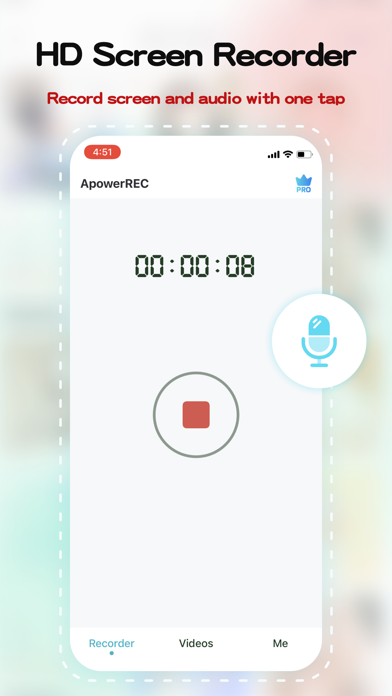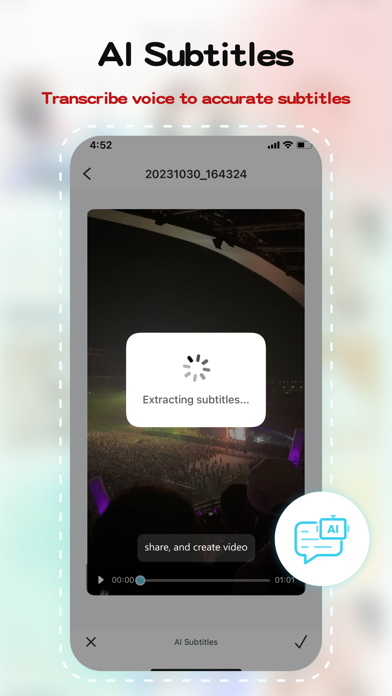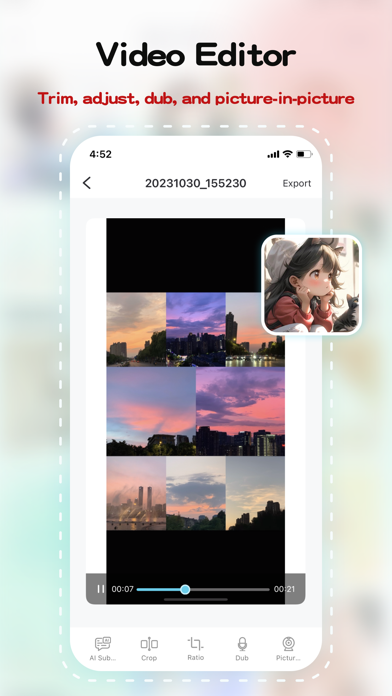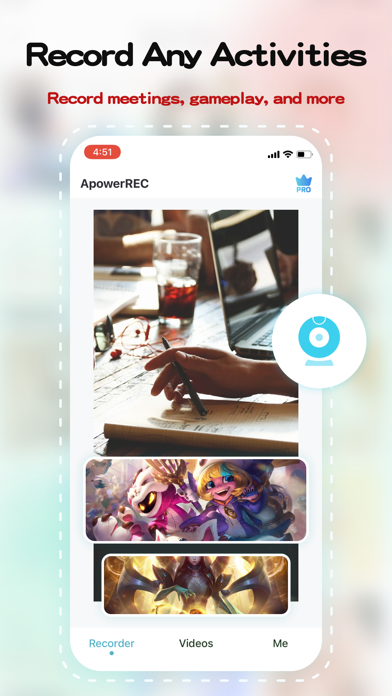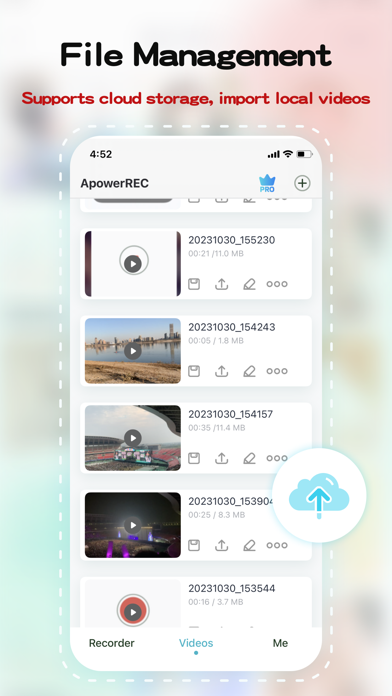Description
Be it HD videos, live games, online classes, or remote meetings, a single click is all it takes to start recording. Save your recording instantaneously or generate a quick link for seamless sharing.
Unleash the power of video editing with ApowerREC. Trim your videos, customize your content. Use our AI Subtitle feature for automatic subtitle generation. This not only enhances the viewer experience, it also increases your productivity.
Our picture-in-picture feature adds layers to your videos, making them more dynamic and engaging. Add dubbing to your videos directly to make them more lively.
With a single click, export your edited videos, share them with friends, or post them on popular social platforms. ApowerREC redefines professional screen recording, combining simplicity and professionalism in every recording.
Advantages:
HD screen recording: We provide ultra-high-definition screen recording services, ensuring your content is clear and detailed.
Flexible settings: Personalize your recording with customizable resolution, bitrate, and frame rate options.
One-click operation: Starting and stopping recording has never been easier - it takes just one click.
Professional video editing features: Our comprehensive video editing suite offers AI subtitle generation, aspect ratio cropping, video editing, voiceover, and picture-in-picture features.
Features:
1. Screen recording function:
● One-click start/stop recording
● Freely set resolution, bitrate, frame rate
● Supports automatic, horizontal, and vertical recording directions
● HD recording quality
● Perfect audio and video synchronized recording
2. Video editing features:
● AI Subtitle: Intelligently recognizes dialogue and automatically generates subtitles
● Aspect ratio cropping: Offers a variety of aspect ratio choices, including original, 1:1, 4:3, 16:9, 9:16
● Video trimming: Accurately edit video content to optimize for sharing
● Dubbing: Personalize your video with voiceover features
● Picture-in-picture: Record your screen activity and live camera feed simultaneously, thereby creating an engaging and comprehensive viewing experience.
ApowerREC is dedicated to offering you an efficient, simple, and professional screen recording experience. Regardless of whether you're working, studying, or seeking entertainment, you'll find the features and services you need right here. Let's use ApowerREC together to record every brilliant moment in life.
If you find our software helpful, a positive review would be greatly appreciated! If you have any issues or suggestions, feel free to contact us at [email protected] - we're always here to help!
In-Apps
- 3 Years
- 66.00 ₩
- LifeTime
- 99.00 ₩
- Yearly Subscription Business
- 88.00 ₩
- Yearly Subscription Personal
- 44.00 ₩
- Monthly Subscription Business
- 33.00 ₩
- Monthly Subscription Personal
- 22.00 ₩
Screenshots
ApowerREC FAQ
-
Is ApowerREC free?
Yes, ApowerREC is free to download, however it contains in-app purchases or subscription offerings.
-
Is ApowerREC legit?
Not enough reviews to make a reliable assessment. The app needs more user feedback.
Thanks for the vote -
How much does ApowerREC cost?
ApowerREC has several in-app purchases/subscriptions, the average in-app price is 58.67 ₩.
-
What is ApowerREC revenue?
To get estimated revenue of ApowerREC app and other AppStore insights you can sign up to AppTail Mobile Analytics Platform.

1 out of 5
1 ratings in South Korea

ApowerREC Reviews
Store Rankings


ApowerREC Competitors
| Name | Downloads (30d) | Monthly Revenue | Reviews | Ratings | Recent release | |
|---|---|---|---|---|---|---|
|
스크린 레코더 - RecordX
녹음 앱, 음성 녹음기, 패스트 레코더
|
Unlock
|
Unlock
|
0
|
|
2 months ago | |
|
Screen Recorder- Record Game
My phone display recorder app
|
Unlock
|
Unlock
|
0
|
|
2 weeks ago | |

Screen Recorder Pro⋆
Record Display & Reaction Cam
|
Unlock
|
Unlock
|
0
|
|
7 months ago | |
|
화면 녹화 - Screen Recorder
화면녹화 과 스크린 레코더
|
Unlock
|
Unlock
|
0
|
|
2 months ago | |
|
EV录屏-录屏剪辑&直播推流
手机高清录屏软件,支持剪辑功能
|
Unlock
|
Unlock
|
0
|
|
4 weeks ago | |
|
화면 캡처 , 게임 레코더
레코더, 비디오 편집기 앱 , 비디오 편집기
|
Unlock
|
Unlock
|
0
|
|
3 months ago | |
|
BandCamp
Screen Recorder App
|
Unlock
|
Unlock
|
0
|
|
1 week ago | |
|
Live Record: Screen Recorder
HD Game Streaming,Face Cam,DUB
|
Unlock
|
Unlock
|
0
|
|
3 months ago | |
|
Screen Recorder ®
Reaction Face Cam Record it!
|
Unlock
|
Unlock
|
0
|
|
20 hours ago | |
|
비디오 및 게임 화면 녹화
게임 스크린 레코더
|
Unlock
|
Unlock
|
0
|
|
3 years ago |
傲软录屏(ApowerREC): 屏幕录制 Installs
Last 30 days傲软录屏(ApowerREC): 屏幕录制 Revenue
Last 30 daysApowerREC Revenue and Downloads
Sign up now to access downloads, revenue, and more.
App Info
- Category
- Utilities
- Publisher
-
Apowersoft
- Languages
- English, French, German, Italian, Japanese, Portuguese, Chinese, Spanish, Chinese
- Recent release
- 1.1.3 (6 months ago )
- Released on
- Feb 7, 2018 (6 years ago )
- Also available in
- China , Japan , United States , Mexico , Taiwan , Brazil , Spain , Chile , France , United Kingdom , Germany , Canada , Colombia , India , Australia , Italy , Türkiye , Hong Kong SAR China , Argentina , Malaysia , Peru , Sweden , Poland , Netherlands , Philippines , Ecuador , Singapore , Pakistan , Belgium , United Arab Emirates , Denmark , Russia , Vietnam , Switzerland , Indonesia , Austria , Saudi Arabia , Portugal , Dominican Republic , Ireland , Israel , Thailand , Finland , South Africa , New Zealand , Ukraine , Lebanon , Luxembourg , Greece , Czechia , Egypt , Algeria , Norway , Cyprus , Hungary , Belarus , Bulgaria , South Korea , Nigeria , Kazakhstan , Kuwait , Romania , Latvia , Brunei , Azerbaijan , Iceland , Malta , Nepal , Estonia
- Last Updated
- 2 weeks ago