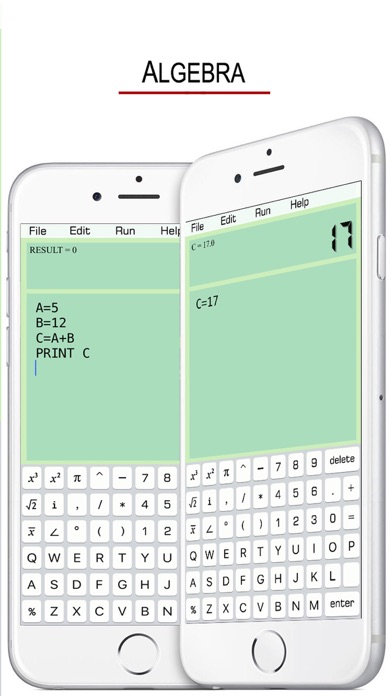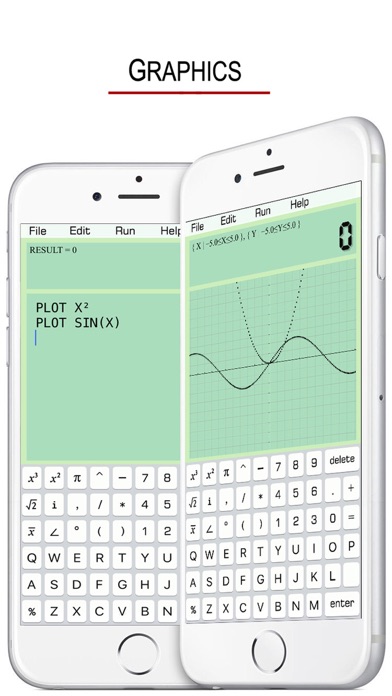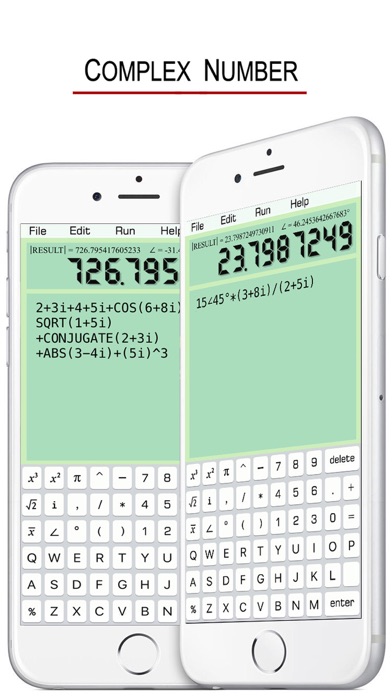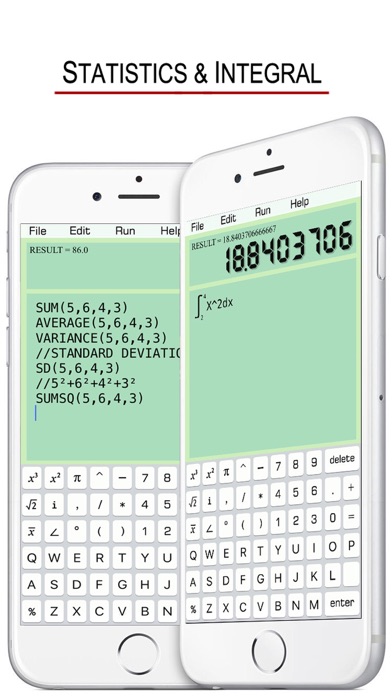Description
DOING LONG CALCULATIONS IN NOTEBOOK !
GO BACK & CHANGE ERRORS EASILY !
JUST LIKE TYPE IN A TEXT FIELD !
COPY + CUT + PASTE
EDIT & SAVE CALCULATION HISTORY !
SCIENTIFIC & GRAPHIC CALCULATOR !
• It Supports the File Management !
- Create a file
- Save
- Open
- Delete
• Mathematical Functions:
SIN(X) : sine of x
COS(X) : cosine of x
TAN(X) : tangent of x
COT(X) : cotangent of x
ASIN(X) : arcsine of x
ACOS(X) : arccosine of x
ATAN(X) : arctangent of x
SINH(X) : hyperbolic sine
COSH(X) : hyperbolic cosine
TANH(X) : hyperbolic tangent
ASINH(X) : inverse hyperbolic sine
ACOSH(X) : inverse hyperbolic cosine
ATANH(X) : inverse hyperbolic tangent
SQRT(X) : square root of x
ABS(X) : absolute value of x
FCT(X) : x factorial
LOG(X,Y) : logarithm of y to base x
LN(X) : natural logarithm of x
LOG(X) : base-10 logarithm of x
LOG10(X) : base-10 logarithm of x
LOG2(X) : base-2 logarithm of x
EXP(X) : base-e exponential of x
ERF(X) : the error function of x
ERFC(X) : the complementary error function of x
ROUND(X) : integral nearest to x
CEIL(X) : the smallest integral that is not less than x
FLOOR(X) : the largest integral that is not greater than x
TGAMMA(X) : the gamma function of x
LGAMMA(X) : the natural logarithm of the absolute value of the gamma function of x
X^Y : y-th power of x
• Statistical functions:
SUM(a1,a2,a3,a4) : a1+a2+a3+a4
AVERAGE(a1,a2,a3,a4) : (a1+a2+a3+a4)÷4
VARIANCE(a1,a2,a3,a4) : variance
SD(...) : standard deviation
SUMSQ(...) : sum of squares
AD(...) : absolute deviation
CV(...) : coefficient of variation
SVARIANCE(...) : sample variance
SSD(...) : sample standard deviation
SCV(...) : sample coefficient of variance
• Help Manual:
“//” means a line comment or annotation.
A=2
B=3
C=A+B
Click “Run”, the screen shows:
C=5
If the line C=A+B is annotated ,
A=2
B=3
//C=A+B
Click “Run”, the screen shows:
B=3
- Variable Naming Rules:
Start with letters, and not involving keywords.
A, A1, B25, HAT (right)
PRINT1, COS (wrong)
- The Usage of PRINT:
A=10+5
B=10/5
PRITN A,B
Click “Run”, the screen shows:
A=15
B=2
Default variable name is RESULT , e.g.
16+5*6
Click “Run”, the screen shows:
RESULT=46
- Combination & Arrangement:
C(n,k) = n!/(k!(n-k)!)
A(n,k) = n!/(n-k)!
- Complex Number
When there is “i” or “∠” on the screen, it automatically enters Complex Number Calculation Mode.
e.g. X=3+4i or X=5∠53.1°
9 functions are available for the Mode.
SIN(X), COS(X), TAN(X)
COT(X), SINH(X), COSH(X)
SQRT(X), ABS(X), CONJUGATE(X)
- Integral
INTEGRAL X²,2,4
Default precision is 300 times of calculations. It can be more accurate, e.g. 500 times.
INTEGRAL X²,2,4,500
- Graphics
PLOT SIN(X)
PLOT X²
Default length = 10, width = 10. Specify the lenght = 20, width = 5. Then we have,
PLOT X²,20,5
Default dense is 150 points. It also can be customized, e.g. 200 points.
PLOT X²,20,5,200
Hide
Show More...
GO BACK & CHANGE ERRORS EASILY !
JUST LIKE TYPE IN A TEXT FIELD !
COPY + CUT + PASTE
EDIT & SAVE CALCULATION HISTORY !
SCIENTIFIC & GRAPHIC CALCULATOR !
• It Supports the File Management !
- Create a file
- Save
- Open
- Delete
• Mathematical Functions:
SIN(X) : sine of x
COS(X) : cosine of x
TAN(X) : tangent of x
COT(X) : cotangent of x
ASIN(X) : arcsine of x
ACOS(X) : arccosine of x
ATAN(X) : arctangent of x
SINH(X) : hyperbolic sine
COSH(X) : hyperbolic cosine
TANH(X) : hyperbolic tangent
ASINH(X) : inverse hyperbolic sine
ACOSH(X) : inverse hyperbolic cosine
ATANH(X) : inverse hyperbolic tangent
SQRT(X) : square root of x
ABS(X) : absolute value of x
FCT(X) : x factorial
LOG(X,Y) : logarithm of y to base x
LN(X) : natural logarithm of x
LOG(X) : base-10 logarithm of x
LOG10(X) : base-10 logarithm of x
LOG2(X) : base-2 logarithm of x
EXP(X) : base-e exponential of x
ERF(X) : the error function of x
ERFC(X) : the complementary error function of x
ROUND(X) : integral nearest to x
CEIL(X) : the smallest integral that is not less than x
FLOOR(X) : the largest integral that is not greater than x
TGAMMA(X) : the gamma function of x
LGAMMA(X) : the natural logarithm of the absolute value of the gamma function of x
X^Y : y-th power of x
• Statistical functions:
SUM(a1,a2,a3,a4) : a1+a2+a3+a4
AVERAGE(a1,a2,a3,a4) : (a1+a2+a3+a4)÷4
VARIANCE(a1,a2,a3,a4) : variance
SD(...) : standard deviation
SUMSQ(...) : sum of squares
AD(...) : absolute deviation
CV(...) : coefficient of variation
SVARIANCE(...) : sample variance
SSD(...) : sample standard deviation
SCV(...) : sample coefficient of variance
• Help Manual:
“//” means a line comment or annotation.
A=2
B=3
C=A+B
Click “Run”, the screen shows:
C=5
If the line C=A+B is annotated ,
A=2
B=3
//C=A+B
Click “Run”, the screen shows:
B=3
- Variable Naming Rules:
Start with letters, and not involving keywords.
A, A1, B25, HAT (right)
PRINT1, COS (wrong)
- The Usage of PRINT:
A=10+5
B=10/5
PRITN A,B
Click “Run”, the screen shows:
A=15
B=2
Default variable name is RESULT , e.g.
16+5*6
Click “Run”, the screen shows:
RESULT=46
- Combination & Arrangement:
C(n,k) = n!/(k!(n-k)!)
A(n,k) = n!/(n-k)!
- Complex Number
When there is “i” or “∠” on the screen, it automatically enters Complex Number Calculation Mode.
e.g. X=3+4i or X=5∠53.1°
9 functions are available for the Mode.
SIN(X), COS(X), TAN(X)
COT(X), SINH(X), COSH(X)
SQRT(X), ABS(X), CONJUGATE(X)
- Integral
INTEGRAL X²,2,4
Default precision is 300 times of calculations. It can be more accurate, e.g. 500 times.
INTEGRAL X²,2,4,500
- Graphics
PLOT SIN(X)
PLOT X²
Default length = 10, width = 10. Specify the lenght = 20, width = 5. Then we have,
PLOT X²,20,5
Default dense is 150 points. It also can be customized, e.g. 200 points.
PLOT X²,20,5,200
Screenshots
Notebook Calculator FAQ
-
Is Notebook Calculator free?
Notebook Calculator is not free (it costs 2.99), however it doesn't contain in-app purchases or subscriptions.
-
Is Notebook Calculator legit?
Not enough reviews to make a reliable assessment. The app needs more user feedback.
Thanks for the vote -
How much does Notebook Calculator cost?
The price of Notebook Calculator is 2.99.
-
What is Notebook Calculator revenue?
To get estimated revenue of Notebook Calculator app and other AppStore insights you can sign up to AppTail Mobile Analytics Platform.

User Rating
App is not rated in Greece yet.

Ratings History
Notebook Calculator Reviews
Store Rankings

Ranking History
App Ranking History not available yet

Category Rankings
|
Chart
|
Category
|
Rank
|
|---|---|---|
|
Top Paid
|

|
339
|
Keywords
可編輯編輯 Installs
Last 30 days可編輯編輯 Revenue
Last 30 daysNotebook Calculator Revenue and Downloads
Gain valuable insights into 可編輯編輯 performance with our analytics.
Sign up now to access downloads, revenue, and more.
Sign up now to access downloads, revenue, and more.
App Info
- Category
- Utilities
- Publisher
-
俊 姜
- Languages
- English
- Recent release
- 1.2 (2 years ago )
- Released on
- Dec 5, 2016 (8 years ago )
- Also available in
- Taiwan, China, Brazil, Austria, Kazakhstan, Croatia, Hungary, Indonesia, Ireland, Israel, India, Italy, Japan, South Korea, Kuwait, Peru, Lebanon, United Kingdom, Luxembourg, Mexico, Malaysia, Nigeria, Netherlands, Norway, New Zealand, Czechia, Argentina, Australia, Azerbaijan, Belgium, Brunei, Belarus, Canada, Switzerland, Chile, Colombia, Hong Kong SAR China, Germany, Denmark, Dominican Republic, Ecuador, Egypt, Spain, Finland, France, United Arab Emirates, Greece
- Last Updated
- 2 weeks ago
This page includes copyrighted content from third parties, shared solely for commentary and research in accordance with fair use under applicable copyright laws. All trademarks, including product, service, and company names or logos, remain the property of their respective owners. Their use here falls under nominative fair use as outlined by trademark laws and does not suggest any affiliation with or endorsement by the trademark holders.