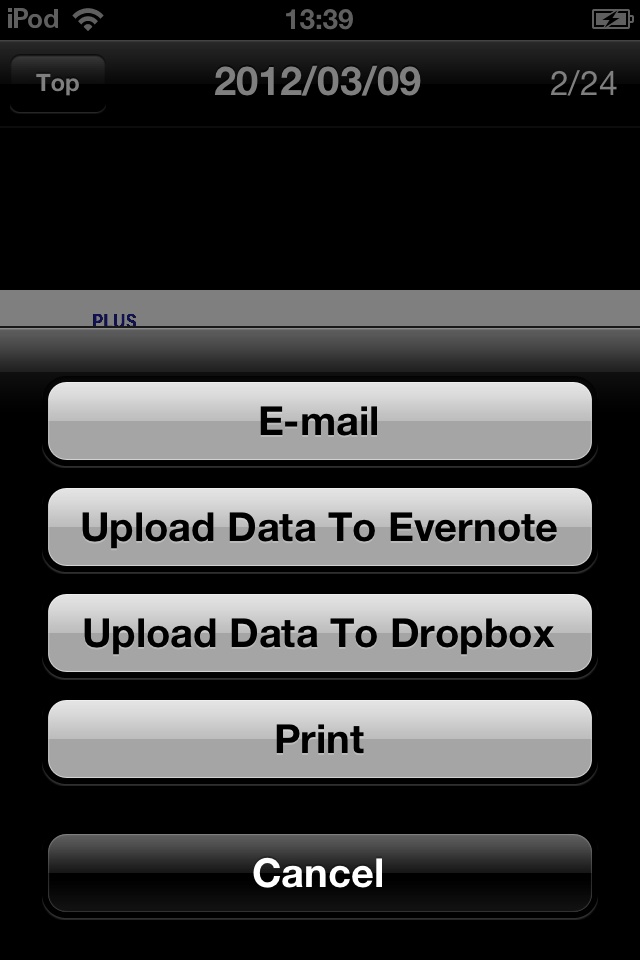MTG Pocket
Published by:
PLUS

Description
This app provides remote control of a PLUS copyboard, allowing you to scan and download content wirelessly from the copyboard. Drawings and text on the copyboard are saved in high-resolution, letting you view even the smallest details on your iOS device. You can also send saved data to others via e-mail, as well as the Evernote and Dropbox services.
In addition, not only can you get data from the copyboard, but you can also take pictures, record video, and capture audio, making this industry-first app the perfect tool for capturing everything that happens at meetings.
Note: In order to use this app, you will need the latest network-enabled PLUS copyboard (N-20 series). For more information, please visit our website.
MAIN FEATURES
* Copyboard Remote Control
Quickly and easily scan the content of a copyboard and have it sent to your iOS device. You can also perform manual sheet feeds remotely.
*Photo and Video Capture
Record and save both still images and video from the camera in your iOS device.
* Sound Clipping (Time Shift Recording)
This feature automatically records audio while it’s running, and by pressing the Clip button, you can save up to the last 60 seconds of audio to a file.
* File Sharing
Send images, video, and audio files to others via a variety of methods -- e-mail, Evernote, and Dropbox are all fully supported.
* AirPrint Compatibility
Printing out an image is easy –- simply select the image and press the Print button. (AirPrint is available in iOS 4.2 and above.)
INSTRUCTIONS
* Step 1: Make a Wi-Fi Connection
Connect your iOS device to the same wireless router as the copyboard. For detailed instructions, please refer to the manual for the copyboard and/or your wireless router.
* Step 2: Connect to the Copyboard
In order to control the copyboard remotely, you will need to follow these steps:
1. Make sure your device is connected to the proper Wi-Fi router, and is displaying the Wi-Fi symbol.
2. Open up the app’s Settings menu, and select IP Address.
3. A search will be performed, and a list of compatible IP addresses will appear.
4. Select the proper IP address from the list.
5. Press the Done button to complete the connection.
* Step 3: Enter the Security Password
In order to protect valuable data, the copyboard has a password that must be entered into the app.
1. Press the Password button to open the password entry screen.
2. Tap the Show Password button, and the two-digit password will be displayed on the copyboard.
3. Enter the password and press the Done button.
Note: The password on the copyboard changes after a predetermined time. If you receive an Incorrect Password error while using the app, please verify the password you have entered is correct.
* Step 4: Control the Copyboard
The Scan button scans the content of the copyboard and sends it to your device, while the Feed button performs a manual sheet feed. The Sync button will download the most recently scanned data to your device.
*Evernote is a trademark or registered trademark of Evernote Corporation.
*Dropbox is a trademark or registered trademark of Dropbox, Inc.
Hide
Show More...
In addition, not only can you get data from the copyboard, but you can also take pictures, record video, and capture audio, making this industry-first app the perfect tool for capturing everything that happens at meetings.
Note: In order to use this app, you will need the latest network-enabled PLUS copyboard (N-20 series). For more information, please visit our website.
MAIN FEATURES
* Copyboard Remote Control
Quickly and easily scan the content of a copyboard and have it sent to your iOS device. You can also perform manual sheet feeds remotely.
*Photo and Video Capture
Record and save both still images and video from the camera in your iOS device.
* Sound Clipping (Time Shift Recording)
This feature automatically records audio while it’s running, and by pressing the Clip button, you can save up to the last 60 seconds of audio to a file.
* File Sharing
Send images, video, and audio files to others via a variety of methods -- e-mail, Evernote, and Dropbox are all fully supported.
* AirPrint Compatibility
Printing out an image is easy –- simply select the image and press the Print button. (AirPrint is available in iOS 4.2 and above.)
INSTRUCTIONS
* Step 1: Make a Wi-Fi Connection
Connect your iOS device to the same wireless router as the copyboard. For detailed instructions, please refer to the manual for the copyboard and/or your wireless router.
* Step 2: Connect to the Copyboard
In order to control the copyboard remotely, you will need to follow these steps:
1. Make sure your device is connected to the proper Wi-Fi router, and is displaying the Wi-Fi symbol.
2. Open up the app’s Settings menu, and select IP Address.
3. A search will be performed, and a list of compatible IP addresses will appear.
4. Select the proper IP address from the list.
5. Press the Done button to complete the connection.
* Step 3: Enter the Security Password
In order to protect valuable data, the copyboard has a password that must be entered into the app.
1. Press the Password button to open the password entry screen.
2. Tap the Show Password button, and the two-digit password will be displayed on the copyboard.
3. Enter the password and press the Done button.
Note: The password on the copyboard changes after a predetermined time. If you receive an Incorrect Password error while using the app, please verify the password you have entered is correct.
* Step 4: Control the Copyboard
The Scan button scans the content of the copyboard and sends it to your device, while the Feed button performs a manual sheet feed. The Sync button will download the most recently scanned data to your device.
*Evernote is a trademark or registered trademark of Evernote Corporation.
*Dropbox is a trademark or registered trademark of Dropbox, Inc.
Screenshots
MTG Pocket FAQ
-
Is MTG Pocket free?
Yes, MTG Pocket is completely free and it doesn't have any in-app purchases or subscriptions.
-
Is MTG Pocket legit?
Not enough reviews to make a reliable assessment. The app needs more user feedback.
Thanks for the vote -
How much does MTG Pocket cost?
MTG Pocket is free.
-
What is MTG Pocket revenue?
To get estimated revenue of MTG Pocket app and other AppStore insights you can sign up to AppTail Mobile Analytics Platform.

User Rating
App is not rated in Azerbaijan yet.

Ratings History
MTG Pocket Reviews
Store Rankings

Ranking History
App Ranking History not available yet

Category Rankings
App is not ranked yet
Keywords
会議ポケット Installs
Last 30 days会議ポケット Revenue
Last 30 daysMTG Pocket Revenue and Downloads
Gain valuable insights into 会議ポケット performance with our analytics.
Sign up now to access downloads, revenue, and more.
Sign up now to access downloads, revenue, and more.
App Info
- Category
- Productivity
- Publisher
-
PLUS
- Languages
- Japanese, English
- Recent release
- 1.08 (2 years ago )
- Released on
- Mar 6, 2012 (13 years ago )
- Also available in
- Japan, Hong Kong SAR China, Pakistan, Italy, South Korea, Kuwait, Kazakhstan, Lebanon, Mexico, Malaysia, Nigeria, Netherlands, Norway, New Zealand, Peru, Philippines, Israel, Poland, Portugal, Romania, Russia, Saudi Arabia, Sweden, Singapore, Thailand, Türkiye, Taiwan, Ukraine, United States, Uzbekistan, Vietnam, South Africa, Germany, Argentina, Austria, Australia, Azerbaijan, Belgium, Bulgaria, Brunei, Belarus, Canada, Switzerland, Chile, China, Colombia, Cyprus, Czechia, India, Denmark, Dominican Republic, Algeria, Ecuador, Egypt, Spain, Finland, France, United Kingdom, Greece, Hungary, Indonesia, Ireland, United Arab Emirates
- Last Updated
- 1 week ago
This page includes copyrighted content from third parties, shared solely for commentary and research in accordance with fair use under applicable copyright laws. All trademarks, including product, service, and company names or logos, remain the property of their respective owners. Their use here falls under nominative fair use as outlined by trademark laws and does not suggest any affiliation with or endorsement by the trademark holders.