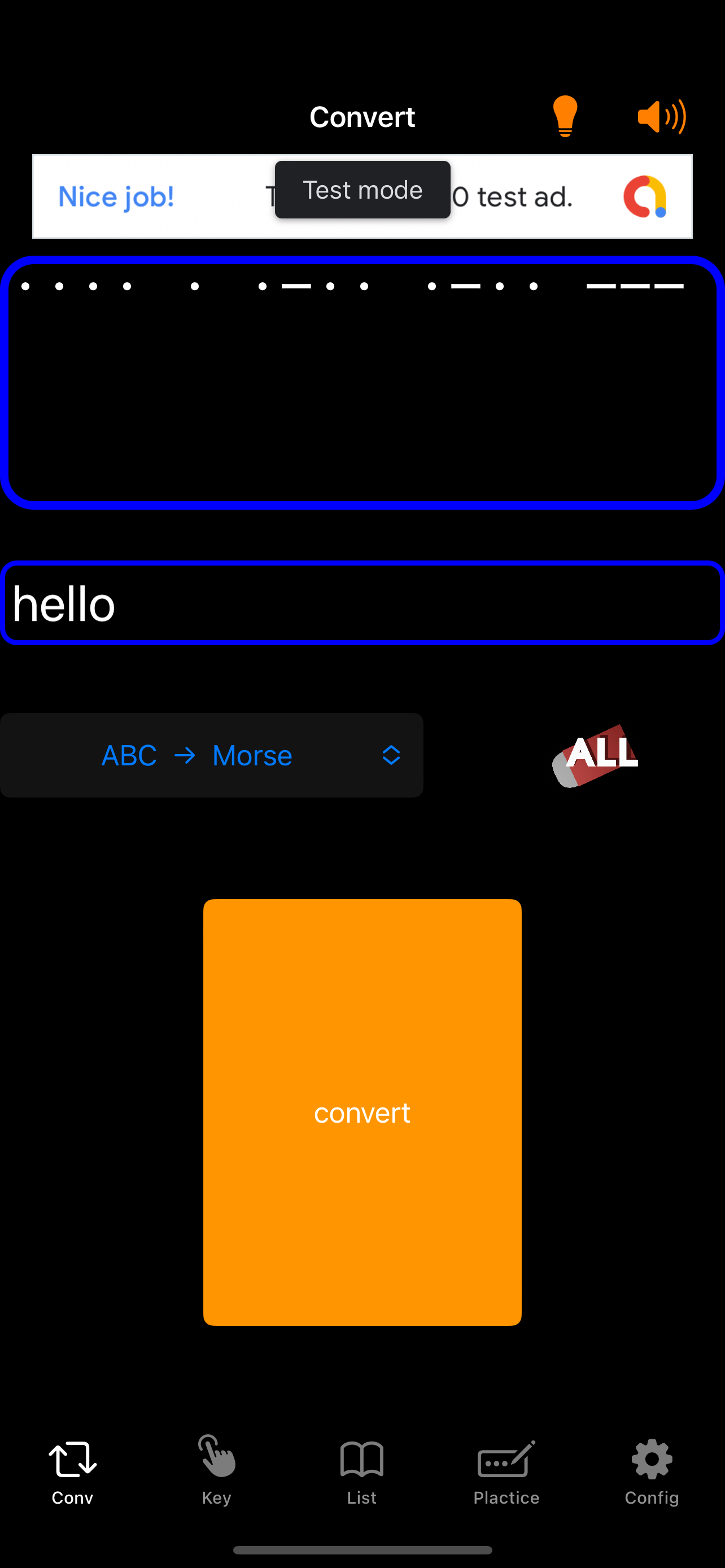MorCon
-morse converter-
#1 Keyword Rankings
Today
Top 10 Rankings
Today
Top 30 Rankings
Today
Top 100 Rankings
Today
Description
(Conv)
On the Conv page, enter text in the input field, select a conversion method, and press the Convert button to convert from text to Morse code or from Morse code to text.
Morse code can also be expressed in light and sound using the buttons at the top of the screen.
(Key)
In the "Key" page, you can enter short and long dots by tapping on the screen. The input is converted to text in real time.
Morse code can also be expressed with light and sound.
(List).
The code list page allows you to check Japanese, English, numbers, and abbreviated codes. Press the speaker button to make a sound.
(Paid function) You can add and delete characters freely with the paid function.
(Practice)
On the practice page, you can select a range (Japanese, English, numbers, or others) and the questions will appear.
You can choose between listening to the sound and answering the letter, and writing, where you look at the letter and answer the sign.
You can choose to answer the questions by selecting 4 options or by keypad. (The keypad is only available for writing.)
You can practice up to 10 times a day, and the number of times will be reset when the date changes.
You can also add up to 5 extra practice sessions per day (+5) by watching ads.
If you purchase the paid function, the number of times you can practice is unlimited.
(config)
In the config screen, you can select
You can change the dots, dots and spaces to any character you like (only one character can be used).
You can change the playback speed and pitch of the sound.
You can change the vibration of the keyboard by tapping on the keyboard keys.
You can also use the default button to return the settings to their defaults.
The (paid function) Reset sign list button resets the added/deleted sign list to the default values.
By purchasing the extension, you can get ad-free, edit and reset the sign list, and unlimited number of exercises.
Hide..
Show more..
On the Conv page, enter text in the input field, select a conversion method, and press the Convert button to convert from text to Morse code or from Morse code to text.
Morse code can also be expressed in light and sound using the buttons at the top of the screen.
(Key)
In the "Key" page, you can enter short and long dots by tapping on the screen. The input is converted to text in real time.
Morse code can also be expressed with light and sound.
(List).
The code list page allows you to check Japanese, English, numbers, and abbreviated codes. Press the speaker button to make a sound.
(Paid function) You can add and delete characters freely with the paid function.
(Practice)
On the practice page, you can select a range (Japanese, English, numbers, or others) and the questions will appear.
You can choose between listening to the sound and answering the letter, and writing, where you look at the letter and answer the sign.
You can choose to answer the questions by selecting 4 options or by keypad. (The keypad is only available for writing.)
You can practice up to 10 times a day, and the number of times will be reset when the date changes.
You can also add up to 5 extra practice sessions per day (+5) by watching ads.
If you purchase the paid function, the number of times you can practice is unlimited.
(config)
In the config screen, you can select
You can change the dots, dots and spaces to any character you like (only one character can be used).
You can change the playback speed and pitch of the sound.
You can change the vibration of the keyboard by tapping on the keyboard keys.
You can also use the default button to return the settings to their defaults.
The (paid function) Reset sign list button resets the added/deleted sign list to the default values.
By purchasing the extension, you can get ad-free, edit and reset the sign list, and unlimited number of exercises.
In-Apps
- Ad-free & additional features
- 1 490 Ft
Screenshots
 User Rating
User Rating
0 out of 5
0 ratings in Hungary
 Ratings History
Ratings History
Reviews
App doesn't have any reviews yet
Store Rankings
 Ranking History
Ranking History
App Ranking History not available yet
Category Rankings
App is not ranked yet
Keywords
Users may also like
| Name | Reviews | Recent release | |
|---|---|---|---|
|
- Electric Bulletin Board -
流れる文字
|
0
|
8 months ago | |
|
Saikoro - TRPG Dice Roller
Roll dice and calc
|
0
|
2 years ago | |

PiPO
|
0
|
8 years ago | |
|
RS-MS1I
|
0
|
2 years ago | |
|
Forethumb
Morse Code Input Keyboard
|
0
|
11 months ago | |
|
MP3TUBE 音声をビデオに
音声ファイルをYouTubeやTikTokへ、一瞬で変換。
|
0
|
2 months ago | |
|
Valiance Backbone for CW - VBC
|
0
|
1 year ago | |
|
QTH Locator
|
0
|
4 months ago | |
|
モールス信号キーボード
入力に必要なキーは2つだけ!!
|
0
|
1 year ago | |
|
SmileTalker
Speech Synthesis app for Smile
|
0
|
1 year ago |
Show More
Revenue and Downloads
Gain valuable insights into もる・こん performance with our analytics. Sign up now
to
access downloads, revenue, and more.
App Info
- Category
- Utilities
- Publisher
- hirotoshi kasane
- Languages
- English, Japanese
- Recent version
- 1.0.2 (4 months ago )
- Released on
- Oct 13, 2022 (1 year ago )
- Also available in
- Japan, Russia, Kuwait, Kazakhstan, Lebanon, Mexico, Malaysia, Norway, Peru, Philippines, Pakistan, Portugal, South Africa, Saudi Arabia, Sweden, Singapore, Thailand, Turkey, Taiwan, Ukraine, United States, Vietnam, United Arab Emirates, Algeria, Australia, Azerbaijan, Brazil, Canada, Switzerland, China, Colombia, Germany, Denmark, Dominican Republic, South Korea, Egypt, Spain, United Kingdom, Greece, Hong Kong, Hungary, Ireland, Israel, India, Italy
- Last updated
- 1 week ago