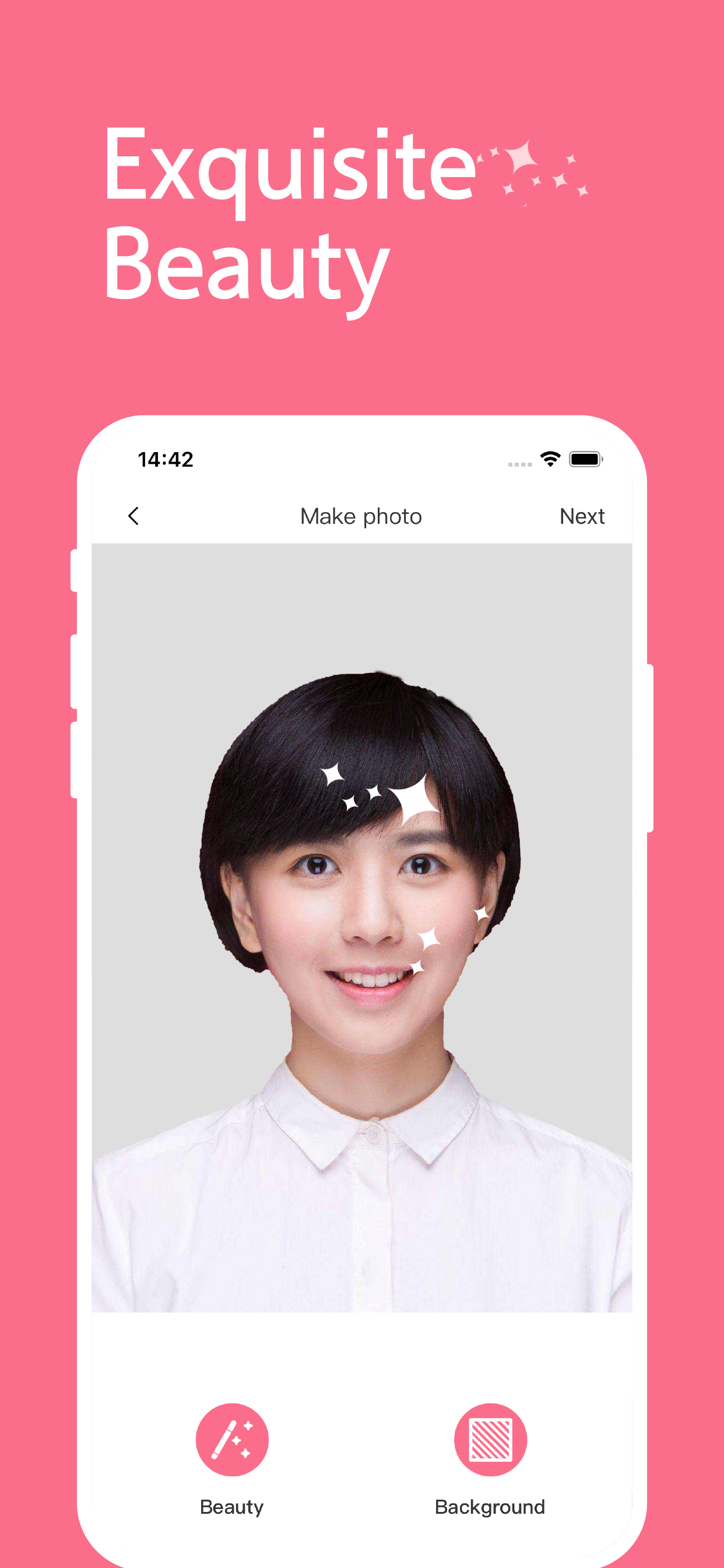Selfie ID Photo
Take a photo of yourself
#1 Keyword Rankings
Today
Top 10 Rankings
Today
Top 30 Rankings
Today
Top 100 Rankings
Today
Description
Selfie ID photo: It is a powerful ID photo making app.
One-click change of background color + whitening beauty + typography!
Take a photo of your baby ID, student ID, or work ID, and you can take the ID photo you want!
Function description:
[Professional inspection]
Strict attention to face posture, eye sight, binocular level, prominent clothing, shoulder level, to ensure you take the perfect ID photo.
[Portrait cutout]
Facial recognition, automatic cutout, local adjustment ... pursue perfect details.
[Change the background color with one click]
White, blue, red ... a variety of background colors, one-click switch.
[One-click beauty]
One-click beauty, real and beautiful. You can also take beautiful ID photos.
[Certificate photo]
Automatically crop photos according to specifications.
Hide..
Show more..
One-click change of background color + whitening beauty + typography!
Take a photo of your baby ID, student ID, or work ID, and you can take the ID photo you want!
Function description:
[Professional inspection]
Strict attention to face posture, eye sight, binocular level, prominent clothing, shoulder level, to ensure you take the perfect ID photo.
[Portrait cutout]
Facial recognition, automatic cutout, local adjustment ... pursue perfect details.
[Change the background color with one click]
White, blue, red ... a variety of background colors, one-click switch.
[One-click beauty]
One-click beauty, real and beautiful. You can also take beautiful ID photos.
[Certificate photo]
Automatically crop photos according to specifications.
In-Apps
- Typesetting id photo
- £1.99
- Single standard ID photo
- £0.99
Screenshots
 User Rating
User Rating
5 out of 5
1 ratings in United Kingdom
5 star
1
4 star
0
3 star
0
2 star
0
1 star
0
 Ratings History
Ratings History
Reviews
Loading...
Reviews are loading, wait a sec..
Store Rankings
 Ranking History
Ranking History
App Ranking History not available yet
Category Rankings
App is not ranked yet
Keywords
Users may also like
| Name | Reviews | Recent release | |
|---|---|---|---|
|
Passport Photo Maker-ID Photo
ID Maker: Picture Editor&Print
|
100
|
3 months ago | |
|
印象证件照 - 高清证件照制作
最美结婚登记照智能生成
|
2
|
2 years ago | |
|
IdPhotoMan
ID photo production expert
|
0
|
2 months ago | |
|
ID Photo application
Easy and quick
|
4
|
4 months ago | |
|
证件照制作-最美证件照制作
最美电子照片制作神器
|
0
|
3 years ago | |
|
IDPhoto Easy
Take ID Photo Simply
|
1
|
1 year ago | |
|
高清证件照-证件照换底成美照
可美颜美白的证件照相机
|
0
|
4 years ago | |
|
证件照相机-自带美颜证件照相机证件照APP
自带美颜的证件照制作证件照APP
|
0
|
2 years ago | |
|
ID Photo:Passport Photo Maker
Take Beauty ID Photos Easily
|
0
|
1 month ago | |
|
ID Photo Camera - Professional
|
0
|
2 years ago |
Show More
Revenue and Downloads
Gain valuable insights into 证件照换底色-美白换衣换底色app performance with our analytics. Sign up now
to
access downloads, revenue, and more.
App Info
- Category
- Photo Video
- Publisher
- 梦凡 李
- Languages
- Japanese, Chinese, English
- Recent version
- 2.2.0 (2 years ago )
- Released on
- Nov 11, 2019 (4 years ago )
- Also available in
- China, Japan, Taiwan, Hong Kong, United States, Philippines, Singapore, Thailand, Malaysia, United Arab Emirates, United Kingdom, Canada, Pakistan, Indonesia, Lebanon, Netherlands, Nigeria, Mexico, Kuwait, Kazakhstan, India, Norway, New Zealand, Peru, Poland, Portugal, Romania, Russia, Saudi Arabia, Sweden, Turkey, Ukraine, Vietnam, South Africa, Denmark, Argentina, Austria, Australia, Azerbaijan, Belgium, Brazil, Belarus, Switzerland, Chile, Colombia, Czechia, Germany, South Korea, Dominican Republic, Algeria, Ecuador, Egypt, Spain, Finland, France, Greece, Hungary, Ireland, Israel, Italy
- Last updated
- 1 month ago