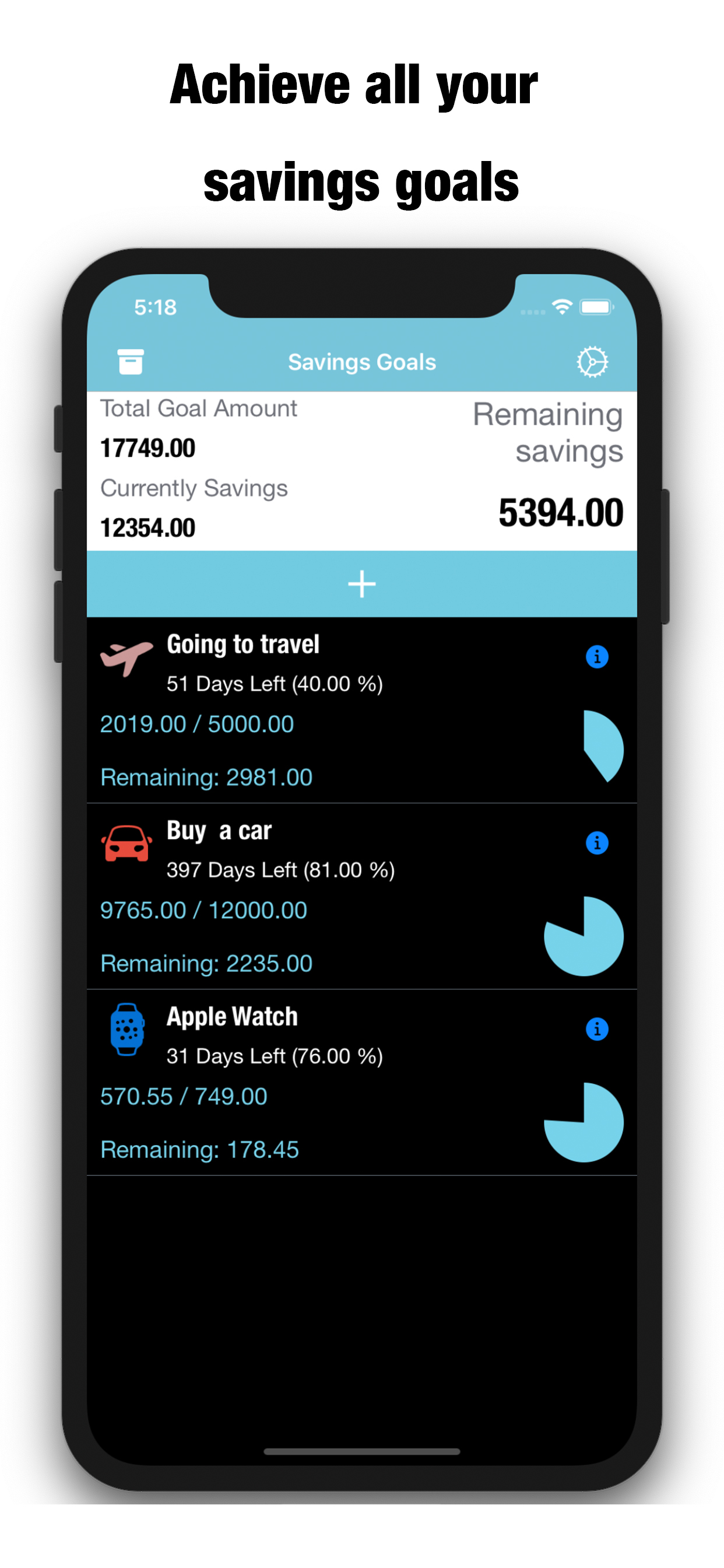Description
돈 절약 상자-예금과 인출을 추적하여 더 많은 돈을 절약 할 수 있습니다.
이 금액을 저장할 목표 금액과 선택적 목표 날짜를 입력하면 앱에서 저축 일정을 제안하고 진행 상황을 추적합니다. 필요한만큼 별도의 저축 목표를 가질 수 있습니다.
[사용하기 쉬움]
예를 들어, 총 가격이 약 100,000 인 스쿠터를 사고 싶습니다.
1, 먼저 SavingMoneyBox를 사용하여 구매 자동차 계획 / 저축 목표를 만듭니다.
2, 일회용 자산이있을 때 일회성 예금을 추가하십시오
3. 진행률 표시 줄이 느리게 채워지고 진행률과 완료되지 않은 진행률을 알 수 있습니다.
4, 입금이 완료되면 자동으로 완성 된 페이지로 이동합니다
당신은 저축 목표의 진행 상황과 미완성 된 금액이 얼마인지에 대해서만 신경 쓰면됩니다.
======== 특징 ========
-목표 잔여 일과 연체.
-다채로운 아이콘 (향후 계속 추가 될 예정).
-목표 만료 날짜를 설정하십시오.
-남은 금액을 빠르게 완료 할 수 있습니다.
-완료 / 불완전 목표 관리.
-직관적이고 세련된 인터페이스.
-기능이 풍부하고 사용하기 쉽습니다.
-진행 및 목표 알림.
-저축 목표를 설정하고 진행 상황을 시각적으로 확인하십시오.
-저축 이력-날짜, 금액 및 저장 방법을 참조하십시오.
-당신의 성공을 공유하십시오.
-최신 (완료 및 미완료) 저축 목표를 보여줍니다.
-무료 업데이트로 완벽한 사용과 새로운 보너스 기능을 보장합니다.
-무제한 저축 목표 관리 및 기타 기능.
-iCloud 동기화 및 백업을 사용하십시오.
-데이터를 내보낼 날짜를 선택하십시오.
-iPad 및 iPhone의 범용 버전이므로 한 번만 구매하면 여러 기기에서 사용할 수 있습니다.
-iPad 버전은 가로 및 세로를 지원합니다.
===========================
Saving Money Box - Track your deposits and withdrawals to help you save more money.
You enter a target amount and an optional target date by which you want to save this amount and the app suggests a savings schedule and tracks your progress. You can have as many separate Savings Goals as you need.
[Easy to use]
For example: I want to buy a scooter for a total price of about 100,000.
1, First use SavingMoneyBox to create a buy car plan / savings target
2, When there is a disposable asset, add a one-off deposit
3. The progress bar will fill up slowly, and I can know the progress that has been completed and how much has not been completed.
4, After the deposit is completed, it will automatically move to the completed page
It's very simple! You only need to care about the progress of the savings target & how much is the unfinished amount.
========FEATURES========
- Goal remaining days and overdue.
- Colorful icons (will continue to add in the future).
- Set the Goals expiration date.
- You can quickly complete the remaining amount.
- Completed / Uncomplete goal management.
- Intuitive, sleek interface.
- Feature-rich & Easy to use.
- Progress & Goal notifications.
- Set a savings goal and visually see your progress.
- See your savings history - date, amount, and how you saved.
- Share your success.
- Show your latest (Completed & Uncomplete) savings goals.
- Free Updates to ensure flawless use and new bonus features.
- Unlimited savings goals management, and more features.
- Use iCloud sync and backup.
- Select date to export data.
- The universal version of iPad and iPhone, so you only need to buy it once and you can use it on multiple devices.
- The iPad version supports landscape and portrait.
Hide
Show More...
이 금액을 저장할 목표 금액과 선택적 목표 날짜를 입력하면 앱에서 저축 일정을 제안하고 진행 상황을 추적합니다. 필요한만큼 별도의 저축 목표를 가질 수 있습니다.
[사용하기 쉬움]
예를 들어, 총 가격이 약 100,000 인 스쿠터를 사고 싶습니다.
1, 먼저 SavingMoneyBox를 사용하여 구매 자동차 계획 / 저축 목표를 만듭니다.
2, 일회용 자산이있을 때 일회성 예금을 추가하십시오
3. 진행률 표시 줄이 느리게 채워지고 진행률과 완료되지 않은 진행률을 알 수 있습니다.
4, 입금이 완료되면 자동으로 완성 된 페이지로 이동합니다
당신은 저축 목표의 진행 상황과 미완성 된 금액이 얼마인지에 대해서만 신경 쓰면됩니다.
======== 특징 ========
-목표 잔여 일과 연체.
-다채로운 아이콘 (향후 계속 추가 될 예정).
-목표 만료 날짜를 설정하십시오.
-남은 금액을 빠르게 완료 할 수 있습니다.
-완료 / 불완전 목표 관리.
-직관적이고 세련된 인터페이스.
-기능이 풍부하고 사용하기 쉽습니다.
-진행 및 목표 알림.
-저축 목표를 설정하고 진행 상황을 시각적으로 확인하십시오.
-저축 이력-날짜, 금액 및 저장 방법을 참조하십시오.
-당신의 성공을 공유하십시오.
-최신 (완료 및 미완료) 저축 목표를 보여줍니다.
-무료 업데이트로 완벽한 사용과 새로운 보너스 기능을 보장합니다.
-무제한 저축 목표 관리 및 기타 기능.
-iCloud 동기화 및 백업을 사용하십시오.
-데이터를 내보낼 날짜를 선택하십시오.
-iPad 및 iPhone의 범용 버전이므로 한 번만 구매하면 여러 기기에서 사용할 수 있습니다.
-iPad 버전은 가로 및 세로를 지원합니다.
===========================
Saving Money Box - Track your deposits and withdrawals to help you save more money.
You enter a target amount and an optional target date by which you want to save this amount and the app suggests a savings schedule and tracks your progress. You can have as many separate Savings Goals as you need.
[Easy to use]
For example: I want to buy a scooter for a total price of about 100,000.
1, First use SavingMoneyBox to create a buy car plan / savings target
2, When there is a disposable asset, add a one-off deposit
3. The progress bar will fill up slowly, and I can know the progress that has been completed and how much has not been completed.
4, After the deposit is completed, it will automatically move to the completed page
It's very simple! You only need to care about the progress of the savings target & how much is the unfinished amount.
========FEATURES========
- Goal remaining days and overdue.
- Colorful icons (will continue to add in the future).
- Set the Goals expiration date.
- You can quickly complete the remaining amount.
- Completed / Uncomplete goal management.
- Intuitive, sleek interface.
- Feature-rich & Easy to use.
- Progress & Goal notifications.
- Set a savings goal and visually see your progress.
- See your savings history - date, amount, and how you saved.
- Share your success.
- Show your latest (Completed & Uncomplete) savings goals.
- Free Updates to ensure flawless use and new bonus features.
- Unlimited savings goals management, and more features.
- Use iCloud sync and backup.
- Select date to export data.
- The universal version of iPad and iPhone, so you only need to buy it once and you can use it on multiple devices.
- The iPad version supports landscape and portrait.
Screenshots
돈 상자 절약 FAQ
-
Is 돈 상자 절약 free?
Yes, 돈 상자 절약 is completely free and it doesn't have any in-app purchases or subscriptions.
-
Is 돈 상자 절약 legit?
Not enough reviews to make a reliable assessment. The app needs more user feedback.
Thanks for the vote -
How much does 돈 상자 절약 cost?
돈 상자 절약 is free.
-
What is 돈 상자 절약 revenue?
To get estimated revenue of 돈 상자 절약 app and other AppStore insights you can sign up to AppTail Mobile Analytics Platform.

User Rating
App is not rated in South Korea yet.

Ratings History
돈 상자 절약 Reviews
Store Rankings

Ranking History
App Ranking History not available yet

Category Rankings
|
Chart
|
Category
|
Rank
|
|---|---|---|
|
Top Paid
|

|
44
|
|
Top Paid
|

|
76
|
|
Top Paid
|

|
78
|
|
Top Paid
|

|
149
|
|
Top Paid
|

|
171
|
存錢罐小目標 Installs
Last 30 days存錢罐小目標 Revenue
Last 30 days돈 상자 절약 Revenue and Downloads
Gain valuable insights into 存錢罐小目標 performance with our analytics.
Sign up now to access downloads, revenue, and more.
Sign up now to access downloads, revenue, and more.
App Info
- Category
- Finance
- Publisher
-
永文 胡
- Languages
- Danish, Dutch, English, Finnish, French, German, Italian, Japanese, Korean, Polish, Russian, Chinese, Spanish, Thai, Chinese
- Recent release
- 2.2 (2 years ago )
- Released on
- Oct 11, 2019 (5 years ago )
- Also available in
- Taiwan, China, Hong Kong SAR China, Peru, Pakistan, New Zealand, Nepal, Norway, Netherlands, Nigeria, Malaysia, Mexico, Malta, North Macedonia, Madagascar, Latvia, Lithuania, Sri Lanka, Lebanon, Kazakhstan, Kuwait, South Korea, Slovenia, South Africa, Vietnam, Uzbekistan, United States, Ukraine, Türkiye, Tunisia, Thailand, Slovakia, Philippines, Singapore, Sweden, Saudi Arabia, Russia, Romania, Portugal, Poland, Italy, Brunei, Germany, Czechia, Cyprus, Colombia, Chile, Switzerland, Canada, Belarus, Brazil, Denmark, Bahrain, Bulgaria, Belgium, Azerbaijan, Australia, Austria, Argentina, Armenia, United Kingdom, United Arab Emirates, Iceland, India, Israel, Ireland, Indonesia, Hungary, Croatia, Greece, Japan, France, Finland, Spain, Egypt, Estonia, Ecuador, Algeria, Dominican Republic
- Last Updated
- 3 days ago
This page includes copyrighted content from third parties, shared solely for commentary and research in accordance with fair use under applicable copyright laws. All trademarks, including product, service, and company names or logos, remain the property of their respective owners. Their use here falls under nominative fair use as outlined by trademark laws and does not suggest any affiliation with or endorsement by the trademark holders.