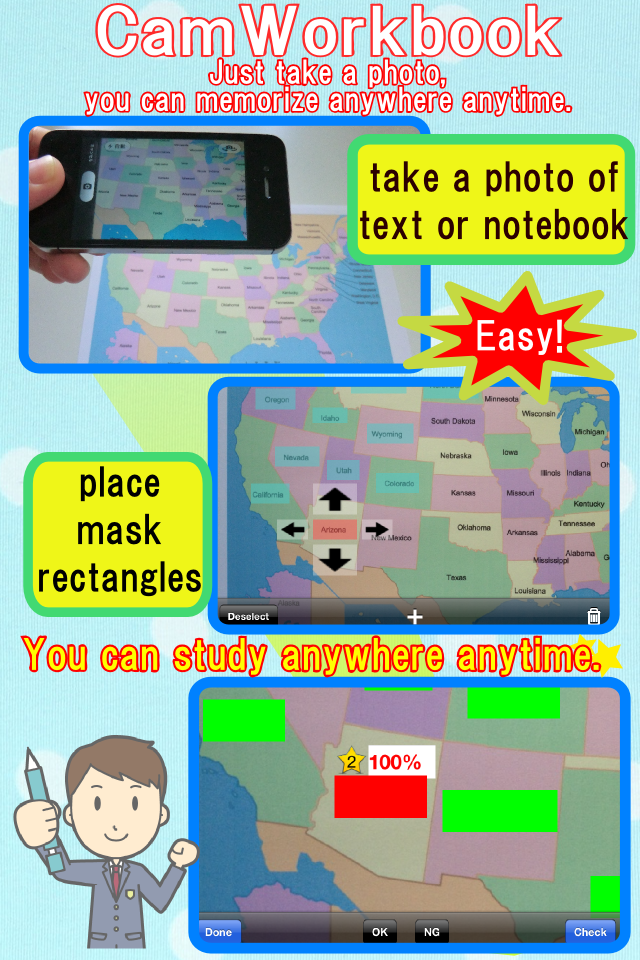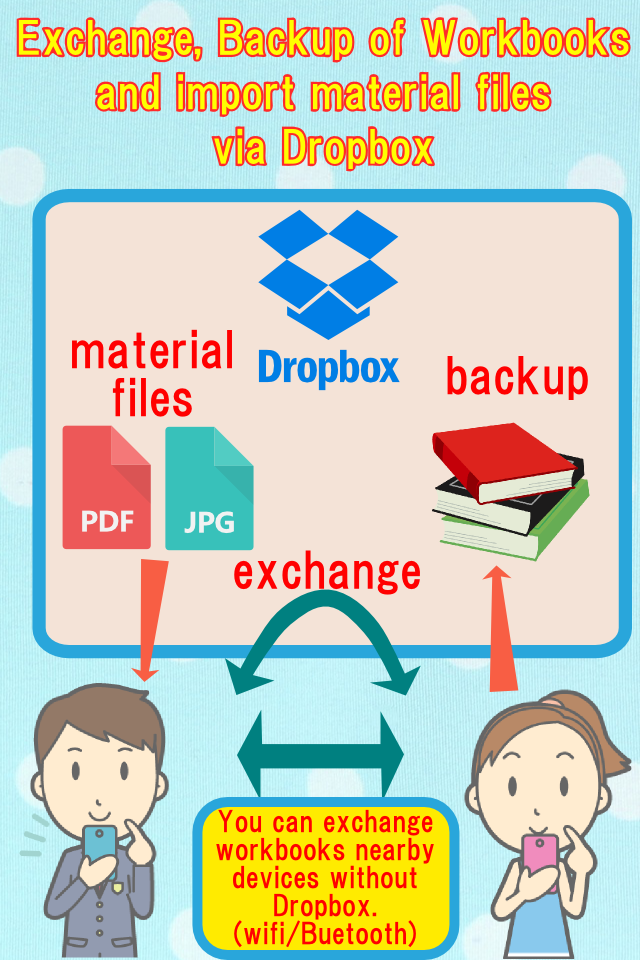CamWorkbook - Study anywhere
Published by:
Prime System LaboratoryLtd

Description
Just take a photo of textbooks, notebooks or
blackboards, these photos become your workbooks.
Anywhere anytime you are in the study room.
Once you made workbooks by putting mask
rectangles on the photos, you can practice the
workbooks anytime anywhere only with your iPhone.
The photos are came from not only iPhone camera,
photo album but also jpeg files or pdf files via
iTunes & Dropbox.
You can share the workbooks with your friend by
using nearby communicaton of iPhone & Dropbox.
You can also backup the workbooks
using Dropbox.
Functions:
1.Practices
Workbooks are listed on a "workbooks screen".
Please select one workbook and choose "Practice"
or "Practice (Weakpoints)".
(1)Practice
You should answer all questions in the workbook.
If you have already memorized the question, you
should touch "OK" button. If not, you should
touch "NG" button. Then, the workbook proceeds
next question.
You would like to confirm an answer of the
question before going to next question, you
should touch "Check" button. Then the answer can
be seen & confirmed.
(2)Practice (Weakpoints)
If you can not answer a question as "OK" three
times in a row, the question is recorded as weak
points question.
By using this Practice (Weakpoints) mode, you
can practice focusing on the weak points
question effectively.
2. Edit & Others
Making direction of workbook.
(1)Add new workbook in a workbook list
By touching "+" button on the upper-right corner
on "workbooks screen", new workbook are added.
(2)Set name for the new workbook
Please set new name at "workbook name" field on
"Edit & Others screen".
(3)Add Photo or Files
Please take a photo of textbooks, notebooks or
blackboards for the workbook, by push "+" button.
You can also use jpeg file or pdf file via
iTunes/Dropbox.
(4)Place mask rectangles on the photo
After selecting the photo file and pushing "+"
button on the bottom of the screen, new mask
rectangle is added on the photo image.
You can move & resize the rectangle by touching
the screen.
The rectangles are asked as questions in the
order they were added.
You can change the order by touching "order"
button.
One question may have two rectangles by
inserting new line into the question part.
In this case, after touching "order" button, you
can unite two rectangles as one question by
touching "unite" button.
3. Other functions
(a)remove a workbook
By touching a trash button on "Edit & Others screen",
the selecting workbook will be deleted.
(b)change the order of the photo files
By touching "Edit" button of "Edit & Others
screen" and dragging photo files, you can change
the order.
(c)remove a photo file
By touching "Edit" button of "Edit & Others
screen" and selecting photo files, you can
delete the file.
(d)rotate a photo
By touching "90Deg. Rotate" button of "Edit &
Others screen" and selecting photo files, you
can rotate the photo in 90 degree.
*You can not rotate the photo file which has
mask rectangles. You should remove all the
rectangles before you rotate it.
*You can not rotate PDF file either.
4. Upgrading functions
(a)No page & workbook limitation
Before you buy "Default upgrade function", the
workbooks are limited less than 5 and each
workbook are limited less than 5 pages.
Once you buy the upgrade, these limitation will
be deactivated.
(b)Workbook can be shared through nearby
communication
Please turn on Bluetooth.
Two iPhones which already installed "CamWorkbook
" can share workbooks via nearby communication.
On the sending iPhone, select a workbook which
you want to send ,push "Edit & Others", and
choose "Send to nearby" on the Action menu.
On the receiving iPhone, push a "+" button on
the upper-right corner of the "workbooks screen",
and choose "Receive From Nearby".
(c)Communication with Dropbox
Hide
Show More...
blackboards, these photos become your workbooks.
Anywhere anytime you are in the study room.
Once you made workbooks by putting mask
rectangles on the photos, you can practice the
workbooks anytime anywhere only with your iPhone.
The photos are came from not only iPhone camera,
photo album but also jpeg files or pdf files via
iTunes & Dropbox.
You can share the workbooks with your friend by
using nearby communicaton of iPhone & Dropbox.
You can also backup the workbooks
using Dropbox.
Functions:
1.Practices
Workbooks are listed on a "workbooks screen".
Please select one workbook and choose "Practice"
or "Practice (Weakpoints)".
(1)Practice
You should answer all questions in the workbook.
If you have already memorized the question, you
should touch "OK" button. If not, you should
touch "NG" button. Then, the workbook proceeds
next question.
You would like to confirm an answer of the
question before going to next question, you
should touch "Check" button. Then the answer can
be seen & confirmed.
(2)Practice (Weakpoints)
If you can not answer a question as "OK" three
times in a row, the question is recorded as weak
points question.
By using this Practice (Weakpoints) mode, you
can practice focusing on the weak points
question effectively.
2. Edit & Others
Making direction of workbook.
(1)Add new workbook in a workbook list
By touching "+" button on the upper-right corner
on "workbooks screen", new workbook are added.
(2)Set name for the new workbook
Please set new name at "workbook name" field on
"Edit & Others screen".
(3)Add Photo or Files
Please take a photo of textbooks, notebooks or
blackboards for the workbook, by push "+" button.
You can also use jpeg file or pdf file via
iTunes/Dropbox.
(4)Place mask rectangles on the photo
After selecting the photo file and pushing "+"
button on the bottom of the screen, new mask
rectangle is added on the photo image.
You can move & resize the rectangle by touching
the screen.
The rectangles are asked as questions in the
order they were added.
You can change the order by touching "order"
button.
One question may have two rectangles by
inserting new line into the question part.
In this case, after touching "order" button, you
can unite two rectangles as one question by
touching "unite" button.
3. Other functions
(a)remove a workbook
By touching a trash button on "Edit & Others screen",
the selecting workbook will be deleted.
(b)change the order of the photo files
By touching "Edit" button of "Edit & Others
screen" and dragging photo files, you can change
the order.
(c)remove a photo file
By touching "Edit" button of "Edit & Others
screen" and selecting photo files, you can
delete the file.
(d)rotate a photo
By touching "90Deg. Rotate" button of "Edit &
Others screen" and selecting photo files, you
can rotate the photo in 90 degree.
*You can not rotate the photo file which has
mask rectangles. You should remove all the
rectangles before you rotate it.
*You can not rotate PDF file either.
4. Upgrading functions
(a)No page & workbook limitation
Before you buy "Default upgrade function", the
workbooks are limited less than 5 and each
workbook are limited less than 5 pages.
Once you buy the upgrade, these limitation will
be deactivated.
(b)Workbook can be shared through nearby
communication
Please turn on Bluetooth.
Two iPhones which already installed "CamWorkbook
" can share workbooks via nearby communication.
On the sending iPhone, select a workbook which
you want to send ,push "Edit & Others", and
choose "Send to nearby" on the Action menu.
On the receiving iPhone, push a "+" button on
the upper-right corner of the "workbooks screen",
and choose "Receive From Nearby".
(c)Communication with Dropbox
In-Apps
- Default Upgrade Functions
- €2.99
Screenshots
CamWorkbook FAQ
-
Is CamWorkbook free?
Yes, CamWorkbook is free to download, however it contains in-app purchases or subscription offerings.
-
Is CamWorkbook legit?
Not enough reviews to make a reliable assessment. The app needs more user feedback.
Thanks for the vote -
How much does CamWorkbook cost?
CamWorkbook has several in-app purchases/subscriptions, the average in-app price is €2.99.
-
What is CamWorkbook revenue?
To get estimated revenue of CamWorkbook app and other AppStore insights you can sign up to AppTail Mobile Analytics Platform.

User Rating
App is not rated in Austria yet.

Ratings History
CamWorkbook Reviews
Store Rankings

Ranking History
App Ranking History not available yet

Category Rankings
App is not ranked yet
CamWorkbook Competitors
| Name | Downloads (30d) | Monthly Revenue | Reviews | Ratings | Recent release | |
|---|---|---|---|---|---|---|
|
Hiragana Katakana Lesson
幼児期学習シリーズ
|
View
|
View
|
0
|
|
11 months ago | |
|
見るトレーニング
学習に必要な基礎的視覚認知を育むためのトレーニングアプリ
|
View
|
View
|
0
|
|
1 month ago | |
|
そろばん学習ドリル Ext
|
View
|
View
|
0
|
|
8 months ago | |
|
暗記シートアプリ -手軽に赤シートを使った勉強が試せる
|
View
|
View
|
0
|
|
2 months ago | |
|
ZenAnki flashcards
Turn textbooks into flashcards
|
View
|
View
|
0
|
|
2 weeks ago | |
|
DropTap
AAC App with Kawaii Symbols
|
View
|
View
|
0
|
|
4 weeks ago | |
|
筆算の学習(わり算・かけ算)
|
View
|
View
|
0
|
|
4 months ago | |
|
ことばのべんきょう(光村図書版)2ねん
|
View
|
View
|
0
|
|
2 years ago | |
|
DropKit
Creation of teaching materials
|
View
|
View
|
0
|
|
1 month ago | |
|
Qシェア-問題作成共有アプリ-
AI解説機能付き問題共有&学習支援アプリ
|
View
|
View
|
0
|
|
1 week ago |
カメラ問題集!写真とるだけ何でも問題集に Installs
Last 30 daysカメラ問題集!写真とるだけ何でも問題集に Revenue
Last 30 daysCamWorkbook Revenue and Downloads
Gain valuable insights into カメラ問題集!写真とるだけ何でも問題集に performance with our analytics.
Sign up now to access downloads, revenue, and more.
Sign up now to access downloads, revenue, and more.
App Info
- Category
- Education
- Publisher
-
Prime System LaboratoryLtd
- Languages
- English, Japanese
- Recent release
- 3.0 (4 years ago )
- Released on
- Oct 8, 2012 (12 years ago )
- Also available in
- Japan, Pakistan, Italy, South Korea, Kuwait, Kazakhstan, Lebanon, Mexico, Malaysia, Nigeria, Netherlands, Norway, New Zealand, Peru, Philippines, India, Poland, Portugal, Romania, Russia, Saudi Arabia, Sweden, Singapore, Thailand, Türkiye, Taiwan, Ukraine, United States, Vietnam, South Africa, Denmark, Argentina, Austria, Australia, Azerbaijan, Belgium, Brazil, Belarus, Canada, Switzerland, Chile, China, Colombia, Czechia, Germany, United Arab Emirates, Dominican Republic, Algeria, Ecuador, Egypt, Spain, Finland, France, United Kingdom, Greece, Hong Kong SAR China, Hungary, Indonesia, Ireland, Israel
- Last Updated
- 1 week ago
This page includes copyrighted content from third parties, shared solely for commentary and research in accordance with fair use under applicable copyright laws. All trademarks, including product, service, and company names or logos, remain the property of their respective owners. Their use here falls under nominative fair use as outlined by trademark laws and does not suggest any affiliation with or endorsement by the trademark holders.