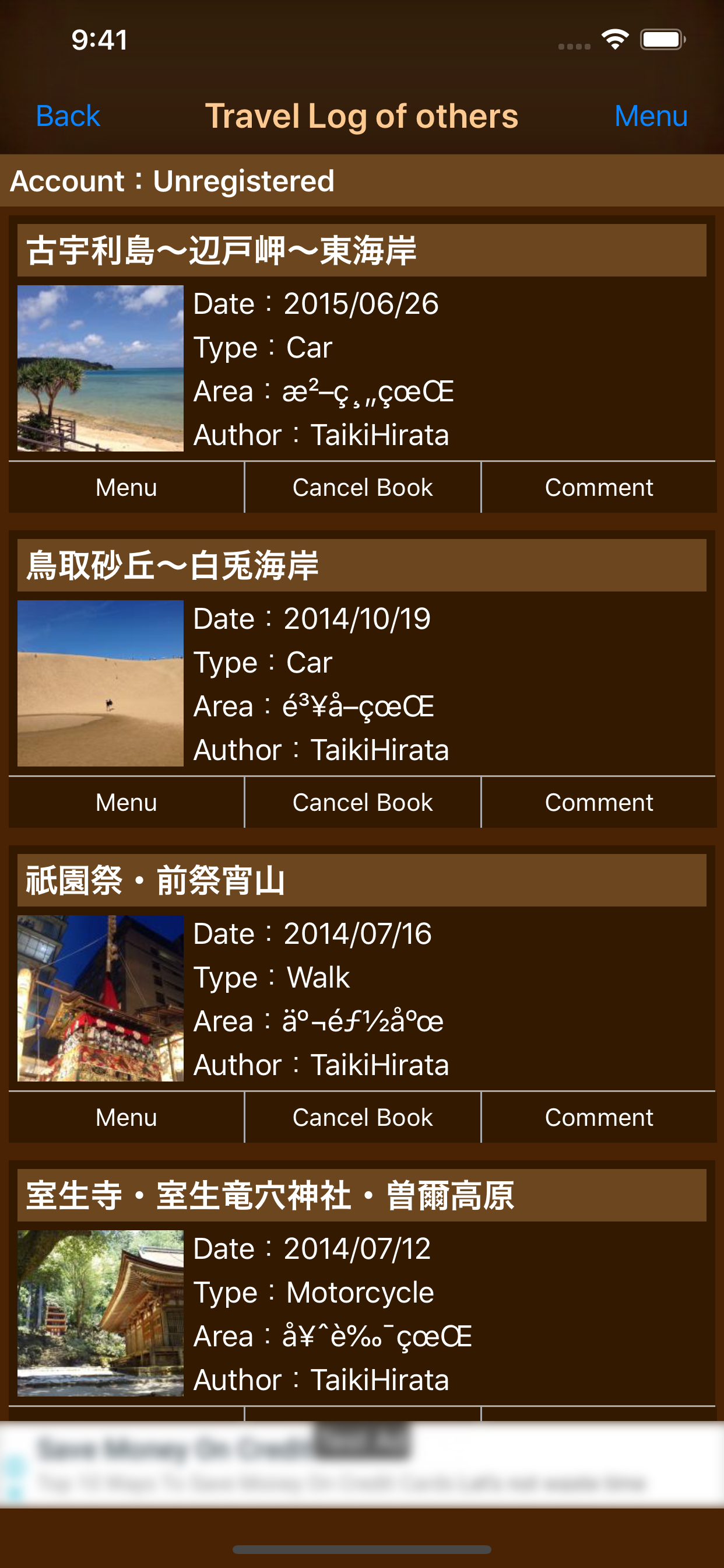PockeTraveL - Travel tracker
Travel diary with route/photo
#1 Keyword Rankings
Today
Top 10 Rankings
Today
Top 30 Rankings
Today
Top 100 Rankings
Today
Description
"PockeTraveL" is smartphones/tablets App that records the route and photos of your travel and share them with friends.
Have you thought you want to record route and discovery during your travel?
And Have you thought you want to share them with your friends?
You will be able to record route and photo during your travel by using "PockeTraveL".
And you will be able to share them with your friend by using Travel Log Post Service called "旅行記掲示板http://travelboard.sakura.ne.jp".
Even if your friends do not use "PockeTraveL", You can share your travel log through the SNS, such as facebook and twitter.
You can record travel of a variety.
For example Walking, Trekking, Cycling by Bicycle, Touring by Motorcycle, Drive by Car, Train journey and Voyage.
■ App features
1. Record of travel
Record route of travel by GPS
Record photo location by GPS
2. List of your Travel Log
Display the shooting point of photo and the moving path of the journey on the map.
Display description of travel photos.
3. List of other's Travel Log
Display others shooting point of photo and others moving path of the journey on the map.
Display description of others travel photos.
4. Share your Travel Log
Share your photo and your moving path of the journey.
Share your Travel Log through SNS such as Facebook, twitter and more.
■How to create Travel Log
1. Start Recording Travel.
・If you want to start recording Travel Log, make sure that the settings of the location information is enabled on the device, please push "Start" button under the sky.
・If you succeed to get location information, the state label will change to "Recording" and recording will be started. If you failed to get location information. Make sure that the settings of the location information is enabled on the device, please run again under the sky.
・During the recording, state label becomes "Recording", "Start" button becomes "Pause" button.
2. Take Pictures During Travel
・If you want to take pictures during travel, touch "Photo" button.
・If picture taking was succeed, the input screen of the title and description of the photos will be displayed and you can enter a description and title of the photo on this screen. If you want to save the data, touch "Save" button.
*Be careful if you do not press the "Save" button, the photo will not be saved."
・If saving the photo was succeed, pin of the photo location will be displayed on the map.
3. Finish Recording And Save Travel Log
・If you want to finish and save Travel Log, touch "Finish" button.
・If you touch "Finish" button, Travel Log Edit screen will be shown. Enter items and touch "Save" button in this screen.
Please refer to the manual for more information on how to use it.
■Manual Page
http://travelboard.sakura.ne.jp/poketra_en_ios_manual.html
*More battery power will be needed during recording in order to acquire location information in background by GPS.
Hide..
Show more..
Have you thought you want to record route and discovery during your travel?
And Have you thought you want to share them with your friends?
You will be able to record route and photo during your travel by using "PockeTraveL".
And you will be able to share them with your friend by using Travel Log Post Service called "旅行記掲示板http://travelboard.sakura.ne.jp".
Even if your friends do not use "PockeTraveL", You can share your travel log through the SNS, such as facebook and twitter.
You can record travel of a variety.
For example Walking, Trekking, Cycling by Bicycle, Touring by Motorcycle, Drive by Car, Train journey and Voyage.
■ App features
1. Record of travel
Record route of travel by GPS
Record photo location by GPS
2. List of your Travel Log
Display the shooting point of photo and the moving path of the journey on the map.
Display description of travel photos.
3. List of other's Travel Log
Display others shooting point of photo and others moving path of the journey on the map.
Display description of others travel photos.
4. Share your Travel Log
Share your photo and your moving path of the journey.
Share your Travel Log through SNS such as Facebook, twitter and more.
■How to create Travel Log
1. Start Recording Travel.
・If you want to start recording Travel Log, make sure that the settings of the location information is enabled on the device, please push "Start" button under the sky.
・If you succeed to get location information, the state label will change to "Recording" and recording will be started. If you failed to get location information. Make sure that the settings of the location information is enabled on the device, please run again under the sky.
・During the recording, state label becomes "Recording", "Start" button becomes "Pause" button.
2. Take Pictures During Travel
・If you want to take pictures during travel, touch "Photo" button.
・If picture taking was succeed, the input screen of the title and description of the photos will be displayed and you can enter a description and title of the photo on this screen. If you want to save the data, touch "Save" button.
*Be careful if you do not press the "Save" button, the photo will not be saved."
・If saving the photo was succeed, pin of the photo location will be displayed on the map.
3. Finish Recording And Save Travel Log
・If you want to finish and save Travel Log, touch "Finish" button.
・If you touch "Finish" button, Travel Log Edit screen will be shown. Enter items and touch "Save" button in this screen.
Please refer to the manual for more information on how to use it.
■Manual Page
http://travelboard.sakura.ne.jp/poketra_en_ios_manual.html
*More battery power will be needed during recording in order to acquire location information in background by GPS.
Screenshots
 User Rating
User Rating
0 out of 5
0 ratings in Algeria
 Ratings History
Ratings History
Reviews
App doesn't have any reviews yet
Store Rankings
 Ranking History
Ranking History
App Ranking History not available yet
Category Rankings
App is not ranked yet
Keywords
Users may also like
| Name | Reviews | Recent release | |
|---|---|---|---|
|
MapiLista, List up Locations
Easy Route Search, Offline Map
|
0
|
1 year ago | |
|
ROADSTOCK | Touring GPS Logger
Intelligent GPS Touring Logger
|
0
|
3 days ago | |
|
地図メモ~自分だけの行きたい場所リストを作成~
地図にレストランや観光地をメモ
|
0
|
5 months ago | |
|
旅行・おでかけガイドブック - トリップノート
塗りつぶし地図と旅のしおりで旅行を楽しもう!
|
0
|
1 month ago | |
|
Todoufuken Go - for Japan.
Japan travel photos to album
|
0
|
1 month ago | |
|
市町村制覇 -移動が楽しくなる位置ゲーム-
日本全国の市町村を制覇しよう!
|
0
|
1 year ago | |
|
WayLog - GPS Logger App
Record travel routes with GPS
|
0
|
1 week ago | |
|
RouteHistory
Record and display routes
|
0
|
1 month ago | |
|
RouteNote
For recording delivery, sales
|
0
|
4 weeks ago | |
|
市町村別に写真を集計・閲覧 - 行ったね!市町村
|
0
|
1 month ago |
Show More
Revenue and Downloads
Gain valuable insights into ポケット旅行記 - 道と写真の旅行記アプリ - performance with our analytics. Sign up now
to
access downloads, revenue, and more.
App Info
- Category
- Travel
- Publisher
- TAIKI HIRATA
- Languages
- Japanese, English
- Recent version
- 2.6 (1 year ago )
- Released on
- May 5, 2014 (10 years ago )
- Also available in
- Japan, Italy, China, Sweden, Hong Kong, Thailand, Lebanon, Kazakhstan, Kuwait, South Korea, Mexico, Pakistan, Malaysia, Nigeria, Netherlands, Norway, New Zealand, Peru, Philippines, India, Poland, Portugal, Romania, Russia, Saudi Arabia, Singapore, Turkey, Taiwan, Ukraine, United States, Vietnam, South Africa, Denmark, Argentina, Austria, Australia, Azerbaijan, Belgium, Brazil, Belarus, Canada, Switzerland, Chile, Colombia, Czechia, Germany, United Arab Emirates, Dominican Republic, Algeria, Ecuador, Egypt, Spain, Finland, France, United Kingdom, Greece, Hungary, Indonesia, Ireland, Israel
- Last updated
- 3 weeks ago