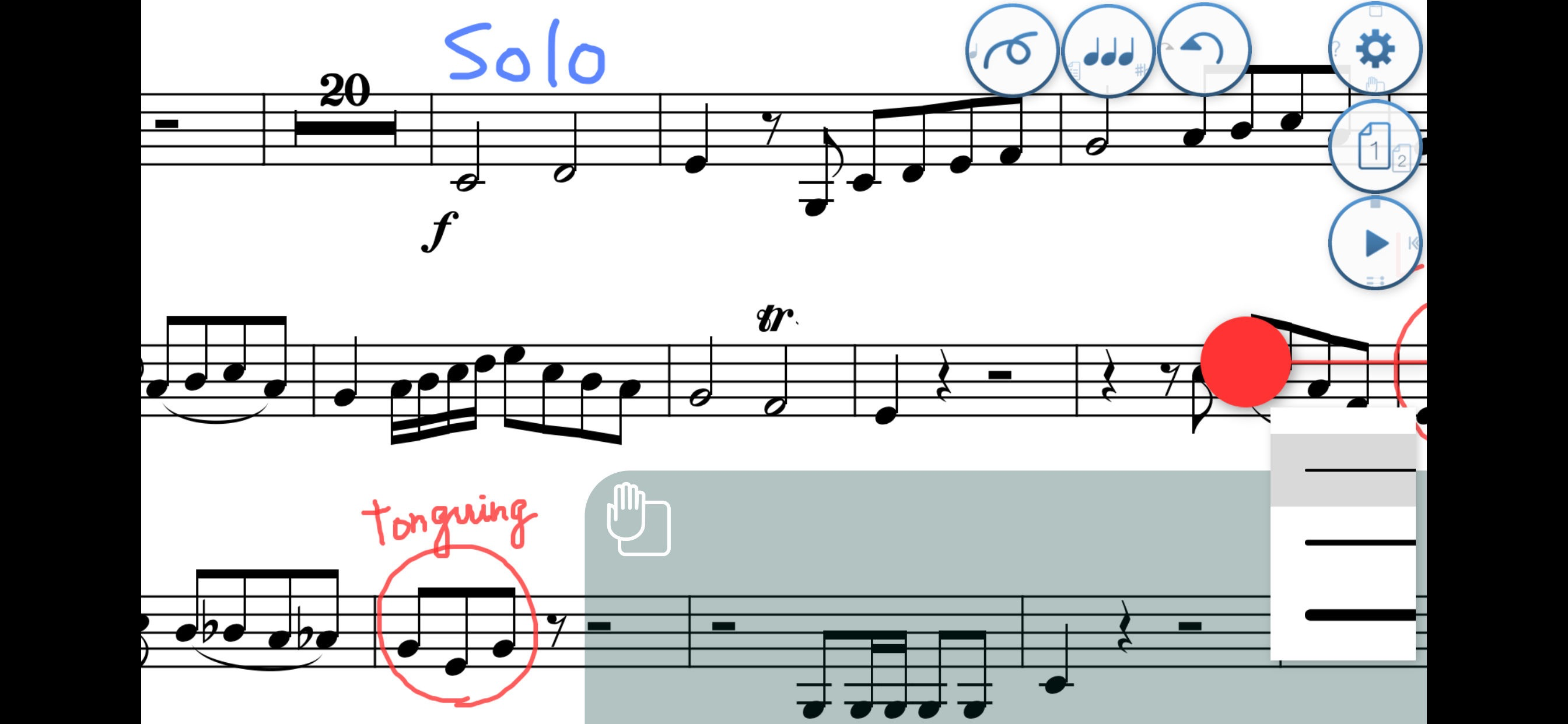Touch Notation
Musical score handwriting app

Description
In Japan, Touch Notation was selected as one of the ‘App Store Best of 2014’ apps, and held the No.1 spot in the iPad Paid App index for music apps for over two weeks.
Up until now, musical score creation software has relied upon dragging individual notes from a palette onto staves. By contrast, Touch Notation allows musicians to draw directly onto the score using a finger or touch pen, and have their work immediately appear as beautifully written notation, then played back using the app’s 30 built-in instrument voices.
- A wide-range of functions accessible from a cleanly designed, intuitive user interface.
- Ability to enter musical expressions for adjusting tempo and dynamics.
- Layout functions such as page breaks.
- Convenient transpose feature for raising/lowering the pitch of the entire score.
- Output scores using Air Print, or save to Dropbox in PDF, SMF, MusicXML, and ScoreMaker formats.
Touch Notation allows the following musical symbols to be entered by hand:
- Note, Rest (including dotted and double-dotted), Long Rest, Beam, Tuplet (Triplet)
- Grace Note
- Accidental, Tie, Slur
- Accent, Staccato, Tenuto, Fermata
- Trill, sfz, Arpeggio, Pedal, Senza
- Metronome symbol
- Crescendo, Decrescendo
- Dynamics symbols (ppp~fff)
- Octave symbol
- Repeat brackets
- Repeat marks (D.C./Fine/D.S./Segno/Coda/to Coda)
- Clefs (Treble Clef/Bass Clef/C Clef/Percussion Clef)
- Key signature
- Time signature
- Bar lines (repeat marks)
- Abbreviation
Lyrics and other musical expressions (‘Dolce’, ‘Tranquillo’, etc.) can be added using text input, while comments and memos can also be written freehand directly onto the score.
* Drum notation is supported, but other types such as rhythm notation and tab notation are not supported.
* Older devices may experience stuttering when playing complicated scores with many simultaneous notes.
In-Apps
- Sound Set: Full
- 179.00 ₱
- Core MIDI Output
- 179.00 ₱
- Handwritten Font
- 179.00 ₱
- Sound Set: Ethnic
- 29.00 ₱
- Sound Set: Strings
- 29.00 ₱
- Sound Set: Bell/Mallet
- 29.00 ₱
- Sound Set: Vocal/Others
- 29.00 ₱
- Sound Set: Guitar/Bass 2
- 29.00 ₱
- Sound Set: Brass/Woodwind
- 29.00 ₱
- Chord Name & Automatic Accompaniment
- 299.00 ₱
Screenshots
Touch Notation FAQ
-
Is Touch Notation free?
Yes, Touch Notation is free to download, however it contains in-app purchases or subscription offerings.
-
Is Touch Notation legit?
Not enough reviews to make a reliable assessment. The app needs more user feedback.
Thanks for the vote -
How much does Touch Notation cost?
Touch Notation has several in-app purchases/subscriptions, the average in-app price is 101.00 ₱.
-
What is Touch Notation revenue?
To get estimated revenue of Touch Notation app and other AppStore insights you can sign up to AppTail Mobile Analytics Platform.

4.75 out of 5
4 ratings in Philippines

Touch Notation Reviews
Store Rankings


|
Chart
|
Category
|
Rank
|
|---|---|---|
|
Top Paid
|

|
54
|
|
Top Paid
|

|
114
|
|
Top Paid
|

|
177
|
|
Top Paid
|

|
350
|
|
Top Paid
|

|
425
|
タッチノーテーション Installs
Last 30 daysタッチノーテーション Revenue
Last 30 daysTouch Notation Revenue and Downloads
Sign up now to access downloads, revenue, and more.
App Info
- Category
- Music
- Languages
- Japanese, English
- Recent release
- 1.2.004 (3 years ago )
- Released on
- Dec 8, 2015 (9 years ago )
- Also available in
- Japan, United States, France, Germany, Russia, Canada, United Kingdom, China, South Korea, Taiwan, Hong Kong SAR China, Spain, Sweden, Switzerland, Philippines, Brazil, Türkiye, India, Italy, Australia, Mexico, Portugal, Austria, Finland, Netherlands, Thailand, Norway, Indonesia, Lithuania, Poland, Greece, Denmark, Czechia, Chile, Ukraine, Belgium, Argentina, Peru, New Zealand, Nepal, South Africa, Nigeria, Pakistan, Romania, Saudi Arabia, Singapore, Slovenia, Slovakia, Tunisia, Uzbekistan, Vietnam, United Arab Emirates, Hungary, Armenia, Azerbaijan, Bahrain, Brunei, Belarus, Colombia, Cyprus, Dominican Republic, Algeria, Ecuador, Estonia, Egypt, Malaysia, Ireland, Israel, Iceland, Kuwait, Kazakhstan, Lebanon, Sri Lanka, Luxembourg, Latvia, Madagascar, North Macedonia, Malta
- Last Updated
- 2 days ago