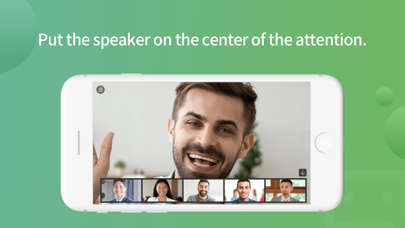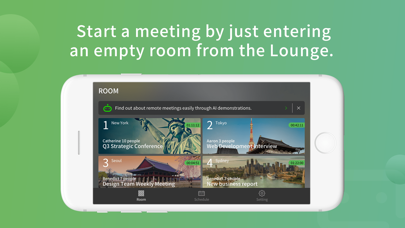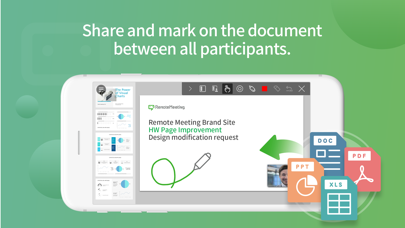RemoteMeeting
Published by:
Rsupport
Description
RemoteMeeting is an online video conferencing service for corporate and business collaboration.
Easily connect with people on PC as well as on mobile through RemoteMeeting (up to 100 participants in a single room!) anytime, anywhere. Conduct Face-to-Face video conferencing in a comfortable environment.
RemoteMeeting is,
1. It's really easy.
It offers an intuitive UI for anyone to easily start and participate in a meeting without a learn curve / regardless of IT knowledge.
2. It connects really fast.
Users connecting from a PC can access the meeting immediately by simply opening the website without downloading/installing a program.
Users accessing from Mobile can experience seamless and stable service while on the go.
3. It provides unparalled powerful features.
With our complete set of collaboration tools, smooth communication between meeting participants, as well as powerful devices that can focus on the main speaker's speech, are prepared for the best video conference experience.
4. It offers the same experience on Mobile as on PC.
From opening a meeting room to recording, you will enjoy the same functionalities as on a PC..
[Key features]
"RemoteMeeting provides both the key features essential for smooth video conferencing and various advanced option for impactful video conferencing.“
▣ Communication tools : 1) Invite to meetings 2) Document sharing 3) Screen + Sound sharing 4) Chat (Timeline)
▣ Video conference management tools : 1) Lock room 2) Moderator mode 3) Participant list 4) Multiple screen views
▣ Video conference recording tool : 1) 2 types of meeting minutes 2) Screen capture 3) Record meetings
Notes
※ When a participant selects the access URL from the invitation email, RemoteMeeting app is automatically launched and the meeting starts immediately.
※ Use the service by registering as a member from the website (www.remotemeeting.com) for additional features.
※ Data charges may apply depending on the mobile service provider's plan.
Required permissions for mobile app
※ Use the service after checking the phone status and network information prior to the meeting.
※ Use the service after checking if camera and microphone are being used by other application.
Required access
Phone
- Used to check phone status and network information during a meeting.
Camera
- Used to transmit camera images for video conferences.
Microphone
- Used to transmit audio and voice for video conferencing.
Storage
- Used to temporarily store data generated during automatic login and meeting.
Hide
Show More...
Easily connect with people on PC as well as on mobile through RemoteMeeting (up to 100 participants in a single room!) anytime, anywhere. Conduct Face-to-Face video conferencing in a comfortable environment.
RemoteMeeting is,
1. It's really easy.
It offers an intuitive UI for anyone to easily start and participate in a meeting without a learn curve / regardless of IT knowledge.
2. It connects really fast.
Users connecting from a PC can access the meeting immediately by simply opening the website without downloading/installing a program.
Users accessing from Mobile can experience seamless and stable service while on the go.
3. It provides unparalled powerful features.
With our complete set of collaboration tools, smooth communication between meeting participants, as well as powerful devices that can focus on the main speaker's speech, are prepared for the best video conference experience.
4. It offers the same experience on Mobile as on PC.
From opening a meeting room to recording, you will enjoy the same functionalities as on a PC..
[Key features]
"RemoteMeeting provides both the key features essential for smooth video conferencing and various advanced option for impactful video conferencing.“
▣ Communication tools : 1) Invite to meetings 2) Document sharing 3) Screen + Sound sharing 4) Chat (Timeline)
▣ Video conference management tools : 1) Lock room 2) Moderator mode 3) Participant list 4) Multiple screen views
▣ Video conference recording tool : 1) 2 types of meeting minutes 2) Screen capture 3) Record meetings
Notes
※ When a participant selects the access URL from the invitation email, RemoteMeeting app is automatically launched and the meeting starts immediately.
※ Use the service by registering as a member from the website (www.remotemeeting.com) for additional features.
※ Data charges may apply depending on the mobile service provider's plan.
Required permissions for mobile app
※ Use the service after checking the phone status and network information prior to the meeting.
※ Use the service after checking if camera and microphone are being used by other application.
Required access
Phone
- Used to check phone status and network information during a meeting.
Camera
- Used to transmit camera images for video conferences.
Microphone
- Used to transmit audio and voice for video conferencing.
Storage
- Used to temporarily store data generated during automatic login and meeting.
Screenshots
RemoteMeeting FAQ
-
Is RemoteMeeting free?
Yes, RemoteMeeting is completely free and it doesn't have any in-app purchases or subscriptions.
-
Is RemoteMeeting legit?
Not enough reviews to make a reliable assessment. The app needs more user feedback.
Thanks for the vote -
How much does RemoteMeeting cost?
RemoteMeeting is free.
-
What is RemoteMeeting revenue?
To get estimated revenue of RemoteMeeting app and other AppStore insights you can sign up to AppTail Mobile Analytics Platform.

User Rating
App is not rated in Singapore yet.

Ratings History
RemoteMeeting Reviews
Store Rankings

Ranking History
App Ranking History not available yet

Category Rankings
App is not ranked yet
RemoteMeeting Competitors
| Name | Downloads (30d) | Monthly Revenue | Reviews | Ratings | Recent release | |
|---|---|---|---|---|---|---|
|
한컴오피스 Viewer
|
Unlock
|
Unlock
|
0
|
|
2 months ago | |
|
flow - AI Collaboration tool
All-in-one Collaboration Tool
|
Unlock
|
Unlock
|
0
|
|
2 weeks ago | |
|
Polaris Viewer - PDF, Document
Mobile Optimized Docs Reader
|
Unlock
|
Unlock
|
0
|
|
3 months ago | |
|
Naver Calendar
|
Unlock
|
Unlock
|
0
|
|
4 weeks ago | |
|
SandollCloud: Font market
Use cool fonts in variety apps
|
Unlock
|
Unlock
|
0
|
|
1 week ago | |
|
Switch - Call recording app
Easy and secure call recording
|
Unlock
|
Unlock
|
0
|
|
1 week ago | |
|
Today's Shift
Shift Work Planner
|
Unlock
|
Unlock
|
0
|
|
6 days ago | |
|
해피 파킹 - 스마트 방문 차량 예약 앱
BN인더스트리에서 제공하는 스마트 방문 차량 예약 앱
|
Unlock
|
Unlock
|
0
|
|
8 months ago | |
|
네이버 클로바 - NAVER CLOVA
|
Unlock
|
Unlock
|
0
|
|
2 months ago | |
|
네이버 메모 – Naver Memo
|
Unlock
|
Unlock
|
0
|
|
2 weeks ago |
리모트미팅 Installs
Last 30 days리모트미팅 Revenue
Last 30 daysRemoteMeeting Revenue and Downloads
Gain valuable insights into 리모트미팅 performance with our analytics.
Sign up now to access downloads, revenue, and more.
Sign up now to access downloads, revenue, and more.
App Info
- Category
- Productivity
- Publisher
- Rsupport
- Languages
- German, Chinese, Korean, Spanish, French, English, Italian, Japanese
- Recent release
- 2.32.11 (2 months ago )
- Released on
- Dec 17, 2015 (9 years ago )
- Also available in
- South Korea , Japan , United States , Poland , Kuwait , Kazakhstan , Mexico , Malaysia , Netherlands , New Zealand , Peru , Philippines , Italy , Portugal , Russia , Saudi Arabia , Singapore , Thailand , Türkiye , Taiwan , Vietnam , South Africa , Ecuador , Australia , Brazil , Canada , Switzerland , Chile , China , Colombia , Germany , Denmark , Dominican Republic , Argentina , Egypt , Spain , Finland , France , United Kingdom , Greece , Indonesia , Ireland , India
- Last Updated
- 2 weeks ago
This page includes copyrighted content from third parties, shared solely for commentary and research in accordance with fair use under applicable copyright laws. All trademarks, including product, service, and company names or logos, remain the property of their respective owners. Their use here falls under nominative fair use as outlined by trademark laws and does not suggest any affiliation with or endorsement by the trademark holders.