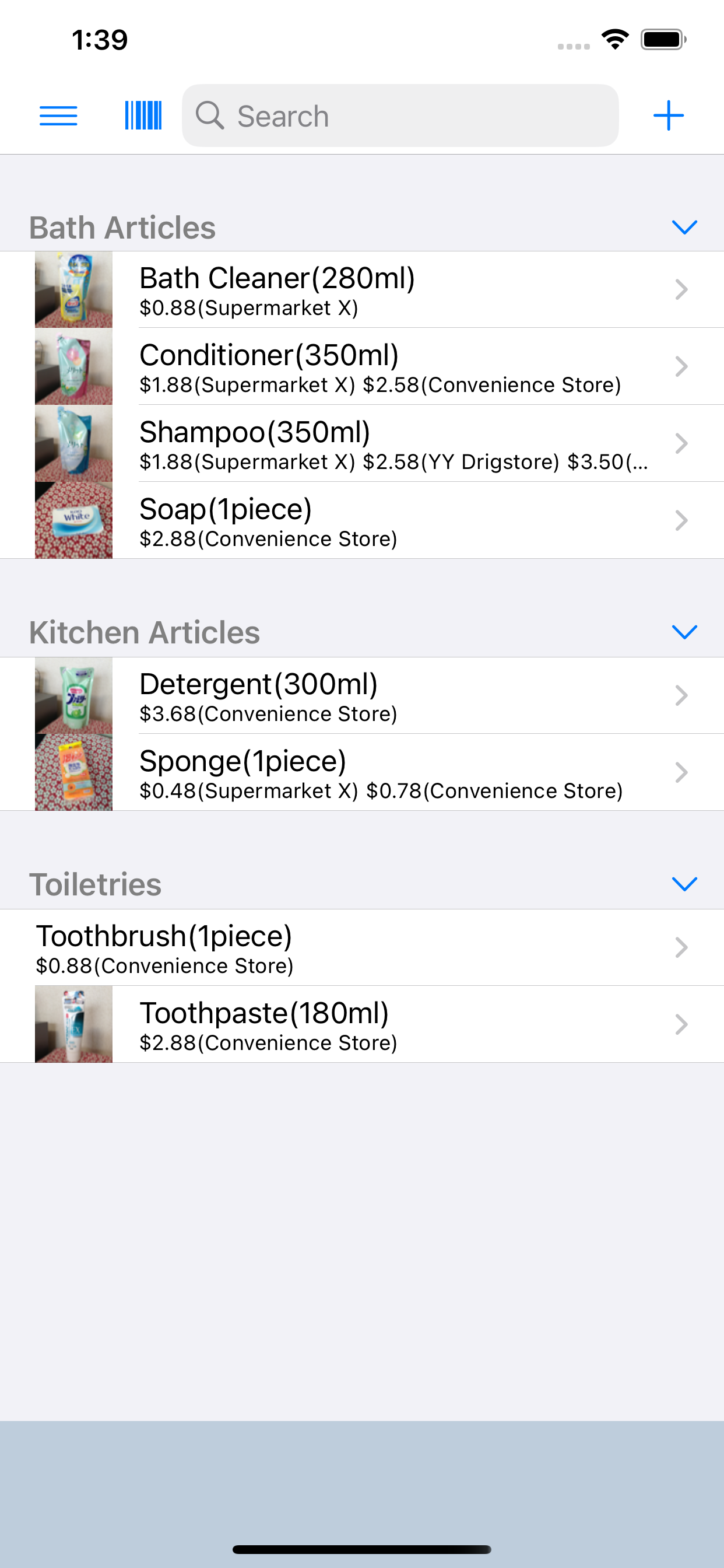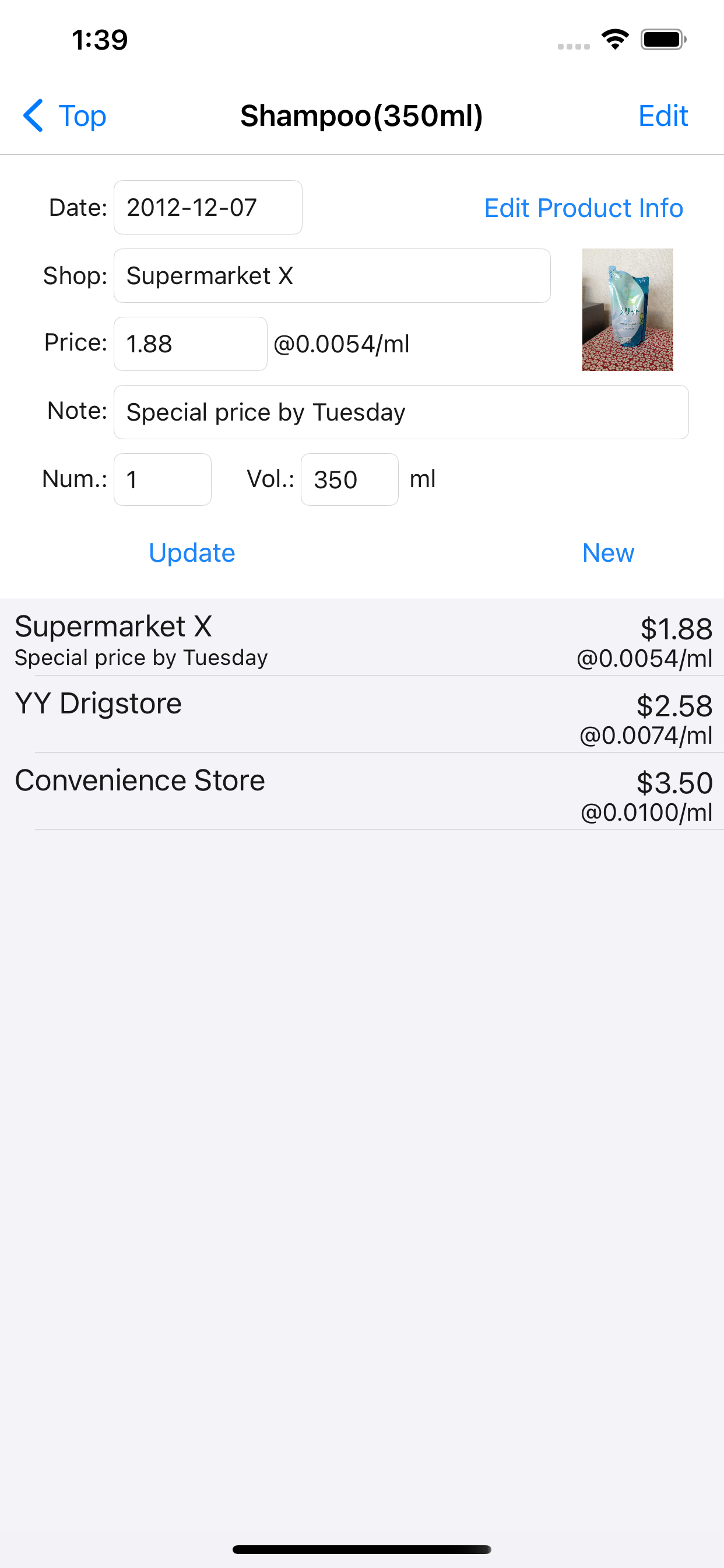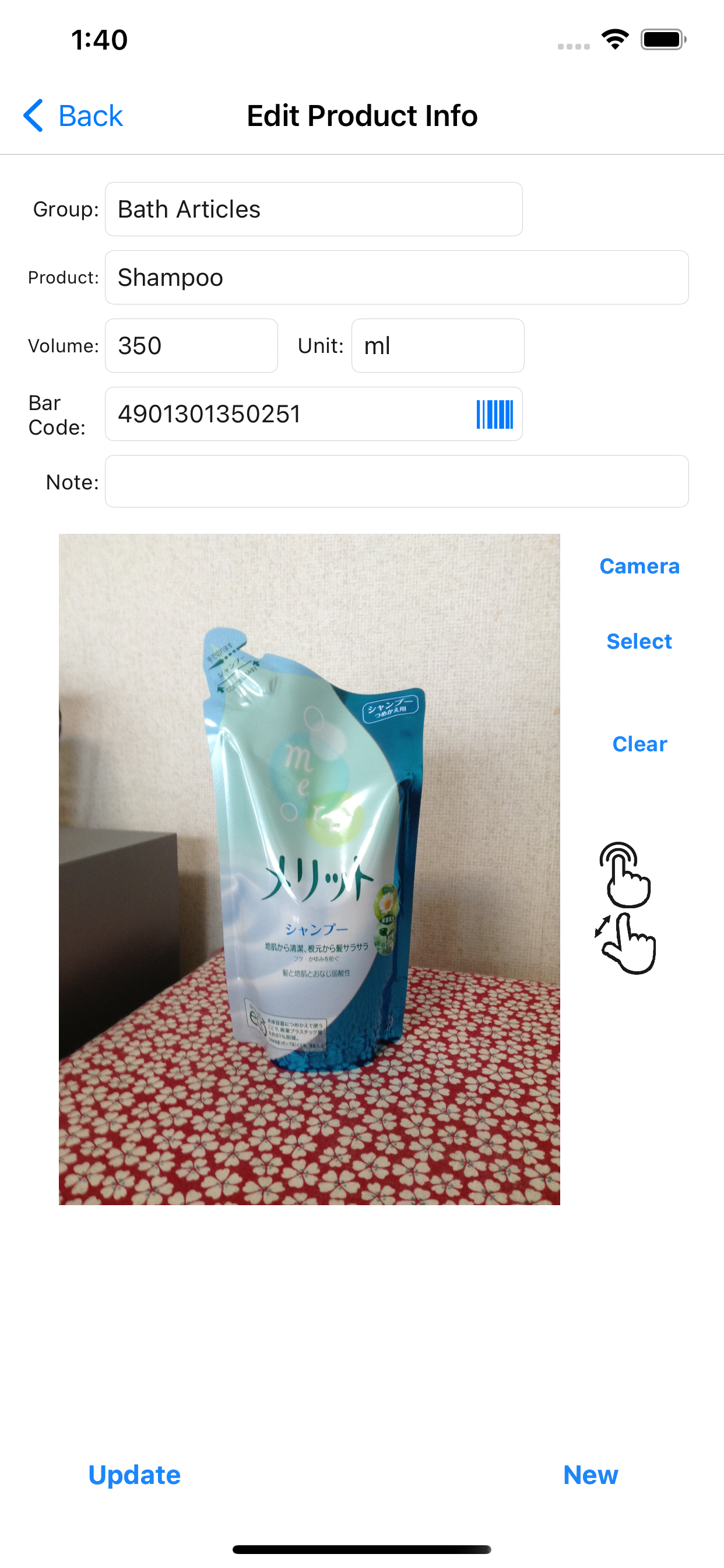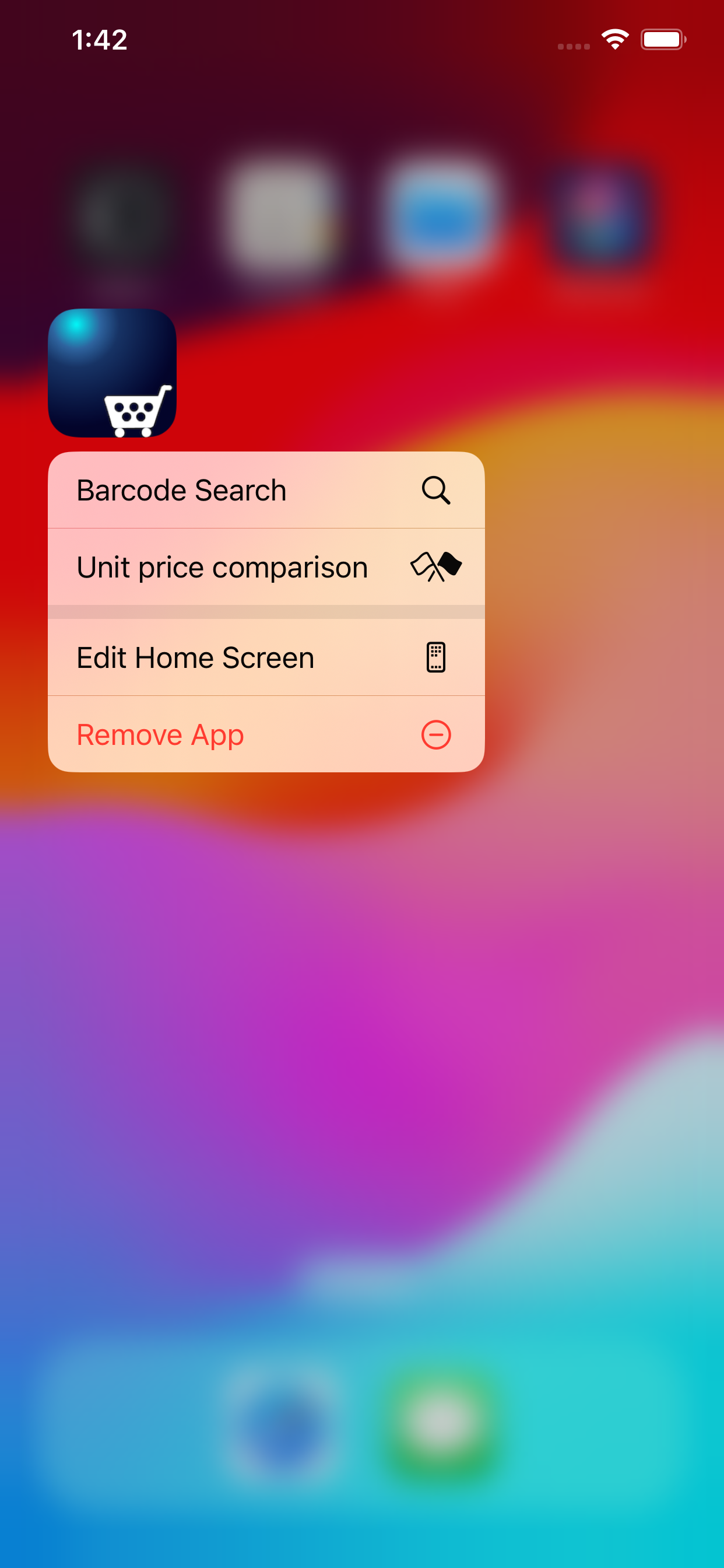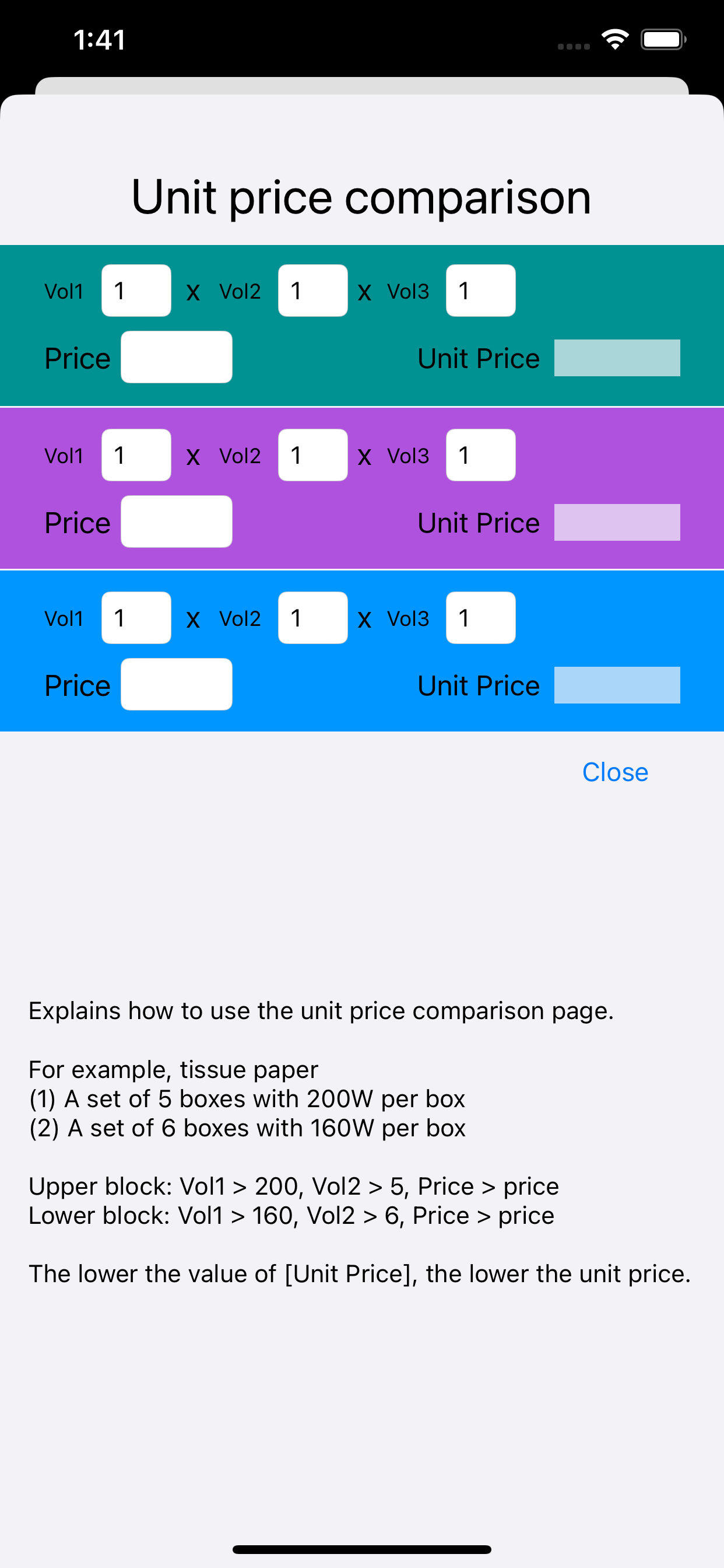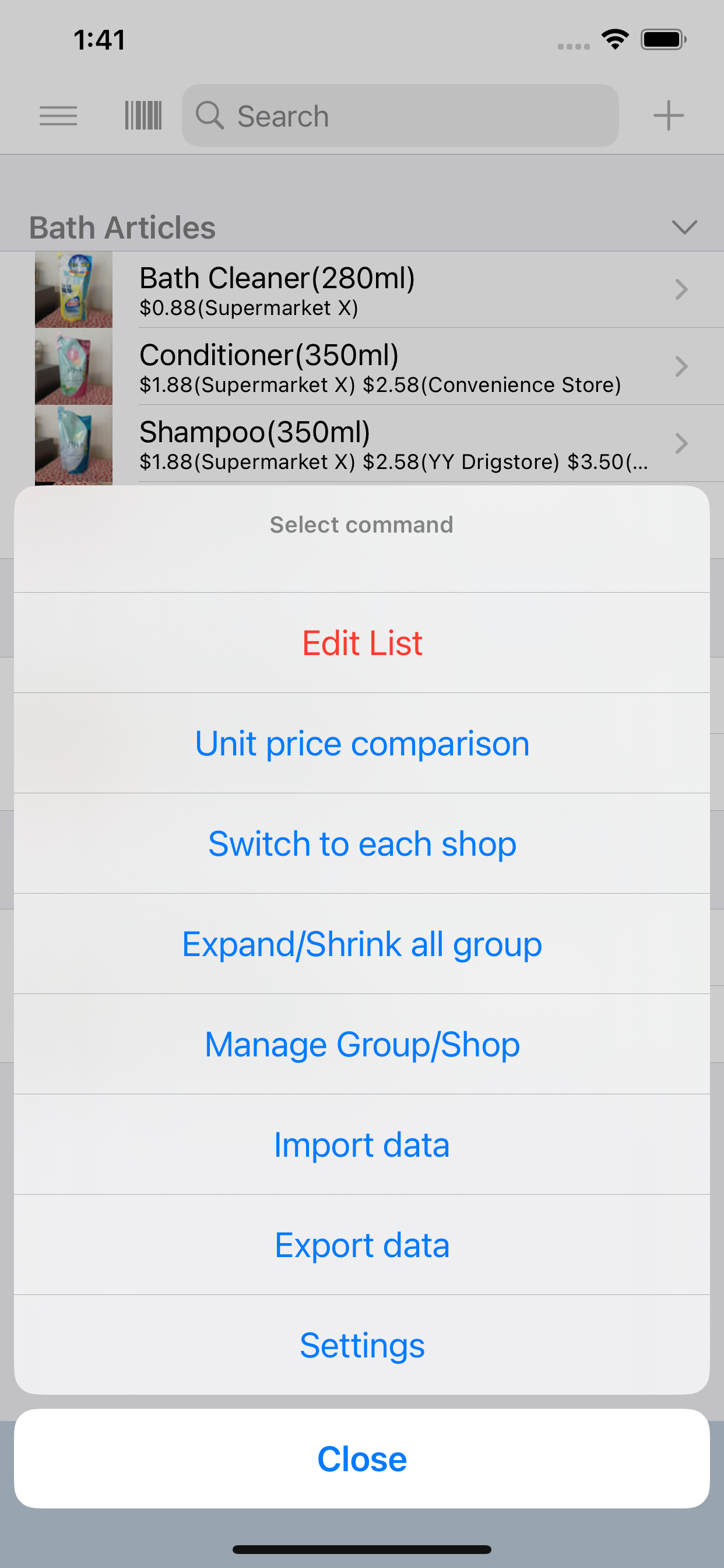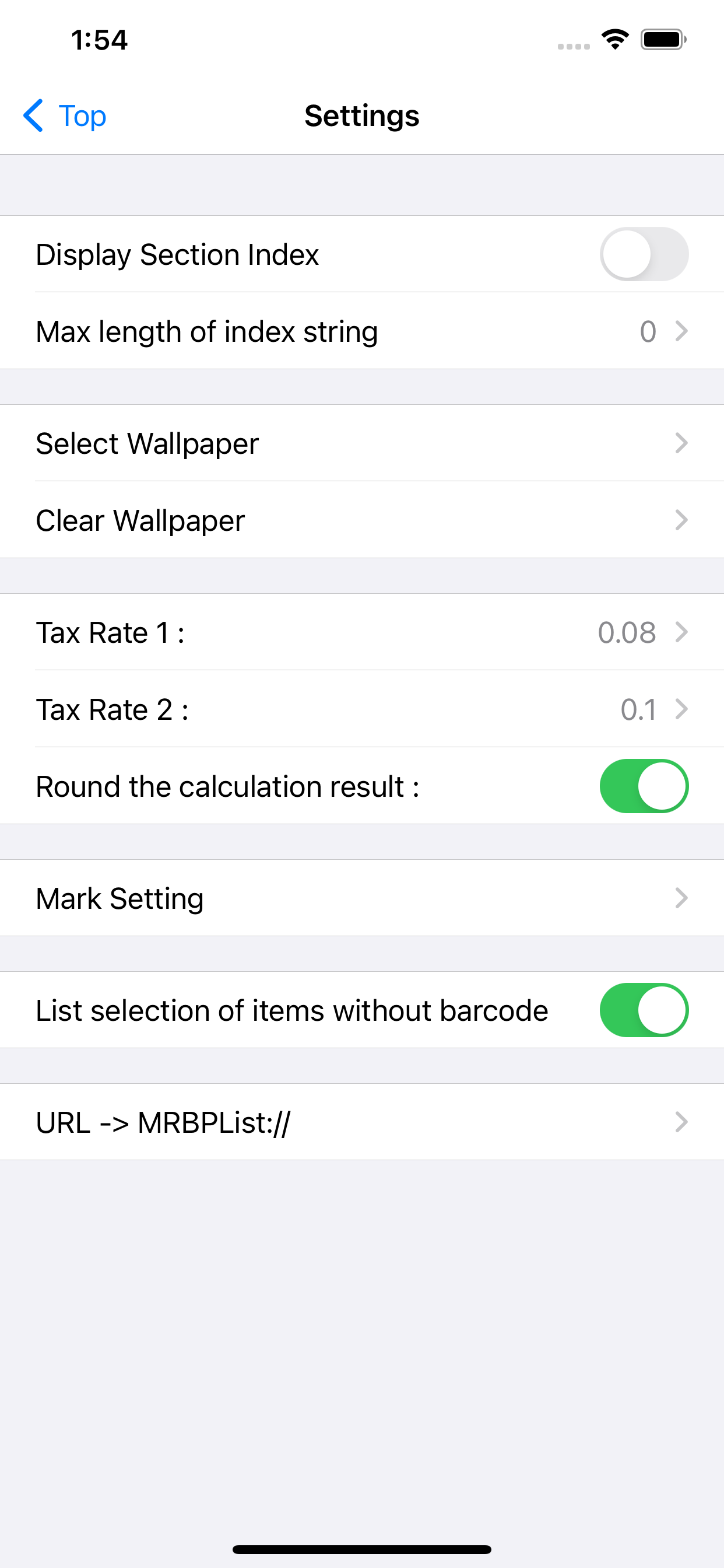更新すると昔の別のリストが消える
更新をすると関係ない他の料金のものが消えてしまいます。修正お願いしたいです。 1 更新とは料金の更新のことです。 2 いつからかは不明ですが。 4 消えるのは「同じものの別の登録済み価格」です。 昔のものを現在の日にちに更新し、再度日にちを更新せずに登録すると一番上のリスト(正しくは現在の日にちの物の下の物)のものが消えます。 2つ以上今日の日にちがある場合、一番上を日にち更新せずに登録しても消えないです。 ただし、今日の日にちの一番下のものを日にち更新せずに更新するとその下にあるものが消えていきます。 よろしくお願いします。 すぐに調査、対応していただけるようでありがとうございます。これからも使い続けますのでよろしくお願いします。